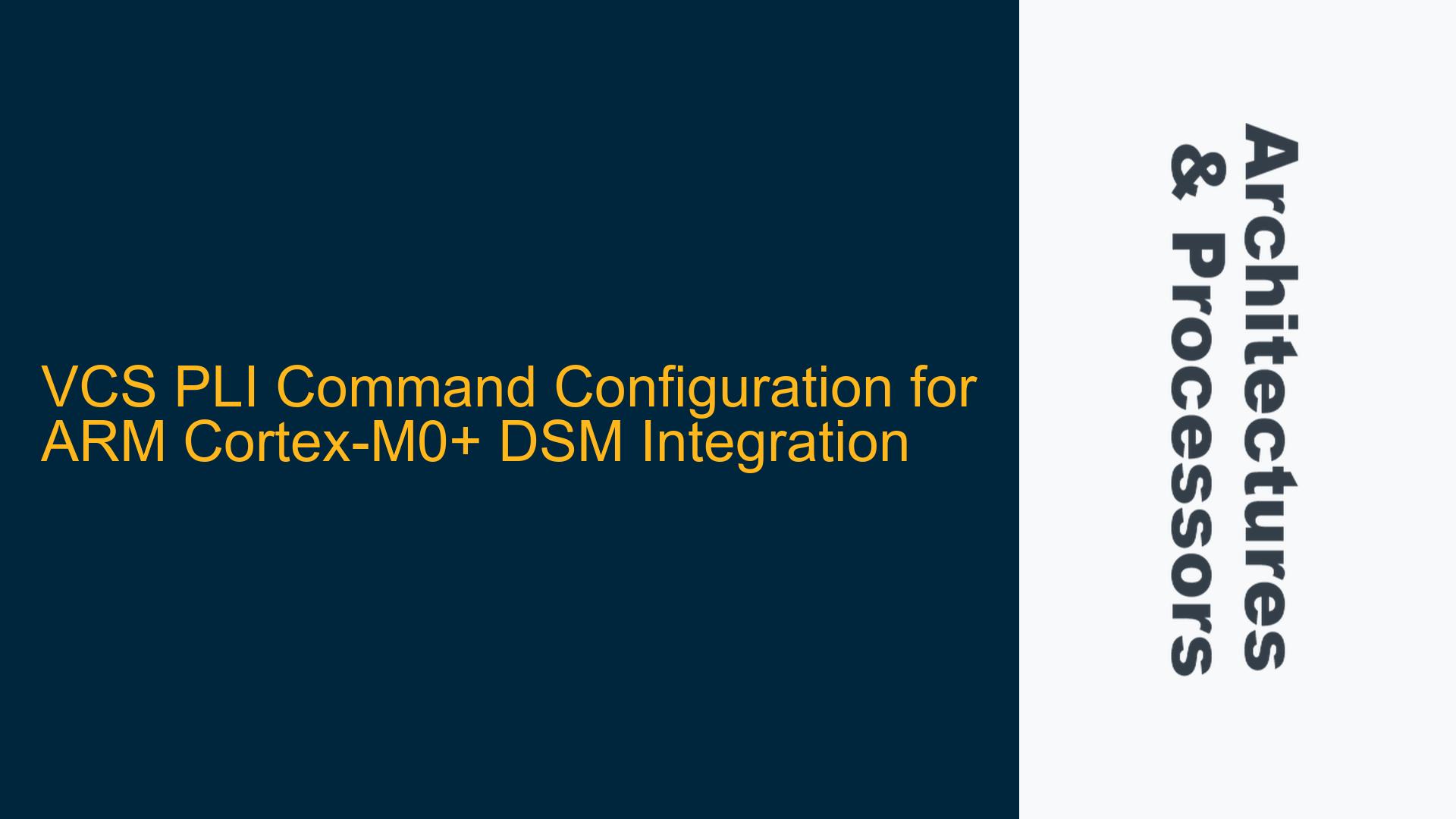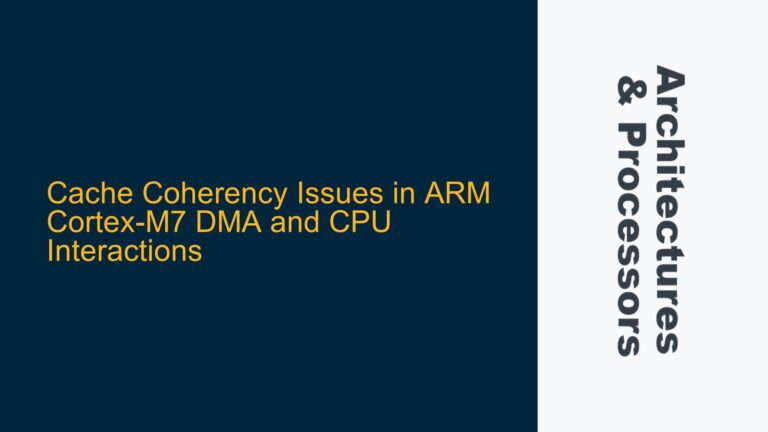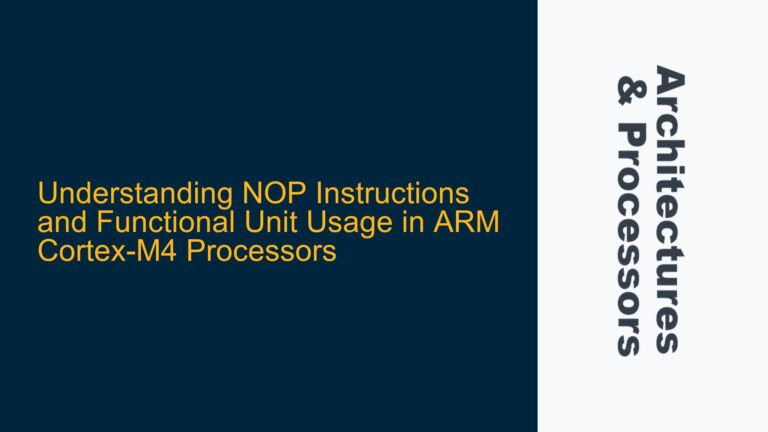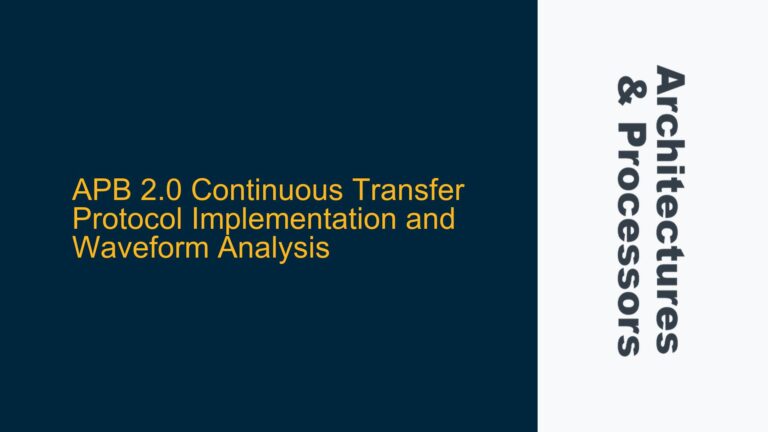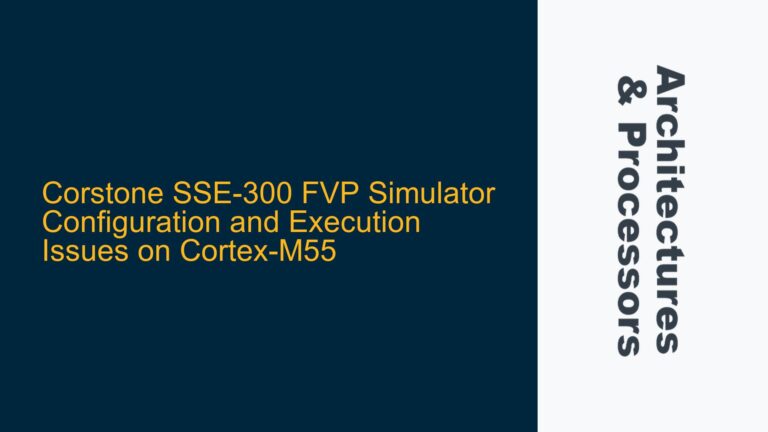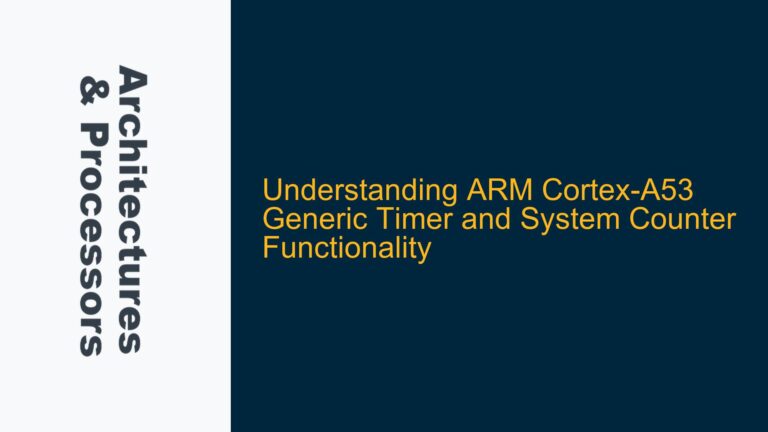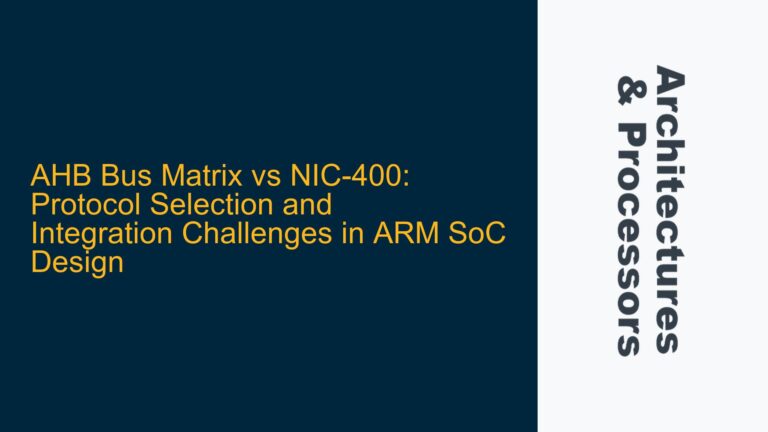ARM Cortex-M0+ DSM Integration Challenges in VCS Simulation
The integration of ARM Cortex-M0+ Design Sign-off Models (DSMs) into a VCS simulation environment presents unique challenges, particularly when transitioning from Cadence to Synopsys toolchains. The core issue revolves around the proper configuration of Program Language Interface (PLI) commands in VCS to enable seamless interaction with the M0+ DSM. Unlike traditional RTL models, DSMs require specific PLI configurations to establish the necessary communication channels between the simulator and the pre-compiled binary model. The complexity increases when considering the legacy nature of the M0+ DSM documentation, which primarily focuses on Cadence toolchains, leaving VCS-specific implementation details ambiguous.
The ARM Cortex-M0+ DSM operates through a combination of binary object files and shared libraries that interface with the simulator through PLI calls. These calls facilitate critical functions such as model initialization, memory mapping, and cycle-accurate simulation control. In the Cadence environment, the NC-Verilog simulator uses specific PLI commands like -loadpli1 to load the necessary libraries and establish the interface. However, VCS employs a different mechanism for PLI integration, requiring a thorough understanding of both the DSM architecture and VCS’s PLI implementation.
The integration challenge is further compounded by the need to maintain simulation accuracy while ensuring optimal performance. The M0+ DSM’s interaction with the VCS simulator must preserve cycle accuracy, memory access timing, and system-level synchronization. This requires not only correct PLI configuration but also proper understanding of how the DSM interfaces with the AMBA bus fabric and other system components in the simulation environment.
VCS PLI Mechanism and DSM Library Compatibility
The root cause of the integration challenge lies in the fundamental differences between Cadence’s and Synopsys’s PLI implementations. VCS uses a different architecture for PLI integration, requiring specific command syntax and library loading mechanisms. The -loadpli1 command in NC-Verilog is not directly translatable to VCS, as VCS employs a more structured approach to PLI integration through its Direct Programming Interface (DPI) and VCS PLI mechanisms.
The M0+ DSM relies on two primary components for simulation: the libswift shared library and the mm_nc_dynamic interface. In the Cadence environment, these components are loaded using specific PLI commands that establish the necessary function hooks for model operation. However, VCS requires a different approach, utilizing its native PLI table and library loading mechanisms. The absence of clear documentation on VCS-specific PLI commands for M0+ DSM integration creates a significant barrier to successful migration.
Another critical factor is the version compatibility between the M0+ DSM libraries and the VCS simulator. The DSM user guide from 2006 predates many modern VCS features, requiring careful consideration of backward compatibility and potential library conflicts. The libswift library, in particular, may require recompilation or modification to work seamlessly with newer versions of VCS, adding another layer of complexity to the integration process.
VCS PLI Configuration and DSM Integration Methodology
The solution to successful M0+ DSM integration in VCS involves a systematic approach to PLI configuration and library management. The first step is to identify the equivalent VCS commands for the NC-Verilog PLI functions. VCS provides the -load option for shared library loading, which serves a similar purpose to NC-Verilog’s -loadpli1. The specific command syntax for loading the M0+ DSM components in VCS would be:
vcs -load libswift.so -load mm_vcs_dynamic.so
The mm_vcs_dynamic.so library represents the VCS-specific implementation of the DSM interface, analogous to the mm_nc_dynamic library in NC-Verilog. This library must be properly compiled for the target simulation environment, ensuring compatibility with both the VCS version and the host system architecture.
To establish the complete simulation environment, the following configuration steps are necessary:
-
Library Compilation: Recompile the M0+ DSM libraries for VCS compatibility, ensuring proper linking with VCS PLI functions. This may require modification of the library source code to accommodate VCS-specific PLI calls and data structures.
-
PLI Table Configuration: Create a VCS-specific PLI table that maps the required DSM functions to their corresponding implementations in the loaded libraries. The PLI table serves as the interface between the VCS simulator and the DSM, enabling proper function resolution and execution.
-
Simulation Initialization: Implement proper initialization sequences in the testbench to ensure correct DSM startup and configuration. This includes setting up memory maps, configuring system registers, and establishing the necessary synchronization points between the DSM and other system components.
-
Debug Interface Integration: Configure the VCS simulation environment to support the M0+ DSM’s debug interface, enabling proper trace generation and debug access during simulation. This may require additional PLI configuration and testbench modifications to support the DSM’s debug protocol.
The following table summarizes the key configuration parameters and their VCS-specific implementations:
| NC-Verilog Parameter | VCS Equivalent | Configuration Notes |
|---|---|---|
| -loadpli1 libswift | -load libswift.so | Requires VCS-compatible compilation |
| -loadpli1 mm_nc_dynamic | -load mm_vcs_dynamic.so | VCS-specific interface implementation |
| PLI function table | VCS PLI table | Custom mapping required for DSM functions |
| Simulation control | VCS runtime options | Additional configuration for cycle accuracy |
To ensure proper integration, the following verification steps should be performed:
-
Functional Verification: Execute a series of test cases to validate basic DSM operation, including instruction execution, memory access, and peripheral interaction. This should include both standalone DSM tests and system-level integration tests.
-
Performance Analysis: Measure simulation performance and compare with the Cadence environment to identify any significant discrepancies. This analysis should include cycle accuracy verification and memory access timing checks.
-
Debug Capability Validation: Verify that all debug features of the M0+ DSM are functional in the VCS environment, including breakpoints, watchpoints, and trace generation. This may require additional PLI configuration for debug interface support.
-
Corner Case Testing: Execute stress tests and corner case scenarios to identify potential integration issues. This should include tests for boundary conditions, error handling, and system recovery scenarios.
The successful integration of the M0+ DSM in VCS requires careful attention to detail and thorough verification. By following this systematic approach and leveraging VCS’s PLI capabilities, engineers can achieve a robust and reliable simulation environment for ARM Cortex-M0+ based SoC designs. The key to success lies in understanding both the DSM architecture and VCS’s simulation infrastructure, enabling proper configuration and optimization of the PLI interface.