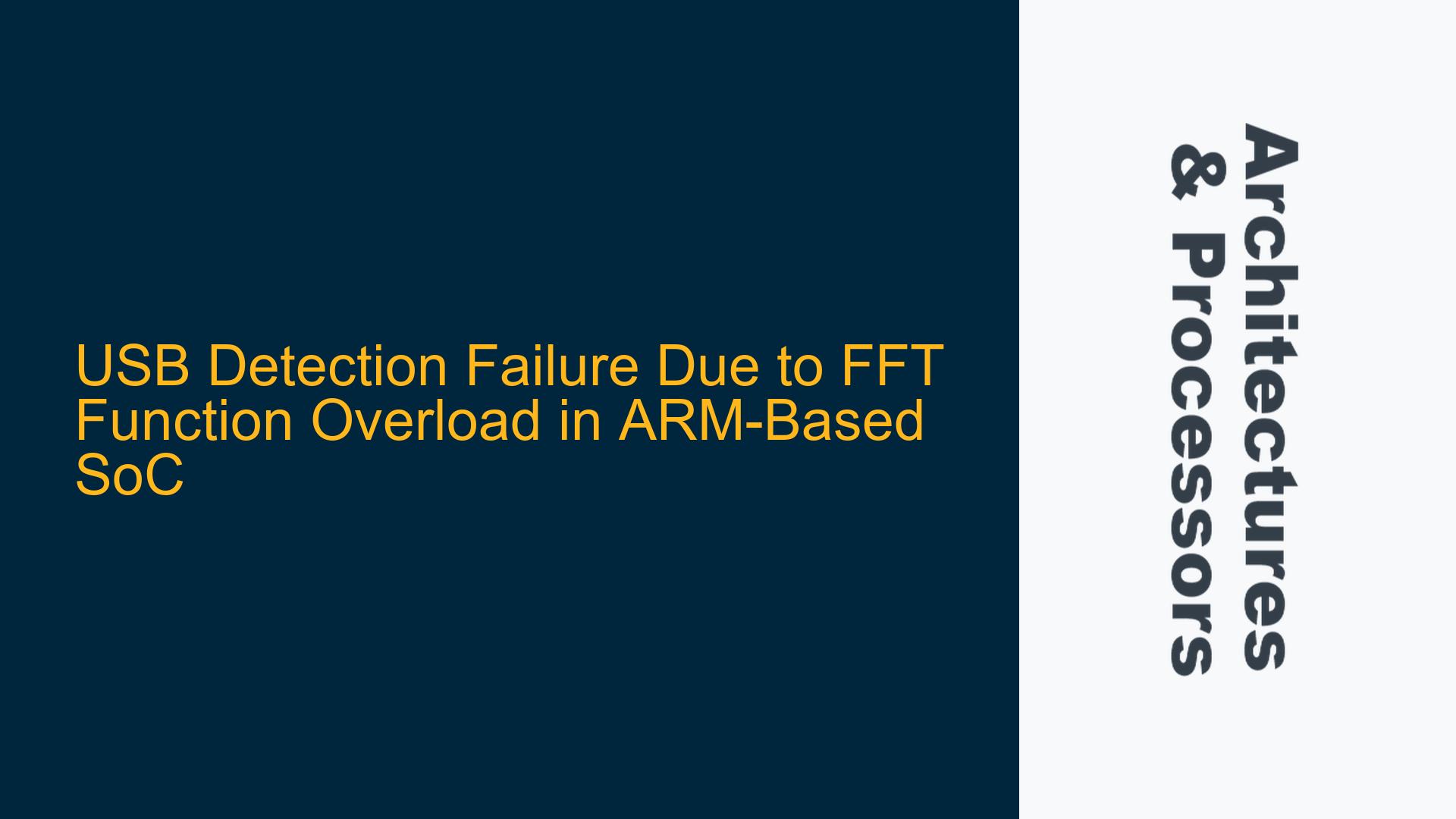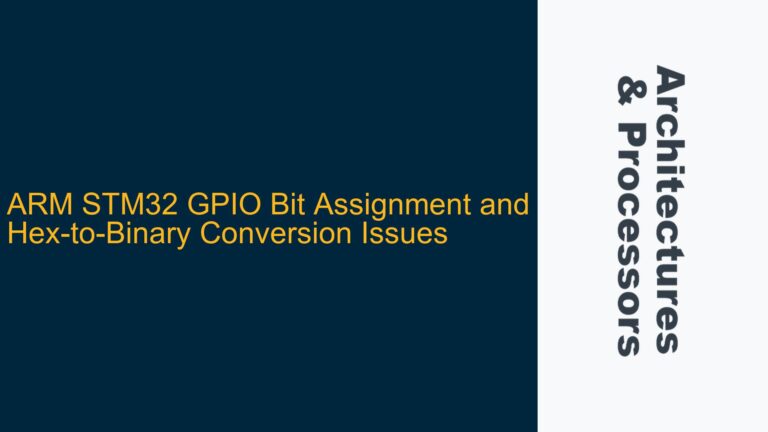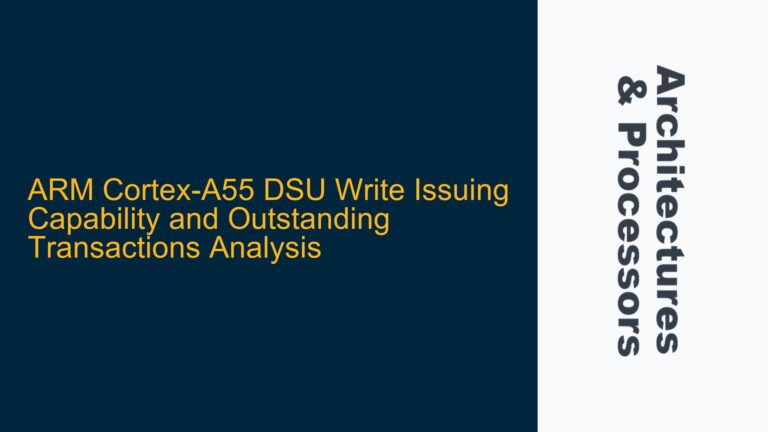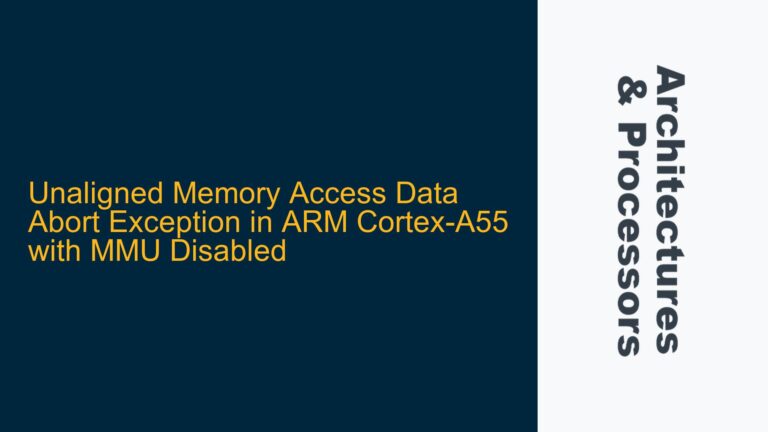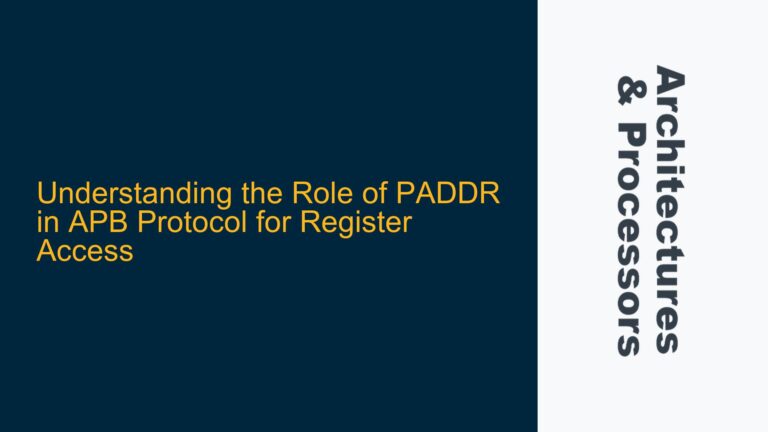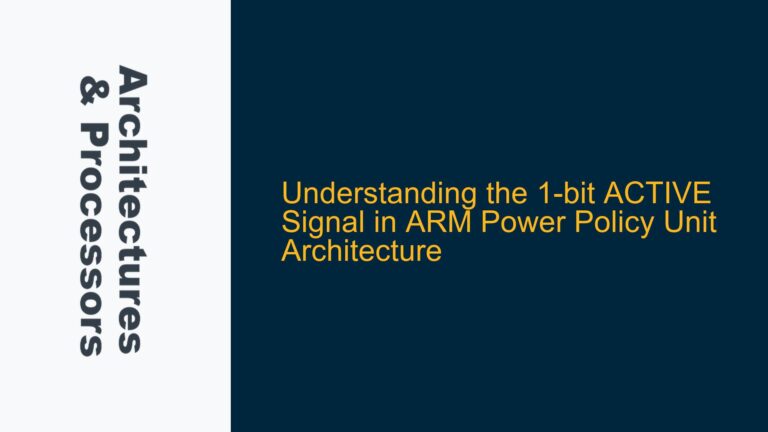USB Detection Failure After Code Modifications
The core issue revolves around the USB device not being detected by the host computer after modifications were made to the original code. The original code, when uploaded to the board, successfully enables the USB device to be detected by the computer. However, after making several changes to the flash memory, protocol, variables, and functions, the USB device is no longer recognized. The modifications did not directly alter any USB-related configurations, but the USB detection failure suggests an indirect impact on the USB functionality.
The USB detection process involves several stages, including initialization, enumeration, and communication. The failure could be due to disruptions in any of these stages. Given that the original code works, the issue likely stems from changes that affect the system’s ability to allocate sufficient resources or maintain proper timing for USB operations. The FFT function, which was identified as the root cause, appears to overload the system, leading to resource contention or timing violations that prevent the USB from functioning correctly.
FFT Function Overload and Resource Contention
The FFT function, specifically the arm_cfft_radix4_f32 function, is computationally intensive and requires significant processing power and memory bandwidth. When this function is executed, it can monopolize system resources, leading to several potential issues:
-
CPU Overload: The FFT function may consume a large portion of the CPU’s processing capacity, leaving insufficient resources for other critical tasks, such as USB enumeration and communication. This can cause the USB stack to fail during initialization or enumeration.
-
Memory Bandwidth Saturation: The FFT function requires frequent access to memory for data input and output. If the memory bandwidth is saturated, other peripherals, including the USB controller, may experience delays in accessing memory, leading to timing violations and communication failures.
-
Interrupt Latency: The FFT function may cause increased interrupt latency, delaying the handling of USB-related interrupts. This can result in missed USB packets or timeouts during the enumeration process.
-
Power Management Issues: The increased computational load from the FFT function may trigger power management mechanisms that reduce the performance of the CPU or other peripherals. This can lead to insufficient processing power for USB operations.
-
DMA Conflicts: If the FFT function uses DMA for data transfer, it may conflict with the USB controller’s DMA operations, leading to data corruption or transfer failures.
Implementing Resource Management and Optimization Strategies
To resolve the USB detection failure caused by the FFT function overload, several strategies can be employed to manage system resources and optimize the execution of the FFT function:
-
Prioritize USB Operations: Ensure that USB-related tasks are given higher priority over the FFT function. This can be achieved by configuring the interrupt controller to prioritize USB interrupts and by using real-time operating system (RTOS) features to assign higher priority to USB tasks.
-
Optimize FFT Execution: Reduce the computational load of the FFT function by optimizing the algorithm or reducing the FFT size. Consider using a more efficient FFT implementation or offloading the FFT computation to a dedicated hardware accelerator if available.
-
Manage Memory Bandwidth: Allocate separate memory regions for the FFT function and USB operations to minimize contention. Use memory arbitration techniques to ensure that the USB controller has sufficient access to memory.
-
Monitor Interrupt Latency: Measure and analyze the interrupt latency during FFT execution. If the latency is too high, consider reducing the FFT function’s processing load or optimizing the interrupt handling code.
-
Power Management Configuration: Adjust the power management settings to ensure that the CPU and peripherals operate at optimal performance levels during USB enumeration and communication. Disable any power-saving features that may reduce performance during critical USB operations.
-
DMA Configuration: Ensure that the FFT function and USB controller use separate DMA channels to avoid conflicts. Configure the DMA controller to prioritize USB-related DMA transfers.
-
Debugging and Profiling: Use debugging and profiling tools to identify bottlenecks and resource contention issues. Analyze the system’s behavior during FFT execution and USB operations to pinpoint the root cause of the problem.
-
Incremental Code Changes: Revert to the original working code and apply changes incrementally. After each change, test the USB functionality to identify the specific modification that causes the issue. This approach helps isolate the problem and ensures that only necessary changes are made.
By implementing these strategies, the system can effectively manage the computational load of the FFT function while ensuring that USB operations receive the necessary resources and priority. This will restore the USB detection functionality and prevent similar issues in future code modifications.
Conclusion
The USB detection failure in this ARM-based SoC design is a result of resource contention and timing issues caused by the computationally intensive FFT function. By systematically analyzing the impact of the FFT function on system resources and implementing optimization strategies, the USB functionality can be restored. Prioritizing USB operations, optimizing the FFT execution, managing memory bandwidth, and configuring power management and DMA settings are critical steps in resolving the issue. Additionally, incremental code changes and thorough debugging will help identify and address the root cause of the problem, ensuring robust and reliable USB operation in the final design.