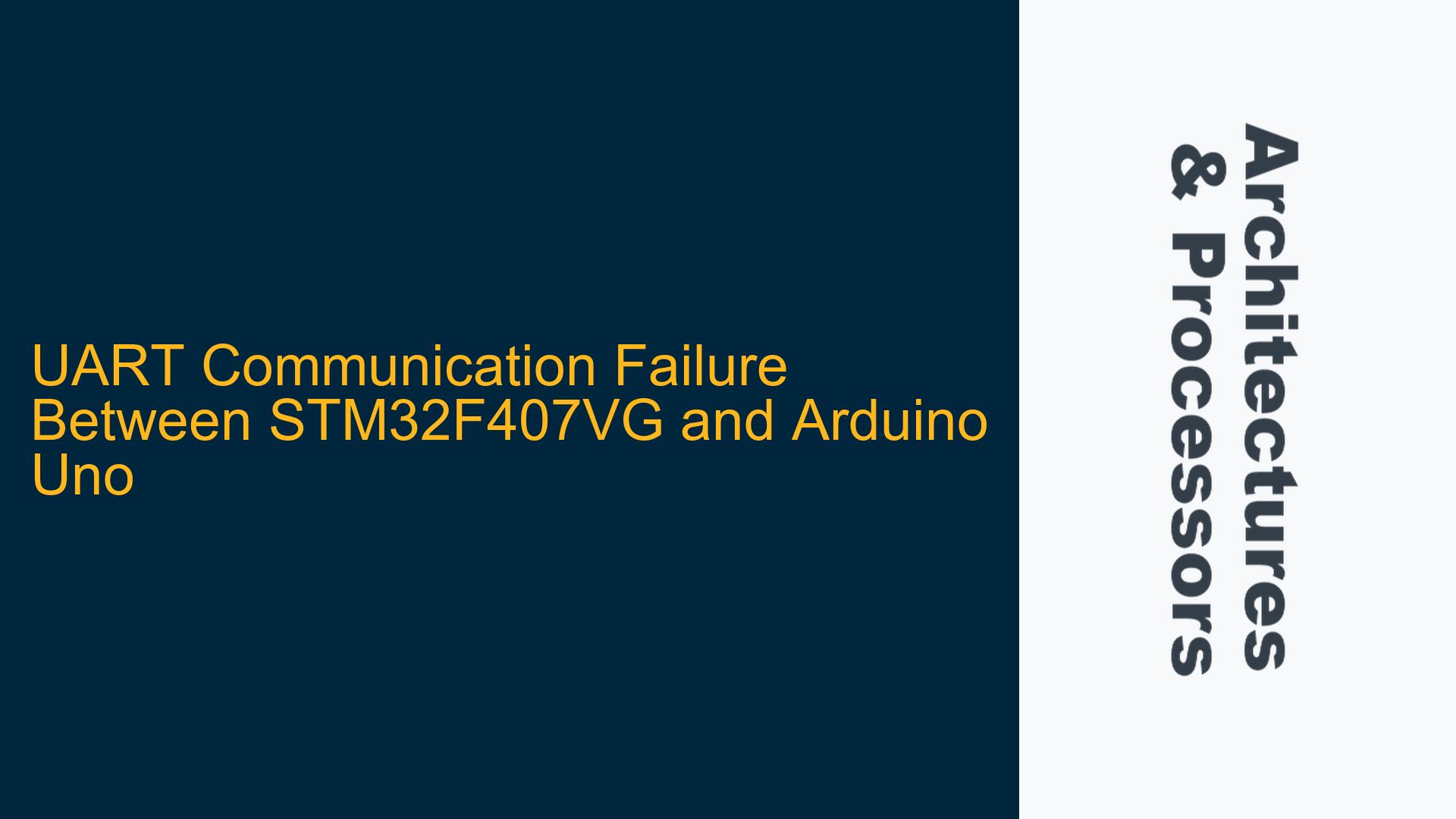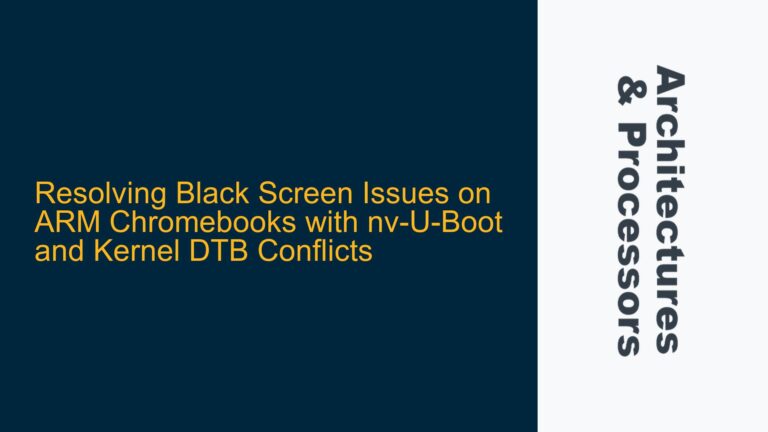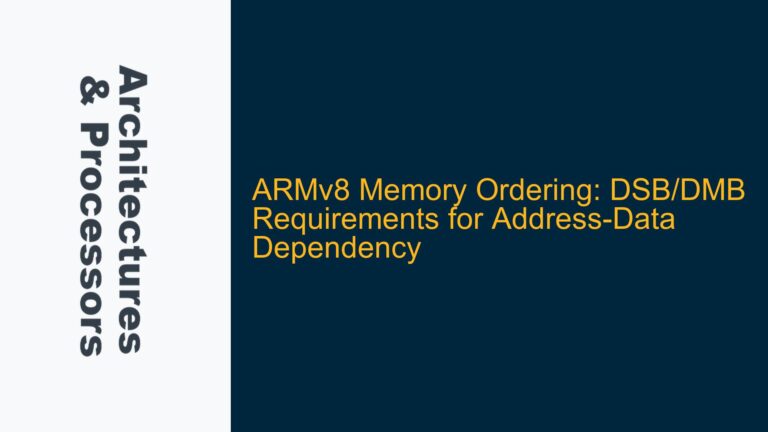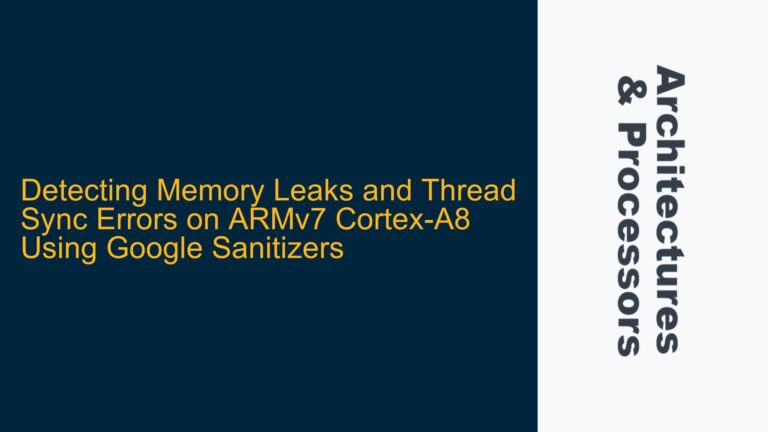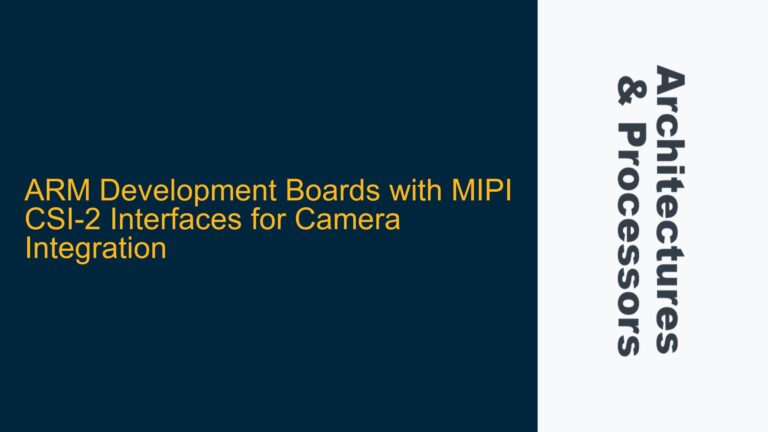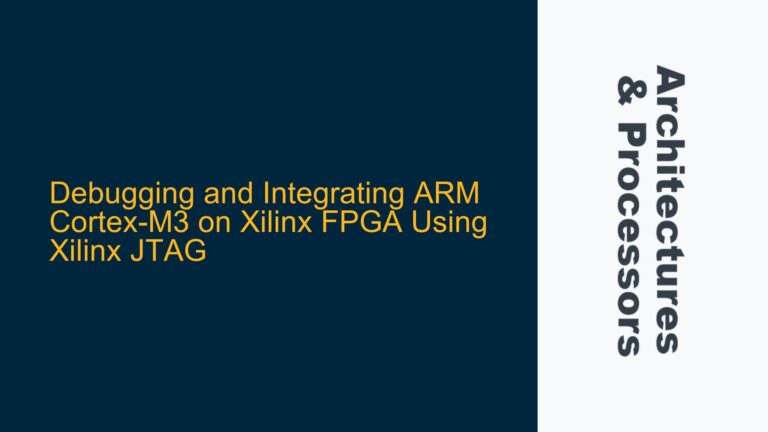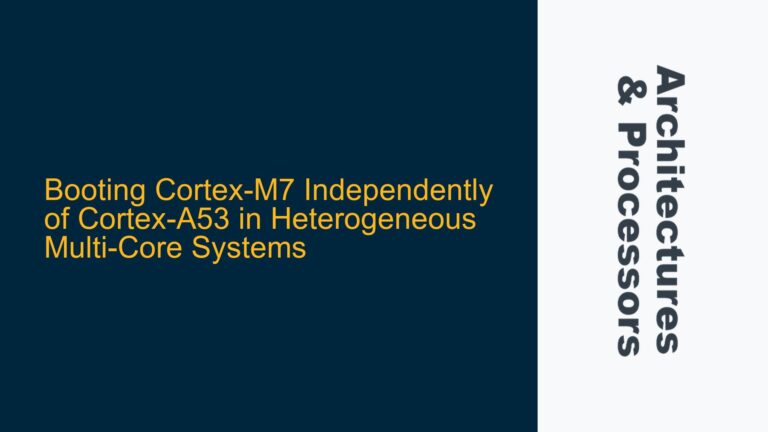STM32F407VG UART Transmission Issue with Arduino Uno as Receiver
The core issue revolves around the STM32F407VG microcontroller failing to transmit the character ‘A’ via UART to an Arduino Uno, which is configured as the receiver. The STM32F407VG is programmed to send the character ‘A’ continuously in an infinite loop, but the Arduino Uno does not receive any data. This problem is likely due to misconfigurations in the STM32F407VG’s UART peripheral setup, GPIO configurations, or timing issues. The absence of proper error handling and debugging mechanisms further complicates the diagnosis.
The STM32F407VG’s UART peripheral is initialized with a baud rate of 9600 (derived from the BRR value 0x1117), and the GPIO pins PA2 (TX) and PA3 (RX) are configured for alternate function mode (AF7). However, the code lacks critical steps such as checking the UART status registers, enabling the UART transmitter, and ensuring proper timing between consecutive transmissions. Additionally, the Arduino Uno’s serial port configuration and error handling are not verified, which could also contribute to the communication failure.
Misconfigured UART Peripheral and GPIO Settings
One of the primary causes of the UART communication failure is the misconfiguration of the STM32F407VG’s UART peripheral and GPIO settings. The UART peripheral requires precise configuration of its control registers, including the baud rate, word length, parity, stop bits, and flow control. In this case, the baud rate is set to 9600, but other critical settings such as the word length (8 bits), parity (none), and stop bits (1 bit) are not explicitly configured. The USART2->CR1 register is set to 0x2008, which enables the UART and sets the word length to 8 bits, but the parity control and stop bits are left to their default values, which may not match the Arduino Uno’s configuration.
The GPIO pins PA2 and PA3 are configured for alternate function mode (AF7) using the GPIOA->AFR[0] register, but the GPIOA->MODER and GPIOA->OSPEEDR registers are not configured correctly. The GPIOA->MODER register is set to 0xA0, which configures PA2 and PA3 as alternate function pins, but the GPIOA->OSPEEDR register is set to 0xA0, which sets the output speed to high. While this is generally acceptable, it is essential to ensure that the GPIO pins are configured for the correct alternate function and that the output speed is appropriate for the UART communication speed.
Another potential issue is the lack of proper timing between consecutive transmissions. The STM32F407VG’s UART peripheral requires a specific amount of time to transmit each character, and the code does not include any mechanism to ensure that the previous transmission has completed before starting a new one. This can lead to data corruption or incomplete transmissions, especially at higher baud rates.
Verifying UART Configuration and Implementing Proper Error Handling
To resolve the UART communication failure, it is essential to verify the STM32F407VG’s UART configuration and implement proper error handling mechanisms. The first step is to ensure that the UART peripheral is configured correctly, including the baud rate, word length, parity, and stop bits. The USART2->CR1 register should be set to 0x200C, which enables the UART, sets the word length to 8 bits, and enables the transmitter. The USART2->CR2 register should be set to 0x0000, which configures the stop bits to 1 bit and disables any flow control. The USART2->CR3 register should be set to 0x0000, which disables any advanced features such as hardware flow control or DMA.
The GPIO pins PA2 and PA3 should be configured for alternate function mode (AF7) using the GPIOA->AFR[0] register, and the GPIOA->MODER register should be set to 0xA0 to configure PA2 and PA3 as alternate function pins. The GPIOA->OSPEEDR register should be set to 0xA0 to set the output speed to high, which is appropriate for UART communication at 9600 baud.
To ensure proper timing between consecutive transmissions, the code should include a mechanism to check the UART status registers before starting a new transmission. The USART2->SR register contains several status flags, including the TXE (Transmit Data Register Empty) flag, which indicates that the transmit data register is empty and ready to accept new data. The code should wait for the TXE flag to be set before writing new data to the USART2->DR register. This can be done using a simple loop that polls the TXE flag:
while (!(USART2->SR & USART_SR_TXE)) {
// Wait for the TXE flag to be set
}
USART2->DR = 'A';
Additionally, the code should include error handling mechanisms to detect and handle any errors that may occur during UART communication. The USART2->SR register contains several error flags, including the ORE (Overrun Error), NE (Noise Error), FE (Framing Error), and PE (Parity Error) flags. The code should check these flags after each transmission and take appropriate action if an error is detected. For example, if the ORE flag is set, it indicates that an overrun error has occurred, and the code should clear the error flag and retry the transmission.
On the Arduino Uno side, it is essential to verify that the serial port is configured correctly and that any errors are handled appropriately. The Arduino Uno’s serial port should be configured for 9600 baud, 8 data bits, no parity, and 1 stop bit, which matches the STM32F407VG’s UART configuration. The Arduino code should include error handling mechanisms to detect and handle any errors that may occur during serial communication. For example, the Serial.available() function can be used to check if data is available, and the Serial.read() function can be used to read the data. If an error is detected, the code should take appropriate action, such as retrying the communication or logging the error.
In conclusion, the UART communication failure between the STM32F407VG and Arduino Uno is likely due to misconfigurations in the STM32F407VG’s UART peripheral setup, GPIO configurations, or timing issues. By verifying the UART configuration, implementing proper error handling mechanisms, and ensuring proper timing between consecutive transmissions, the communication issue can be resolved. Additionally, it is essential to verify the Arduino Uno’s serial port configuration and error handling to ensure reliable communication between the two devices.