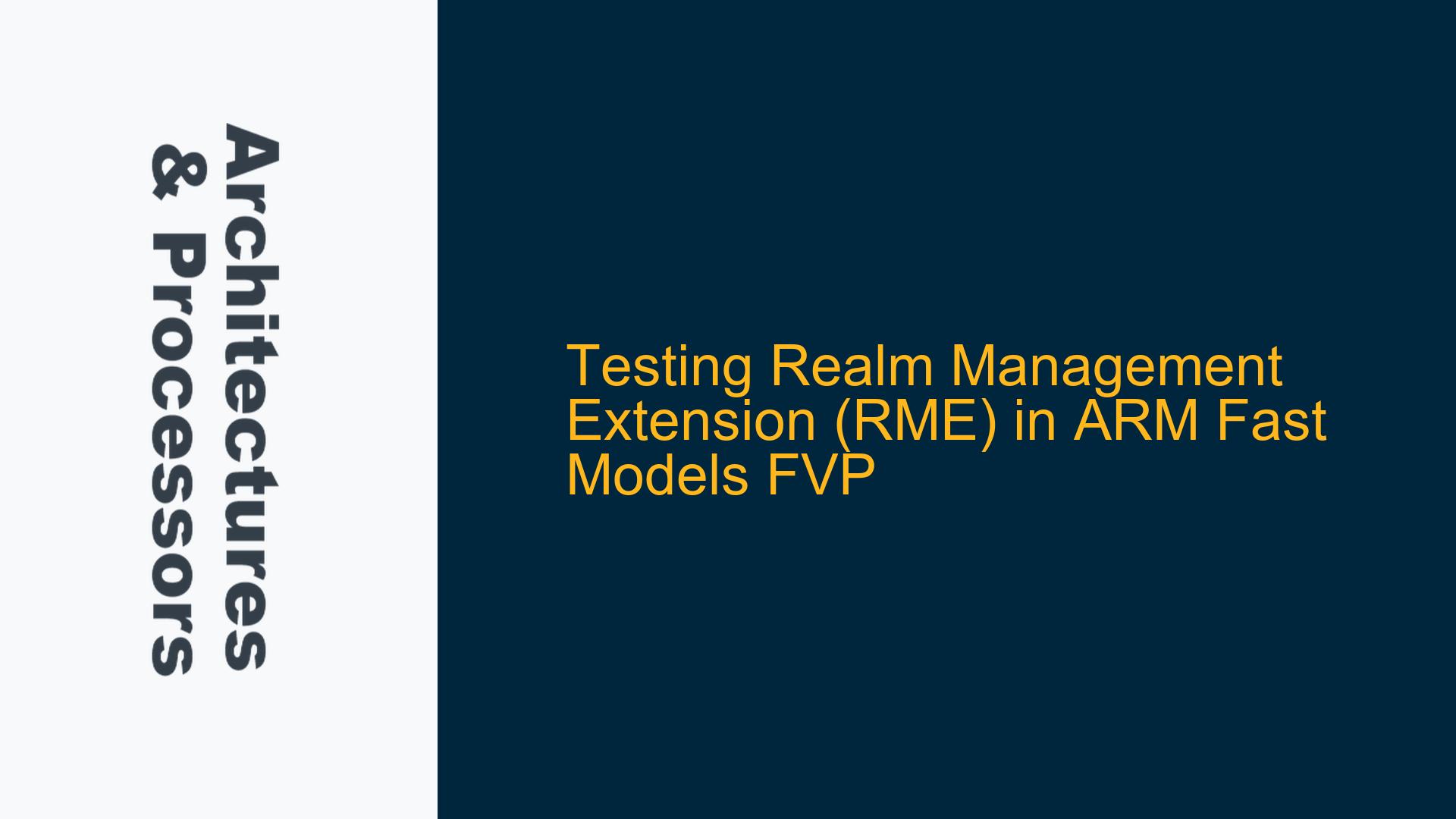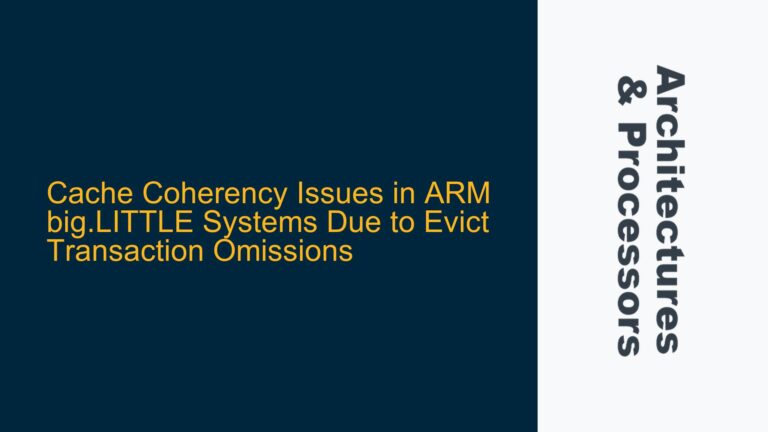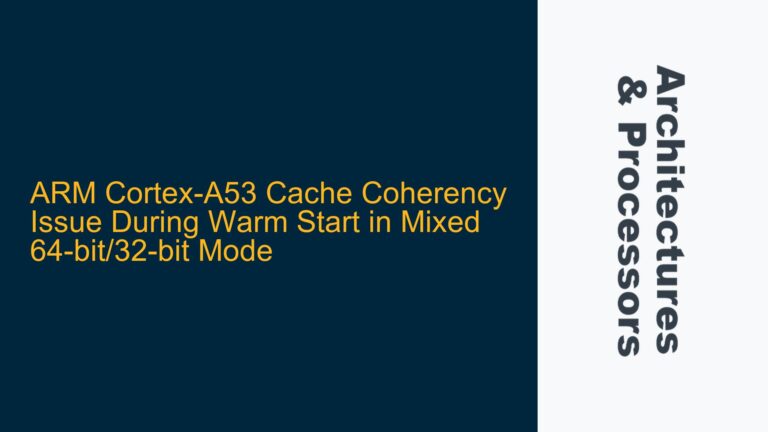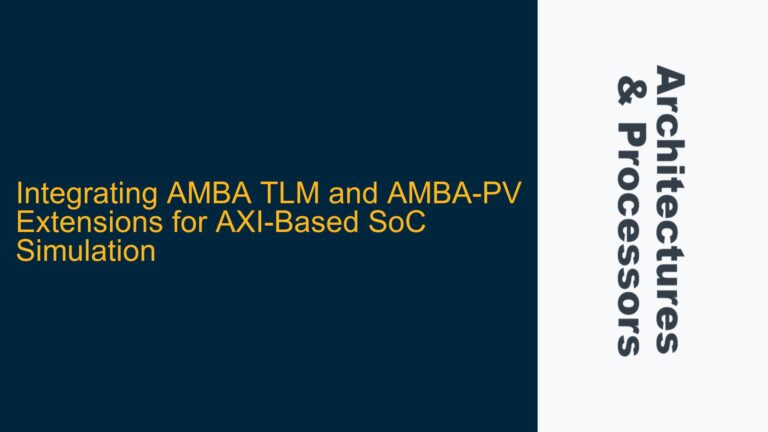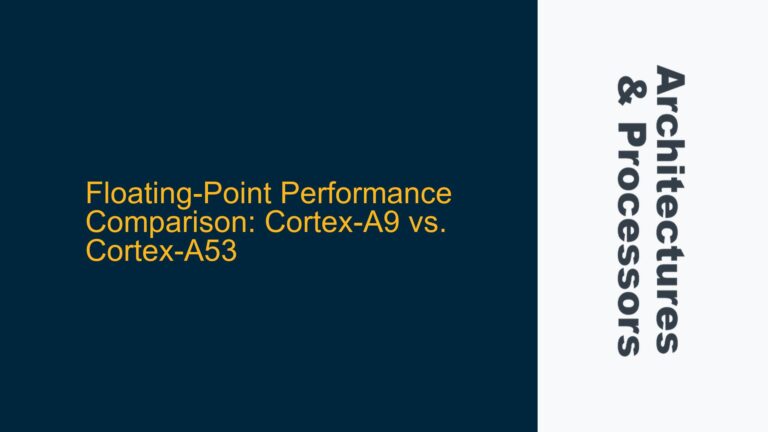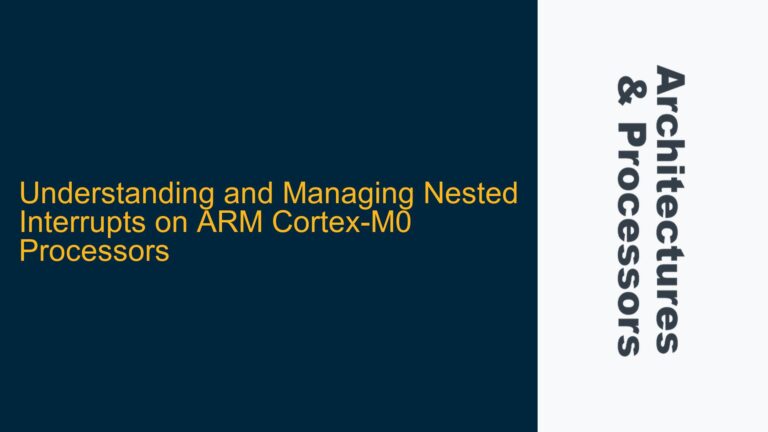ARMv9 RME Support in Fast Models FVP: Missing Configuration Parameters
The Realm Management Extension (RME) is a critical feature introduced in ARMv9 architectures, designed to enhance security by providing hardware-enforced isolation between different execution environments, such as Normal, Secure, and Realm worlds. Fast Models Fixed Virtual Platforms (FVPs) are widely used for pre-silicon development and verification of ARM-based systems. However, users often face challenges when attempting to test RME in FVPs due to unclear documentation or missing configuration parameters. This issue is particularly relevant when working with Fast Models 11.15 Base Rev C FVP, which claims to support RME at Beta quality but does not provide explicit instructions on how to enable or verify this feature.
The primary challenge lies in identifying the correct configuration parameters to enable RME in the FVP. Without these parameters, the RME functionality remains inaccessible, rendering the FVP unsuitable for testing ARMv9 security features. This issue is compounded by the lack of detailed examples or step-by-step guides in the official documentation, leaving users to rely on trial and error or community forums for solutions.
Missing RME Parameters in FVP Configuration Files
The absence of RME-related parameters in the default FVP configuration files is a common cause of this issue. Fast Models FVPs rely on a set of configuration parameters to enable or disable specific features. These parameters are typically listed in a text file generated by the FVP, which can be accessed using the command-line interface. However, the parameters related to RME, such as has_rme, are not always visible or documented, making it difficult for users to enable the feature.
Another potential cause is the version of the FVP being used. While Fast Models 11.15 Base Rev C FVP claims to support RME, the implementation might still be in a beta stage, leading to incomplete or unstable support. This can result in the RME feature being hidden or not fully functional, even if the correct parameters are set. Additionally, the FVP might require specific command-line arguments or environment variables to enable RME, which are not explicitly mentioned in the release notes or user guides.
The complexity of ARMv9 security features, including RME, also contributes to this issue. RME introduces new concepts such as Realm worlds, Granule Protection Tables (GPTs), and memory partitioning, which require careful configuration and testing. Without a clear understanding of these concepts and their implementation in the FVP, users may struggle to enable and test RME effectively.
Enabling and Verifying RME in Fast Models FVP
To address the issue of missing RME parameters in Fast Models FVP, users can follow a systematic approach to identify and enable the feature. The first step is to generate a list of all available parameters in the FVP by running the following command in the terminal:
FVP_Base_RevC-2xAEMvA -l > params.txt
This command generates a text file (params.txt) containing all the parameters supported by the FVP. Users should then search this file for RME-related parameters, such as has_rme. If the parameter is present, it can be enabled by adding it to the FVP command line with a value of 1, as shown below:
FVP_Base_RevC-2xAEMvA -C has_rme=1
If the has_rme parameter is not found in the list, users should verify that they are using the correct version of the FVP. Fast Models 11.15 Base Rev C FVP is the minimum required version for RME support, and earlier versions may not include this feature. Users should also ensure that they have the latest updates and patches installed, as these might include fixes or improvements related to RME.
Once RME is enabled, users can verify its functionality by running a test program that exercises the RME features. This program should include operations such as creating and managing Realms, configuring Granule Protection Tables, and performing memory accesses across different security domains. The FVP should be configured to log detailed information about these operations, which can be used to confirm that RME is functioning as expected.
For example, users can create a simple test program that transitions between Normal, Secure, and Realm worlds, and checks the behavior of memory accesses in each domain. The program should also verify that the Granule Protection Tables are correctly enforcing memory isolation. The output of this program, along with the FVP logs, can be used to confirm that RME is enabled and functioning correctly.
In cases where RME functionality is still not accessible, users should consider reaching out to ARM support or consulting the ARM community forums for additional guidance. ARM frequently updates its documentation and provides patches or workarounds for known issues, so staying informed about the latest developments is crucial.
By following these steps, users can effectively enable and verify RME in Fast Models FVP, ensuring that their ARMv9-based systems are thoroughly tested for security and functionality. This approach not only addresses the immediate issue of missing RME parameters but also provides a framework for testing other advanced ARMv9 features in the FVP environment.