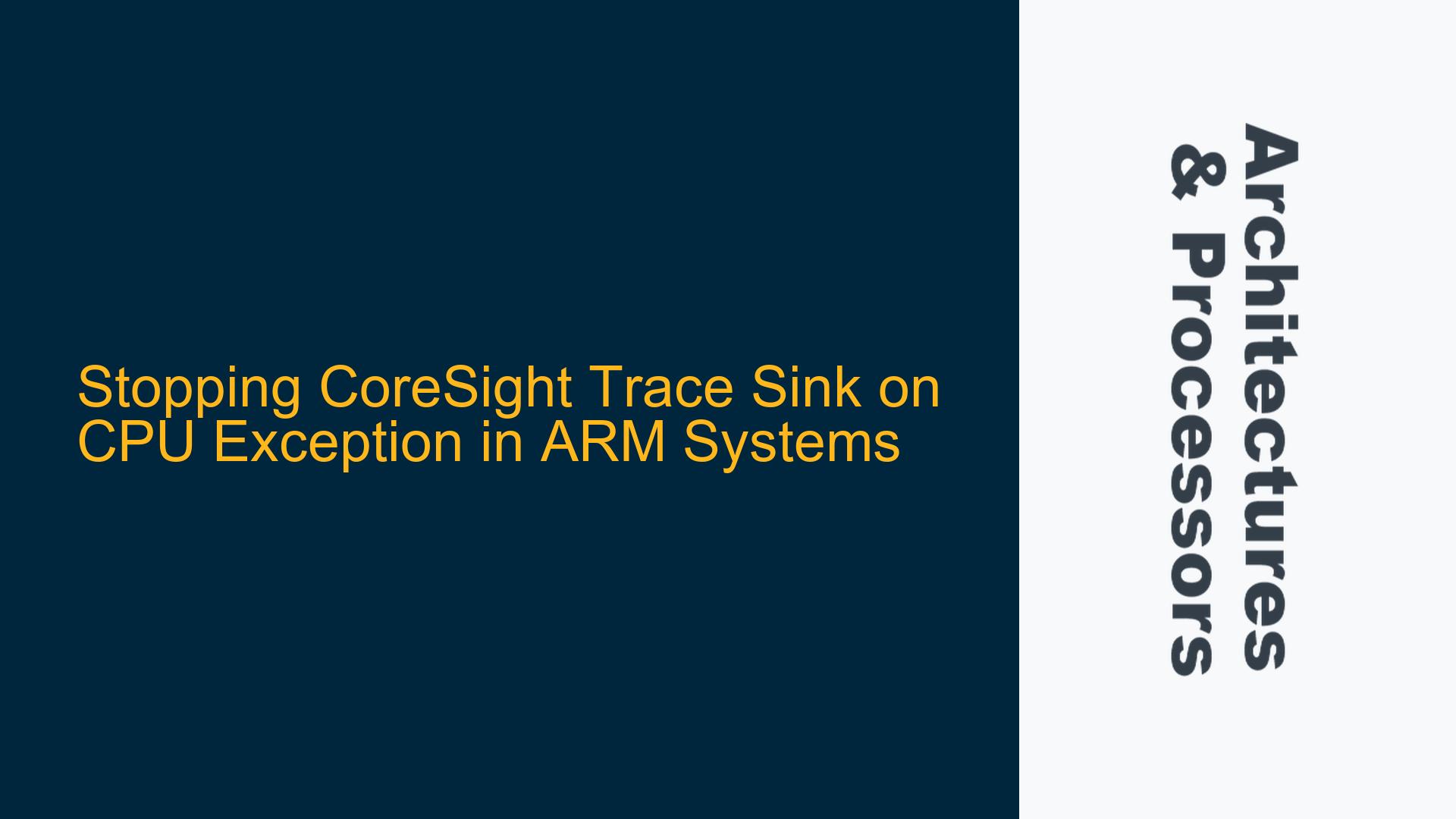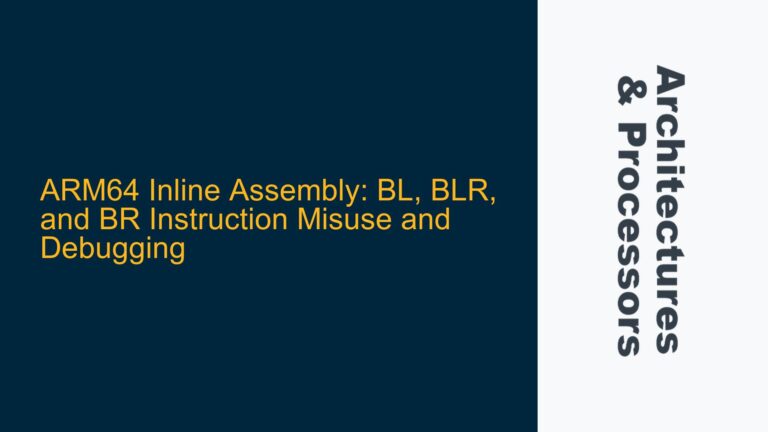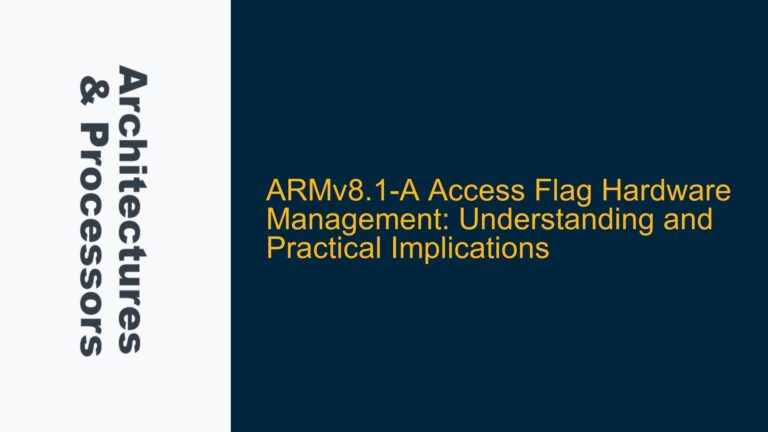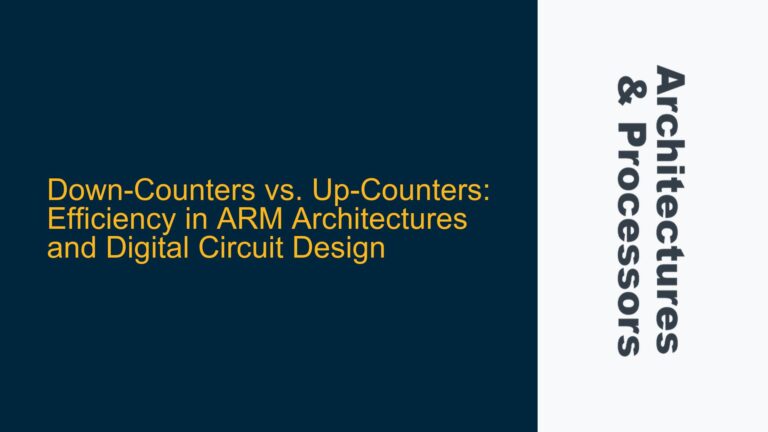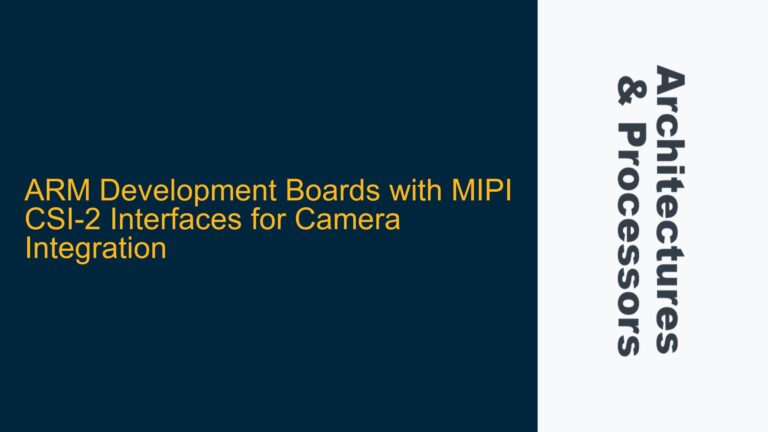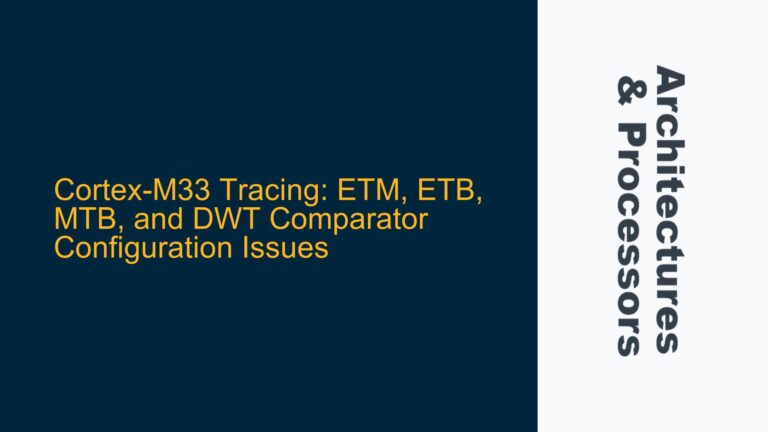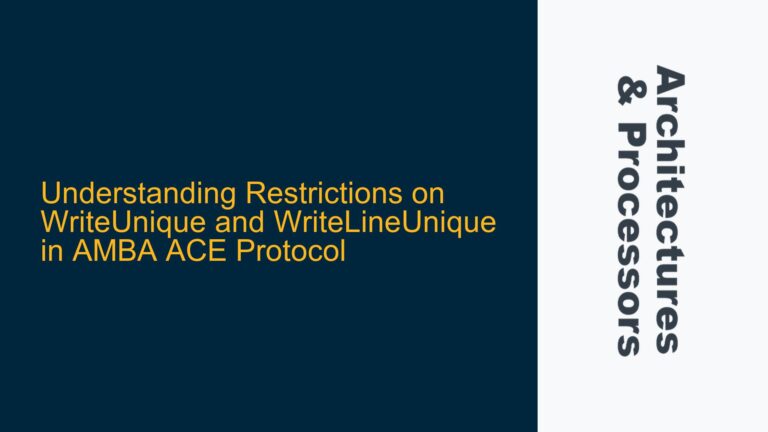CoreSight Trace Buffer (ETB) Continuation During CPU Exceptions
In ARM-based embedded systems, CoreSight is a powerful debugging and trace technology that provides visibility into the execution of software on ARM processors. One of the key components of CoreSight is the Embedded Trace Buffer (ETB), which acts as a sink for trace data generated by the processor. The ETB captures compressed trace streams representing the instruction path and other debugging information, which is invaluable for diagnosing software issues. However, a common challenge arises when a CPU exception occurs: the ETB continues to collect trace data, even though the system may be in an inconsistent or undefined state. This can lead to trace buffer overflow, loss of critical debugging information, or even corruption of the trace data.
The core issue here is the lack of automatic stopping or pausing of the CoreSight sink (ETB) when a CPU exception is triggered. CPU exceptions, such as interrupts, faults, or undefined instruction exceptions, often indicate that the system has entered an unexpected state. Continuing to collect trace data during such events can obscure the root cause of the exception or flood the trace buffer with irrelevant data. To address this, developers need to configure the CoreSight system to stop or pause the ETB when a CPU exception occurs. This requires a deep understanding of the CoreSight architecture, the interaction between the processor and the trace components, and the configuration of debug registers.
The problem is further complicated by the fact that CoreSight systems can vary significantly in their implementation. Some systems may include multiple trace sources, sinks, and interconnects, while others may operate in a single-clock domain or span multiple clock domains. Additionally, the Debug Access Port (DAP) and Cross Trigger Interface (CTI) play critical roles in managing debug and trace operations, and their configuration must be carefully considered when addressing this issue.
Misconfigured Cross Trigger Interface (CTI) and Missing Debug Event Handlers
One of the primary reasons why the CoreSight sink continues to collect trace data during a CPU exception is the misconfiguration of the Cross Trigger Interface (CTI). The CTI is a key component in ARM CoreSight systems that facilitates communication between different debug and trace components. It allows for the generation of triggers that can start, stop, or pause trace operations based on specific events, such as CPU exceptions. If the CTI is not properly configured to recognize CPU exceptions as trigger events, the ETB will continue to collect trace data uninterrupted.
Another potential cause is the absence or improper implementation of debug event handlers. Debug event handlers are software routines that respond to specific debug events, such as exceptions, breakpoints, or watchpoints. These handlers can be used to programmatically stop or pause the ETB when a CPU exception occurs. However, if these handlers are missing or incorrectly implemented, the system will not take any action to stop the trace sink, leading to the continued collection of trace data.
Additionally, the configuration of the Debug Access Port (DAP) and the Advanced Peripheral Bus (APB) interconnect can impact the behavior of the CoreSight system during CPU exceptions. The DAP provides external access to the debug and trace components, while the APB interconnect facilitates communication between these components and the processor. If the DAP or APB interconnect is not properly configured, the system may fail to propagate the necessary signals to stop the ETB during an exception.
Finally, the trace source configuration can also contribute to this issue. Trace sources generate the compressed stream of data that flows through the CoreSight system and into the ETB. If the trace source is not configured to respond to CPU exceptions, it will continue to generate trace data even when the system is in an inconsistent state. This highlights the importance of ensuring that all components of the CoreSight system are properly configured to handle CPU exceptions.
Configuring CTI Triggers and Implementing Debug Event Handlers
To address the issue of the CoreSight sink continuing to collect trace data during CPU exceptions, developers must take a systematic approach to configure the Cross Trigger Interface (CTI) and implement debug event handlers. The following steps provide a detailed guide to troubleshooting and resolving this issue:
Step 1: Configure the Cross Trigger Interface (CTI) for CPU Exception Triggers
The first step is to ensure that the CTI is properly configured to recognize CPU exceptions as trigger events. This involves setting up the appropriate trigger channels and mapping them to the relevant exception signals. The CTI supports both incoming and outgoing triggers, which can be used to start, stop, or pause trace operations. For this specific issue, developers should configure an incoming trigger that is activated when a CPU exception occurs. This trigger should be mapped to the ETB to stop or pause trace collection.
The configuration of the CTI typically involves writing to specific control registers. For example, the CTI Trigger In Enable Register (CTIITEN) is used to enable incoming triggers, while the CTI Trigger Out Enable Register (CTIOTEN) is used to enable outgoing triggers. Developers should consult the technical reference manual for their specific ARM processor to identify the relevant registers and their addresses.
Step 2: Implement Debug Event Handlers to Manage Trace Operations
Once the CTI is configured, the next step is to implement debug event handlers that respond to CPU exceptions. These handlers should be designed to stop or pause the ETB when an exception occurs. This can be achieved by writing to the ETB control registers to disable trace collection or by using the CTI to generate an outgoing trigger that stops the ETB.
Debug event handlers can be implemented as part of the exception handling routine in the software. For example, in an ARM Cortex-M processor, the exception handler can be modified to include code that stops the ETB. This code should first check the type of exception and then take the appropriate action to stop or pause the trace sink. Developers should ensure that the debug event handlers are optimized for minimal latency to prevent excessive trace data from being collected during the exception.
Step 3: Verify the Configuration of the Debug Access Port (DAP) and APB Interconnect
The Debug Access Port (DAP) and APB interconnect play critical roles in managing debug and trace operations. Developers should verify that these components are properly configured to propagate the necessary signals during CPU exceptions. This includes ensuring that the DAP is enabled and that the APB interconnect is correctly set up to facilitate communication between the processor and the CoreSight components.
The configuration of the DAP and APB interconnect can be verified by reading the relevant control registers and checking their values against the expected configuration. If any discrepancies are found, developers should update the configuration to ensure that the system can properly handle CPU exceptions.
Step 4: Validate the Trace Source Configuration
Finally, developers should validate the configuration of the trace source to ensure that it responds appropriately to CPU exceptions. This involves checking the trace source control registers and verifying that they are set up to stop or pause trace data generation during exceptions. If necessary, developers should update the trace source configuration to align with the desired behavior.
By following these steps, developers can effectively stop the CoreSight sink from collecting trace data during CPU exceptions, ensuring that the trace buffer contains only relevant and useful information for debugging. This approach not only addresses the immediate issue but also provides a foundation for optimizing the overall debug and trace capabilities of the system.