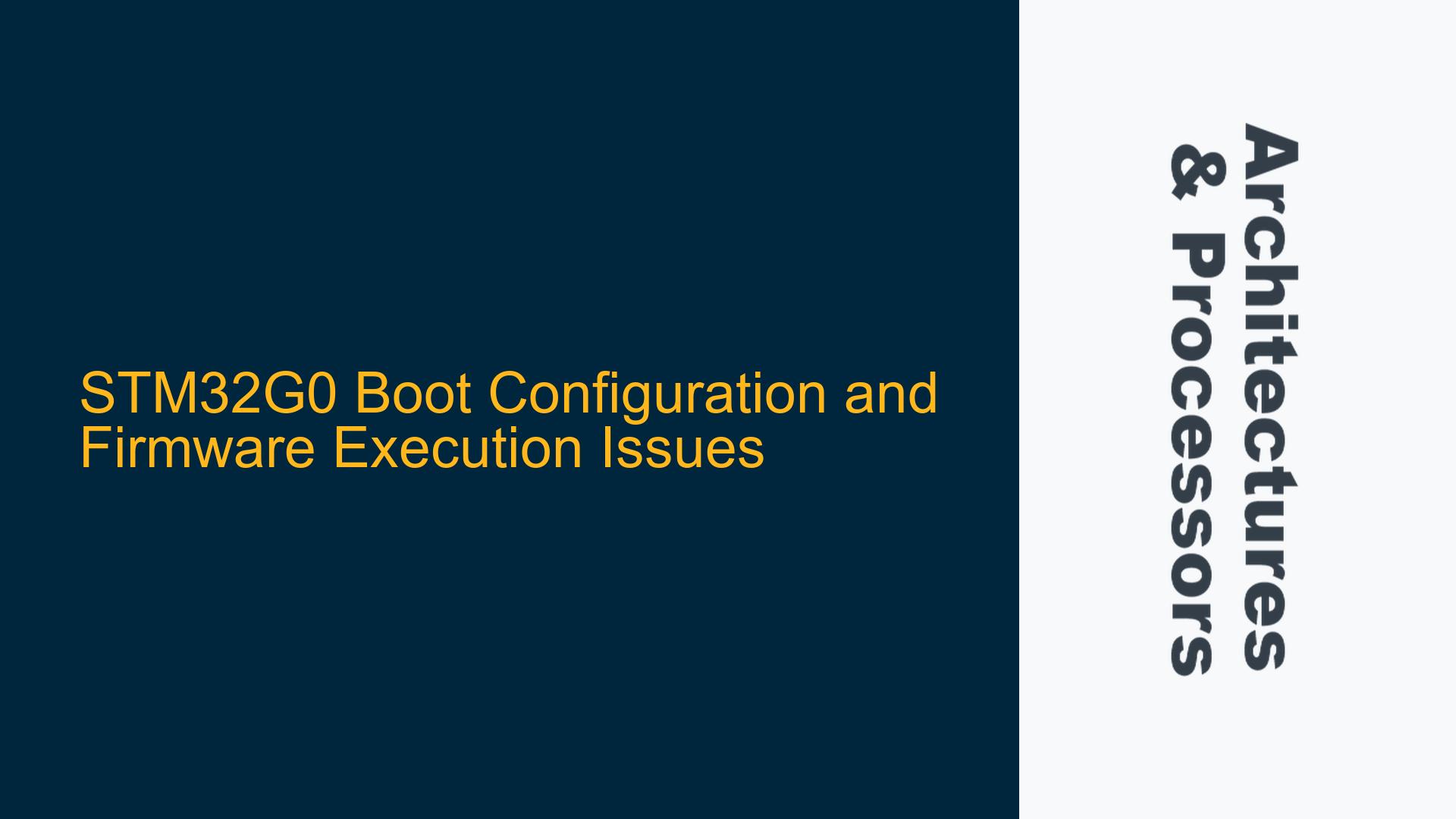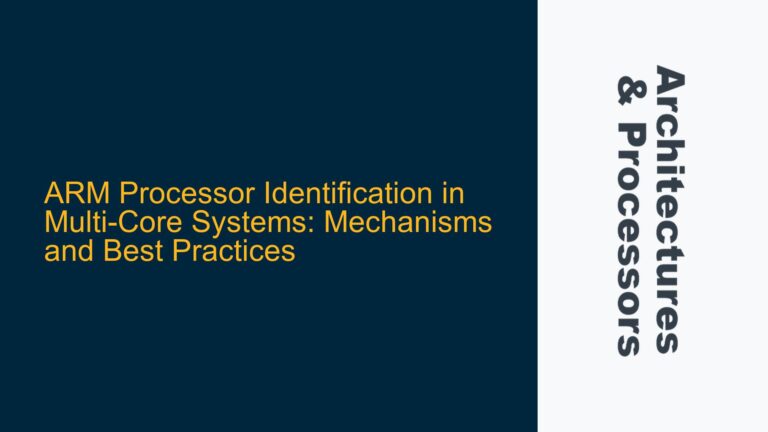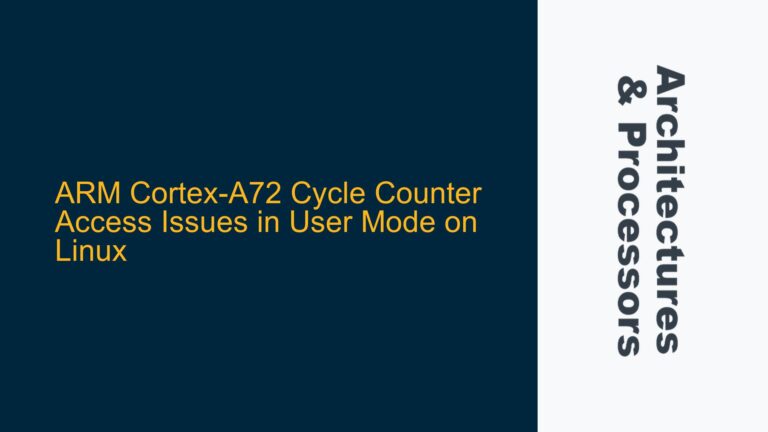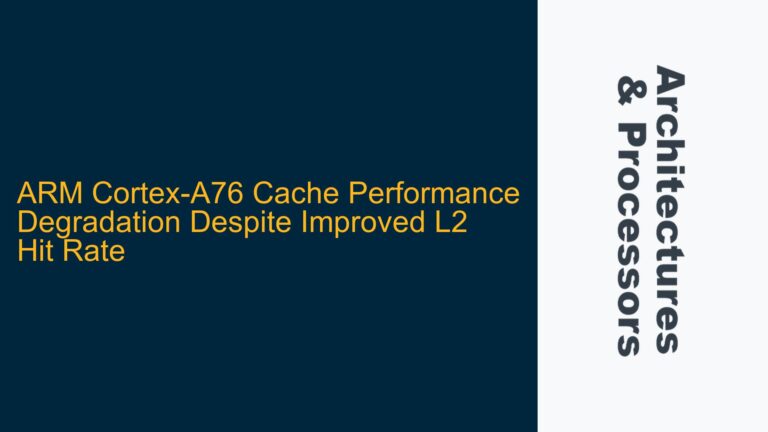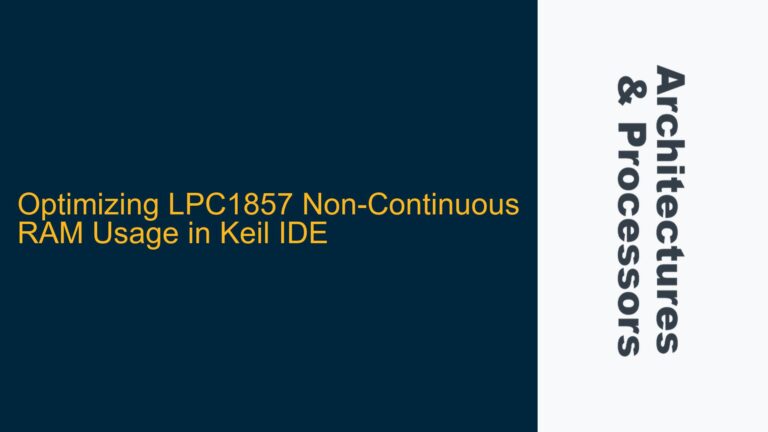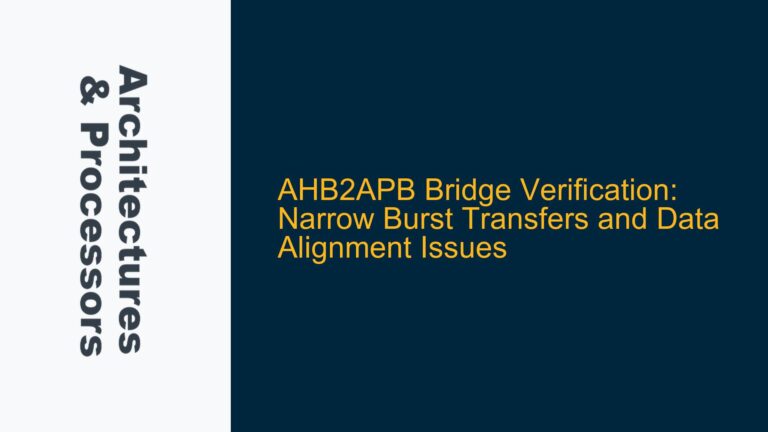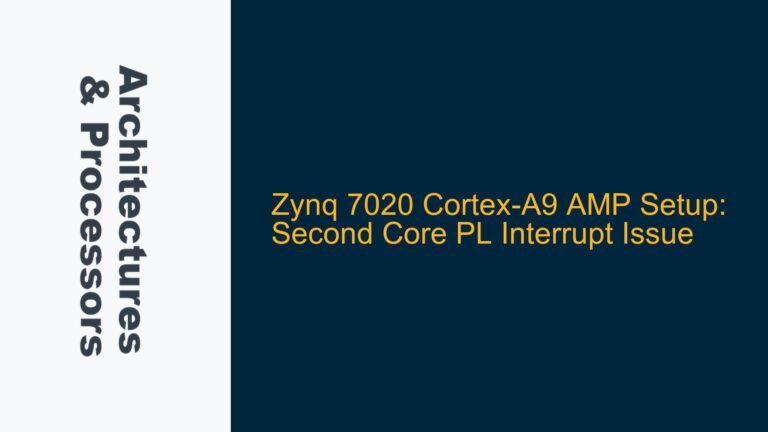STM32G0 Boot Mode Configuration and Debug vs. Run Mode Discrepancies
The core issue revolves around the STM32G0 microcontroller failing to execute firmware in run mode while functioning correctly in debug mode. This discrepancy suggests a misconfiguration in the boot process, hardware setup, or firmware initialization. The STM32G0 series microcontrollers rely heavily on the BOOT0 pin configuration and option bytes to determine the boot source and execution behavior. When the BOOT0 pin is set to logic high (1), the microcontroller enters bootloader mode, allowing firmware to be programmed via tools like ST-Link. However, when BOOT0 is set to logic low (0), the microcontroller should execute the user application from the main flash memory. In this case, the firmware runs correctly in debug mode but fails to execute in run mode, indicating a potential issue with the boot configuration, hardware connections, or firmware initialization sequence.
The STM32G0 microcontroller uses a combination of hardware pins (BOOT0 and BOOT1) and option bytes to determine the boot source. The BOOT0 pin is critical as it directly influences whether the microcontroller boots from the main flash memory or the system memory (bootloader). Additionally, the option bytes configure various boot-related settings, such as the boot delay, watchdog behavior, and flash memory protection. Misconfigurations in these settings can lead to the microcontroller failing to execute the user application correctly.
The problem is further complicated by the shared functionality of the PA14 pin, which serves as both the BOOT0 pin and the SWCLK pin for debugging. This dual functionality can lead to conflicts if the pin is not properly managed during the transition from debug mode to run mode. The presence of the ST-Link debugger hardware can also influence the behavior of the microcontroller, as it may override certain pin configurations or introduce delays that are not present when the debugger is disconnected.
BOOT0 Pin Configuration, Option Byte Settings, and Debugger Interference
The primary causes of the issue can be traced to three main areas: BOOT0 pin configuration, option byte settings, and debugger interference. Each of these factors plays a critical role in determining the boot behavior of the STM32G0 microcontroller and can lead to the observed discrepancy between debug and run modes.
BOOT0 Pin Configuration
The BOOT0 pin is a hardware input that determines the boot source of the microcontroller. When BOOT0 is set to logic high (1), the microcontroller boots from the system memory (bootloader), allowing firmware to be programmed via tools like ST-Link. When BOOT0 is set to logic low (0), the microcontroller boots from the main flash memory, where the user application is stored. In this case, the BOOT0 pin is initially set to logic high for programming and then switched to logic low for run mode. However, the shared functionality of the PA14 pin (BOOT0 and SWCLK) can lead to conflicts if the pin is not properly managed during the transition from debug mode to run mode.
Option Byte Settings
The option bytes in the STM32G0 microcontroller configure various boot-related settings, such as the boot delay, watchdog behavior, and flash memory protection. Misconfigurations in these settings can prevent the microcontroller from executing the user application correctly. For example, if the boot delay is set too short, the microcontroller may not have enough time to initialize the flash memory before attempting to execute the user application. Similarly, if the watchdog is enabled and not properly configured, it may reset the microcontroller before the user application can start.
Debugger Interference
The presence of the ST-Link debugger hardware can influence the behavior of the microcontroller, particularly when transitioning from debug mode to run mode. The debugger may override certain pin configurations or introduce delays that are not present when the debugger is disconnected. Additionally, the debugger may hold the microcontroller in a reset state or interfere with the initialization sequence, preventing the user application from executing correctly in run mode.
Verifying BOOT0 Pin State, Configuring Option Bytes, and Isolating Debugger Influence
To resolve the issue, a systematic approach is required to verify the BOOT0 pin state, configure the option bytes correctly, and isolate the influence of the debugger hardware. The following steps outline the troubleshooting process and provide solutions to ensure the STM32G0 microcontroller executes the user application correctly in run mode.
Verifying BOOT0 Pin State
The first step is to verify the state of the BOOT0 pin during the transition from debug mode to run mode. This can be done using a multimeter or an oscilloscope to measure the voltage on the BOOT0 pin. Ensure that the BOOT0 pin is set to logic low (0) when the microcontroller is in run mode. If the BOOT0 pin remains at logic high (1), the microcontroller will continue to boot from the system memory (bootloader) instead of the main flash memory.
Additionally, check the hardware connections to ensure that the BOOT0 pin is not being inadvertently pulled high by external components. If necessary, add a pull-down resistor to the BOOT0 pin to ensure it remains at logic low (0) during run mode.
Configuring Option Bytes
Next, verify and configure the option bytes to ensure they are set correctly for the desired boot behavior. The option bytes can be accessed and modified using tools like STM32CubeProgrammer or ST-Link Utility. The following table outlines the key option byte settings and their recommended configurations:
| Option Byte Setting | Recommended Configuration | Description |
|---|---|---|
| Boot Delay | 10 ms | Provides sufficient time for flash memory initialization |
| Watchdog Behavior | Disabled | Prevents the watchdog from resetting the microcontroller prematurely |
| Flash Memory Protection | Disabled | Ensures the user application can be executed from the main flash memory |
| Boot Mode | Main Flash Memory | Ensures the microcontroller boots from the main flash memory |
Ensure that the option bytes are programmed correctly and verify their values after programming. If the option bytes are not set correctly, the microcontroller may fail to execute the user application in run mode.
Isolating Debugger Influence
Finally, isolate the influence of the debugger hardware by disconnecting the ST-Link debugger and running the microcontroller in standalone mode. This will help determine if the debugger is interfering with the boot process or initialization sequence. If the microcontroller executes the user application correctly in standalone mode, the issue is likely related to the debugger hardware or its configuration.
If the issue persists in standalone mode, further investigation is required to identify potential hardware or firmware issues. This may include checking the power supply stability, verifying the reset circuit, and reviewing the firmware initialization sequence to ensure it is compatible with the STM32G0 microcontroller.
Additional Considerations
In some cases, the issue may be related to the firmware itself. Ensure that the firmware is compiled and linked correctly for the STM32G0 microcontroller and that the vector table is properly configured. The vector table must be located at the correct address in flash memory to ensure the microcontroller can execute the user application correctly.
Additionally, review the firmware initialization sequence to ensure it does not inadvertently modify the BOOT0 pin state or option byte settings. The initialization sequence should configure the necessary peripherals and system clocks without interfering with the boot process.
By following these troubleshooting steps and addressing the potential causes, the STM32G0 microcontroller should execute the user application correctly in run mode. If the issue persists, further analysis may be required to identify and resolve any underlying hardware or firmware issues.