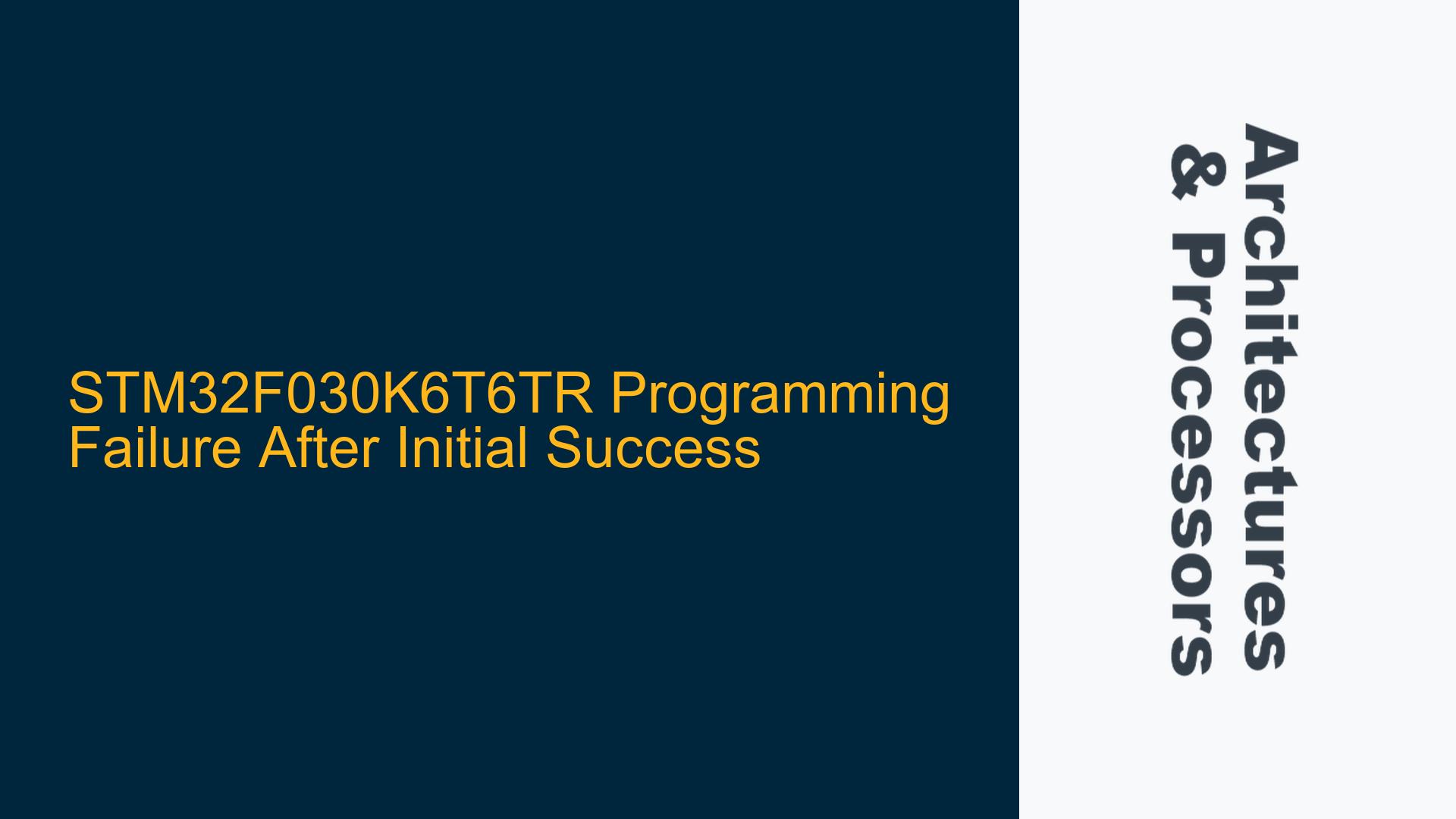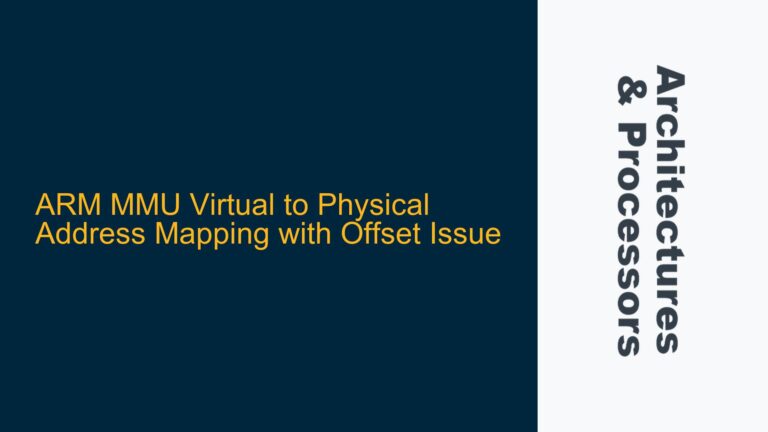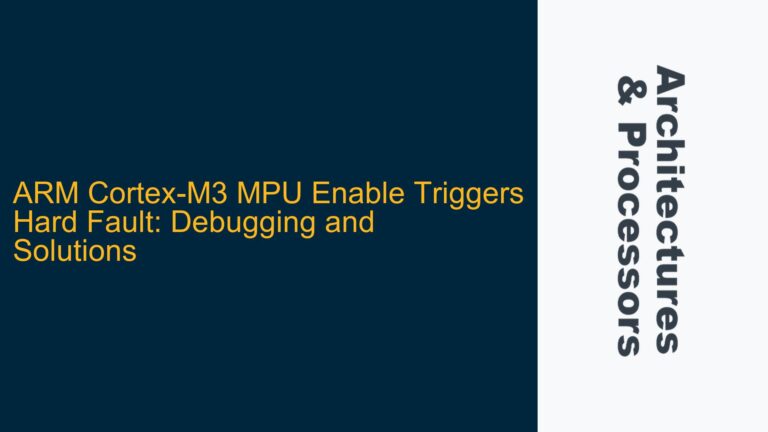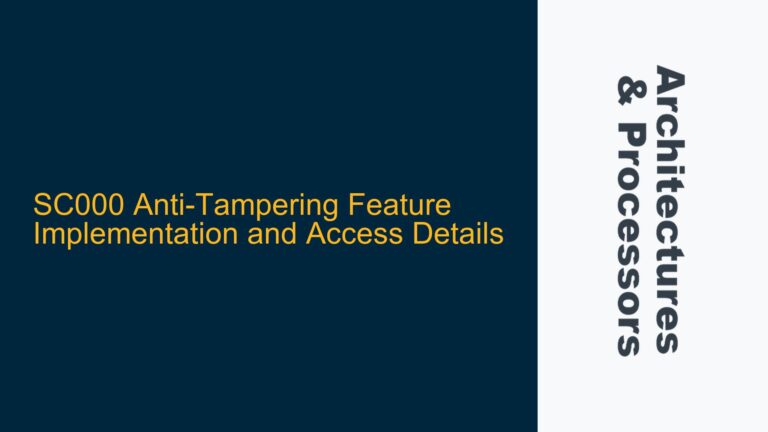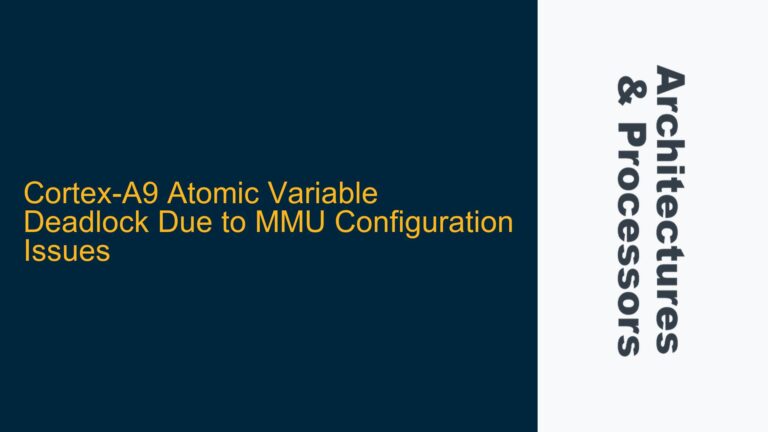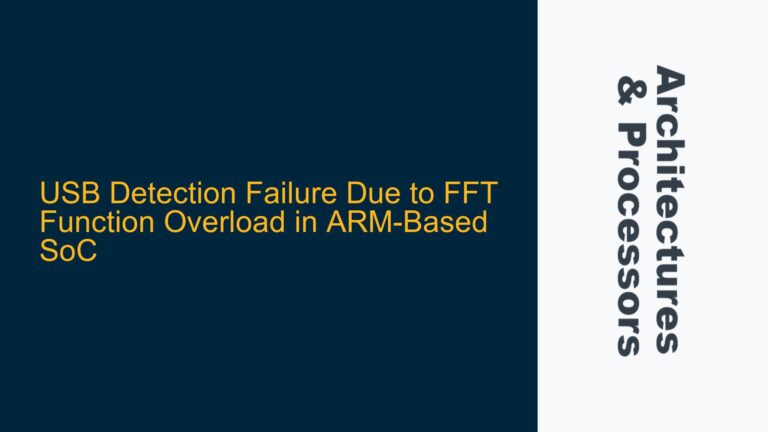STM32F030K6T6TR Initial Programming Success and Subsequent Failures
The STM32F030K6T6TR microcontroller, a member of the STM32F0 series based on the ARM Cortex-M0 core, is a popular choice for low-power and cost-sensitive embedded applications. The issue at hand involves the successful initial programming of the STM32F030K6T6TR using the STM32Programmer tool via a NUCLEO-64 STM32F411RE board acting as a programmer. However, subsequent programming attempts fail with the error message indicating that the target device cannot be found. This issue is particularly perplexing given that the initial programming attempt was successful, suggesting that the hardware setup and configuration were correct at least once.
The STM32F030K6T6TR microcontroller is typically programmed via the Serial Wire Debug (SWD) interface, which requires a proper connection of the SWDIO, SWCLK, NRST, GND, and VDD pins. The NUCLEO-64 STM32F411RE board, when configured correctly, can act as an ST-Link programmer, providing the necessary signals to program and debug the target STM32F030K6T6TR microcontroller. The fact that the initial programming was successful indicates that the hardware connections and the STM32Programmer tool were functioning correctly at least once.
However, the subsequent failures suggest that something has changed in the system’s state or configuration. The user has attempted several troubleshooting steps, including tying the BOOT0 line high and manipulating the reset line, but these attempts have not resolved the issue. This indicates that the problem may be more subtle and could involve factors such as the state of the microcontroller’s internal registers, the configuration of the SWD interface, or even the behavior of the STM32Programmer tool itself.
Potential Causes of STM32F030K6T6TR Programming Failures
Several potential causes could explain why the STM32F030K6T6TR microcontroller can be programmed successfully the first time but fails on subsequent attempts. One possible cause is related to the state of the microcontroller’s internal registers, particularly those controlling the SWD interface and the reset behavior. If the microcontroller enters a state where the SWD interface is disabled or misconfigured, the STM32Programmer tool may be unable to communicate with the device, resulting in the "target device not found" error.
Another potential cause is related to the behavior of the STM32Programmer tool itself. The tool may have certain assumptions about the state of the microcontroller, and if these assumptions are not met, the tool may fail to establish a connection. For example, the tool may expect the microcontroller to be in a specific reset state or may require certain pins to be held in a particular configuration during the programming process. If these conditions are not met, the tool may fail to detect the target device.
The hardware setup could also be a contributing factor. The use of a knockoff J-Link V2 programmer, as mentioned by the user, could introduce inconsistencies in the programming process. While the initial programming attempt was successful using the NUCLEO-64 STM32F411RE board, the knockoff J-Link programmer may not provide the same level of reliability or compatibility with the STM32Programmer tool. Additionally, the wiring and connections between the NUCLEO board and the STM32F030K6T6TR microcontroller could introduce intermittent issues, especially if the connections are not secure or if there is noise on the lines.
The BOOT0 pin configuration is another area that could contribute to the issue. The BOOT0 pin determines the boot mode of the microcontroller, and tying it high forces the microcontroller to boot from the system memory, which is typically used for bootloader operations. If the BOOT0 pin is not held high consistently during the programming process, the microcontroller may not enter the expected boot mode, leading to programming failures.
Finally, the reset behavior of the microcontroller could be a factor. The user mentioned attempting to manipulate the reset line, but if the reset sequence is not performed correctly, the microcontroller may not be in the expected state for programming. The reset pin must be held low for a sufficient amount of time to ensure a proper reset, and any deviations from this sequence could result in the microcontroller being in an undefined state.
Detailed Troubleshooting Steps and Solutions for STM32F030K6T6TR Programming Issues
To address the issue of the STM32F030K6T6TR microcontroller failing to program after the initial success, a systematic approach is required. The following steps outline a detailed troubleshooting process to identify and resolve the underlying cause of the problem.
Verify Hardware Connections and Power Supply
The first step is to ensure that all hardware connections are secure and that the power supply to the STM32F030K6T6TR microcontroller is stable. The SWD interface requires a reliable connection of the SWDIO, SWCLK, NRST, GND, and VDD pins. Any loose connections or intermittent contact could result in programming failures. Additionally, the power supply to the microcontroller must be within the specified voltage range (typically 2.0V to 3.6V for the STM32F0 series) and free from noise or fluctuations.
To verify the connections, use a multimeter to check the continuity of each pin between the NUCLEO-64 STM32F411RE board and the STM32F030K6T6TR microcontroller. Ensure that the ground connections are solid and that there are no short circuits between adjacent pins. If using a breadboard or jumper wires, consider soldering the connections to eliminate any potential issues with loose contacts.
Check BOOT0 Pin Configuration
The BOOT0 pin configuration is critical for the programming process. The BOOT0 pin must be held high to ensure that the microcontroller boots from the system memory, which is necessary for programming via the SWD interface. If the BOOT0 pin is not held high consistently, the microcontroller may boot from the main Flash memory, which could prevent the STM32Programmer tool from establishing a connection.
To verify the BOOT0 pin configuration, use a multimeter or oscilloscope to measure the voltage on the BOOT0 pin during the programming process. Ensure that the pin is held high (typically 3.3V) and that there are no fluctuations or drops in voltage. If the BOOT0 pin is not held high, consider adding a pull-up resistor (e.g., 10kΩ) to ensure a stable high level.
Perform a Proper Reset Sequence
The reset sequence is another critical aspect of the programming process. The NRST pin must be held low for a sufficient amount of time to ensure a proper reset of the microcontroller. If the reset sequence is not performed correctly, the microcontroller may be in an undefined state, preventing the STM32Programmer tool from establishing a connection.
To perform a proper reset sequence, ensure that the NRST pin is held low for at least 20ms before releasing it. This can be done manually by connecting the NRST pin to ground and then releasing it, or by using the reset functionality provided by the NUCLEO-64 STM32F411RE board. If using the NUCLEO board, ensure that the reset button is pressed and held for the required duration before releasing it.
Verify STM32Programmer Tool Configuration
The STM32Programmer tool must be configured correctly to communicate with the STM32F030K6T6TR microcontroller. The tool may have certain settings or options that need to be adjusted based on the specific hardware setup. For example, the tool may require the selection of the correct ST-Link interface, the target device, and the programming mode.
To verify the STM32Programmer tool configuration, open the tool and check the settings under the "Target" and "Options" menus. Ensure that the correct ST-Link interface is selected (e.g., ST-Link/V2) and that the target device is set to STM32F030K6T6TR. Additionally, check the programming mode (e.g., SWD) and ensure that it matches the hardware setup.
Test with a Known Good Programmer
If the issue persists, consider testing with a known good programmer, such as an official ST-Link/V2 or J-Link programmer. The use of a knockoff J-Link V2 programmer, as mentioned by the user, could introduce inconsistencies in the programming process. An official programmer is more likely to provide reliable and consistent performance, reducing the likelihood of programming failures.
To test with a known good programmer, connect the official programmer to the STM32F030K6T6TR microcontroller using the same SWD interface connections. Use the STM32Programmer tool or the programmer’s native software to attempt programming the microcontroller. If the programming is successful, this indicates that the issue may be related to the knockoff programmer or the NUCLEO board’s programming interface.
Inspect the Microcontroller’s Internal State
If all hardware connections and configurations are verified, the issue may be related to the internal state of the STM32F030K6T6TR microcontroller. The microcontroller may have entered a state where the SWD interface is disabled or misconfigured, preventing the STM32Programmer tool from establishing a connection.
To inspect the microcontroller’s internal state, consider using a debugger to connect to the device and examine the contents of the relevant registers. The debugger can be used to read the values of the DBGMCU_CR (Debug Microcontroller Control Register) and other related registers to determine if the SWD interface is enabled and configured correctly. If the SWD interface is disabled, the debugger can be used to re-enable it by setting the appropriate bits in the DBGMCU_CR register.
Reflash the Bootloader
If the microcontroller’s internal state is found to be misconfigured, it may be necessary to reflash the bootloader. The bootloader is responsible for initializing the microcontroller and enabling the SWD interface for programming. If the bootloader is corrupted or misconfigured, the microcontroller may not respond to programming attempts.
To reflash the bootloader, use the STM32Programmer tool or a similar utility to erase the microcontroller’s Flash memory and reprogram it with the correct bootloader. The bootloader can be obtained from the microcontroller’s datasheet or the manufacturer’s website. Once the bootloader is reflashed, attempt to program the microcontroller again using the STM32Programmer tool.
Consider Firmware Updates
Finally, consider updating the firmware of the STM32Programmer tool and the NUCLEO-64 STM32F411RE board. Firmware updates can address known issues and improve compatibility with different microcontroller models and programming interfaces. The firmware for the STM32Programmer tool can be updated through the tool’s interface, while the firmware for the NUCLEO board can be updated using the STM32CubeProgrammer utility.
To update the firmware, connect the NUCLEO board to a computer and open the STM32CubeProgrammer utility. Select the NUCLEO board from the list of connected devices and follow the prompts to update the firmware. Once the firmware is updated, reconnect the NUCLEO board to the STM32F030K6T6TR microcontroller and attempt programming again.
Summary of Troubleshooting Steps
The following table summarizes the troubleshooting steps and solutions for the STM32F030K6T6TR programming issue:
| Step | Action | Expected Outcome |
|---|---|---|
| 1 | Verify hardware connections and power supply | Ensure stable and secure connections |
| 2 | Check BOOT0 pin configuration | BOOT0 pin held high during programming |
| 3 | Perform a proper reset sequence | NRST pin held low for at least 20ms |
| 4 | Verify STM32Programmer tool configuration | Correct ST-Link interface and target device selected |
| 5 | Test with a known good programmer | Successful programming with official programmer |
| 6 | Inspect the microcontroller’s internal state | SWD interface enabled and configured correctly |
| 7 | Reflash the bootloader | Bootloader reflashed and functioning correctly |
| 8 | Consider firmware updates | Firmware updated to latest version |
By following these detailed troubleshooting steps, the issue of the STM32F030K6T6TR microcontroller failing to program after the initial success can be systematically addressed. Each step is designed to identify and resolve potential causes of the problem, ensuring that the microcontroller can be programmed reliably and consistently.