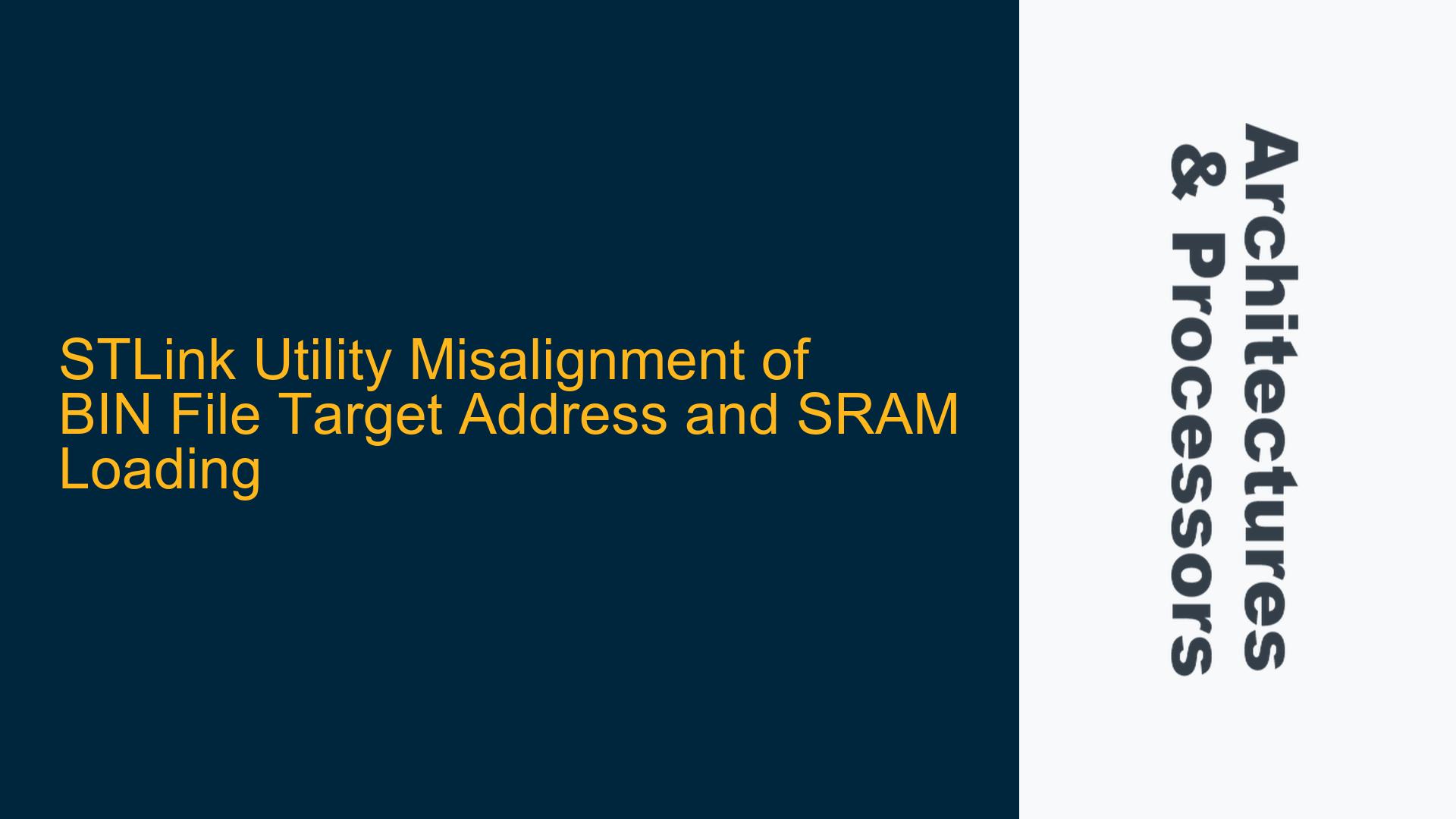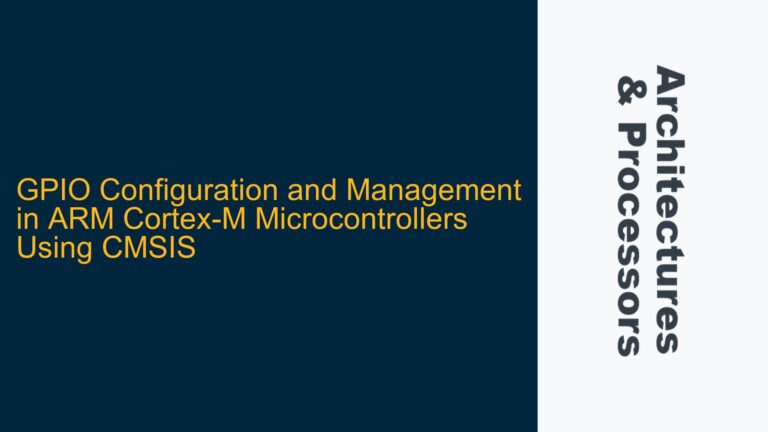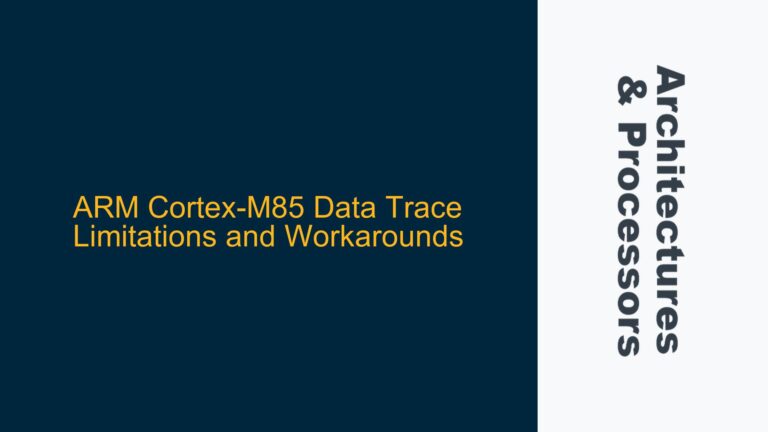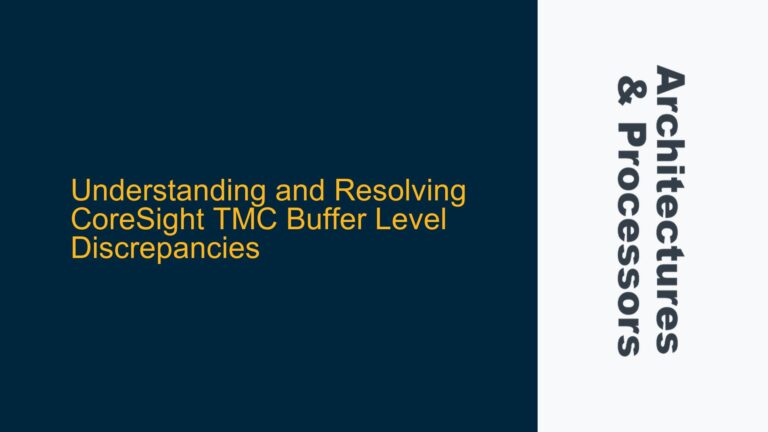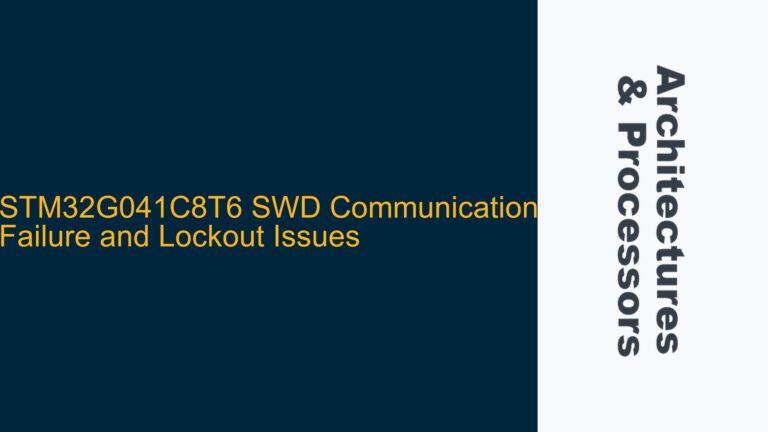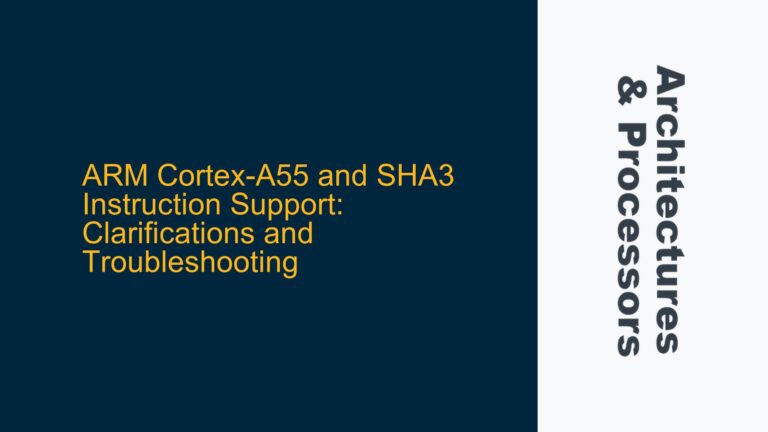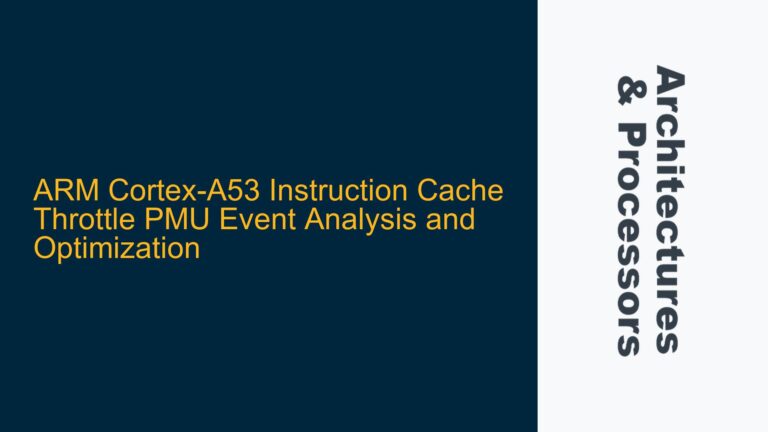ARM Cortex-M SRAM Loading Address Misconfiguration in STLink Utility
When working with ARM Cortex-M microcontrollers, one of the most common tasks is loading binary (BIN) files into the target device’s memory. The STLink Utility is a widely used tool for this purpose, particularly for STM32 microcontrollers. However, a critical issue arises when the target address specified in the BIN file does not align with the actual memory map of the device. Specifically, the STLink Utility defaults to loading BIN files at address 0x00000000, which is typically the starting address of the Flash memory. This becomes problematic when the intention is to load the binary into SRAM, which usually starts at 0x20000000 for ARM Cortex-M devices. This misalignment can lead to incorrect memory loading, resulting in runtime errors, corrupted data, or even a non-functional device.
The core of the issue lies in the STLink Utility’s handling of BIN files. BIN files are raw binary data without embedded metadata, such as the target load address. When a BIN file is generated, the starting address is often assumed to be 0x00000000 unless explicitly specified otherwise. This assumption is incorrect when the binary is intended for SRAM, which resides at a different address range. The STLink Utility does not automatically adjust the load address based on the memory type (Flash vs. SRAM), leading to the described misalignment.
Memory Map Misinterpretation and BIN File Address Handling
The root cause of this issue can be traced to two primary factors: the memory map interpretation by the STLink Utility and the inherent limitations of BIN file format. ARM Cortex-M microcontrollers have a well-defined memory map, with Flash memory typically starting at 0x00000000 and SRAM starting at 0x20000000. However, the STLink Utility does not inherently recognize the distinction between these memory regions when loading a BIN file. Instead, it relies on the user to specify the correct target address, which is often overlooked or misunderstood.
The BIN file format itself is another contributing factor. Unlike other file formats such as HEX or ELF, BIN files do not contain metadata about the target load address. This lack of embedded address information means that the STLink Utility must rely on external input to determine where to load the binary data. If the user does not explicitly specify the correct target address, the utility defaults to 0x00000000, leading to the misalignment issue.
Additionally, the STLink Utility’s user interface does not prominently highlight the importance of specifying the target address when loading a BIN file. This can lead to user error, particularly for those who are less familiar with the memory map of ARM Cortex-M devices. The utility’s default behavior of assuming a starting address of 0x00000000 further exacerbates the problem, as it does not align with the typical use case of loading binaries into SRAM.
Correcting Target Address Specification and Memory Loading in STLink Utility
To resolve the issue of BIN file misalignment in the STLink Utility, a systematic approach is required. This involves understanding the memory map of the target device, correctly specifying the target address, and verifying the loaded data. The following steps outline the process:
Step 1: Understanding the Memory Map
Before loading a BIN file, it is crucial to understand the memory map of the target ARM Cortex-M microcontroller. The memory map defines the address ranges for Flash memory, SRAM, peripherals, and other regions. For most ARM Cortex-M devices, Flash memory starts at 0x00000000, and SRAM starts at 0x20000000. Knowing these addresses is essential for correctly specifying the target load address in the STLink Utility.
Step 2: Specifying the Correct Target Address
When loading a BIN file into SRAM, the target address must be explicitly specified as 0x20000000. This can be done through the STLink Utility’s command-line interface or its graphical user interface. In the command-line interface, the target address can be specified using the appropriate command-line arguments. In the graphical user interface, the target address can be entered in the relevant field before initiating the load process.
For example, using the STLink Utility’s command-line interface, the following command can be used to load a BIN file into SRAM:
ST-LINK_CLI.exe -c SWD -P path/to/file.bin 0x20000000
In the graphical user interface, the target address can be specified in the "Target Address" field before clicking the "Download" button.
Step 3: Verifying the Loaded Data
After loading the BIN file, it is essential to verify that the data has been correctly loaded into the specified memory region. This can be done using the STLink Utility’s memory view feature, which allows the user to inspect the contents of the target device’s memory. By navigating to the address range starting at 0x20000000, the user can confirm that the binary data has been correctly loaded into SRAM.
Step 4: Handling Multiple Memory Regions
In some cases, the BIN file may contain data intended for multiple memory regions, such as both Flash and SRAM. In such scenarios, the BIN file must be split into separate files, each with its corresponding target address. The STLink Utility can then be used to load each file into the appropriate memory region. Alternatively, a more advanced file format such as HEX or ELF can be used, which supports multiple load addresses within a single file.
Step 5: Automating the Process
For frequent users of the STLink Utility, automating the process of specifying the target address can save time and reduce the risk of errors. This can be achieved by creating scripts or batch files that include the necessary command-line arguments for loading BIN files into the correct memory regions. Automation ensures consistency and reduces the likelihood of misalignment issues.
Step 6: Debugging and Troubleshooting
If the loaded data does not behave as expected, debugging and troubleshooting steps should be taken. This includes verifying the correctness of the BIN file, ensuring that the target address was correctly specified, and checking for any potential issues with the STLink Utility or the target device. Debugging tools such as JTAG or SWD can be used to inspect the device’s memory and registers, providing further insight into the issue.
Step 7: Best Practices for BIN File Handling
To avoid future issues, it is recommended to adopt best practices for handling BIN files. This includes always specifying the target address when loading a BIN file, using file formats that support embedded address information when possible, and thoroughly understanding the memory map of the target device. Additionally, documenting the process and sharing knowledge with team members can help prevent similar issues from arising in the future.
By following these steps, the issue of BIN file misalignment in the STLink Utility can be effectively resolved, ensuring that binary data is correctly loaded into the intended memory regions of ARM Cortex-M microcontrollers. This systematic approach not only addresses the immediate problem but also promotes best practices for embedded systems development, leading to more reliable and efficient implementations.