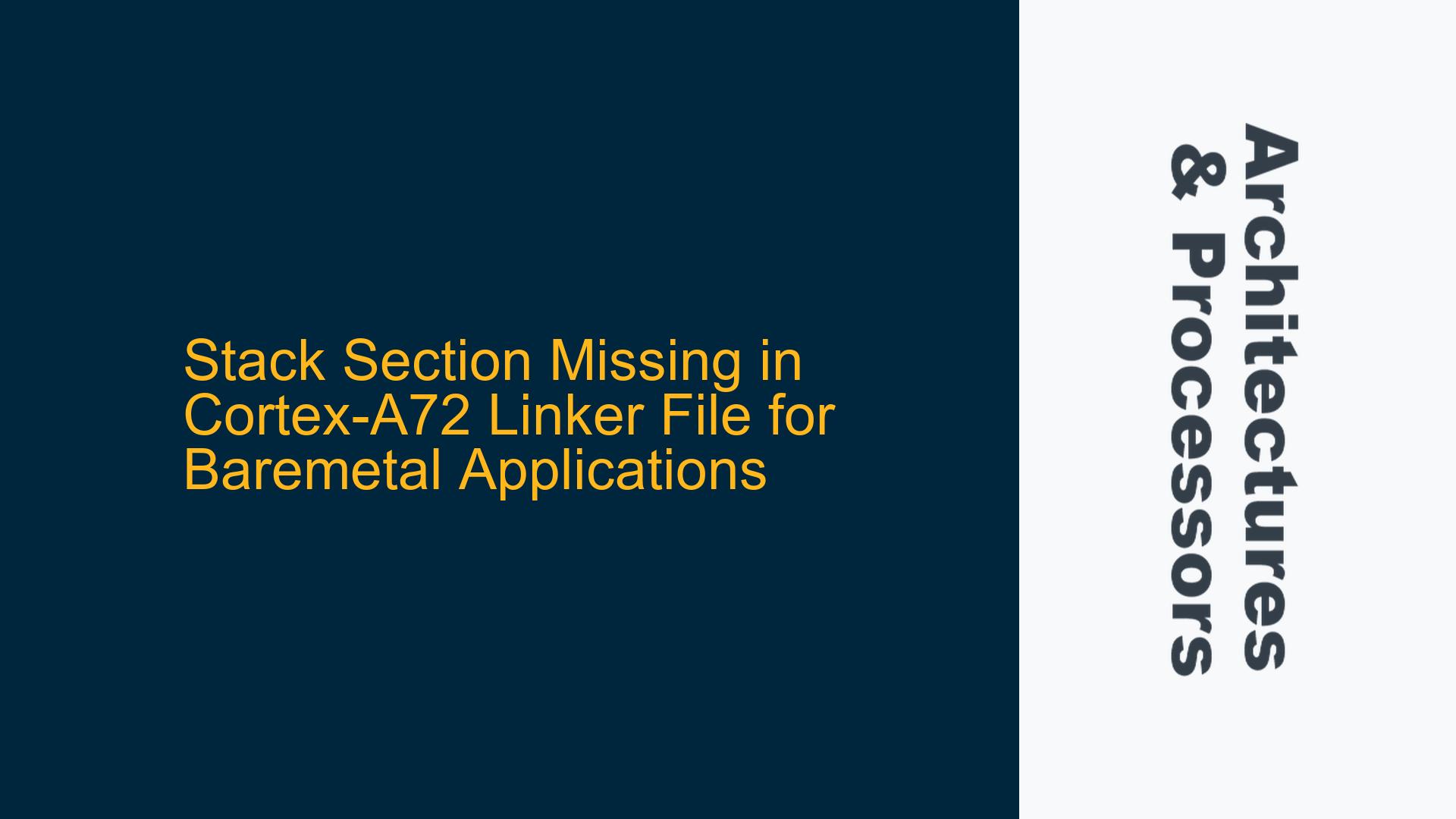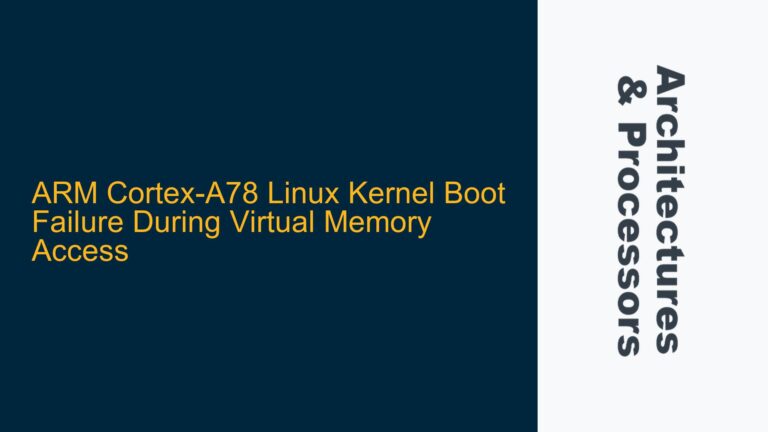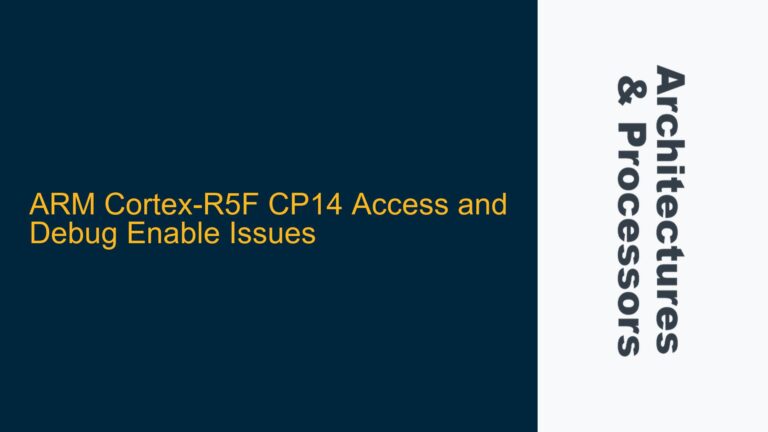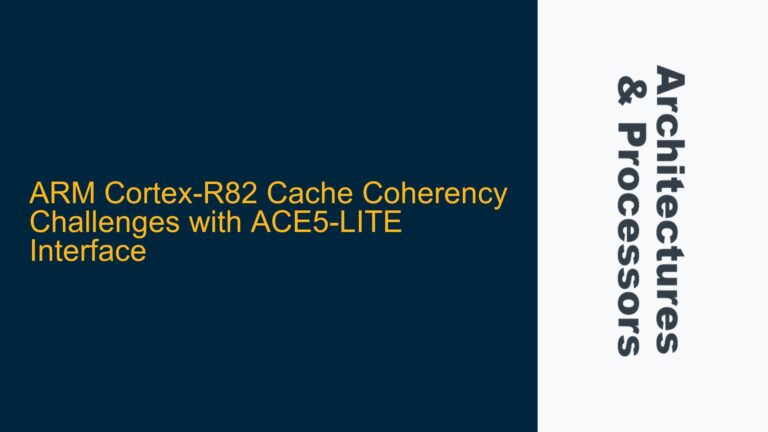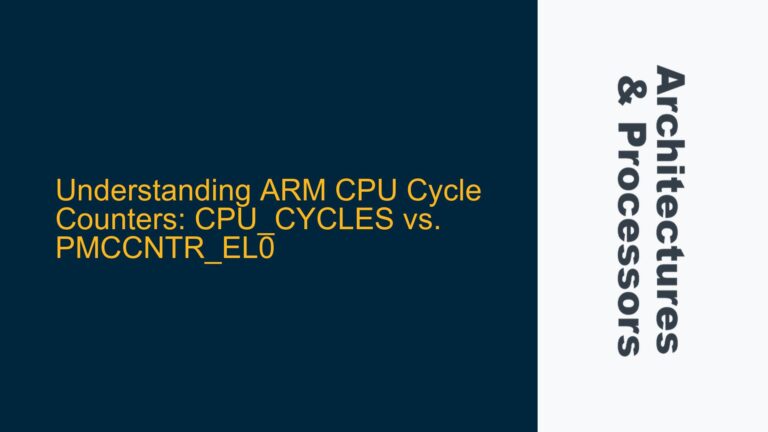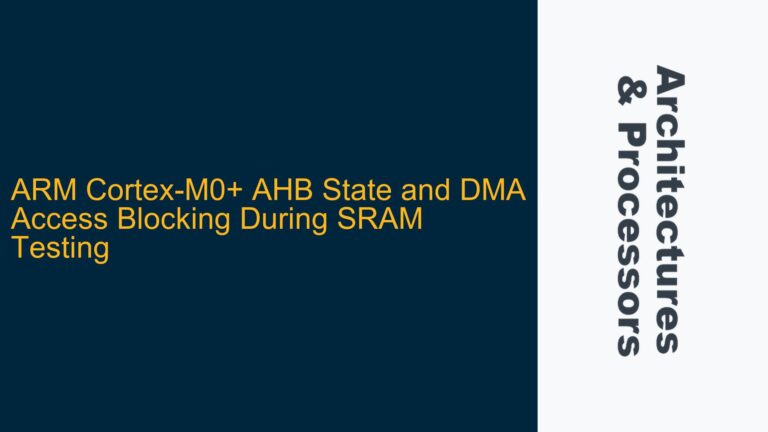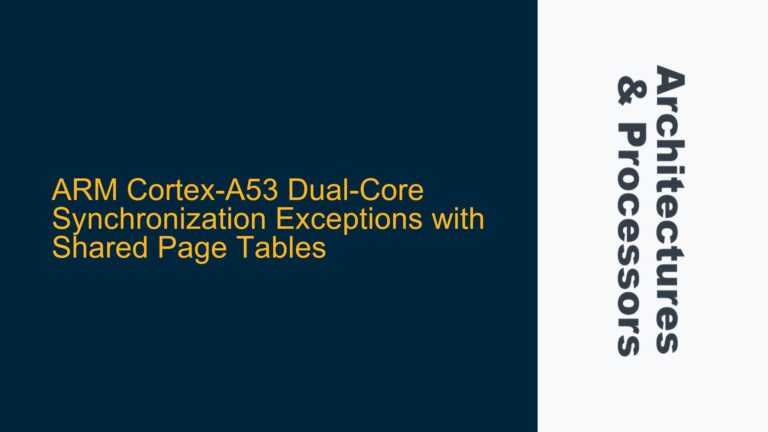Understanding the Missing Stack Section in Cortex-A72 Linker Files
When working with baremetal applications on ARM Cortex-A72 processors, one of the critical tasks is setting up the stack in the linker file. The stack is essential for function calls, local variable storage, and interrupt handling. However, a common issue arises when the .stack section defined in the linker script does not appear in the generated map file. This omission can lead to confusion about where the stack is being allocated and whether it is correctly sized.
The Cortex-A72, being a high-performance ARMv8-A core, requires precise memory management, especially in baremetal environments where there is no operating system to handle memory allocation. The linker script plays a pivotal role in defining memory regions and sections, including the stack. When the .stack section is not visible in the map file, it indicates that the linker is not placing the stack in the expected memory region, or the stack is being handled differently than anticipated.
The linker script provided in the discussion defines a .stack section with a size of 0x80000 (512 KB) by default. However, the absence of this section in the map file suggests that the stack is either not being used as defined or is being allocated elsewhere. This discrepancy can lead to runtime issues, such as stack overflows or incorrect memory usage, which are particularly problematic in baremetal systems where debugging tools are limited.
Linker Script Configuration and Stack Allocation Mechanisms
The root cause of the missing .stack section in the map file often lies in the configuration of the linker script and the startup code. In baremetal applications, the stack is typically initialized in the startup code, which is executed before the main application code. The startup code is responsible for setting up the stack pointer (SP) and initializing the stack memory. If the startup code does not reference the .stack section defined in the linker script, the linker may omit it from the map file, as it considers the section unused.
In the provided linker script, the .stack section is defined with the NOLOAD attribute, which tells the linker not to allocate space for this section in the output binary. However, this does not mean the section is ignored entirely. The NOLOAD attribute is often used for sections that are initialized at runtime, such as the stack. The linker still calculates the size of the .stack section and assigns values to the stack symbols (__StackLimit, __StackTop, and __StackBase), but it does not include the section in the output binary.
The issue arises when the startup code does not use these symbols to initialize the stack pointer. If the startup code manually sets the stack pointer to a fixed address or uses a different mechanism to allocate the stack, the .stack section defined in the linker script becomes redundant. As a result, the linker excludes it from the map file, as it is not referenced by any part of the code.
Another possible cause is the use of a different memory region for the stack. In the provided linker script, the .stack section is allocated in the DDR4 memory region. However, if the startup code or the application uses a different memory region for the stack, the .stack section in the linker script will not be used, and it will not appear in the map file. This can happen if the application uses a custom memory layout or if the stack is allocated dynamically at runtime.
Resolving the Missing Stack Section and Ensuring Proper Stack Initialization
To resolve the issue of the missing .stack section in the map file and ensure proper stack initialization, follow these steps:
-
Verify the Startup Code: The first step is to examine the startup code to determine how the stack pointer is initialized. The startup code should reference the stack symbols (
__StackLimit,__StackTop, and__StackBase) defined in the linker script. If these symbols are not used, the linker will not include the.stacksection in the map file. Modify the startup code to use these symbols to initialize the stack pointer. For example:ldr sp, =__StackTopThis ensures that the stack pointer is set to the top of the
.stacksection defined in the linker script. -
Check for Custom Memory Layouts: If the application uses a custom memory layout, ensure that the
.stacksection is allocated in the correct memory region. The linker script should define the memory regions and sections according to the application’s memory layout. If the stack is allocated in a different memory region, update the linker script to reflect this. For example:MEMORY { SRAM : o = 0x00000000, l = 0x00010000 /* 64 KB internal SRAM */ DDR4 : o = 0x80000000, l = 0x40000000 /* 1 GB external DDR */ } SECTIONS { .stack (NOLOAD) : { . = ALIGN(16); __StackLimit = . ; *(.stack*) . = . + STACKSIZE; __StackTop = . ; } > SRAM }In this example, the
.stacksection is allocated in theSRAMmemory region instead ofDDR4. -
Ensure Proper Section Referencing: The
.stacksection must be referenced by the application code or the startup code to be included in the map file. If the section is not referenced, the linker will exclude it. To ensure the section is referenced, add a dummy reference to the.stacksection in the startup code or the application code. For example:extern uint8_t __StackLimit[]; extern uint8_t __StackTop[]; void dummy_stack_reference(void) { volatile uint8_t *stack_limit = __StackLimit; volatile uint8_t *stack_top = __StackTop; }This ensures that the linker includes the
.stacksection in the map file. -
Use Debugging Tools: If the issue persists, use debugging tools to inspect the memory layout and the stack pointer initialization. Tools such as
objdumpandreadelfcan be used to analyze the output binary and the map file. These tools can help identify where the stack is being allocated and whether the.stacksection is included in the output binary. -
Review Linker Script Syntax: Ensure that the linker script syntax is correct and that the
.stacksection is defined properly. TheNOLOADattribute should be used for sections that are initialized at runtime, such as the stack. The section should also be aligned properly to avoid memory alignment issues. For example:.stack (NOLOAD) : { . = ALIGN(16); __StackLimit = . ; *(.stack*) . = . + STACKSIZE; __StackTop = . ; } > DDR4This ensures that the
.stacksection is aligned to a 16-byte boundary and is allocated in theDDR4memory region.
By following these steps, you can resolve the issue of the missing .stack section in the map file and ensure that the stack is properly initialized in your baremetal Cortex-A72 application. Proper stack initialization is critical for the stability and performance of the application, especially in resource-constrained environments where memory management is crucial.