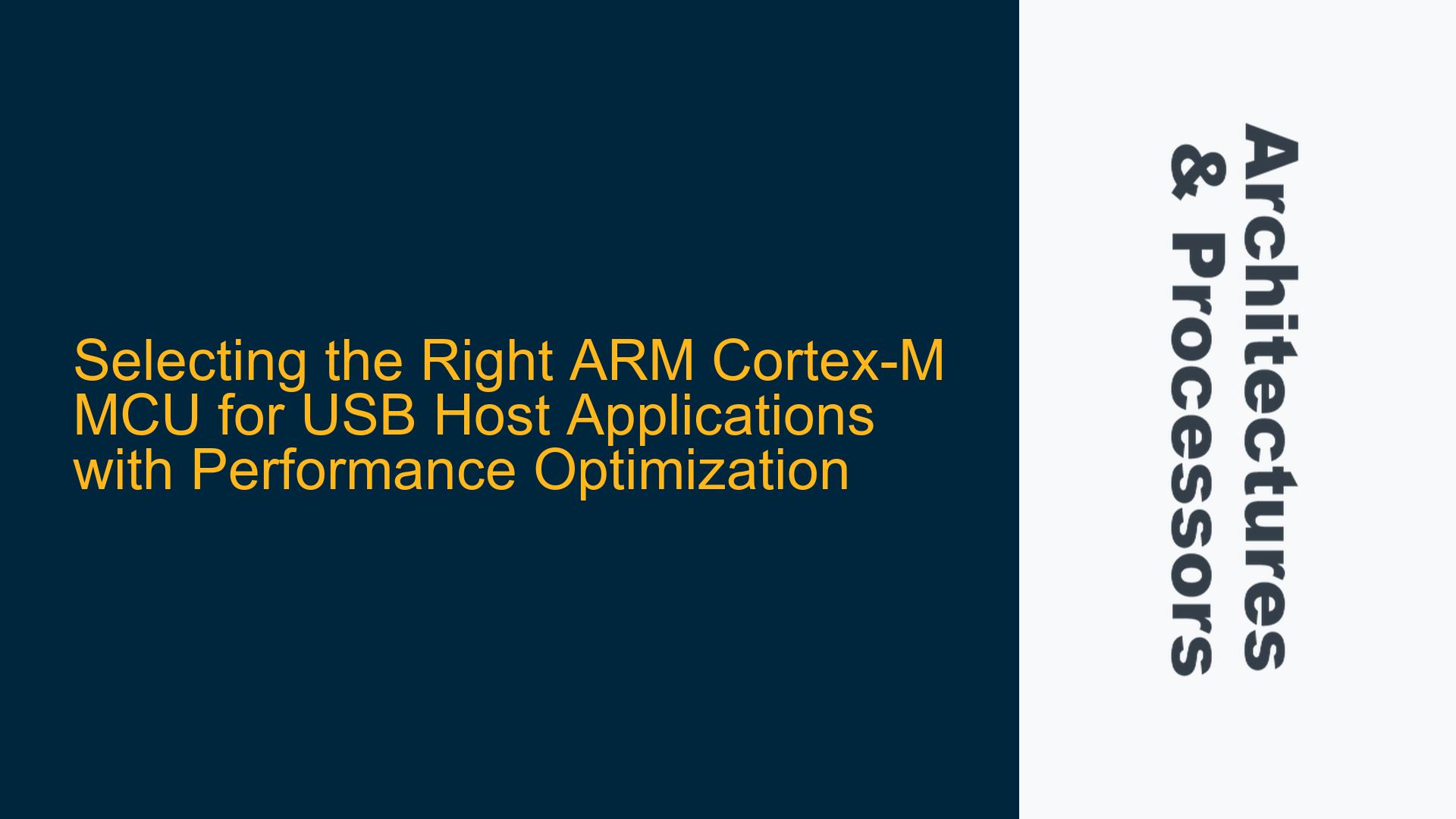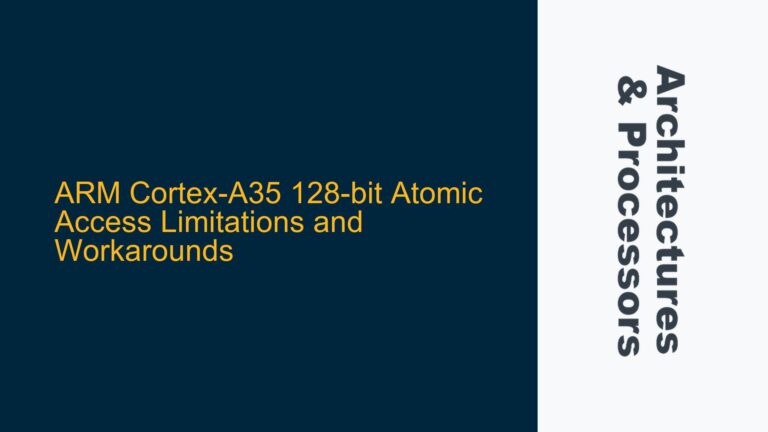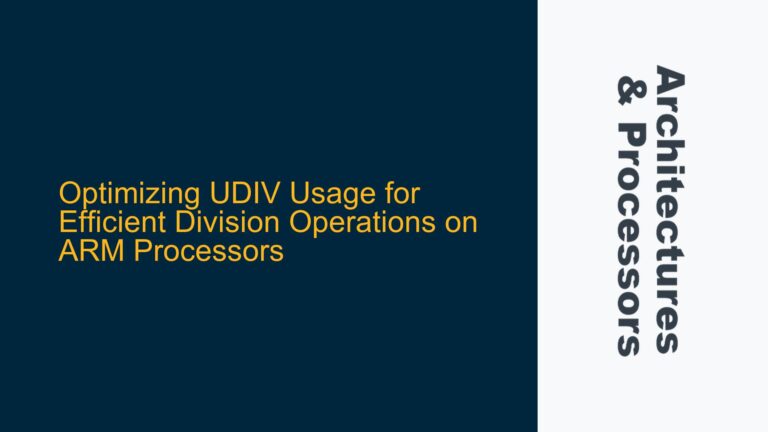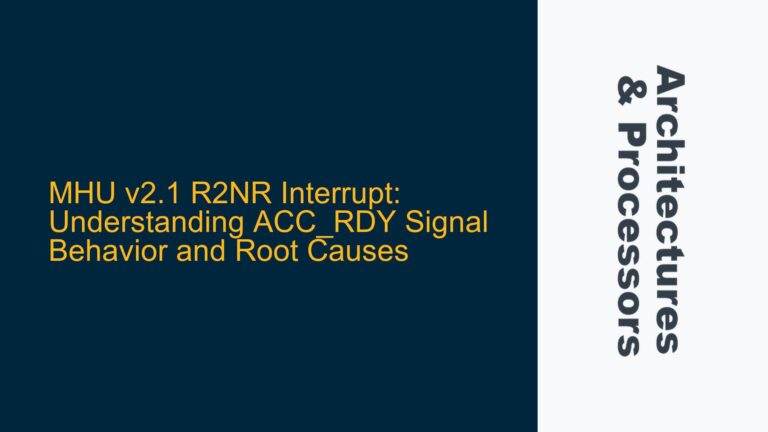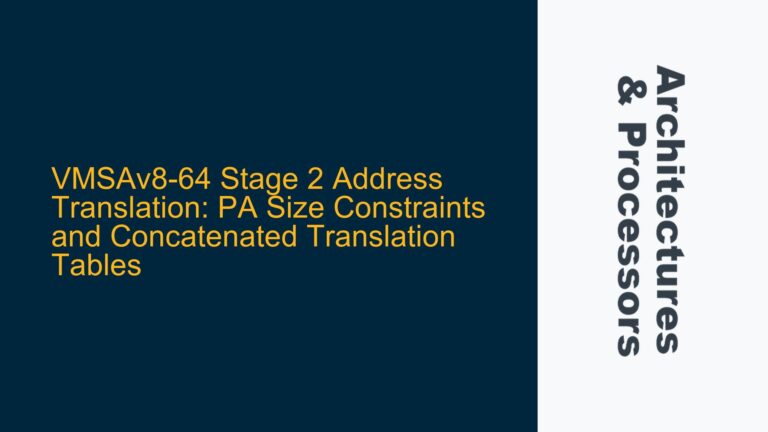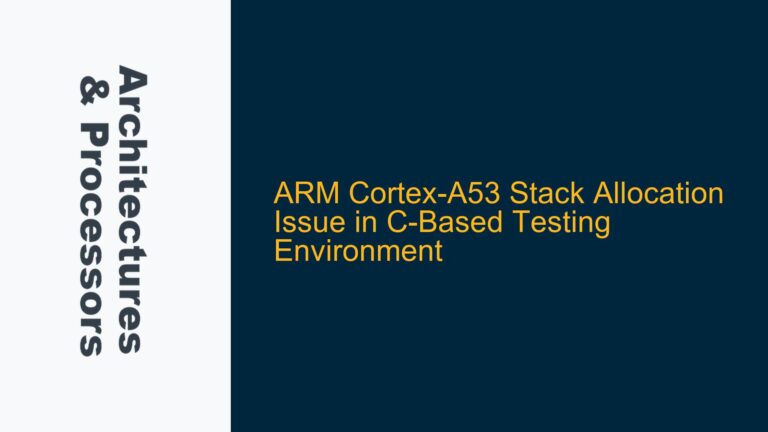ARM Cortex-M USB Host Performance Issues and Concurrent Device Handling
When designing an embedded system that integrates multiple USB devices such as keyboards, flash drives, printers, and potentially barcode scanners, the choice of the microcontroller unit (MCU) is critical. The ARM Cortex-M series offers a range of processors that can handle these tasks, but selecting the right one requires a deep understanding of the specific requirements and potential bottlenecks. The primary issue here is the concurrent operation of multiple USB devices, which can lead to performance degradation if not managed properly. This is compounded by the need to read and write files on a flash drive, interface with external displays, and potentially add more USB devices in the future.
The performance issues observed in the current setup using an Arduino Mega ADK and TI TUSB2036 Hub are likely due to the limited processing power and insufficient USB host capabilities of the Arduino Mega. The ARM Cortex-M series, with its advanced features and higher performance, can address these issues, but only if the right MCU is chosen and properly configured. The key considerations include the number of USB ports, the processing power required to handle multiple devices concurrently, the availability of software libraries for USB host functionality, and the ability to interface with other peripherals such as UART and SPI.
Insufficient Processing Power and USB Host Capabilities
One of the primary causes of performance issues in USB host applications is insufficient processing power. The Arduino Mega, based on the ATmega2560, has a relatively low clock speed and limited RAM, which can become a bottleneck when handling multiple USB devices concurrently. The ARM Cortex-M series offers a range of processors with higher clock speeds and more RAM, but the specific requirements of the application must be carefully considered.
Another critical factor is the USB host capabilities of the MCU. The ARM Cortex-M series includes MCUs with integrated USB host controllers, but the number of USB ports and the ability to handle multiple devices concurrently can vary significantly between different models. Additionally, the availability of software libraries for USB host functionality is crucial. These libraries must support the specific USB devices being used, including keyboards, flash drives, and printers, and must be able to handle the data transfer rates required for reading and writing files on a flash drive.
The need to interface with other peripherals, such as UART and SPI, further complicates the selection process. The MCU must have sufficient GPIO pins and support for the required communication protocols. The potential addition of more USB devices in the future also means that the MCU should have some degree of scalability, either through additional USB ports or the ability to interface with external USB hubs.
Evaluating ARM Cortex-M MCUs for USB Host Applications
To address the performance issues and ensure reliable operation of multiple USB devices, the following steps should be taken when selecting and configuring an ARM Cortex-M MCU:
Step 1: Assess the Processing Power Requirements
The first step is to assess the processing power required to handle the concurrent operation of multiple USB devices. This includes evaluating the clock speed, RAM, and flash memory of potential MCUs. For example, the ARM Cortex-M4 and Cortex-M7 series offer higher performance compared to the Cortex-M0 and Cortex-M3, making them more suitable for applications with high data transfer rates and complex processing requirements.
Step 2: Evaluate USB Host Capabilities
Next, evaluate the USB host capabilities of the MCU. This includes the number of USB ports, the supported USB standards (e.g., USB 2.0, USB 3.0), and the availability of software libraries for USB host functionality. MCUs with integrated USB host controllers, such as the STM32F4 and STM32F7 series, are often a good choice for USB host applications. Additionally, consider the ability to handle multiple devices concurrently, either through multiple USB ports or by interfacing with external USB hubs.
Step 3: Consider Peripheral Interface Requirements
The MCU must also support the required peripheral interfaces, such as UART and SPI, for interfacing with external displays and other microcontrollers. The number of GPIO pins and the availability of hardware support for these communication protocols should be carefully evaluated. For example, the STM32F4 series offers multiple UART and SPI interfaces, making it suitable for applications that require interfacing with multiple peripherals.
Step 4: Ensure Scalability for Future Expansion
Finally, consider the potential for future expansion. The MCU should have some degree of scalability, either through additional USB ports or the ability to interface with external USB hubs. This ensures that the system can accommodate additional USB devices, such as barcode scanners, without requiring a complete redesign.
Step 5: Optimize Software Libraries and Firmware
Once the appropriate MCU has been selected, the next step is to optimize the software libraries and firmware for USB host functionality. This includes ensuring that the libraries support the specific USB devices being used and that they are configured to handle the required data transfer rates. Additionally, the firmware should be optimized to minimize latency and ensure reliable operation of multiple USB devices concurrently.
Step 6: Implement Data Synchronization and Cache Management
In high-performance applications, data synchronization and cache management are critical to ensuring reliable operation. This includes implementing data synchronization barriers to ensure that data is properly synchronized between the MCU and USB devices, as well as managing the cache to minimize latency and ensure efficient data transfer. For example, the ARM Cortex-M4 and Cortex-M7 series include hardware support for data synchronization barriers and cache management, making them suitable for high-performance USB host applications.
Step 7: Test and Validate the System
The final step is to test and validate the system to ensure that it meets the performance requirements and operates reliably with multiple USB devices. This includes testing the data transfer rates, latency, and concurrent operation of multiple USB devices, as well as validating the firmware and software libraries. Any issues identified during testing should be addressed through further optimization and debugging.
Conclusion
Selecting the right ARM Cortex-M MCU for USB host applications requires a thorough understanding of the specific requirements and potential bottlenecks. By carefully evaluating the processing power, USB host capabilities, peripheral interface requirements, and scalability, and by optimizing the software libraries and firmware, it is possible to address the performance issues and ensure reliable operation of multiple USB devices. The ARM Cortex-M4 and Cortex-M7 series, with their advanced features and higher performance, are particularly well-suited for these applications, but the specific MCU must be chosen based on the requirements of the application.
By following the steps outlined above, it is possible to select and configure an ARM Cortex-M MCU that meets the performance requirements and ensures reliable operation of multiple USB devices concurrently. This includes assessing the processing power requirements, evaluating the USB host capabilities, considering the peripheral interface requirements, ensuring scalability for future expansion, optimizing the software libraries and firmware, implementing data synchronization and cache management, and testing and validating the system. With the right MCU and proper configuration, it is possible to achieve the desired performance and reliability in USB host applications.