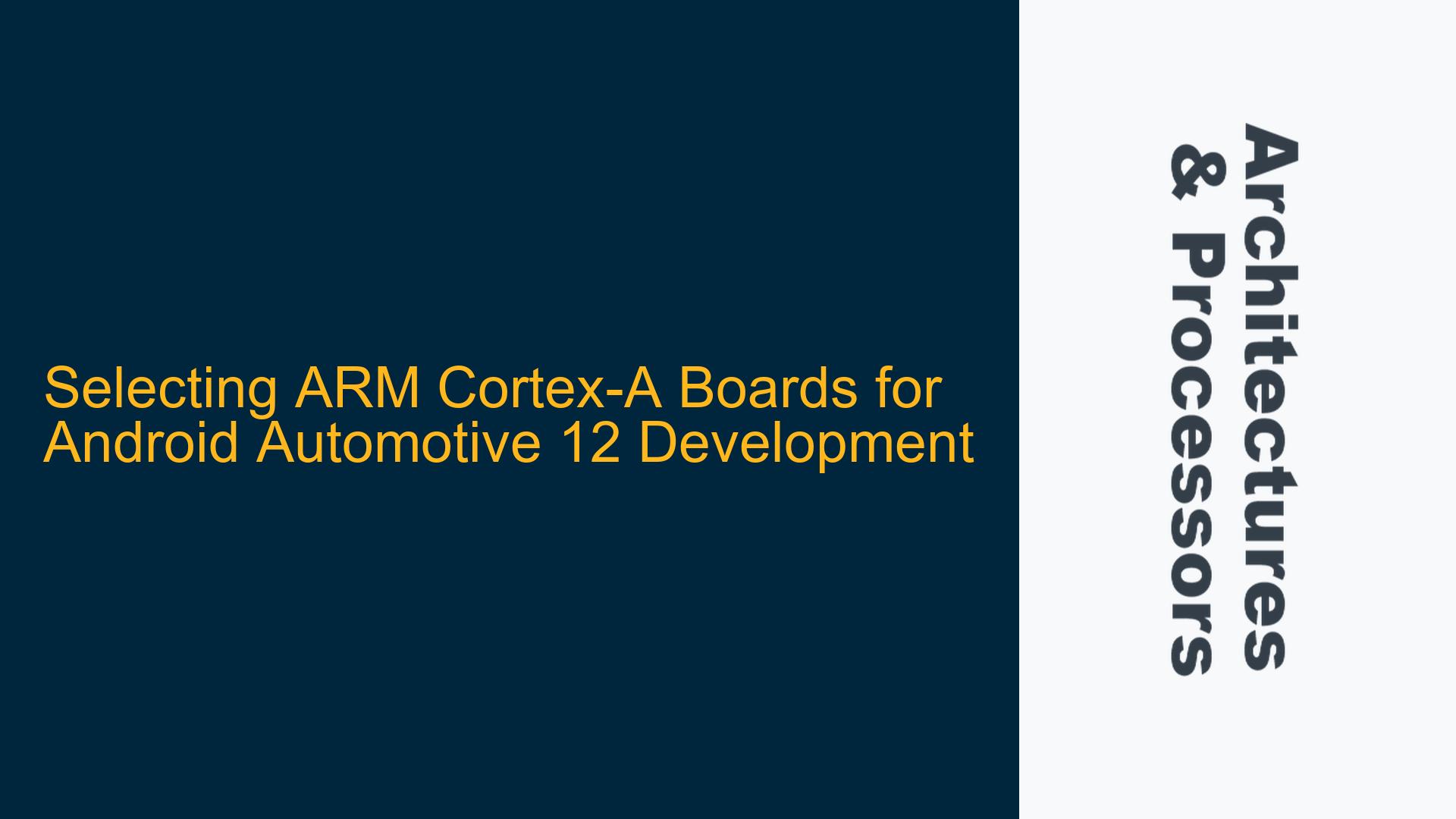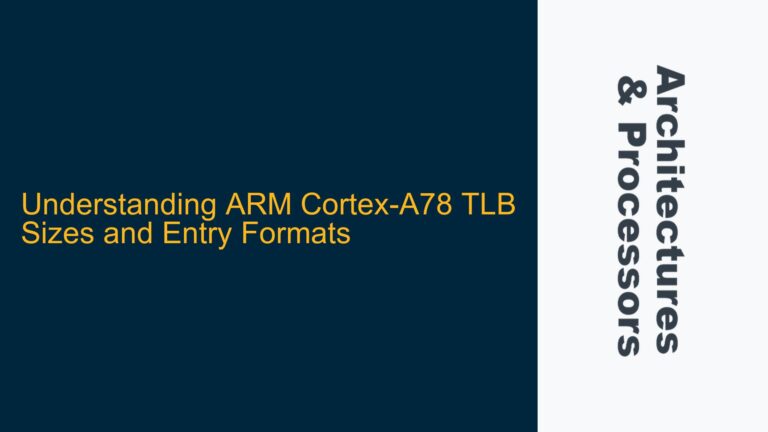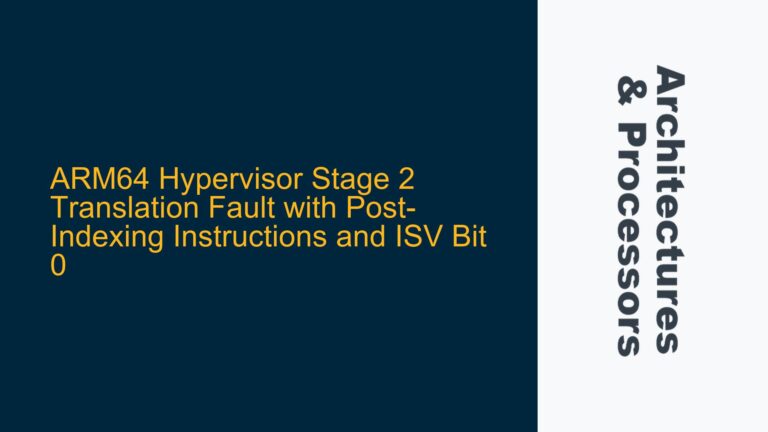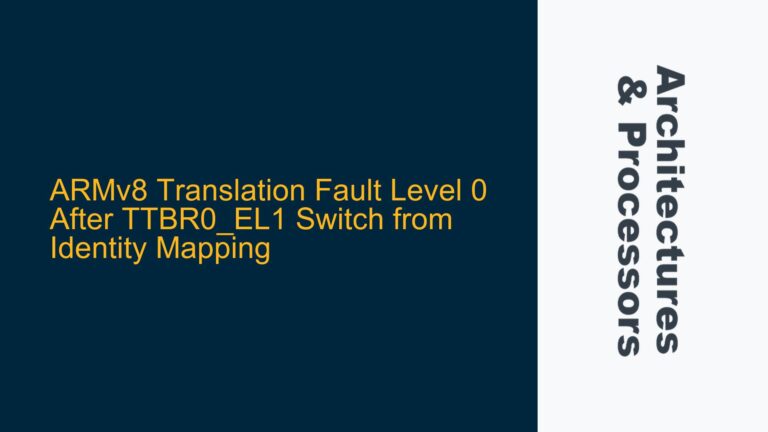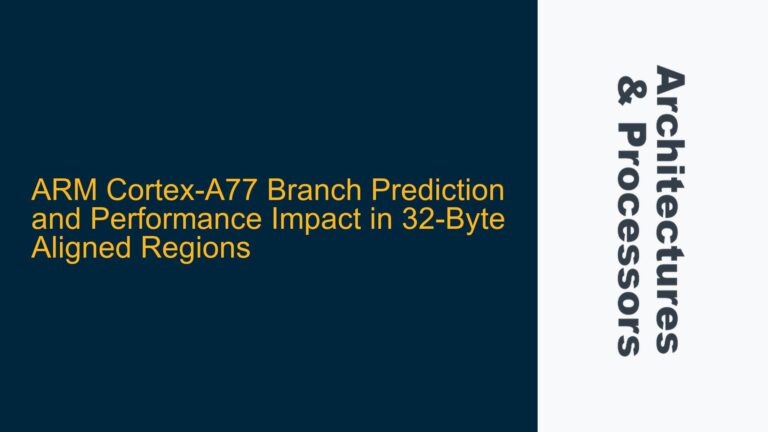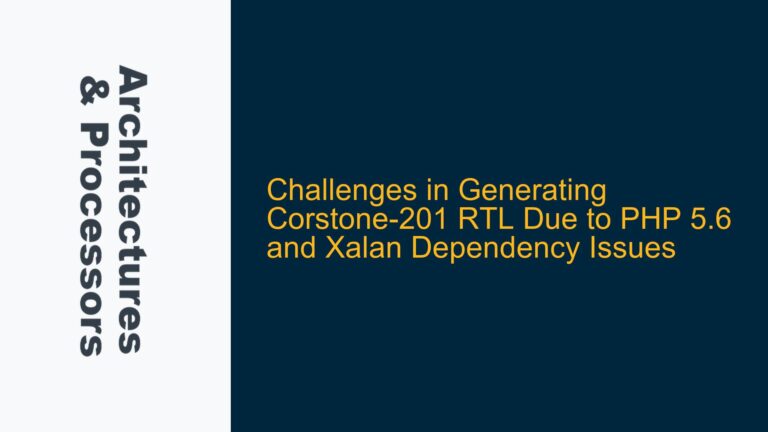ARM Cortex-A Platform Requirements for Android Automotive 12
When developing In-Vehicle Infotainment (IVI) applications for Android Automotive 12, selecting the right ARM Cortex-A based single-board computer (SBC) is critical. Android Automotive 12, being a resource-intensive operating system, demands specific hardware capabilities to ensure smooth performance and compatibility. The ARM Cortex-A family of processors, known for their high performance and scalability, is well-suited for such applications. However, not all Cortex-A platforms are created equal, and understanding the specific requirements for Android Automotive 12 is essential.
Android Automotive 12 requires a robust hardware platform with sufficient computational power, memory, and connectivity options. The Cortex-A processors, particularly those in the Cortex-A53, Cortex-A72, and Cortex-A76 families, are commonly used in automotive applications due to their balance of performance and power efficiency. These processors support advanced features such as virtualization, hardware-assisted security, and high-speed interfaces, which are crucial for IVI systems.
The hardware requirements for Android Automotive 12 include a multi-core ARM Cortex-A processor with a clock speed of at least 1.5 GHz, a minimum of 2 GB of RAM, and support for modern graphics processing units (GPUs) such as the ARM Mali series. Additionally, the SBC should have sufficient storage, typically 16 GB or more, and support for high-speed interfaces like USB 3.0, Ethernet, and HDMI. The board should also support automotive-specific interfaces such as CAN, LIN, and MOST, which are essential for vehicle communication.
Cortex-A Processor Selection and Automotive-Specific Features
The selection of an ARM Cortex-A processor for Android Automotive 12 development involves evaluating several factors, including performance, power consumption, and support for automotive-specific features. The Cortex-A53, Cortex-A72, and Cortex-A76 processors are popular choices due to their performance and efficiency. The Cortex-A53, for example, is a 64-bit processor that offers a good balance of performance and power efficiency, making it suitable for entry-level IVI systems. The Cortex-A72 and Cortex-A76, on the other hand, provide higher performance and are better suited for mid-range and high-end IVI systems.
One of the key considerations when selecting a Cortex-A processor for Android Automotive 12 is support for hardware virtualization. Virtualization allows multiple operating systems to run concurrently on the same hardware, which is useful for running both the IVI system and other automotive functions on a single platform. The Cortex-A72 and Cortex-A76 processors support ARM’s virtualization extensions, making them ideal for such use cases.
Another important feature to consider is hardware-assisted security. Automotive systems require robust security to protect against cyber threats, and ARM Cortex-A processors offer several security features, including TrustZone technology. TrustZone creates a secure environment within the processor, allowing sensitive operations to be performed in isolation from the rest of the system. This is particularly important for IVI systems, which often handle sensitive data such as navigation information and vehicle diagnostics.
In addition to performance and security, the Cortex-A processors should support high-speed interfaces and automotive-specific communication protocols. The Cortex-A72 and Cortex-A76 processors, for example, support PCIe, USB 3.0, and Gigabit Ethernet, which are essential for high-speed data transfer in IVI systems. They also support automotive communication protocols such as CAN, LIN, and MOST, which are used for vehicle communication.
Evaluating SBCs for Android Automotive 12 Development
When evaluating single-board computers (SBCs) for Android Automotive 12 development, it is important to consider not only the processor but also the overall hardware capabilities of the board. The SBC should have sufficient RAM, storage, and connectivity options to support the requirements of Android Automotive 12. Additionally, the board should be compatible with the Android Automotive 12 software stack and provide support for automotive-specific features.
One of the key factors to consider when evaluating SBCs is the amount of RAM. Android Automotive 12 requires a minimum of 2 GB of RAM, but for more complex applications, 4 GB or more may be necessary. The SBC should also have sufficient storage, typically 16 GB or more, to accommodate the operating system, applications, and data. Some SBCs also support expandable storage via microSD cards or SATA interfaces, which can be useful for storing large amounts of data such as maps and media files.
Connectivity options are another important consideration. The SBC should support high-speed interfaces such as USB 3.0, Ethernet, and HDMI, as well as automotive-specific interfaces such as CAN, LIN, and MOST. These interfaces are essential for connecting the IVI system to other vehicle systems and external devices. Additionally, the SBC should support wireless connectivity options such as Wi-Fi and Bluetooth, which are commonly used in IVI systems for connecting to smartphones and other devices.
Compatibility with the Android Automotive 12 software stack is also crucial. The SBC should be able to run the Android Automotive 12 operating system and support the necessary drivers and libraries. Some SBCs come with pre-installed Android Automotive 12, while others require manual installation. It is important to ensure that the SBC is compatible with the specific version of Android Automotive 12 that you plan to use.
Finally, the SBC should provide support for automotive-specific features such as hardware-assisted security, virtualization, and real-time processing. These features are essential for ensuring the reliability and security of the IVI system. The SBC should also have a robust thermal management system to ensure reliable operation in the harsh automotive environment.
Troubleshooting Common Issues in ARM Cortex-A Based SBCs for Android Automotive 12
When developing IVI applications on ARM Cortex-A based SBCs for Android Automotive 12, several common issues may arise. These issues can range from hardware compatibility problems to software configuration errors. Understanding these issues and knowing how to troubleshoot them is essential for ensuring a smooth development process.
One common issue is hardware compatibility problems. This can occur when the SBC does not fully support the required hardware features for Android Automotive 12, such as virtualization or hardware-assisted security. To troubleshoot this issue, it is important to verify that the SBC’s hardware specifications match the requirements of Android Automotive 12. This includes checking the processor, RAM, storage, and connectivity options. If the SBC does not meet the requirements, it may be necessary to upgrade to a more capable board.
Another common issue is software configuration errors. This can occur when the Android Automotive 12 software stack is not properly configured for the SBC. To troubleshoot this issue, it is important to ensure that the correct drivers and libraries are installed and that the software is configured to take advantage of the SBC’s hardware features. This may involve modifying the kernel configuration, updating the bootloader, or installing additional software packages.
Performance bottlenecks are another common issue in ARM Cortex-A based SBCs for Android Automotive 12. This can occur when the SBC’s hardware is not able to keep up with the demands of the IVI application. To troubleshoot this issue, it is important to monitor the system’s performance using tools such as top, htop, or perf. These tools can help identify which processes are consuming the most resources and where the bottlenecks are occurring. Once the bottlenecks are identified, it may be necessary to optimize the application code, adjust the system configuration, or upgrade the hardware.
Finally, thermal management issues can arise in ARM Cortex-A based SBCs for Android Automotive 12. This can occur when the SBC’s thermal management system is not able to keep the processor cool under heavy load. To troubleshoot this issue, it is important to monitor the SBC’s temperature using tools such as lm-sensors or the SBC’s built-in temperature sensors. If the temperature is too high, it may be necessary to improve the SBC’s cooling system, reduce the processor’s clock speed, or optimize the application code to reduce the load on the processor.
Conclusion
Selecting the right ARM Cortex-A based SBC for Android Automotive 12 development is a critical step in building a successful IVI system. By understanding the hardware requirements, evaluating the available SBCs, and troubleshooting common issues, developers can ensure that their IVI applications run smoothly and reliably on the chosen platform. With the right hardware and software configuration, ARM Cortex-A based SBCs can provide the performance, security, and connectivity needed for modern automotive applications.