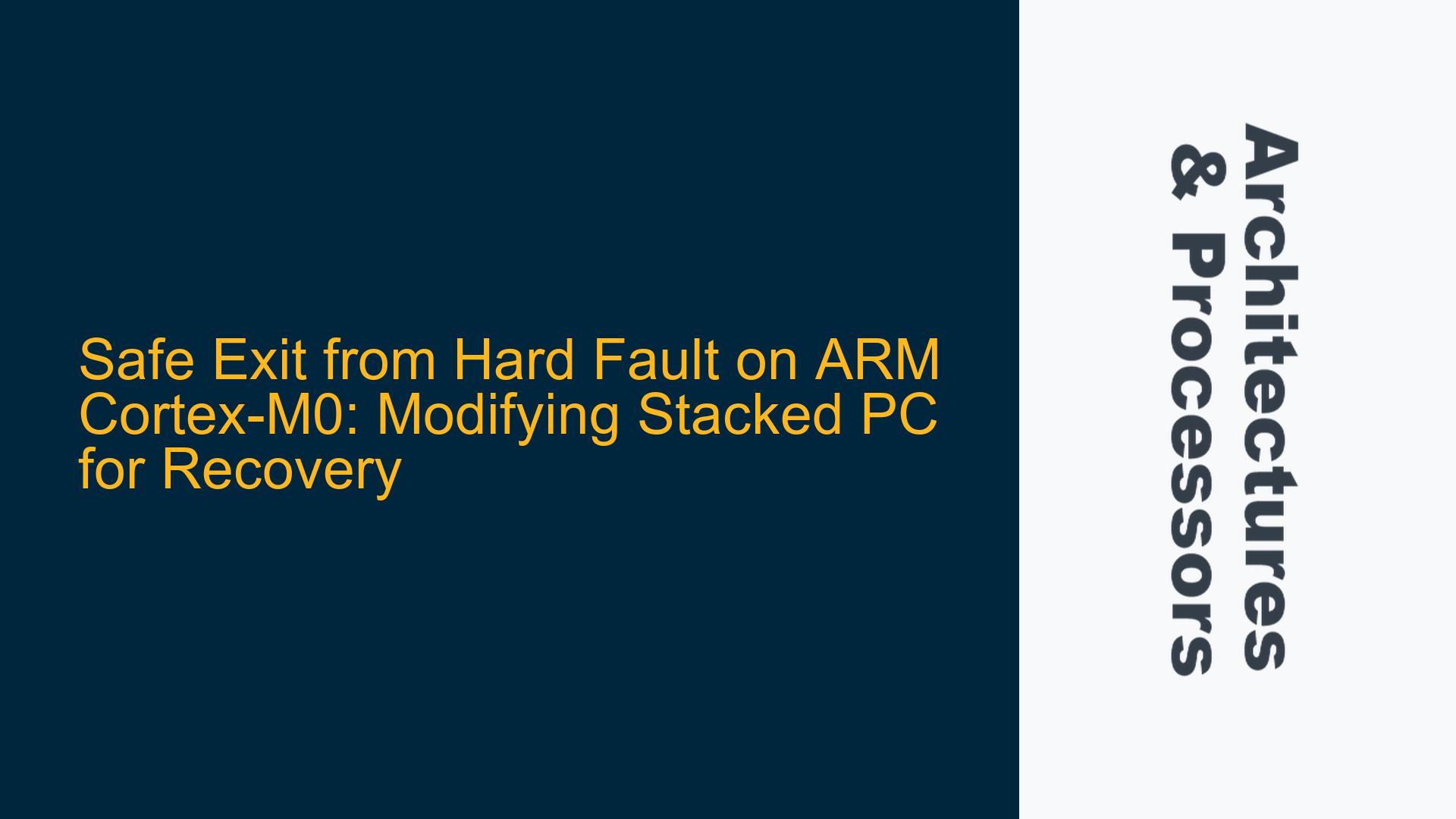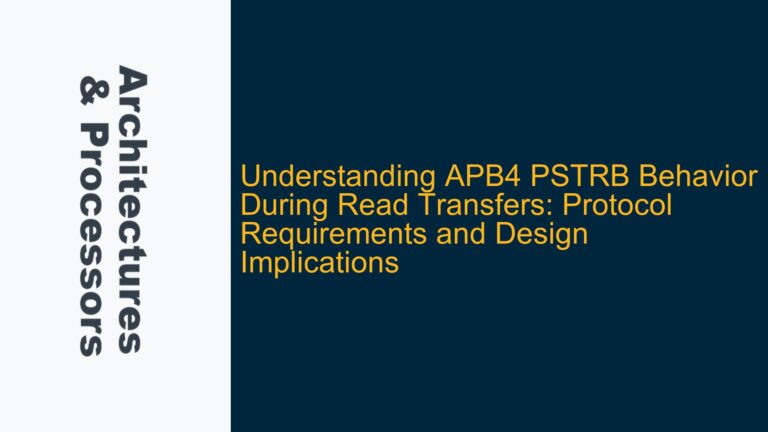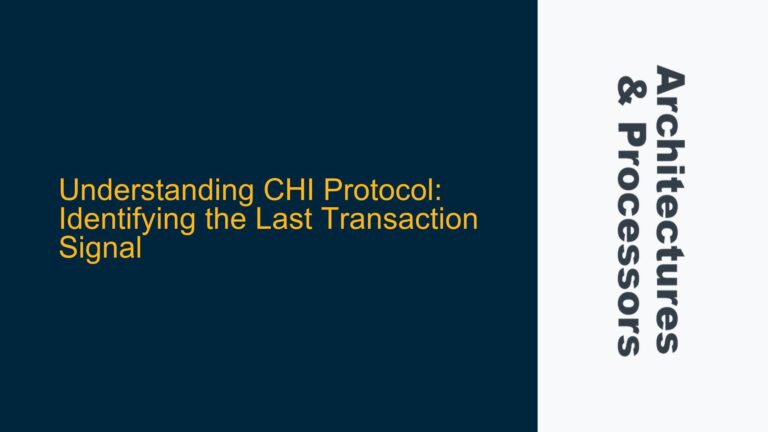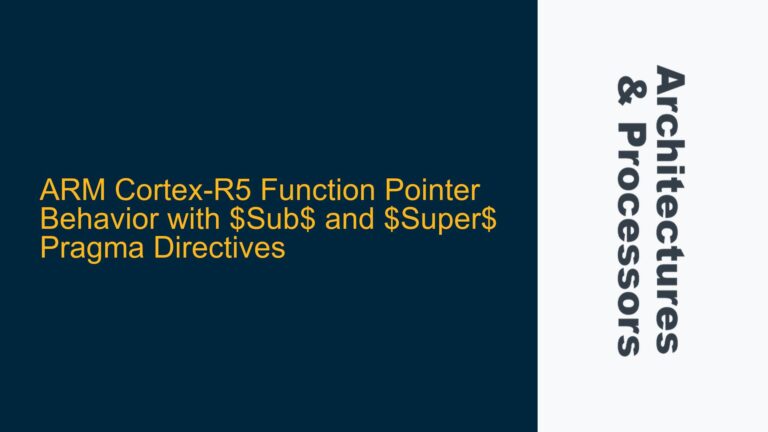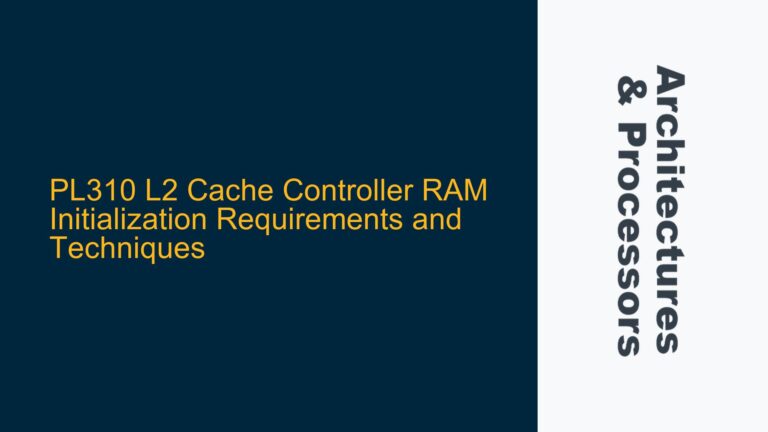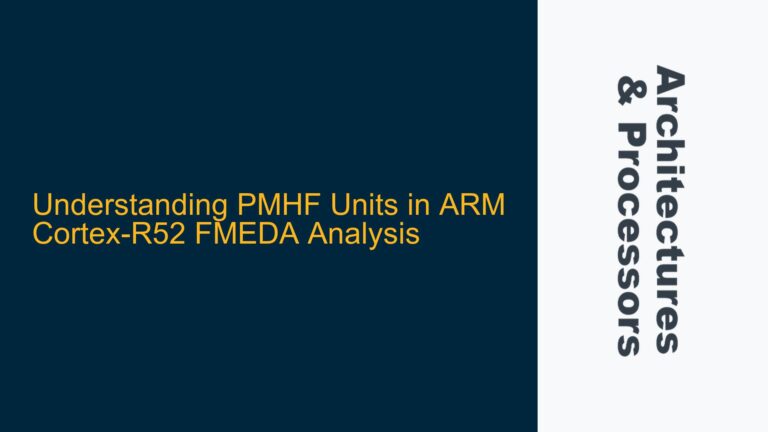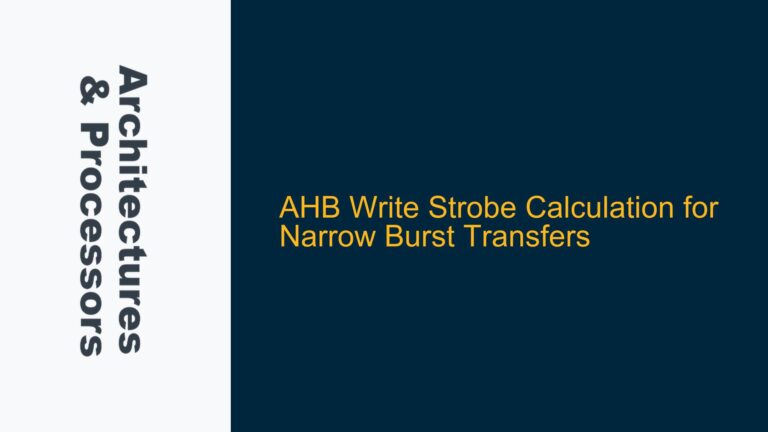ARM Cortex-M0 Hard Fault Recovery via Stacked PC Modification
The ARM Cortex-M0 is a widely used processor in embedded systems due to its simplicity and efficiency. However, handling exceptions such as Hard Faults can be challenging, especially when the goal is to recover gracefully from such faults. A Hard Fault is typically triggered by severe errors such as accessing unimplemented memory regions, invalid instruction execution, or bus faults. In safety-critical systems, it is often necessary to test fault handling mechanisms, including intentionally triggering Hard Faults to ensure the system can recover or respond appropriately. This post delves into the intricacies of recovering from a Hard Fault on the Cortex-M0 by modifying the stacked Program Counter (PC) to resume normal program execution.
Understanding Hard Fault Entry and Stack Frame Layout
When a Hard Fault occurs on the Cortex-M0, the processor automatically saves the execution context onto the stack. This context includes the Program Counter (PC), Link Register (LR), Program Status Register (PSR), and general-purpose registers (R0-R3, R12). The stack frame is critical for understanding how to recover from the fault, as it contains the necessary information to resume execution.
The Cortex-M0 uses a full descending stack, meaning the stack pointer (SP) decrements as items are pushed onto it. During a Hard Fault, the processor pushes the following registers onto the stack in this order: R0, R1, R2, R3, R12, LR, PC, and PSR. This results in a stack frame of 8 words (32 bytes). The PC value in the stack frame points to the instruction that caused the fault. To recover from the fault, the goal is to modify this PC value to point to the next instruction, allowing the program to continue execution.
However, the situation becomes more complex when the Hard Fault handler itself modifies the stack. For example, if the handler pushes additional registers onto the stack (e.g., push {r3, r4, r7, lr}), the stack pointer will no longer point to the original stack frame. This makes it challenging to locate the saved PC value, as the offset from the current SP to the PC in the stack frame changes.
Challenges in Locating and Modifying the Stacked PC
The primary challenge in modifying the stacked PC lies in accurately determining its location relative to the current stack pointer (SP). As mentioned earlier, the Cortex-M0 automatically pushes 8 words onto the stack during a Hard Fault. If the Hard Fault handler pushes additional registers, the SP will be further decremented, and the offset to the saved PC will increase.
For example, if the handler pushes 4 additional registers (e.g., push {r3, r4, r7, lr}), the SP will be decremented by 4 words. In this case, the saved PC will no longer be at SP + 0x18 (24 bytes) but at SP + 0x28 (40 bytes). This offset must be calculated dynamically based on the number of registers pushed by the handler.
Another challenge is ensuring that the modification of the stacked PC is safe and does not introduce new issues. For instance, if the PC is modified incorrectly, the processor may jump to an invalid address, causing another fault or entering an infinite loop. Additionally, the modification must account for the Thumb instruction set used by the Cortex-M0, where the least significant bit (LSB) of the PC must be set to 1 to indicate Thumb mode.
Implementing a Robust Hard Fault Recovery Mechanism
To implement a robust Hard Fault recovery mechanism, the following steps are recommended:
-
Determine the Stack Frame Offset: Before modifying the stacked PC, calculate the offset from the current SP to the saved PC. This offset depends on the number of registers pushed by the Hard Fault handler. For example, if the handler pushes 4 additional registers, the offset will be 0x28 (40 bytes) instead of 0x18 (24 bytes).
-
Modify the Stacked PC: Once the offset is determined, modify the saved PC value to point to the next instruction. This can be done by adding the size of the faulting instruction to the saved PC. For example, if the faulting instruction is 2 bytes (typical for Thumb instructions), add 2 to the saved PC.
-
Ensure Thumb Mode: When modifying the PC, ensure that the LSB is set to 1 to indicate Thumb mode. This is critical for correct execution on the Cortex-M0.
-
Exit the Hard Fault Handler: After modifying the stacked PC, exit the Hard Fault handler using a
bx lrinstruction. This will restore the modified PC from the stack and resume execution at the new address. -
Handle Real Hard Faults: In production code, it is often best to reset the processor after a Hard Fault, as the fault may be caused by a severe error such as a memory corruption or hardware failure. However, for testing purposes, the above mechanism can be used to recover from intentional faults.
The following table summarizes the key steps and considerations for implementing a Hard Fault recovery mechanism:
| Step | Description | Considerations |
|---|---|---|
| 1 | Determine Stack Frame Offset | Calculate based on registers pushed by the handler. |
| 2 | Modify Stacked PC | Add size of faulting instruction and ensure Thumb mode. |
| 3 | Exit Handler | Use bx lr to resume execution. |
| 4 | Handle Real Faults | Reset processor in production code. |
By following these steps, developers can implement a robust mechanism for recovering from Hard Faults on the Cortex-M0, ensuring that the system can continue operating even after encountering severe errors. This approach is particularly useful in safety-critical systems where fault tolerance and recovery are essential.