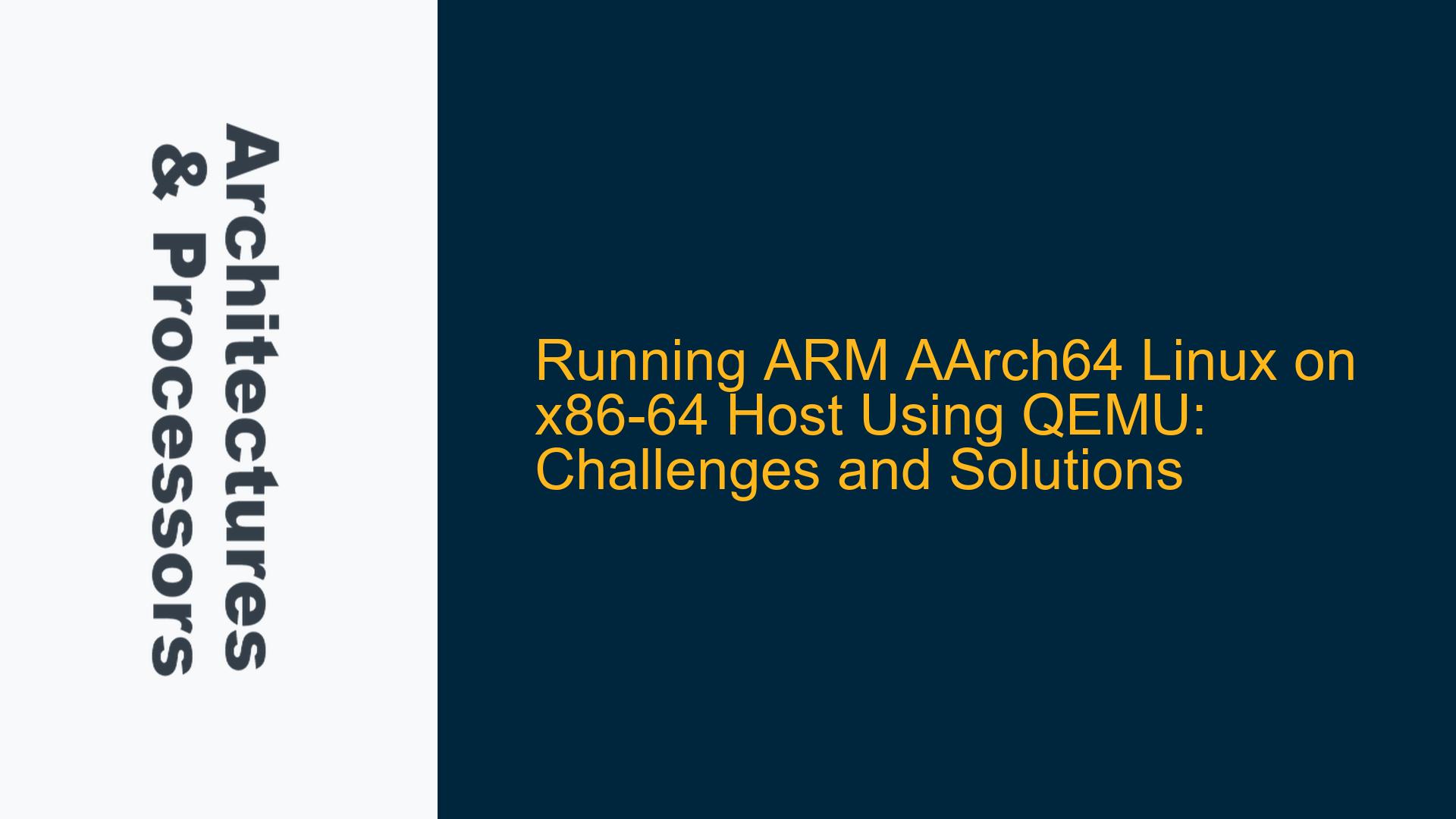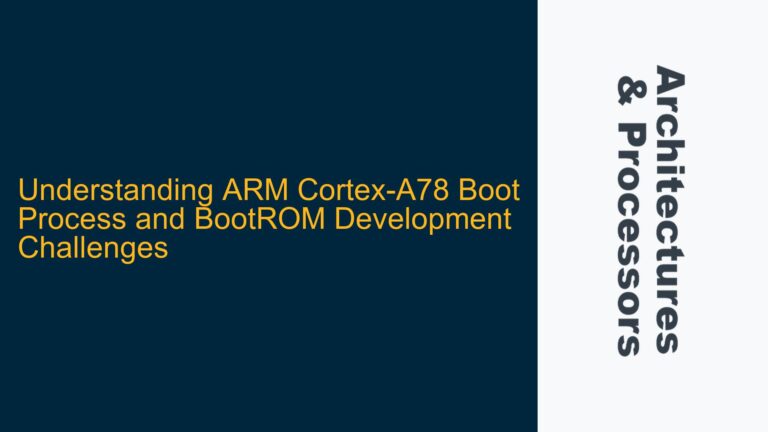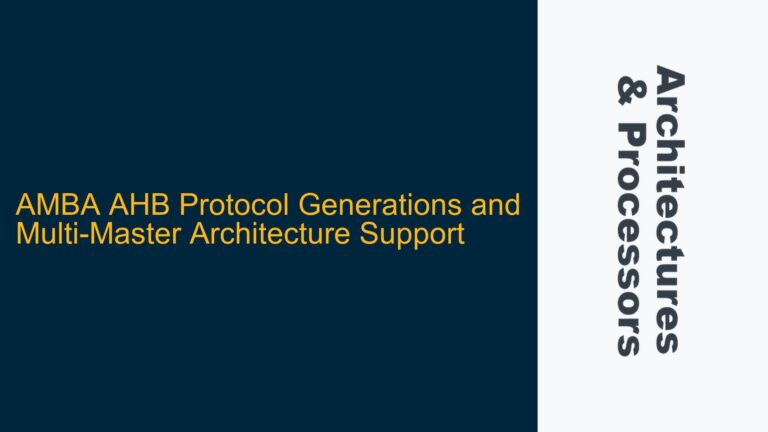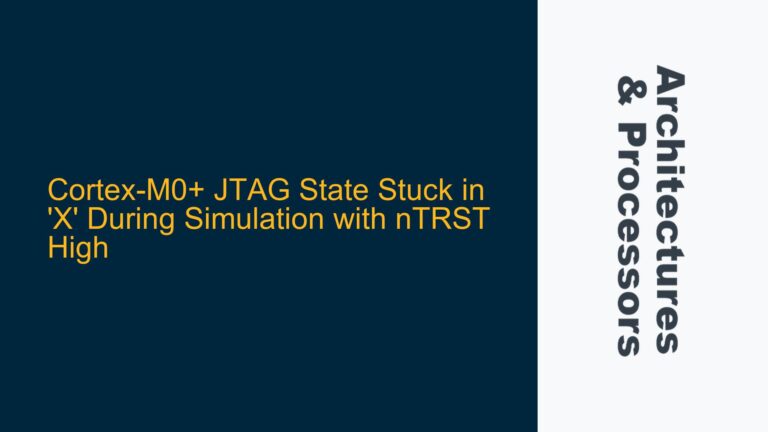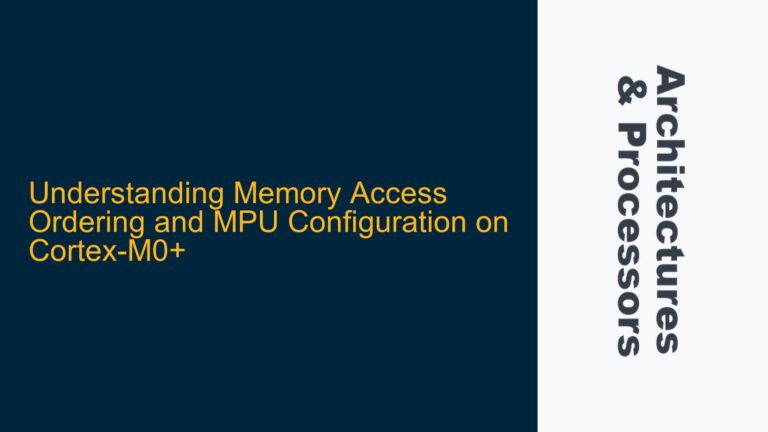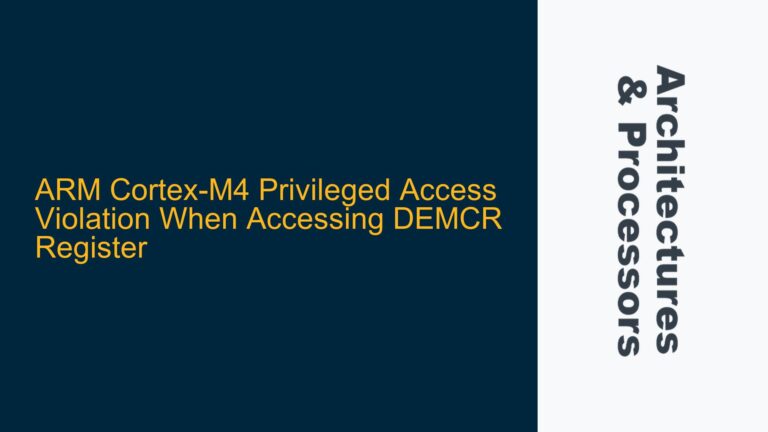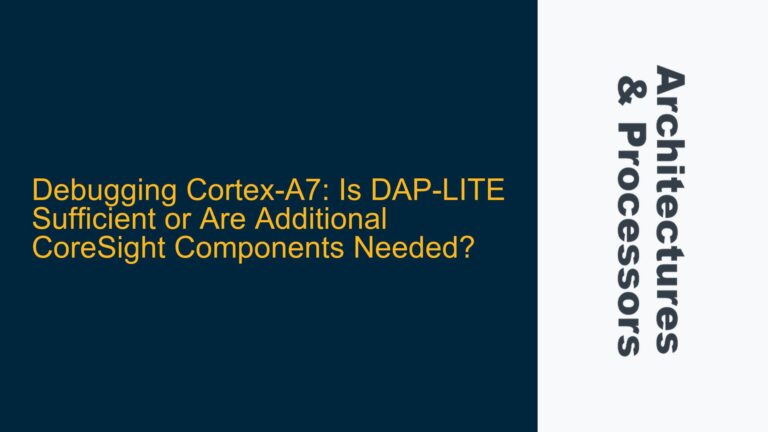ARM AArch64 Linux Emulation on x86-64 Host via QEMU
Emulating an ARM AArch64 Linux environment on an x86-64 host machine presents a unique set of challenges, particularly when the goal is to test userspace applications. The primary tool for this task is QEMU, a versatile emulator that supports both user-mode and system-level emulation. However, the process is not straightforward due to differences in architecture, the need for ARM-compatible Linux distributions, and the performance overhead associated with full system emulation. This analysis delves into the technical intricacies of setting up an ARM AArch64 virtual machine on an x86-64 host, focusing on the use of QEMU, the selection of Linux distributions, and the trade-offs between user-mode and system-level emulation.
QEMU System-Level Emulation vs. User-Mode Emulation for ARM AArch64
QEMU offers two primary modes for emulating ARM AArch64 on an x86-64 host: system-level emulation and user-mode emulation. System-level emulation involves running a complete ARM-based virtual machine, including the kernel, device drivers, and userspace applications. This mode is ideal for testing applications that interact with the kernel or require specific hardware configurations. However, system-level emulation is computationally expensive, as QEMU must emulate the entire ARM architecture, including the CPU, memory, and peripherals. This results in significant performance overhead, especially when running on an x86-64 host without hardware acceleration.
User-mode emulation, on the other hand, allows ARM binaries to run directly on the x86-64 host by translating ARM system calls to their x86-64 equivalents. This mode is faster and more efficient for testing userspace applications that do not require kernel-level interactions. However, user-mode emulation has limitations, particularly when dealing with applications that rely on specific hardware features or graphical interfaces such as X-server or Wayland. Additionally, user-mode emulation requires that all dependencies, including libraries, be statically linked into the application, which can complicate the build process.
The choice between system-level and user-mode emulation depends on the specific requirements of the application being tested. For applications that require full system functionality, system-level emulation is necessary despite its performance overhead. For simpler userspace applications, user-mode emulation provides a faster and more efficient alternative.
Configuring QEMU for ARM AArch64 System-Level Emulation
Configuring QEMU for ARM AArch64 system-level emulation involves several steps, including selecting an appropriate ARM-compatible Linux distribution, configuring the virtual machine, and managing performance trade-offs. The QEMU "virt" machine is a generic ARM virtual machine that supports a wide range of ARM architectures, including AArch64. This machine type is ideal for testing applications that do not require specific hardware configurations, as it provides a standardized environment that can be easily replicated.
To set up the virtual machine, the first step is to download an ARM-compatible Linux distribution. Alpine Linux is a popular choice due to its lightweight nature and availability of pre-built images for virtual machines. Other distributions, such as ArchLinuxARM, can also be used, but they may require additional configuration to work with QEMU. Once the Linux image is downloaded, it can be booted using QEMU with the following command:
qemu-system-aarch64 -M virt -cpu cortex-a57 -m 2048 -kernel /path/to/linux-kernel -initrd /path/to/initrd -append "root=/dev/vda2" -drive file=/path/to/disk-image,format=raw
In this command, -M virt specifies the use of the QEMU "virt" machine, -cpu cortex-a57 defines the CPU type, and -m 2048 allocates 2GB of RAM to the virtual machine. The -kernel and -initrd options specify the Linux kernel and initial RAM disk, respectively, while the -drive option points to the disk image containing the root filesystem.
Performance optimization is a critical consideration when using QEMU for system-level emulation. Since QEMU relies on pure software emulation, the virtual machine will be significantly slower than running on native ARM hardware. To mitigate this, it is recommended to allocate sufficient resources (e.g., CPU cores and memory) to the virtual machine and to use lightweight Linux distributions that minimize resource consumption. Additionally, enabling KVM (Kernel-based Virtual Machine) acceleration on x86-64 hosts can improve performance, but this requires hardware support and is not available for ARM emulation.
Debugging and Testing ARM AArch64 Applications in QEMU
Once the ARM AArch64 virtual machine is set up, the next step is to debug and test the userspace application. QEMU provides several features that facilitate this process, including GDB (GNU Debugger) integration and support for virtualized hardware peripherals. GDB integration allows developers to debug ARM binaries directly from the x86-64 host, providing a seamless debugging experience. To enable GDB support, QEMU must be started with the -s and -S options, which start a GDB server and halt the virtual machine at startup, respectively:
qemu-system-aarch64 -M virt -cpu cortex-a57 -m 2048 -kernel /path/to/linux-kernel -initrd /path/to/initrd -append "root=/dev/vda2" -drive file=/path/to/disk-image,format=raw -s -S
The GDB client can then connect to the QEMU GDB server using the following command:
gdb-multiarch /path/to/arm-binary
(gdb) target remote :1234
In addition to debugging, QEMU provides virtualized hardware peripherals that can be used to test applications that interact with hardware. For example, the -netdev and -device options can be used to configure virtual network interfaces, while the -usb option enables USB device emulation. These features allow developers to test a wide range of applications, from network utilities to device drivers, in a controlled environment.
Performance Optimization and Alternative Solutions
While QEMU provides a powerful platform for ARM AArch64 emulation, its performance limitations may make it unsuitable for certain use cases. In such scenarios, alternative solutions should be considered. One option is to use ARM-based hardware, such as a Raspberry Pi 3 or 4, which provides native ARM AArch64 support. These devices are relatively inexpensive and can run full Linux distributions, making them ideal for testing ARM applications. Another option is to use cloud-based ARM virtual machines, which are offered by several providers, including AWS and Azure. These virtual machines provide native ARM performance and can be accessed remotely, making them a convenient option for developers without access to ARM hardware.
In conclusion, emulating an ARM AArch64 Linux environment on an x86-64 host using QEMU is a complex but achievable task. By carefully selecting the appropriate emulation mode, configuring the virtual machine, and optimizing performance, developers can create a robust testing environment for ARM applications. However, the performance limitations of QEMU may necessitate the use of alternative solutions, such as ARM-based hardware or cloud-based virtual machines, for more demanding use cases.