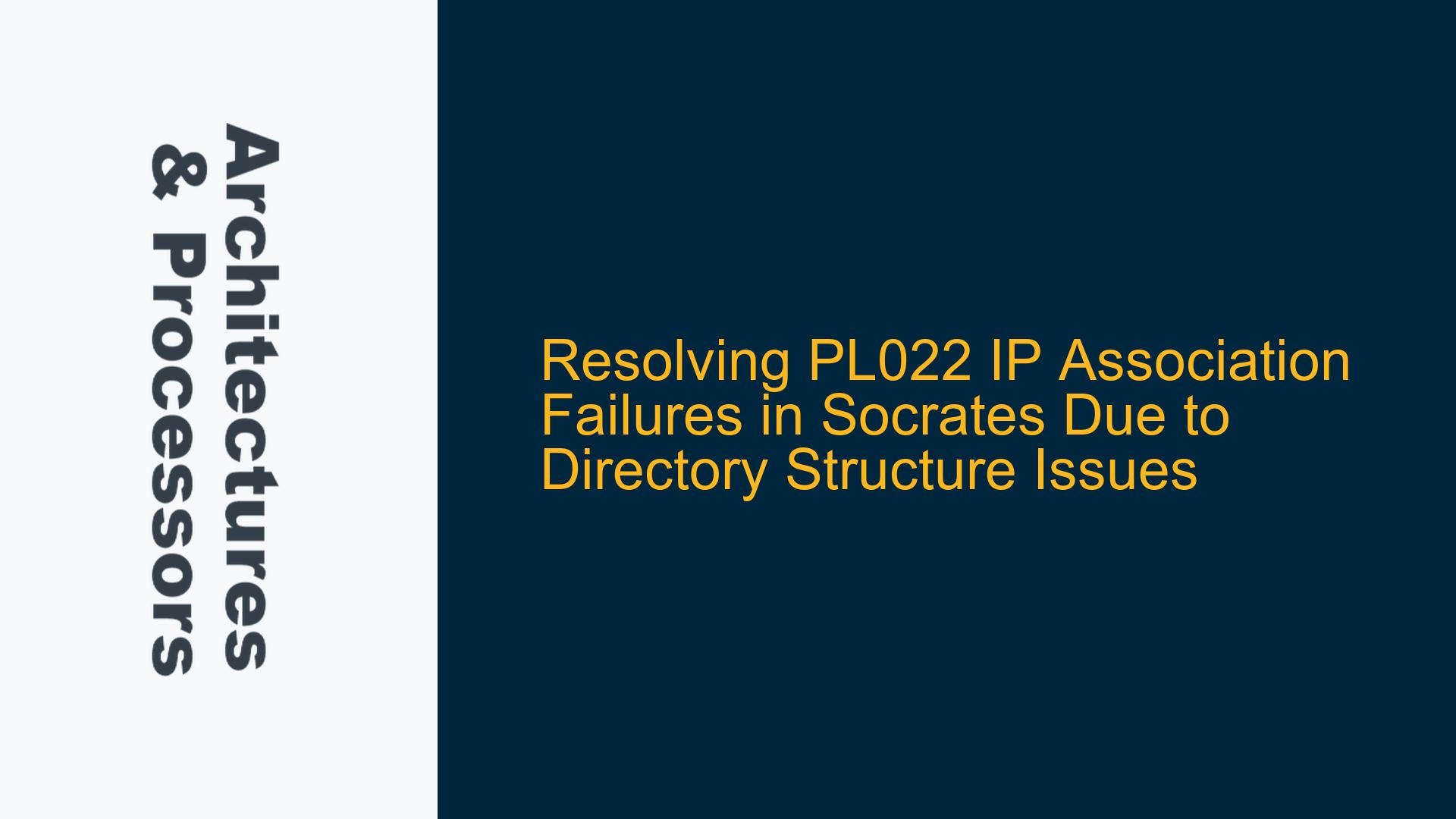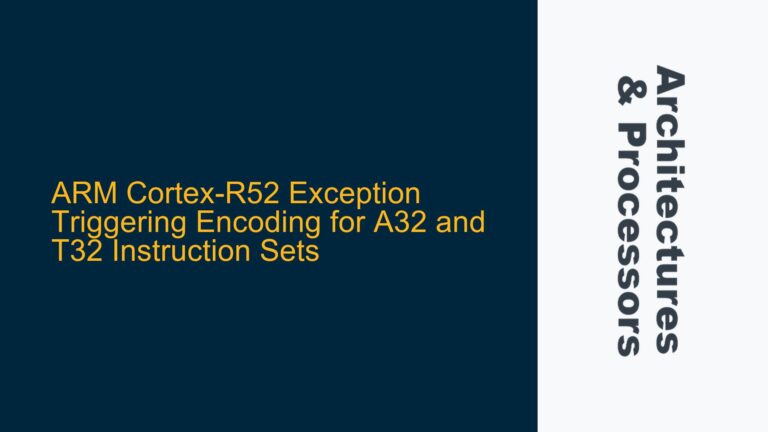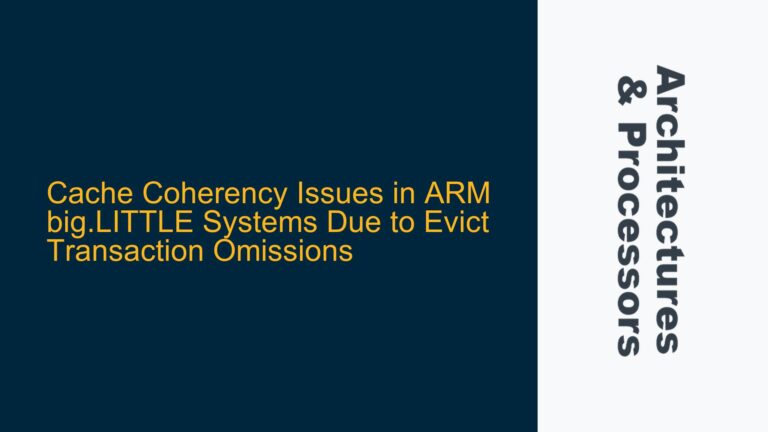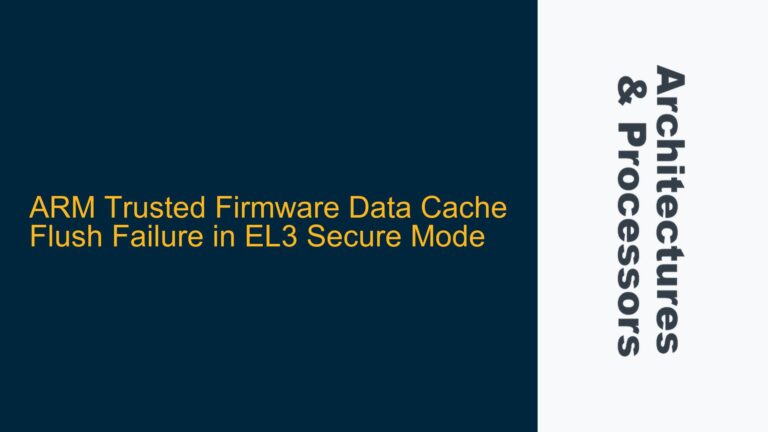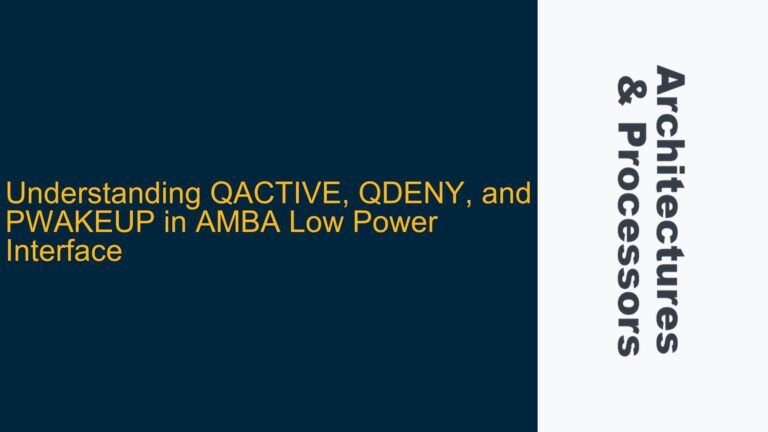PL022 IP Association Failure with "No IP Package Associations Found" Error
The issue at hand revolves around the failure to associate the PrimeCell PL022 Synchronous Serial Port (PL022) IP with the Socrates tool, specifically versions 1.82 and 1.90. The error message "No IP Package Associations have been found" is indicative of a mismatch or misconfiguration in the IP bundle path or directory structure. This problem is particularly critical for engineers working on ARM-based SoC designs, as the PL022 IP is a widely used peripheral for SPI communication in embedded systems. The inability to associate the IP with Socrates can halt the design process, preventing the generation of necessary RTL code and simulation models.
The PL022 IP is part of the ARM PrimeCell family, which provides a range of peripherals for ARM-based systems. Socrates, on the other hand, is a tool used for IP configuration, integration, and validation. The association process involves linking the IP catalog entry in Socrates with the corresponding IP bundle, which contains the RTL, verification environments, and documentation. When this association fails, it typically points to one of two issues: an incorrect IP bundle path or an incomplete or misconfigured directory structure within the IP bundle itself.
The error message "No IP Package Associations have been found" is a direct result of Socrates being unable to locate the necessary files within the specified IP bundle. This can occur even if the IP bundle is correctly licensed and downloaded, as the tool relies on a specific directory structure to identify and associate the IP. In this case, the root cause was traced to a missing directory named "PL022_VC" within the PL022 IP bundle. This directory is essential for Socrates to recognize the IP and establish the necessary associations.
Missing or Incorrect Directory Structure in PL022 IP Bundle
The primary cause of the PL022 IP association failure is the absence or misplacement of the "PL022_VC" directory within the PL022 IP bundle. The PL022 IP bundle, specifically version "PL022-BU-00000-r1p4-00rel0," expects a specific directory hierarchy to function correctly with Socrates. When this hierarchy is not adhered to, the tool fails to recognize the IP, resulting in the "No IP Package Associations have been found" error.
The directory structure of the PL022 IP bundle is designed to organize the various components of the IP, including RTL code, verification environments, and documentation. The "PL022_VC" directory is a critical component of this structure, as it houses the "ssp_pl022" and "global" directories. These directories contain the necessary files for the IP to be recognized and associated by Socrates. Without the "PL022_VC" directory, the tool cannot locate these files, leading to the association failure.
The issue is further compounded by the fact that the directory structure is not explicitly documented in the IP bundle’s release notes or user guides. This lack of documentation can lead to confusion, especially for engineers who are new to the ARM IP ecosystem or who are working with the PL022 IP for the first time. Additionally, the error message provided by Socrates does not offer detailed insights into the root cause, making it difficult for users to diagnose and resolve the issue without external assistance.
Another potential cause of the association failure is an incorrect IP bundle path specified during the association process. Socrates requires the user to provide the path to the IP bundle when attempting to associate an IP. If this path is incorrect or points to a location that does not contain the expected directory structure, the tool will be unable to locate the necessary files, resulting in the same error message. This underscores the importance of ensuring that the correct path is provided and that the IP bundle is properly extracted and organized.
Correcting Directory Structure and Validating IP Association
To resolve the PL022 IP association failure, the directory structure within the PL022 IP bundle must be corrected to match the expected hierarchy. This involves creating the missing "PL022_VC" directory and moving the "ssp_pl022" and "global" directories into it. The following steps outline the process for correcting the directory structure and validating the IP association:
-
Locate the PL022 IP Bundle: Ensure that the PL022 IP bundle, specifically version "PL022-BU-00000-r1p4-00rel0," is downloaded and extracted to a known location on your filesystem. Verify that the bundle contains the necessary directories and files, including "ssp_pl022" and "global."
-
Create the "PL022_VC" Directory: Navigate to the root directory of the PL022 IP bundle. Create a new directory named "PL022_VC" using the command
mkdir PL022_VC. This directory will serve as the container for the "ssp_pl022" and "global" directories. -
Move the "ssp_pl022" and "global" Directories: Move the "ssp_pl022" and "global" directories into the newly created "PL022_VC" directory. This can be done using the commands
mv ssp_pl022/ PL022_VC/andmv global/ PL022_VC/. Ensure that the directories are moved correctly and that their contents remain intact. -
Verify the Directory Structure: After moving the directories, verify that the PL022 IP bundle now adheres to the expected directory structure. The structure should resemble the following:
PL022-BU-00000-r1p4-00rel0/ ├── PL022_VC/ │ ├── ssp_pl022/ │ └── global/ ├── LDV/ ├── modelsim/ ├── synopsys_shared/ ├── tictalk_ahb/ ├── tictalk_asb/ ├── bustalk_ahb/ ├── bustalk_apb/ ├── integration/ ├── lec/ ├── synopsys/ ├── verification/ ├── verilog/ └── vhdl/ -
Reattempt IP Association in Socrates: Launch Socrates and navigate to the IP association menu. Specify the path to the corrected PL022 IP bundle. The tool should now be able to locate the necessary files and establish the association. If the association is successful, Socrates will display a message confirming the IP package associations.
-
Validate the Association: Once the association is established, validate the IP by generating the necessary RTL code and simulation models. Ensure that the IP functions as expected within your SoC design. If any issues arise, revisit the directory structure and verify that all files are correctly placed.
-
Await Official Patch: While the manual correction of the directory structure resolves the immediate issue, it is advisable to await an official patch from ARM. The patch will address the root cause of the problem and ensure that future releases of the PL022 IP bundle adhere to the correct directory structure. In the meantime, document the manual steps taken to resolve the issue for future reference.
By following these steps, engineers can successfully associate the PL022 IP with Socrates and proceed with their SoC design. The resolution highlights the importance of adhering to the expected directory structure and underscores the need for clear documentation and error messaging in IP bundles. Additionally, it serves as a reminder to leverage ARM’s support resources when encountering issues, as they can provide valuable insights and solutions.
In conclusion, the PL022 IP association failure in Socrates is a solvable issue that stems from a missing or incorrect directory structure within the IP bundle. By understanding the expected hierarchy and taking the necessary corrective actions, engineers can overcome this hurdle and continue their work on ARM-based SoC designs. The resolution process also emphasizes the importance of thorough validation and the value of official support channels in addressing complex technical challenges.