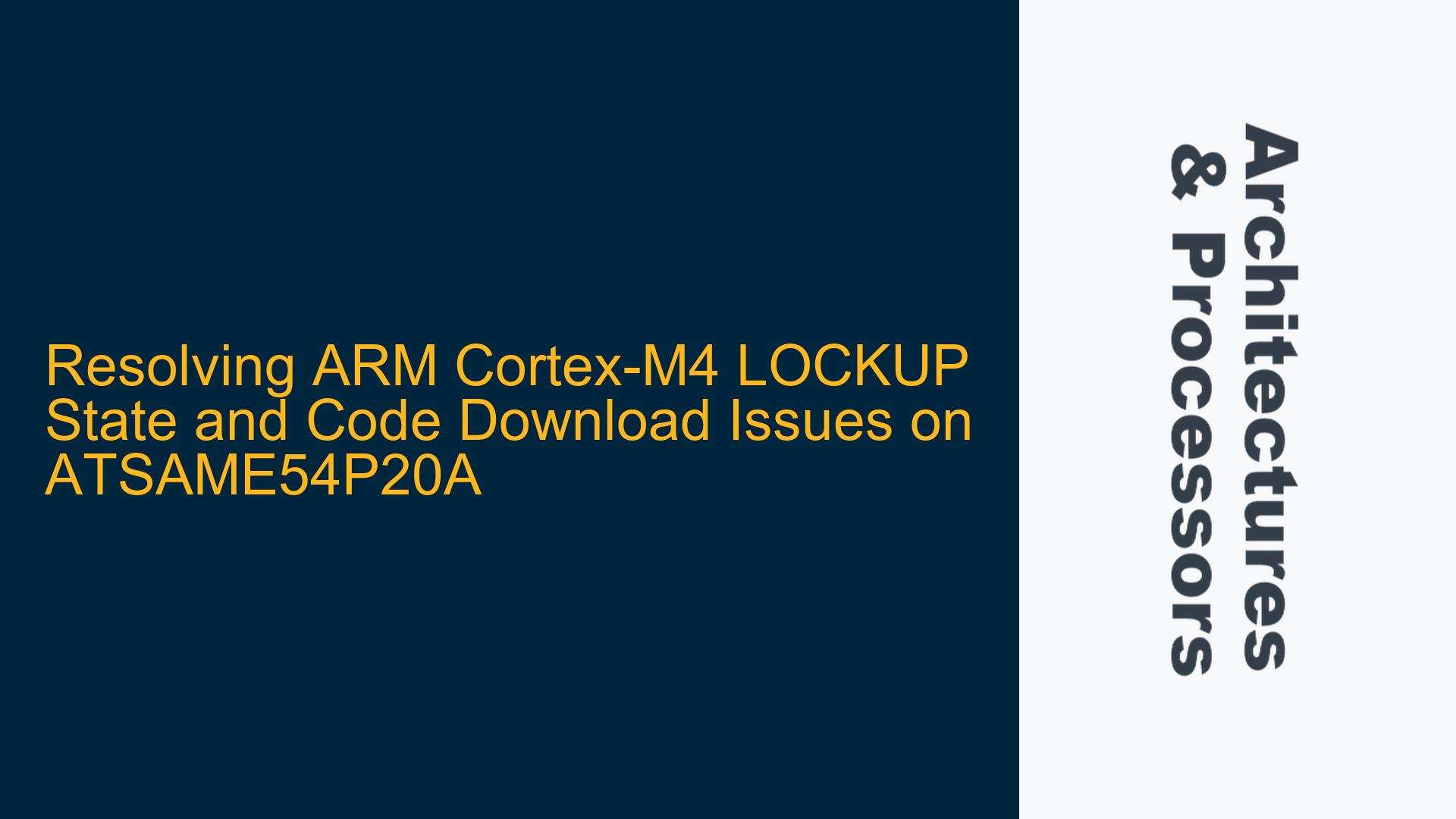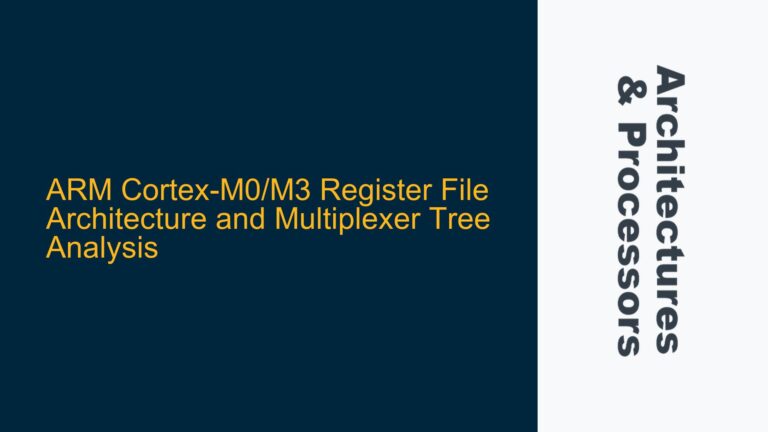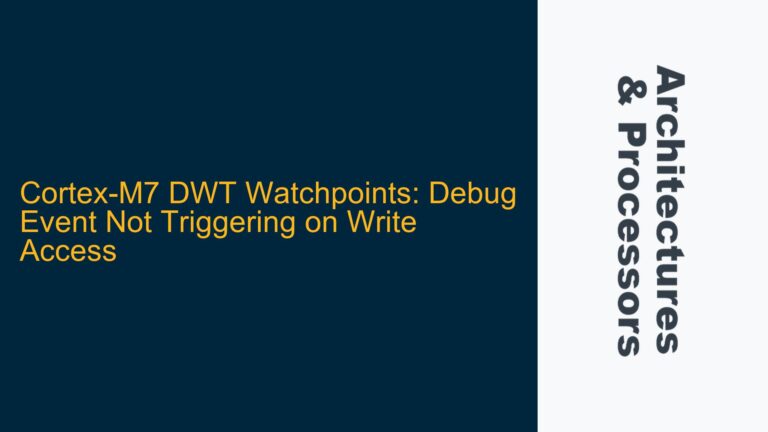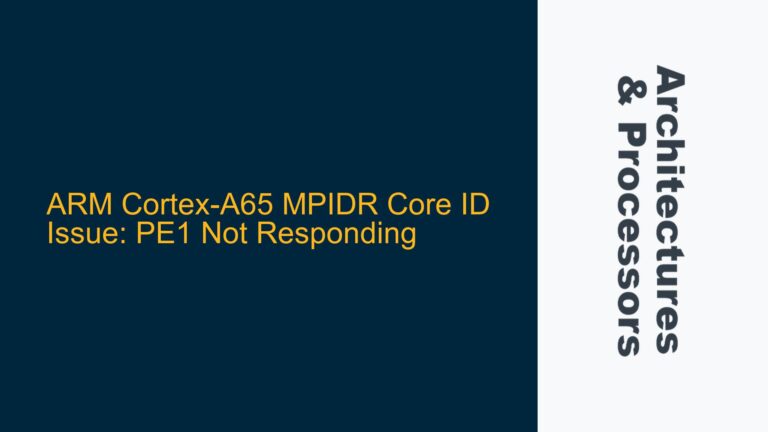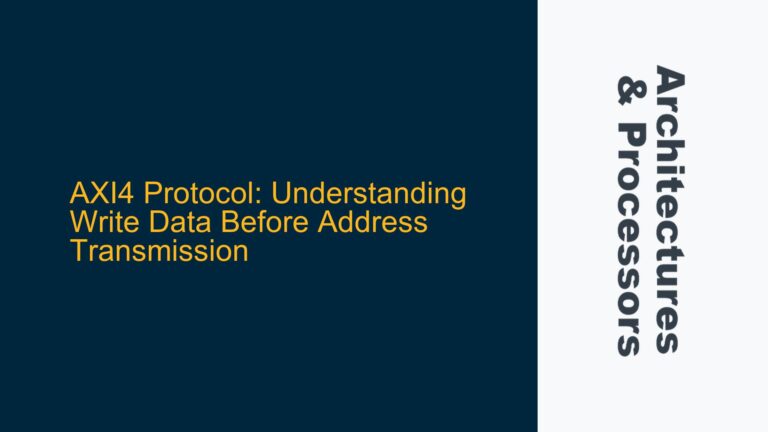ARM Cortex-M4 LOCKUP State and BusFault Errors on ATSAME54P20A
The issue at hand involves an ATSAME54P20A microcontroller based on the ARM Cortex-M4 architecture, which has entered a LOCKUP state, preventing further code downloads and causing BusFault and HardFault handler errors. The LOCKUP state is a severe fault condition in ARM Cortex-M processors, where the processor is unable to recover from a critical error and halts execution. This state is typically triggered by a double fault, such as a fault occurring within a fault handler. The ATSAME54P20A microcontroller, despite being in a LOCKUP state, still responds to basic debug operations like reading the Device ID and voltage settings, indicating that the core debug functionality is partially operational. However, the inability to download new code or reset the device out of the LOCKUP state suggests a deeper issue, potentially involving the interaction between the firmware, debugger, and hardware.
The LOCKUP state is a protective mechanism in ARM Cortex-M processors designed to prevent further damage or undefined behavior when the system encounters an unrecoverable error. In this case, the LOCKUP state is likely a symptom of underlying issues such as misconfigured peripherals, memory access violations, or stack corruption. The BusFault and HardFault errors preceding the LOCKUP state further indicate that the microcontroller was experiencing severe runtime issues, possibly due to invalid memory accesses, unaligned data operations, or incorrect interrupt handling. The combination of these faults and the subsequent LOCKUP state has rendered the microcontroller unresponsive to standard debugging and programming attempts.
Potential Causes of LOCKUP State and Debugging Failures
The LOCKUP state and associated debugging failures can be attributed to several potential causes, ranging from hardware issues to firmware bugs and debugger misconfigurations. One of the primary causes is faulty or misconfigured firmware, which may include invalid memory accesses, stack overflows, or incorrect interrupt handling. For instance, if the firmware attempts to access a memory region that is not mapped or protected, it can trigger a BusFault, and if this fault occurs within a fault handler, it can escalate to a LOCKUP state. Similarly, stack corruption due to insufficient stack size or improper stack management can lead to unpredictable behavior, including HardFaults and LOCKUP conditions.
Another potential cause is hardware issues, such as power supply instability, faulty clock signals, or damaged PCB traces. The ATSAME54P20A microcontroller relies on stable power and clock signals for proper operation, and any deviation from the specified operating conditions can result in erratic behavior. For example, if the core voltage drops below the minimum required level, the processor may fail to execute instructions correctly, leading to faults and eventual LOCKUP. Additionally, damaged PCB traces or solder joints can cause intermittent connections, further exacerbating the issue.
Debugger and toolchain misconfigurations can also contribute to the problem. The IAR Embedded Workbench and ATMEL ICE debugger must be properly configured to communicate with the ATSAME54P20A microcontroller. Incorrect settings, such as mismatched clock speeds, improper reset handling, or incompatible debug protocols, can prevent successful code downloads and debugging sessions. Furthermore, the debugger’s ability to recover from a LOCKUP state may be limited by the specific implementation of the debug interface in the microcontroller.
Finally, the microcontroller’s bootloader and fuse settings play a crucial role in determining its behavior during fault conditions. If the bootloader is corrupted or the fuse settings are misconfigured, the microcontroller may fail to enter the correct boot mode, preventing recovery from the LOCKUP state. The fuse settings, which control parameters such as clock sources, watchdog timers, and reset behavior, must align with the intended application to ensure reliable operation.
Recovering from LOCKUP State and Restoring Code Download Capability
To recover from the LOCKUP state and restore code download capability, a systematic approach is required, addressing both the immediate symptoms and the underlying causes. The following steps outline a comprehensive troubleshooting and recovery process:
Step 1: Verify Hardware Integrity
Begin by verifying the integrity of the hardware, including the power supply, clock signals, and PCB connections. Use a multimeter or oscilloscope to measure the core voltage and ensure it remains within the specified range (typically 1.8V to 3.6V for the ATSAME54P20A). Check the clock signals to confirm that the microcontroller is receiving a stable and accurate clock source. Inspect the PCB for any visible damage or solder joint issues, particularly around the microcontroller and debug connector.
Step 2: Perform a Forced Reset
Attempt a forced reset of the microcontroller to exit the LOCKUP state. This can be done by asserting the reset pin for a minimum duration (typically 10-20 milliseconds) and then releasing it. If the microcontroller remains in the LOCKUP state after the reset, it may indicate that the fault condition persists, requiring further investigation.
Step 3: Utilize the Bootloader Mode
If the forced reset is unsuccessful, try entering the microcontroller’s bootloader mode. The ATSAME54P20A features a built-in ROM bootloader that can be activated by holding specific pins (e.g., BOOT0) high during reset. The bootloader mode allows for firmware updates and recovery without relying on the application code. Use the ATMEL ICE debugger or a serial communication tool to communicate with the bootloader and reflash the firmware.
Step 4: Analyze Fault Registers
Examine the fault registers in the Cortex-M4 core to identify the root cause of the BusFault and HardFault errors. The fault registers, including the Configurable Fault Status Register (CFSR), HardFault Status Register (HFSR), and Debug Fault Status Register (DFSR), provide detailed information about the type and location of the fault. Use the IAR Embedded Workbench or another debugger to read these registers and analyze the fault information. Common fault causes include invalid memory accesses, unaligned data operations, and stack overflows.
Step 5: Review and Modify Firmware
Based on the fault register analysis, review and modify the firmware to address the identified issues. Ensure that all memory accesses are valid and aligned, and that the stack size is sufficient for the application. Implement proper error handling and fault recovery mechanisms to prevent future LOCKUP states. If necessary, use the IAR Embedded Workbench’s debugging features, such as breakpoints and watchpoints, to step through the code and identify problematic sections.
Step 6: Reconfigure Debugger Settings
Verify and reconfigure the debugger settings to ensure compatibility with the ATSAME54P20A microcontroller. Check the clock speed, reset handling, and debug protocol settings in the IAR Embedded Workbench and ATMEL ICE debugger. If the debugger is unable to establish a connection, try reducing the clock speed or using a different debug protocol (e.g., SWD instead of JTAG).
Step 7: Update Toolchain and Debugger Firmware
Ensure that the IAR Embedded Workbench and ATMEL ICE debugger are running the latest versions, including any available updates or patches. Outdated toolchain or debugger firmware may contain bugs or compatibility issues that could contribute to the problem. Check the manufacturer’s website for updates and follow the installation instructions.
Step 8: Test with a Known Good Firmware
If the issue persists, test the microcontroller with a known good firmware image to rule out hardware defects. A simple "blinky" program that toggles an LED can be used to verify basic functionality. If the known good firmware runs successfully, the issue is likely related to the application code. If the firmware fails to run, the microcontroller or PCB may be damaged and require replacement.
Step 9: Consult Manufacturer Documentation and Support
If all else fails, consult the ATSAME54P20A datasheet, reference manual, and application notes for additional guidance. Contact Microchip’s technical support for assistance with specific issues related to the microcontroller or debugger. Provide detailed information about the symptoms, troubleshooting steps taken, and any relevant fault register data to facilitate a quicker resolution.
By following these steps, you can systematically diagnose and resolve the LOCKUP state and code download issues on the ATSAME54P20A microcontroller. Addressing both the immediate symptoms and the underlying causes will help restore normal operation and prevent future occurrences of the problem.