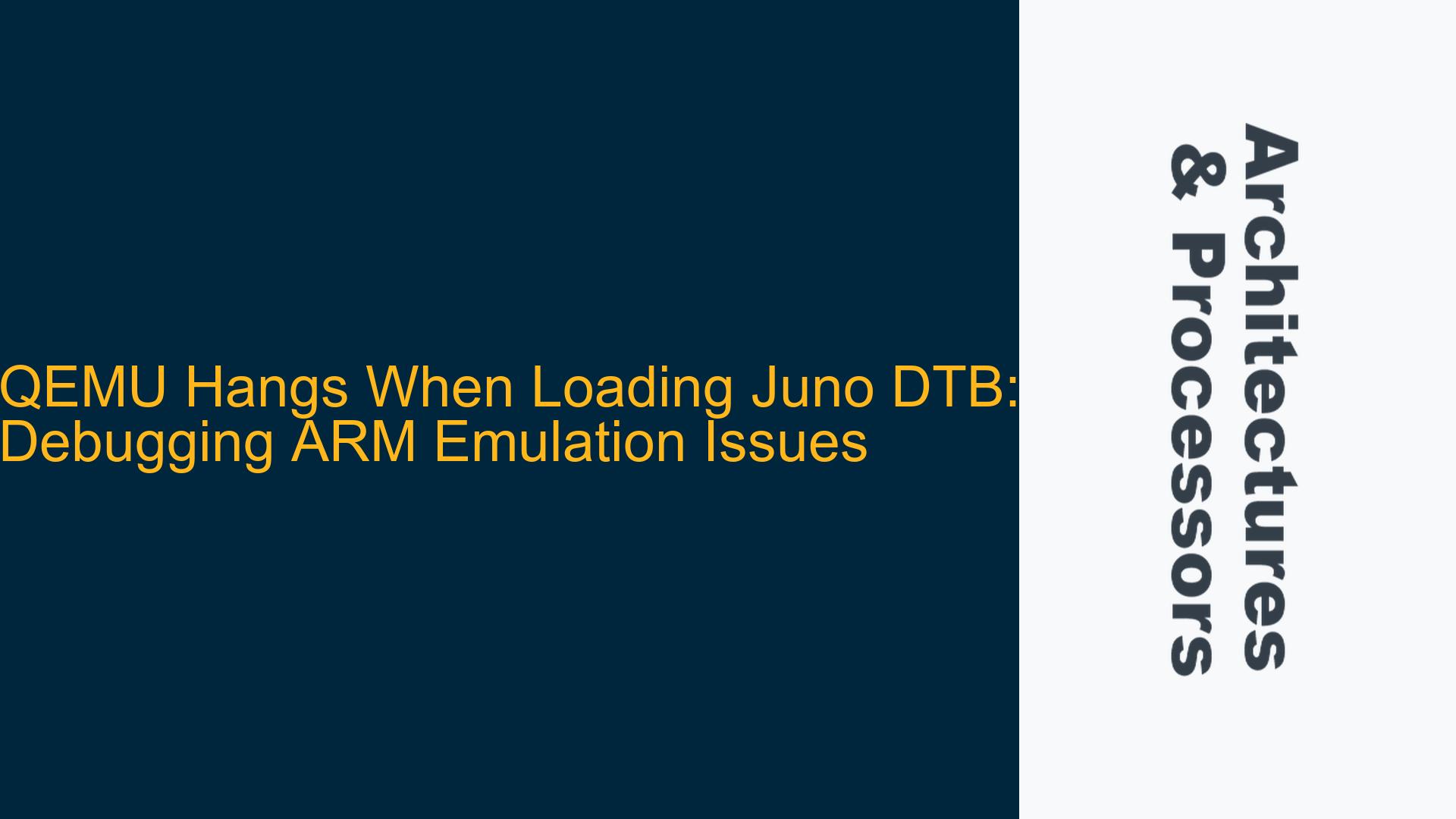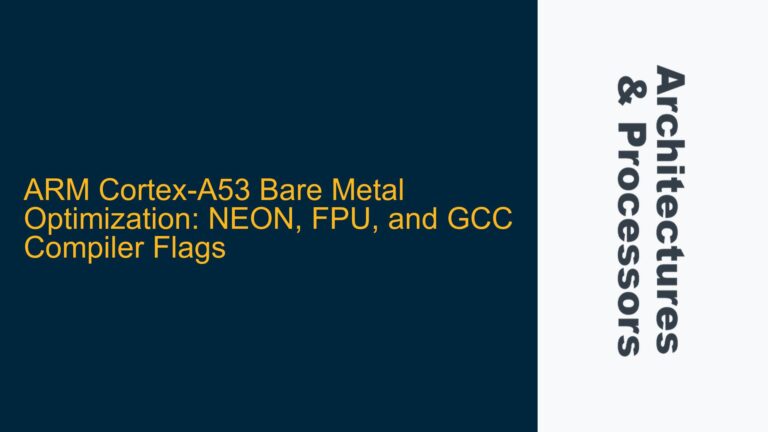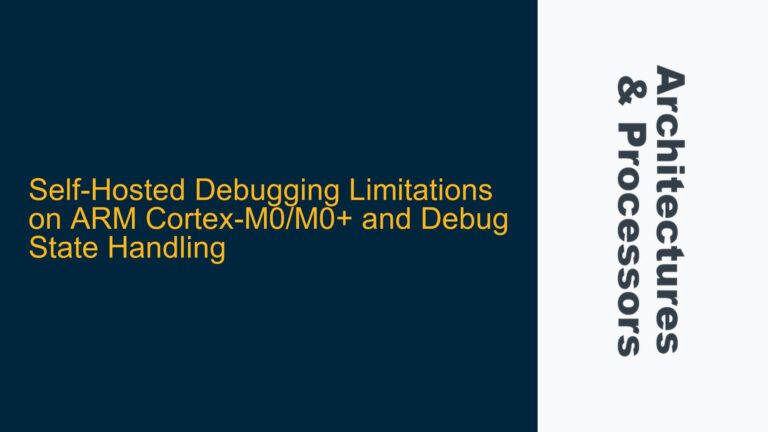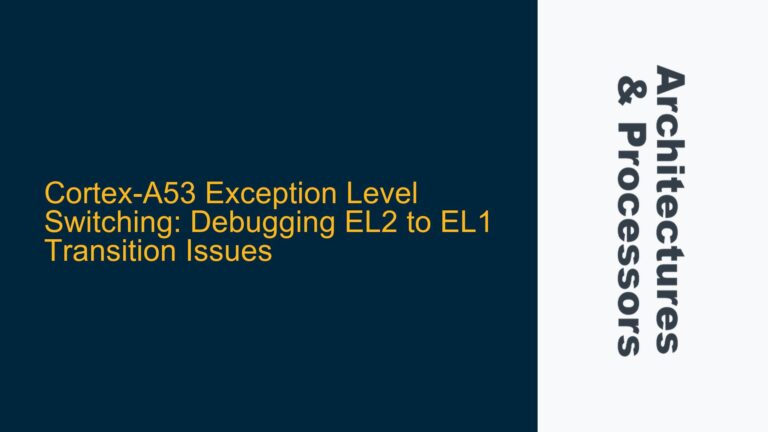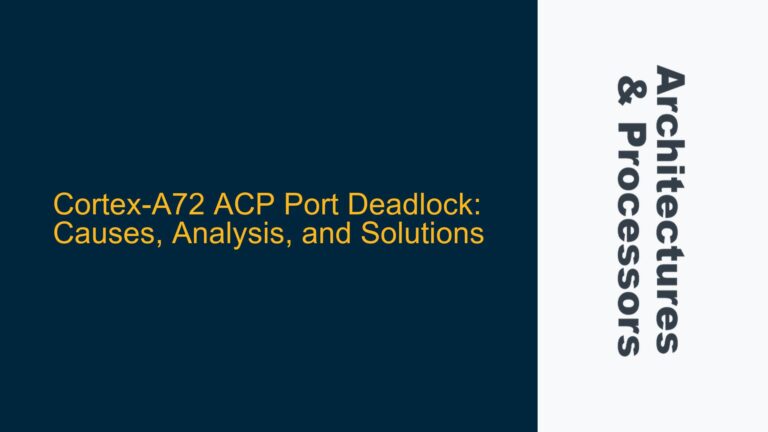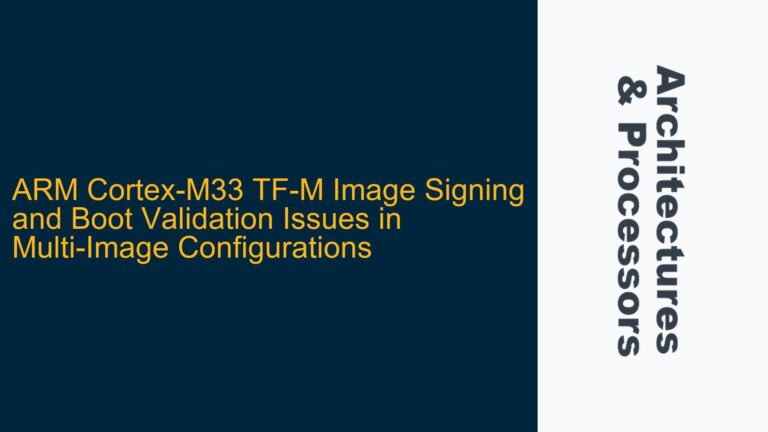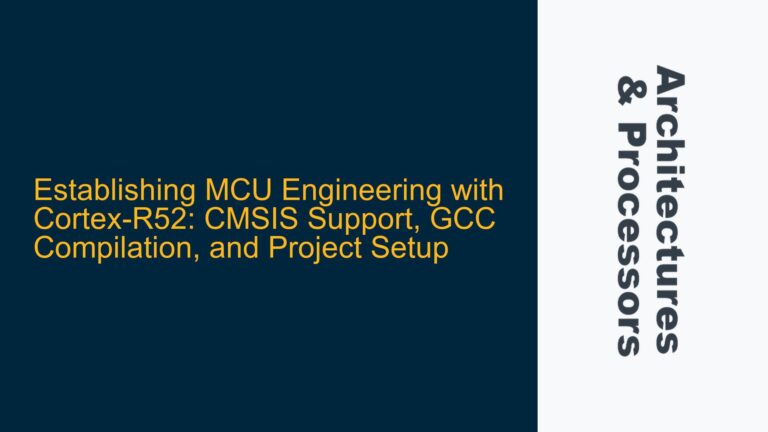ARM Cortex-A Emulation Challenges with Juno Device Tree in QEMU
When emulating ARM-based systems like the Juno development board in QEMU, one of the most common yet complex issues arises when attempting to load a Device Tree Blob (DTB) specific to the Juno hardware. The problem manifests as QEMU hanging during the boot process, particularly when the -dtb junoxx.dtb parameter is introduced. This issue is not merely a superficial bug but often stems from deeper architectural mismatches between the emulated environment and the actual hardware. The Juno board, based on ARM Cortex-A processors, relies heavily on its Device Tree to describe hardware components such as memory maps, peripherals, and interconnects. When QEMU fails to emulate these components accurately, the system cannot proceed with the boot process, leading to a hang.
The Device Tree is a critical component in ARM systems, as it provides the kernel with a description of the hardware it is running on. For the Juno board, the DTB includes nodes for specific peripherals, memory regions, and interconnects that are unique to the Juno architecture. QEMU, being a generic emulator, may not fully support these Juno-specific nodes, leading to unrecognized or improperly emulated hardware. This mismatch can cause the kernel to wait indefinitely for hardware that does not exist in the emulated environment, resulting in a hang.
Furthermore, the issue is exacerbated by the fact that QEMU’s emulation of ARM Cortex-A processors, while generally robust, does not always account for the nuanced differences between various ARM-based boards. The Juno board, for instance, may utilize specific power management features, cache configurations, or interrupt controllers that are not fully replicated in QEMU. When the kernel attempts to interact with these features based on the Device Tree description, the lack of proper emulation can lead to undefined behavior, including system hangs.
Device Tree Node Mismatch and QEMU Emulation Limitations
The root cause of QEMU hanging when loading the Juno DTB can be traced to two primary factors: Device Tree node mismatches and QEMU’s emulation limitations. The Device Tree nodes specific to the Juno board may describe hardware components that QEMU does not emulate. For example, the Juno DTB might include nodes for a custom interrupt controller or a specialized memory controller that are not present in QEMU’s ARM Cortex-A emulation. When the kernel attempts to initialize these components, QEMU cannot provide the expected hardware behavior, leading to a system hang.
Another potential cause is the timing and sequence of hardware initialization as described in the Device Tree. ARM systems often rely on precise initialization sequences for peripherals and memory controllers. If the Device Tree specifies an initialization sequence that QEMU cannot replicate, the kernel may encounter a deadlock or an infinite wait state. For instance, if the Device Tree describes a peripheral that requires a specific clock signal to be enabled before it can be accessed, and QEMU does not emulate this clock signal correctly, the kernel may hang while waiting for the peripheral to respond.
Additionally, QEMU’s emulation of ARM Cortex-A processors may not fully support all the features and extensions used by the Juno board. For example, the Juno board might utilize ARM’s TrustZone technology or specific cache coherency protocols that are not fully implemented in QEMU. When the kernel attempts to use these features, the lack of proper emulation can lead to undefined behavior, including system hangs.
Debugging QEMU Hangs and Implementing Workarounds for Juno DTB Issues
To address the issue of QEMU hanging when loading the Juno DTB, a systematic approach to debugging and implementing workarounds is essential. The first step is to analyze the Device Tree Blob to identify any nodes that describe hardware components not supported by QEMU. This can be done using tools like dtc (Device Tree Compiler) to decompile the DTB into a human-readable DTS (Device Tree Source) format. Once the DTS is available, it can be reviewed for nodes that describe Juno-specific hardware.
If unsupported nodes are identified, the next step is to modify the Device Tree to remove or comment out these nodes. This can be done by editing the DTS file and recompiling it into a DTB using dtc. The modified DTB can then be tested in QEMU to see if the system boots successfully. If the system still hangs, further analysis of the Device Tree and QEMU’s emulation capabilities may be required.
Another approach is to use QEMU’s built-in debugging features to trace the system’s behavior during the boot process. QEMU provides options to enable logging of CPU instructions, memory accesses, and hardware interactions. By enabling these logs, it is possible to identify the exact point at which the system hangs and determine the cause. For example, if the logs show that the kernel is attempting to access a memory region that is not mapped in QEMU, this could indicate a missing or incorrect Device Tree node.
In cases where modifying the Device Tree is not feasible, an alternative approach is to use a generic Device Tree that is known to work with QEMU. While this may not provide access to all the features of the Juno board, it can allow the system to boot and run basic functionality. Once the system is booted, additional debugging can be performed to identify and address specific issues.
Finally, if the issue persists, it may be necessary to consult the QEMU developer community or ARM support forums for further assistance. The QEMU developer community is actively working on improving ARM emulation, and there may be patches or workarounds available for specific issues. Additionally, ARM support forums can provide insights into the specific hardware features of the Juno board and how they can be emulated in QEMU.
In conclusion, the issue of QEMU hanging when loading the Juno DTB is a complex problem that requires a thorough understanding of both the ARM architecture and QEMU’s emulation capabilities. By systematically analyzing the Device Tree, leveraging QEMU’s debugging features, and consulting the broader developer community, it is possible to identify and resolve the underlying causes of the issue. While this process may require significant effort, the insights gained can lead to a more robust and reliable emulation environment for ARM-based systems.