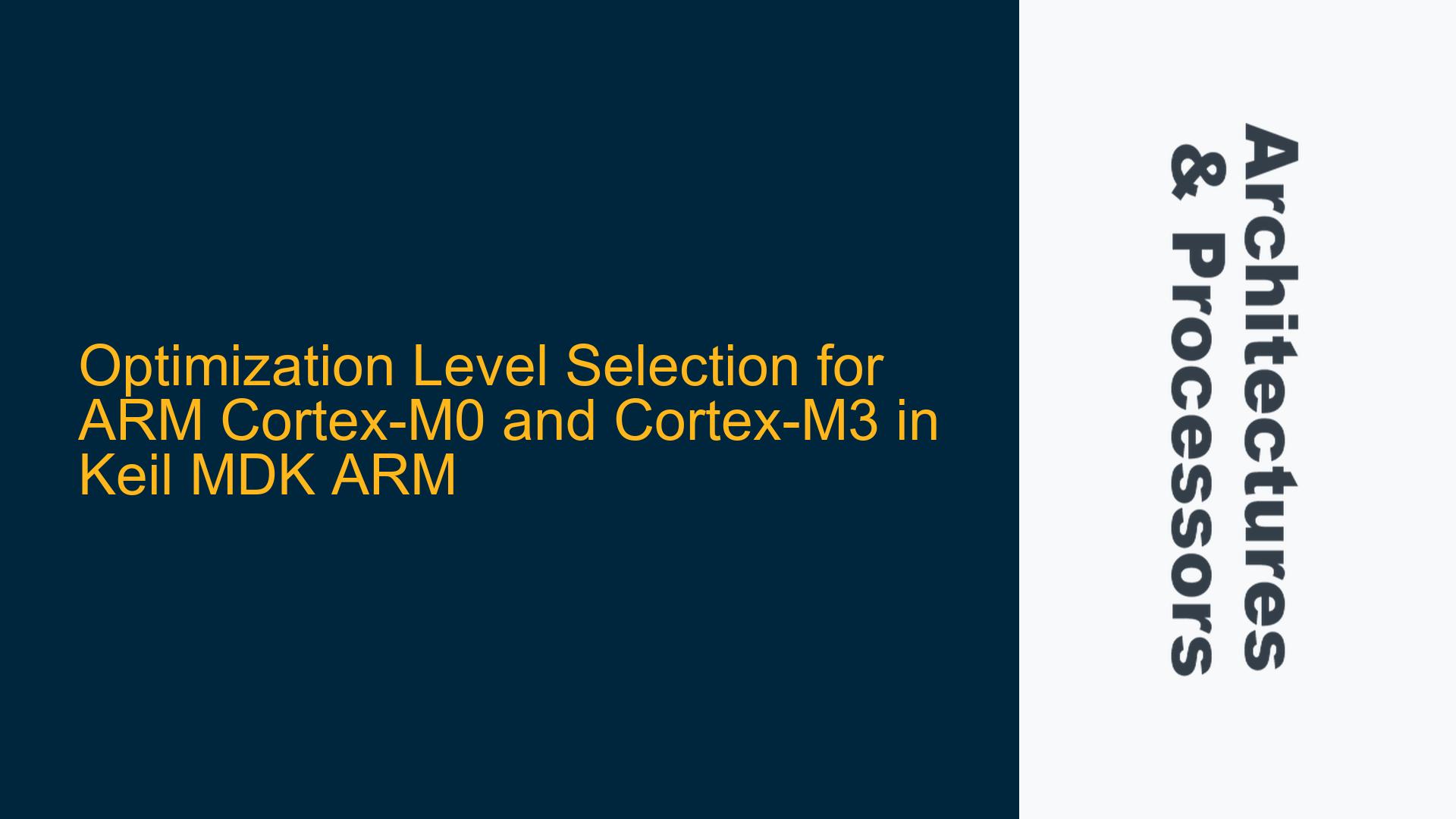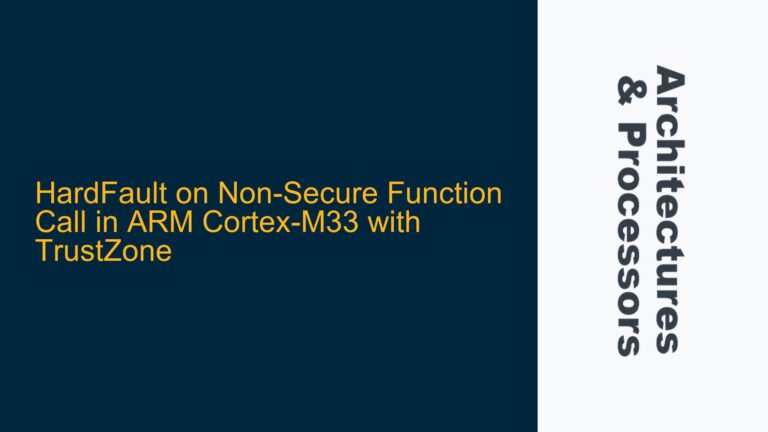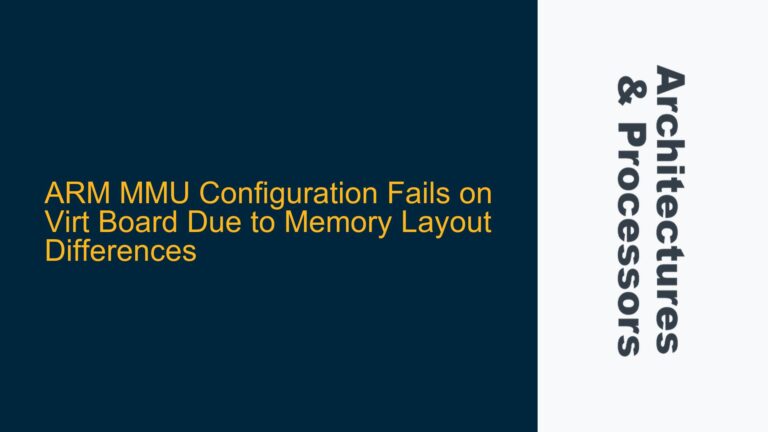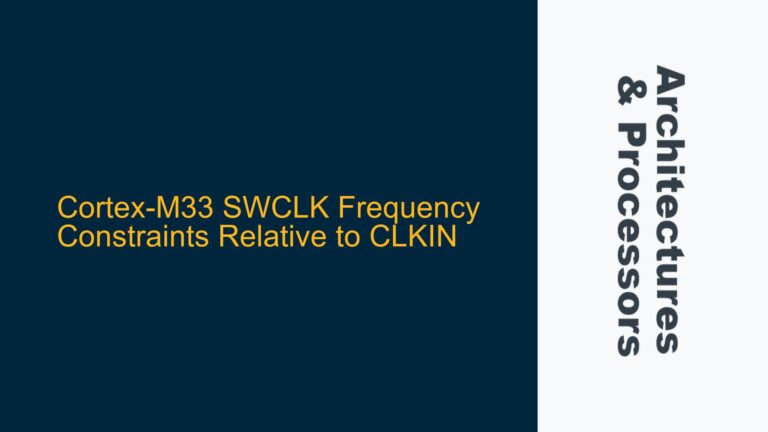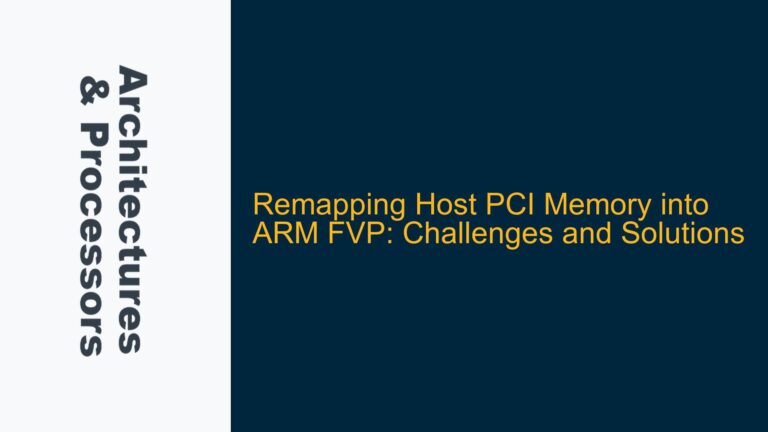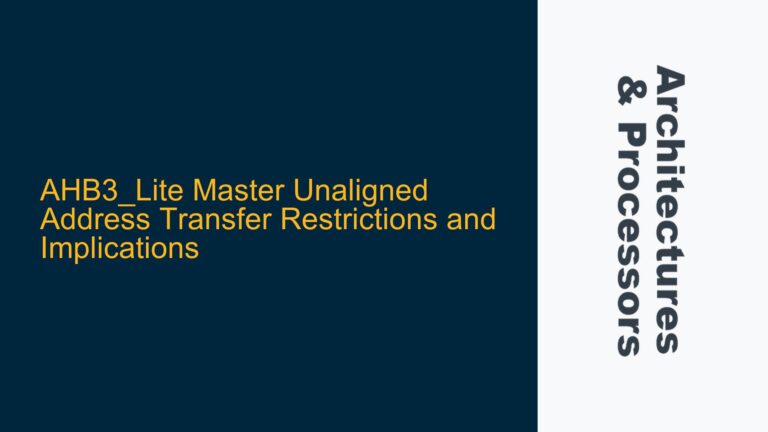Understanding Optimization Levels in Keil MDK ARM for Cortex-M0 and Cortex-M3
When working with ARM Cortex-M0 and Cortex-M3 processors in the Keil MDK ARM environment, selecting the appropriate optimization level is crucial for balancing performance, code size, and debugging ease. Optimization levels in Keil MDK ARM range from -O0 (no optimization) to -O3 (maximum optimization), with additional options like "Optimize for Time" that can further influence the behavior of the generated code. The choice of optimization level can significantly impact the execution speed, memory usage, and even the reliability of the firmware, especially in resource-constrained embedded systems.
The Cortex-M0 and Cortex-M3 processors, while both belonging to the ARMv6-M and ARMv7-M architectures respectively, have different performance characteristics and instruction sets. The Cortex-M0 is designed for ultra-low-power and cost-sensitive applications, featuring a smaller instruction set and simpler pipeline. In contrast, the Cortex-M3 offers higher performance with additional features like hardware division, bit-banding, and a more advanced interrupt controller (NVIC). These differences mean that the optimization strategies for each processor may vary, and understanding the implications of each optimization level is essential for achieving the desired balance between performance and code reliability.
Common Pitfalls and Misconceptions About Compiler Optimization
One of the most common misconceptions about compiler optimization is that it does not affect the reliability of the code. While it is true that well-written code should behave consistently across different optimization levels, there are scenarios where optimization can introduce subtle bugs or unexpected behavior. For instance, the omission of the volatile keyword in critical sections of code can lead to incorrect optimizations, such as the removal of seemingly redundant memory accesses. This is particularly problematic in embedded systems where hardware registers or shared memory locations are accessed frequently.
Another potential issue arises from relying on specific execution timing or instruction ordering, which can be disrupted by higher optimization levels. For example, a delay loop that works correctly at -O0 might fail at -O3 because the compiler optimizes away the loop or reorders instructions to improve performance. Similarly, the use of inline assembly or intrinsics can lead to unexpected interactions with the optimizer, especially if the compiler is not aware of the side effects of these operations.
Compiler and optimizer bugs, while rare, can also contribute to unexpected behavior. These bugs are more likely to manifest at higher optimization levels, where the compiler performs more aggressive transformations on the code. In such cases, the issue might only be reproducible under specific conditions, making it difficult to diagnose and resolve.
Best Practices for Selecting and Testing Optimization Levels
To ensure reliable and efficient firmware, it is essential to follow best practices when selecting and testing optimization levels in Keil MDK ARM. The first step is to understand the specific requirements of the application, including performance targets, memory constraints, and debugging needs. For example, if the application is highly sensitive to execution timing, it might be necessary to use a lower optimization level or disable specific optimizations that could interfere with timing-critical sections of code.
When developing and debugging the firmware, it is generally advisable to start with -O0 (no optimization) or -O1 (minimal optimization). These levels provide the best debugging experience, as they preserve the relationship between the source code and the generated machine code, making it easier to set breakpoints, inspect variables, and step through the code. However, it is important to note that the performance and code size at these levels may not be suitable for the final release.
Once the firmware is functionally correct and stable, the optimization level can be increased to -O2 or -O3 for the final release. These levels enable more aggressive optimizations, such as loop unrolling, function inlining, and instruction scheduling, which can significantly improve performance and reduce code size. However, it is crucial to thoroughly test the firmware at the selected optimization level to ensure that no new issues have been introduced. This includes testing for timing sensitivity, memory usage, and interaction with hardware peripherals.
The "Optimize for Time" option in Keil MDK ARM can be used to further improve performance by prioritizing speed over code size. This option is particularly useful for applications where execution speed is critical, such as real-time control systems or signal processing tasks. However, it is important to note that this option can increase code size, which might be a concern in memory-constrained systems.
In addition to selecting the appropriate optimization level, it is also important to use compiler-specific attributes and pragmas to control optimization behavior for specific functions or code sections. For example, the __attribute__((optimize("O0"))) attribute can be used to disable optimization for a specific function, while the #pragma optimize directive can be used to control optimization for a block of code. These techniques can be useful for isolating and resolving optimization-related issues without affecting the entire codebase.
Finally, it is essential to maintain a consistent testing and validation process throughout the development cycle. This includes testing the firmware at each optimization level, using both automated and manual testing methods, and validating the results against the application requirements. By following these best practices, developers can ensure that their firmware is both reliable and efficient, regardless of the optimization level selected.
In conclusion, selecting the appropriate optimization level in Keil MDK ARM for ARM Cortex-M0 and Cortex-M3 processors requires a careful balance between performance, code size, and debugging ease. By understanding the implications of each optimization level, avoiding common pitfalls, and following best practices for testing and validation, developers can achieve optimal results for their embedded applications.