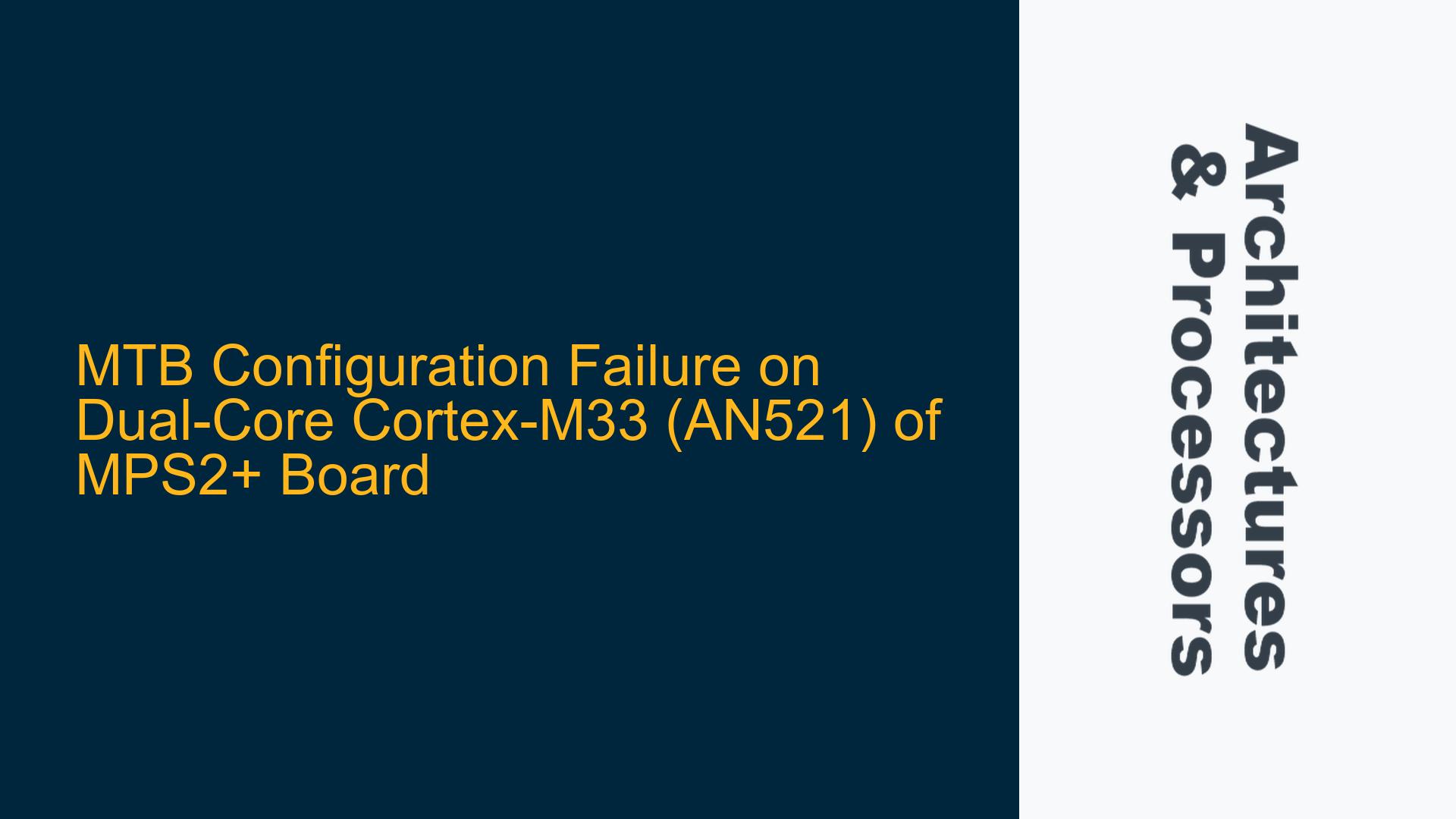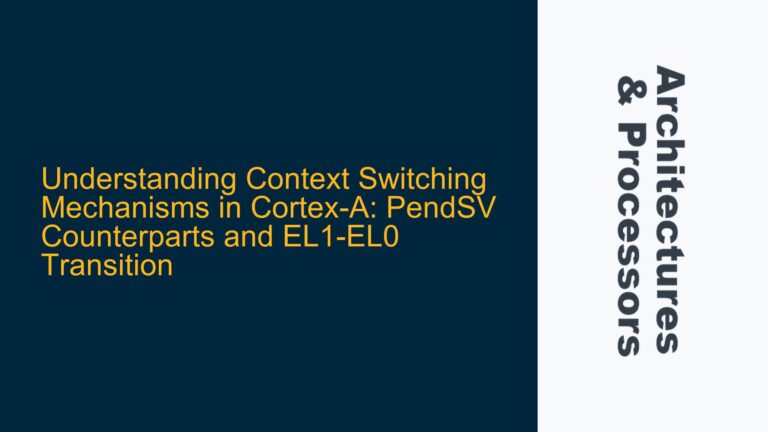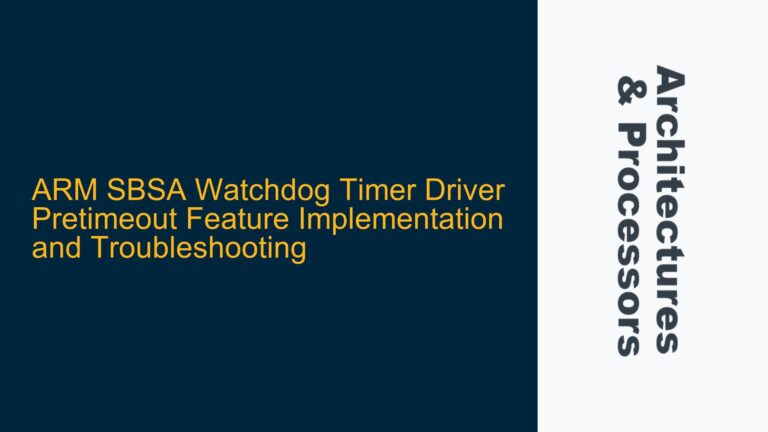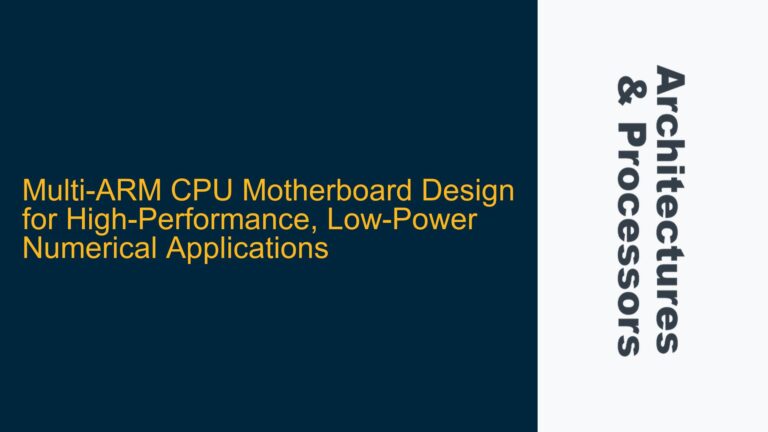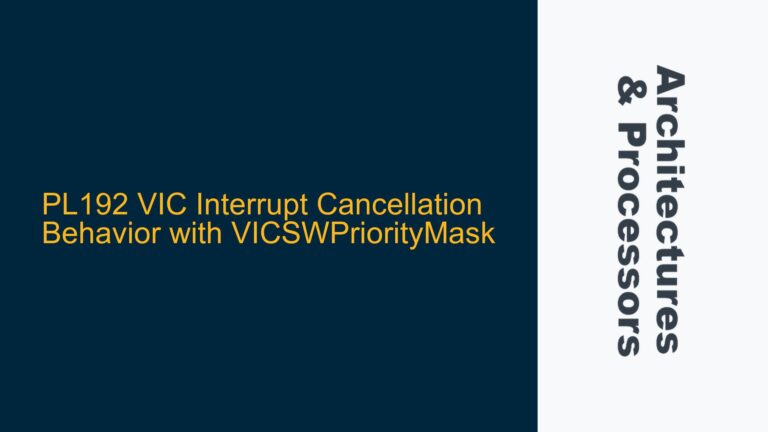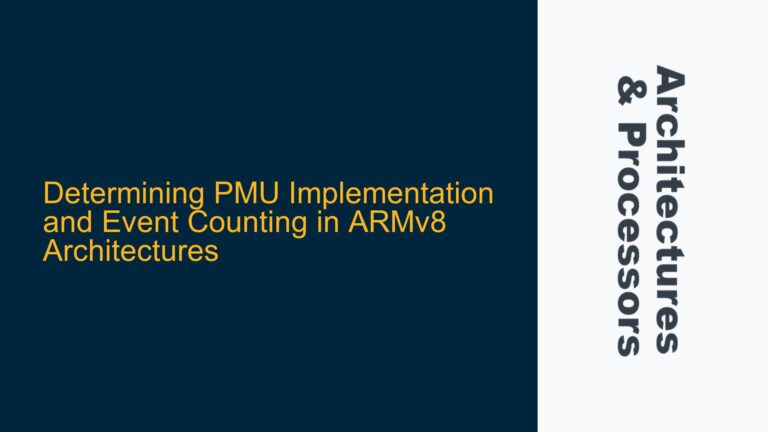MTB Configuration Challenges on Dual-Core Cortex-M33 (AN521)
The Micro Trace Buffer (MTB) is a powerful debugging feature available in ARM Cortex-M series processors, enabling developers to trace instruction execution with minimal overhead. However, configuring the MTB on a dual-core Cortex-M33 system, such as the AN521 image running on the MPS2+ board, presents unique challenges. The AN521 image features two Cortex-M33 cores within the SSE-200 subsystem, which introduces complexities not present in single-core configurations like the AN505 image. The primary issue reported is the system halting when attempting to access MTB registers (0xE0043000) or the MTB buffer memory region (0x24000000) on either core. This suggests a potential conflict in memory access, improper configuration, or a lack of support for MTB in the dual-core setup.
The AN521 image is designed for secure and non-secure processing, with Core0 typically handling secure tasks and Core1 managing non-secure tasks. The MTB, being a shared resource, must be carefully configured to avoid conflicts between the cores. Additionally, the memory map and access permissions for the MTB regions must align with the security and memory protection features of the Cortex-M33. The failure to configure the MTB on the AN521 image, despite successful implementation on the AN505 image, indicates that the dual-core environment introduces additional layers of complexity that must be addressed.
Memory Access Conflicts and Security Configuration Issues
The root cause of the MTB configuration failure on the AN521 image likely stems from memory access conflicts and improper security configurations. The Cortex-M33 cores in the AN521 image operate within the SSE-200 subsystem, which includes a shared memory architecture and advanced security features. When Core0 and Core1 attempt to access the MTB registers or buffer memory simultaneously, conflicts can arise if the memory regions are not properly partitioned or if access permissions are not correctly set.
The MTB registers and buffer memory are located at specific addresses (0xE0043000 and 0x24000000, respectively). These addresses must be accessible to both cores without causing contention. However, the AN521 image’s memory protection unit (MPU) and security attribution unit (SAU) may restrict access to these regions if not configured correctly. For example, if the MTB buffer memory region is marked as secure, Core1 (non-secure) may be unable to access it, leading to a system halt. Similarly, if the MTB registers are not properly initialized or if the cores attempt to access them simultaneously, the system may fail.
Another potential cause is the lack of synchronization between the cores when configuring the MTB. The Cortex-M33 cores in the AN521 image operate independently, and without proper synchronization mechanisms, simultaneous access to shared resources like the MTB can lead to unpredictable behavior. This is particularly relevant in a dual-core environment, where race conditions and resource contention are more likely to occur.
Resolving MTB Configuration Issues on Dual-Core Cortex-M33
To resolve the MTB configuration issues on the AN521 image, a systematic approach is required to address memory access conflicts, security configurations, and core synchronization. The following steps outline a detailed troubleshooting process:
Step 1: Verify MTB Support in AN521 Image
Before attempting to configure the MTB, it is essential to confirm that the AN521 image supports MTB functionality. While the Cortex-M33 cores inherently support MTB, the AN521 image’s implementation may have limitations or specific requirements. Review the AN521 reference manual and the SSE-200 subsystem documentation to verify MTB support and identify any configuration guidelines. If the documentation is unclear, consult ARM support or the community forums for clarification.
Step 2: Configure Memory Protection and Security Settings
The memory protection unit (MPU) and security attribution unit (SAU) play a critical role in determining access permissions for the MTB registers and buffer memory. Ensure that the MTB memory regions (0xE0043000 for registers and 0x24000000 for buffer memory) are accessible to both Core0 and Core1. This may involve configuring the MPU to mark these regions as non-secure or shared, depending on the security requirements of the application. Additionally, verify that the SAU settings do not restrict access to the MTB regions.
Step 3: Implement Core Synchronization Mechanisms
To prevent conflicts between Core0 and Core1 when accessing the MTB, implement synchronization mechanisms such as semaphores or mutexes. These mechanisms ensure that only one core accesses the MTB registers or buffer memory at a time. For example, before configuring the MTB, Core0 can acquire a semaphore to lock the resource, preventing Core1 from accessing it until the configuration is complete. This approach minimizes the risk of race conditions and ensures predictable behavior.
Step 4: Initialize MTB Registers and Buffer Memory
Proper initialization of the MTB registers and buffer memory is crucial for successful operation. Begin by clearing the MTB buffer memory to ensure it is in a known state. Next, configure the MTB registers, including the MTB Position Register (MTB_POS) and the MTB Flow Register (MTB_FLOW). Set the buffer size and enable the MTB using the MTB Control Register (MTB_CTRL). Ensure that the buffer memory region is large enough to accommodate the trace data and that it is aligned with the MTB requirements.
Step 5: Test MTB Functionality on Each Core
After configuring the MTB, test its functionality on each core individually. Load the firmware onto Core0 and verify that the MTB captures trace data as expected. Repeat the process for Core1, ensuring that the MTB operates correctly on both cores. If issues persist, review the configuration settings and check for any discrepancies in the memory map or access permissions.
Step 6: Enable Cross-Core MTB Access (Optional)
If the application requires one core to access the MTB buffer of the other core, additional configuration may be necessary. Ensure that the MTB buffer memory region is marked as shared and accessible to both cores. Implement synchronization mechanisms to prevent conflicts when accessing the buffer. Note that cross-core MTB access may introduce additional latency and complexity, so it should only be enabled if absolutely necessary.
Step 7: Debugging and Error Handling
If the system continues to halt or exhibit unexpected behavior, use debugging tools to identify the root cause. ARM’s DS-5 Development Studio or other compatible debuggers can provide insights into the system state and help pinpoint issues. Enable error handling mechanisms to detect and recover from memory access violations or synchronization errors. Log relevant information, such as register values and memory contents, to aid in troubleshooting.
Step 8: Optimize MTB Configuration for Performance
Once the MTB is operational, optimize its configuration for performance and efficiency. Adjust the buffer size and position to minimize overhead and maximize trace data capture. Consider enabling MTB filtering to focus on specific regions of interest, reducing the amount of data captured and improving analysis efficiency. Regularly monitor the MTB’s performance and adjust the configuration as needed to meet the application’s requirements.
By following these steps, developers can successfully configure the MTB on the dual-core Cortex-M33 (AN521) system and leverage its powerful tracing capabilities for debugging and performance analysis. The key to success lies in careful attention to memory access, security configurations, and core synchronization, ensuring that the MTB operates reliably in a dual-core environment.