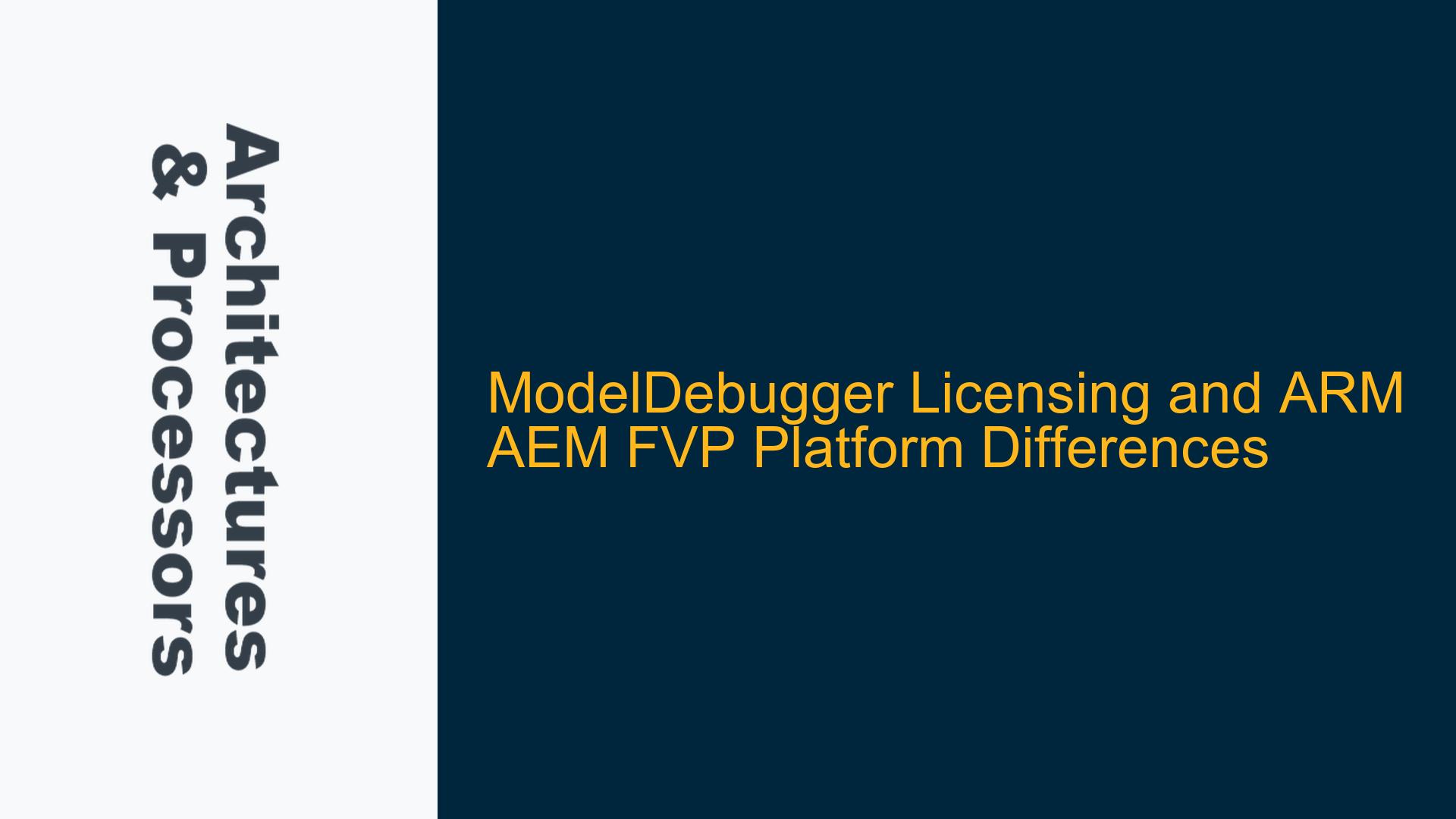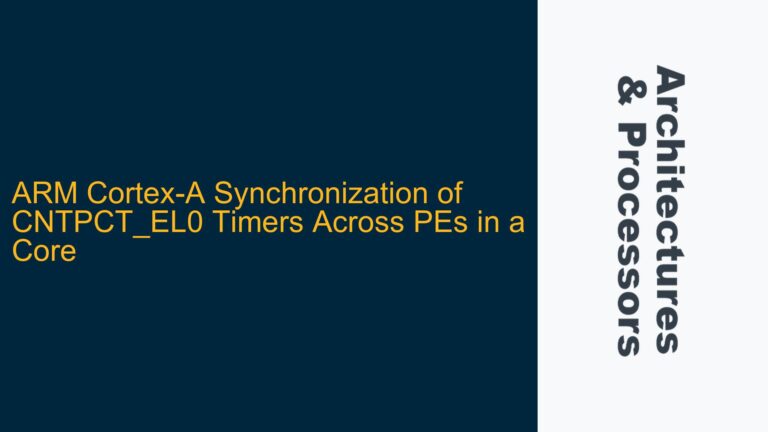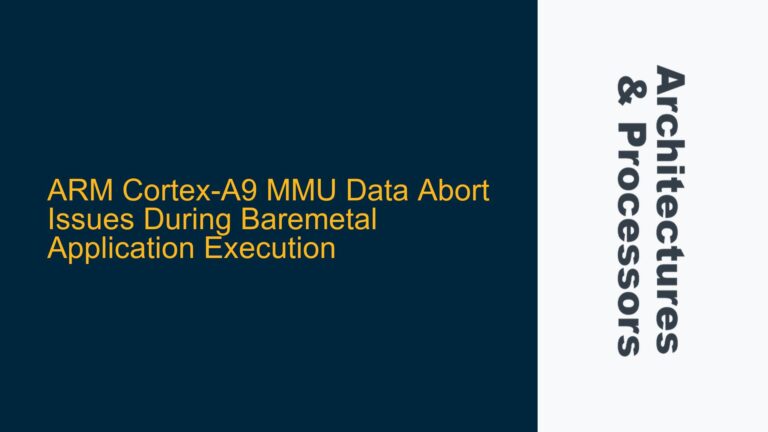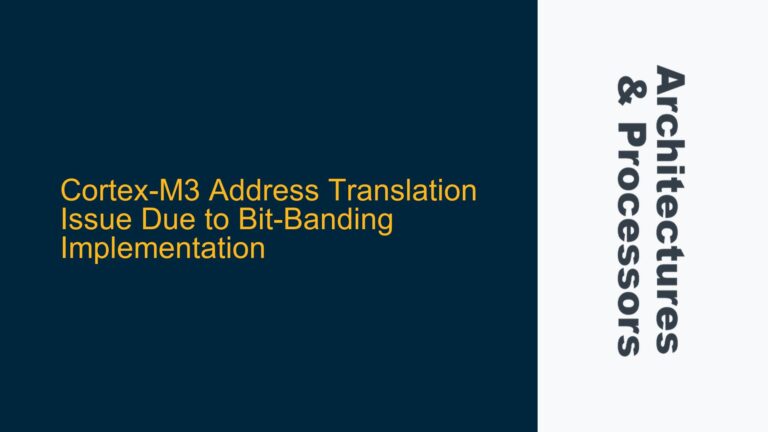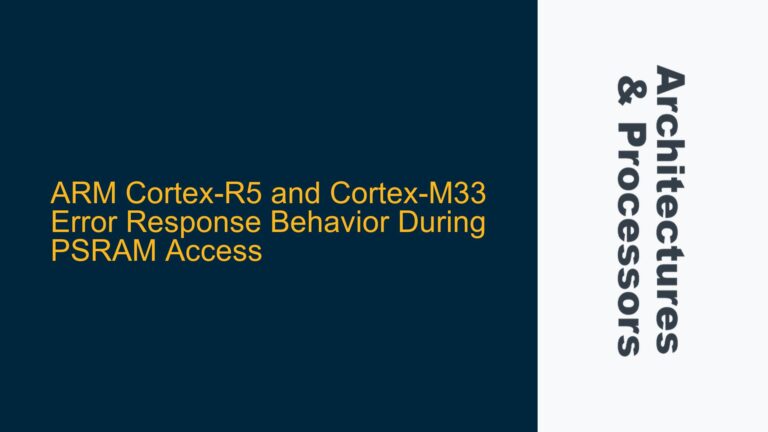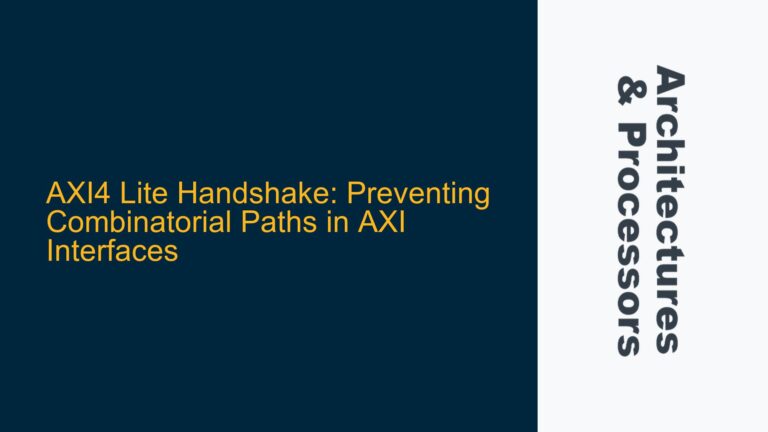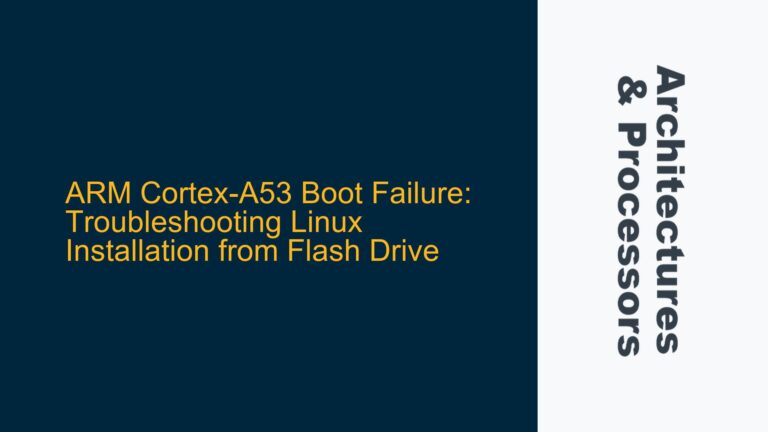ModelDebugger Licensing Requirements in ARM Base RevC AEM FVP
The ModelDebugger, included in the free ARMv-A Base RevC AEM FVP (Fixed Virtual Platform), is a powerful tool for debugging and verifying ARM-based systems. However, its usage is not entirely free, as it requires a license to operate. The licensing requirement stems from the fact that ModelDebugger is part of the ARM Fast Models library, which is a commercial product. The Fast Models library is used to create FVPs and custom virtual platforms, and it includes various debugging and simulation tools, among which is the ModelDebugger.
The licensing mechanism for ModelDebugger is tied to the Fast Models library. When you attempt to run the ModelDebugger, it checks for a valid license. If no license is found, the tool will not function. This is a common practice in the industry, where advanced debugging and simulation tools are often gated behind licensing to ensure that only authorized users can access them. The license can typically be obtained through ARM’s official channels, either by purchasing a license directly or by obtaining one through a partnership or academic program.
The licensing requirement is not just a formality; it is a necessary step to ensure that users have access to the full range of features and support that come with the Fast Models library. Without a valid license, users are limited in their ability to debug and verify their ARM-based systems, which can lead to significant delays and issues in the development process. Therefore, it is crucial to ensure that you have the appropriate license before attempting to use the ModelDebugger.
Differences Between ARM Foundation Model and Base RevC AEM FVP
The ARM Foundation Model and the Base RevC AEM FVP are two distinct virtual platforms offered by ARM, each serving different purposes in the development and verification of ARM-based systems. Understanding the differences between these two platforms is crucial for selecting the right tool for your specific needs.
The ARM Foundation Model is a simpler, more streamlined virtual platform designed for basic software development and testing. It provides a minimalistic environment that includes only the essential components needed to run software on an ARM processor. This makes it ideal for early-stage software development, where the focus is on getting the software to run correctly rather than on detailed hardware verification. The Foundation Model is often used in educational settings or for quick prototyping, where the complexity of the hardware is not a concern.
On the other hand, the Base RevC AEM FVP is a more complex and feature-rich virtual platform. It includes a wider range of components and features, making it suitable for more advanced development and verification tasks. The Base RevC AEM FVP is designed to mimic a real-world ARM-based system more closely, including features such as memory controllers, peripherals, and interconnects. This makes it an ideal choice for hardware verification, where the goal is to ensure that the system behaves correctly under a wide range of conditions.
The Base RevC AEM FVP also includes support for the ARM Architecture Envelope Model (AEM), which models all architectural features of the ARM architecture. This is in contrast to the Foundation Model, which does not include such detailed architectural modeling. The AEM is particularly useful for identifying software bugs that may arise due to the extremes of behavior allowed by the ARM architecture. By modeling these extremes, the AEM helps ensure that software will run correctly on any ARM-based system, regardless of the specific implementation.
In summary, the Foundation Model is best suited for basic software development and testing, while the Base RevC AEM FVP is more appropriate for advanced hardware verification and detailed architectural modeling. Choosing the right platform depends on the specific requirements of your project and the stage of development you are in.
ModelDebugger vs. ARM Development Studio Debugger
The ModelDebugger and the ARM Development Studio Debugger are two distinct tools offered by ARM, each with its own set of features and use cases. While both tools are used for debugging ARM-based systems, they serve different purposes and are designed for different stages of the development process.
The ModelDebugger is primarily a platform verification tool. It is used to ensure that the virtual platform itself is functioning correctly. This includes verifying that the hardware components are behaving as expected and that the system is correctly implementing the ARM architecture. The ModelDebugger offers basic software debugging functionality, but its main focus is on hardware verification. It is typically used by hardware engineers and system architects who need to ensure that the platform is ready for software development.
In contrast, the ARM Development Studio Debugger is a fully-featured software debugger. It is designed for software developers who need to debug and optimize their code on ARM-based systems. The Development Studio Debugger offers a wide range of features, including breakpoints, watchpoints, and real-time trace, making it a powerful tool for identifying and fixing software bugs. It can connect to both virtual and physical targets, allowing developers to debug their code in a variety of environments.
One of the key differences between the two tools is their level of integration with the ARM ecosystem. The ModelDebugger is tightly integrated with the Fast Models library and is primarily used for platform verification. It is not intended for general-purpose software debugging. The Development Studio Debugger, on the other hand, is part of the ARM Development Studio, which is a comprehensive development environment for ARM-based systems. It includes a wide range of tools and features designed to support the entire software development lifecycle, from coding and debugging to performance analysis and optimization.
Another important difference is the level of detail provided by each tool. The ModelDebugger provides detailed information about the hardware and the platform, making it ideal for identifying and resolving hardware issues. The Development Studio Debugger, on the other hand, provides detailed information about the software, including the state of the processor, memory, and peripherals. This makes it ideal for identifying and resolving software issues.
In summary, the ModelDebugger is a platform verification tool with basic software debugging capabilities, while the ARM Development Studio Debugger is a fully-featured software debugger designed for software development. Choosing the right tool depends on the specific requirements of your project and the stage of development you are in. If you are focused on hardware verification, the ModelDebugger is the right choice. If you are focused on software development, the ARM Development Studio Debugger is the better option.
Understanding the ARM Architecture Envelope Model (AEM)
The ARM Architecture Envelope Model (AEM) is a critical component of the ARM Fast Models library, designed to model the extremes of behavior allowed by the ARM architecture. This model is particularly useful for identifying software bugs that may arise due to the architectural variations allowed by the ARM specification. The AEM does not model specific CPU features but instead focuses on the architectural features that are common across all ARM processors.
The AEM is designed to expose software bugs by modeling the extremes of behavior that the ARM architecture allows. This includes variations in memory ordering, cache behavior, and interrupt handling, among others. By modeling these extremes, the AEM helps ensure that software will run correctly on any ARM-based system, regardless of the specific implementation. This is particularly important for software that needs to be portable across different ARM processors, as it ensures that the software will behave correctly even in the presence of architectural variations.
One of the key benefits of the AEM is its ability to model architectural features that are not typically modeled by specific CPU implementations. For example, the AEM can model the behavior of a system with a highly aggressive memory ordering model, which may not be supported by any specific ARM processor but is allowed by the ARM architecture. This allows developers to test their software against a wide range of architectural variations, ensuring that it will run correctly on any ARM-based system.
The AEM is also useful for identifying and resolving issues related to cache coherency and memory barriers. These are common sources of bugs in multi-core systems, where different cores may have different views of memory. By modeling the extremes of cache behavior, the AEM helps ensure that software will behave correctly even in the presence of cache coherency issues.
In summary, the ARM Architecture Envelope Model (AEM) is a powerful tool for identifying and resolving software bugs that may arise due to the architectural variations allowed by the ARM specification. By modeling the extremes of behavior allowed by the ARM architecture, the AEM helps ensure that software will run correctly on any ARM-based system, regardless of the specific implementation. This makes it an essential tool for developers who need to ensure the portability and robustness of their software across different ARM processors.
Troubleshooting ModelDebugger Licensing Issues
When encountering licensing issues with the ModelDebugger, it is essential to follow a systematic approach to identify and resolve the problem. The first step is to ensure that you have a valid license for the Fast Models library, as the ModelDebugger is part of this library. If you do not have a license, you will need to obtain one through ARM’s official channels.
Once you have a valid license, the next step is to ensure that the license is correctly installed and configured on your system. This typically involves setting up environment variables and ensuring that the license server is running correctly. If the license server is not running, the ModelDebugger will not be able to check for a valid license and will fail to start.
If you have a valid license and the license server is running correctly, the next step is to check the configuration of the ModelDebugger itself. This includes ensuring that the correct license file is specified and that the ModelDebugger is configured to use the correct license server. If the configuration is incorrect, the ModelDebugger may not be able to find the license and will fail to start.
If you are still encountering issues, the next step is to check the logs and error messages generated by the ModelDebugger. These logs can provide valuable information about the cause of the problem, such as missing or invalid license files, or issues with the license server. By carefully reviewing these logs, you can often identify the root cause of the problem and take steps to resolve it.
In some cases, the issue may be related to the specific version of the Fast Models library or the ModelDebugger that you are using. It is always a good idea to ensure that you are using the latest version of these tools, as newer versions may include bug fixes and improvements that resolve licensing issues. If you are using an older version, consider upgrading to the latest version to see if this resolves the problem.
If you have followed all of these steps and are still encountering issues, it may be necessary to contact ARM support for further assistance. ARM support can provide additional guidance and help you resolve any remaining issues with the ModelDebugger licensing.
In summary, troubleshooting ModelDebugger licensing issues involves ensuring that you have a valid license, correctly installing and configuring the license, checking the ModelDebugger configuration, reviewing logs and error messages, and ensuring that you are using the latest version of the Fast Models library. By following these steps, you can identify and resolve most licensing issues with the ModelDebugger.
Implementing Data Synchronization Barriers and Cache Management
Data synchronization barriers and cache management are critical aspects of developing software for ARM-based systems, particularly in multi-core environments. These techniques ensure that different cores have a consistent view of memory and that data is correctly synchronized between cores. The ARM Architecture Envelope Model (AEM) provides a powerful tool for testing and verifying these techniques, as it models the extremes of behavior allowed by the ARM architecture.
Data synchronization barriers are used to ensure that memory operations are completed in the correct order. This is particularly important in multi-core systems, where different cores may have different views of memory. Without proper synchronization, one core may see the results of a memory operation before another core, leading to inconsistent behavior and potential bugs. The ARM architecture provides several types of data synchronization barriers, including DMB (Data Memory Barrier), DSB (Data Synchronization Barrier), and ISB (Instruction Synchronization Barrier). These barriers ensure that memory operations are completed in the correct order and that all cores have a consistent view of memory.
Cache management is another critical aspect of developing software for ARM-based systems. The ARM architecture allows for a wide range of cache behaviors, including different cache policies and levels of cache coherency. The AEM models these behaviors, allowing developers to test their software against a wide range of cache configurations. This is particularly important for ensuring that software will behave correctly on different ARM processors, which may have different cache configurations.
One of the key challenges in cache management is ensuring that data is correctly synchronized between different levels of cache. This is particularly important in multi-core systems, where different cores may have different views of the cache. The ARM architecture provides several techniques for managing cache coherency, including cache maintenance operations and cache flushing. These techniques ensure that data is correctly synchronized between different levels of cache and that all cores have a consistent view of memory.
In summary, data synchronization barriers and cache management are critical aspects of developing software for ARM-based systems. The ARM Architecture Envelope Model (AEM) provides a powerful tool for testing and verifying these techniques, as it models the extremes of behavior allowed by the ARM architecture. By using the AEM, developers can ensure that their software will behave correctly on any ARM-based system, regardless of the specific cache configuration or memory ordering model. This makes the AEM an essential tool for developing robust and portable software for ARM-based systems.
Conclusion
In conclusion, the ModelDebugger, ARM Foundation Model, Base RevC AEM FVP, and ARM Development Studio Debugger are all essential tools for developing and verifying ARM-based systems. Each tool serves a specific purpose and is designed for different stages of the development process. Understanding the differences between these tools and how to use them effectively is crucial for ensuring the success of your ARM-based projects.
The ModelDebugger is a powerful platform verification tool that requires a valid license to operate. It is part of the ARM Fast Models library and is used to ensure that the virtual platform is functioning correctly. The ARM Foundation Model and Base RevC AEM FVP are two distinct virtual platforms, each serving different purposes in the development and verification of ARM-based systems. The ARM Development Studio Debugger is a fully-featured software debugger designed for software development, while the ModelDebugger is focused on hardware verification.
The ARM Architecture Envelope Model (AEM) is a critical component of the ARM Fast Models library, designed to model the extremes of behavior allowed by the ARM architecture. This model is particularly useful for identifying software bugs that may arise due to the architectural variations allowed by the ARM specification. By modeling these extremes, the AEM helps ensure that software will run correctly on any ARM-based system, regardless of the specific implementation.
Data synchronization barriers and cache management are critical aspects of developing software for ARM-based systems, particularly in multi-core environments. The AEM provides a powerful tool for testing and verifying these techniques, ensuring that software will behave correctly on any ARM-based system.
By understanding and effectively using these tools, developers can ensure the success of their ARM-based projects, from hardware verification to software development and optimization.