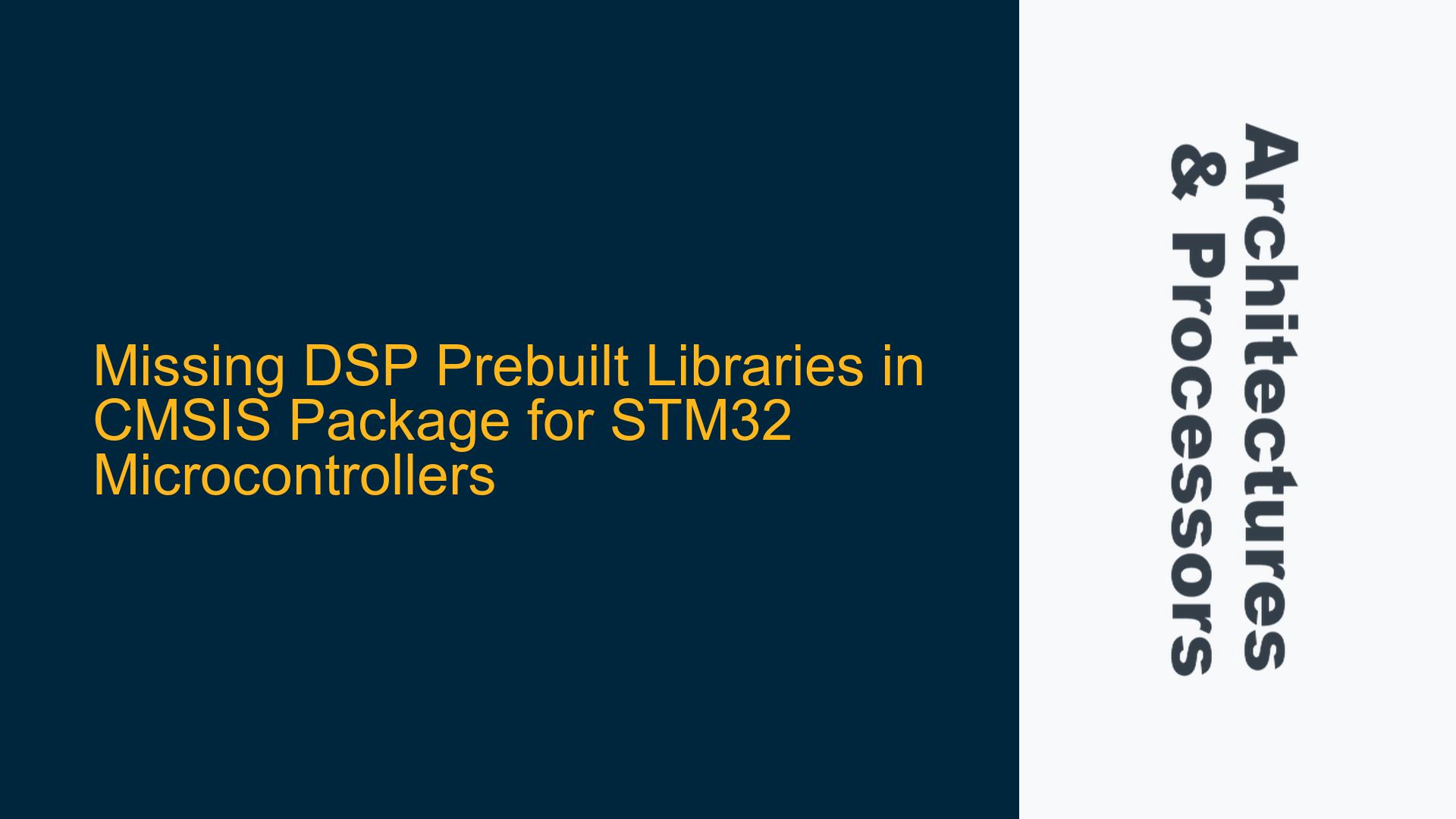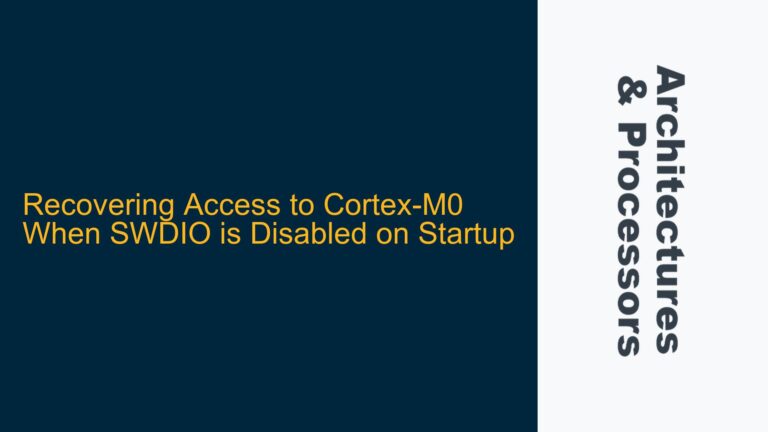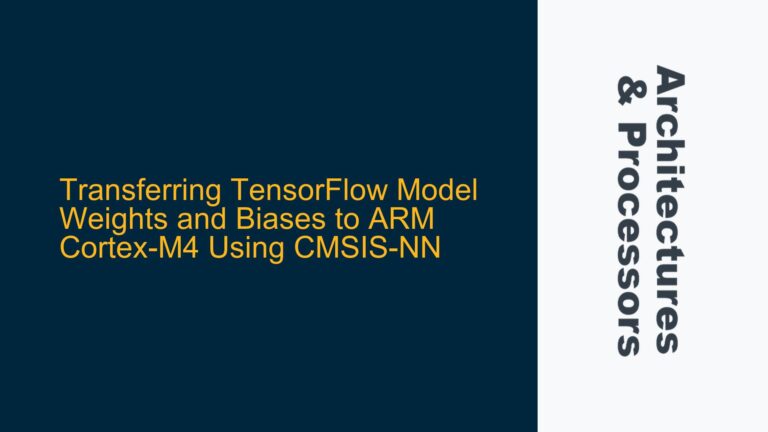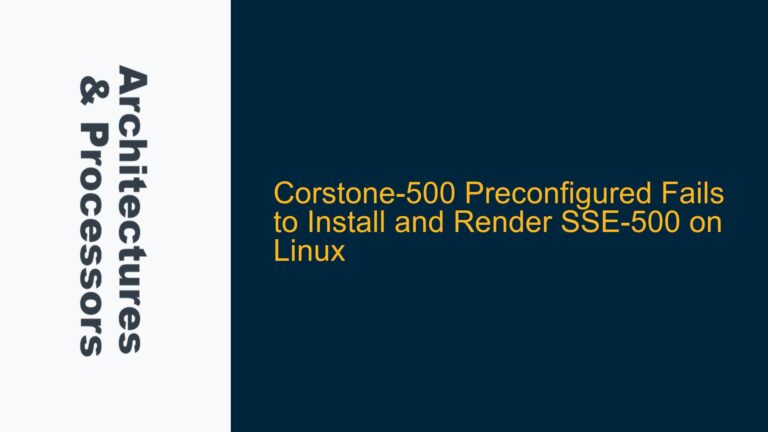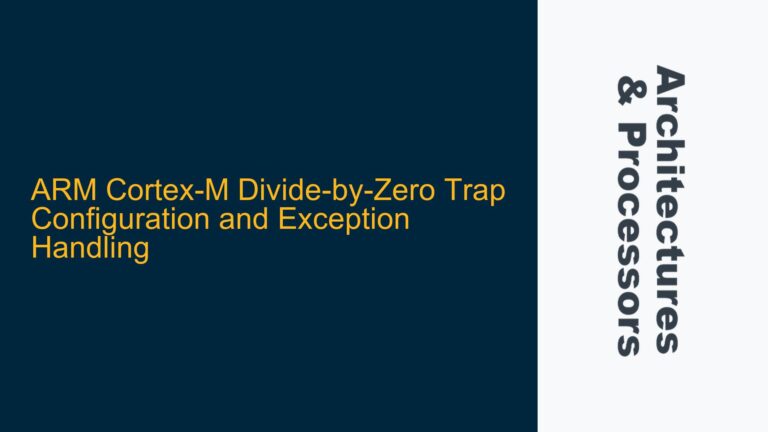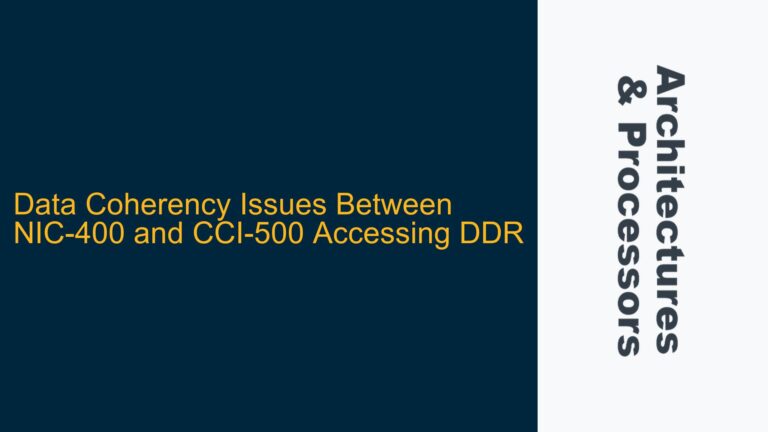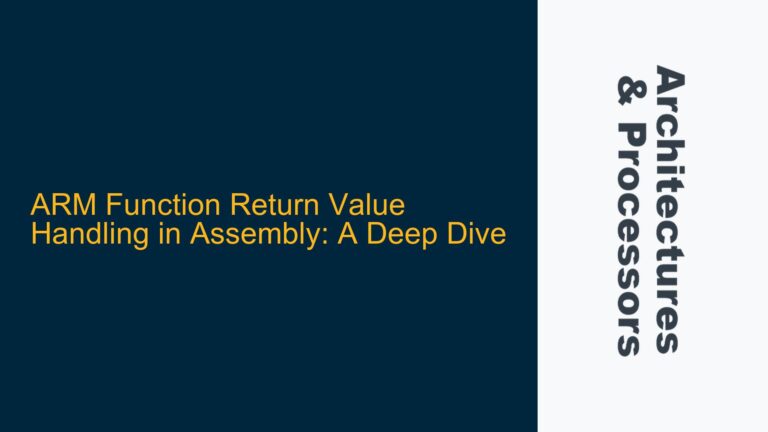ARM Cortex-M DSP Library Integration Challenges in CMSIS
When working with ARM Cortex-M microcontrollers, particularly STM32 devices, integrating DSP functionality using the CMSIS-DSP library is a common task. However, developers often encounter issues when attempting to locate the prebuilt DSP libraries (*.lib files) within the CMSIS package. The CMSIS-DSP library is designed to provide optimized digital signal processing functions for ARM Cortex-M processors, leveraging the DSP extensions available in certain cores like the Cortex-M4 and Cortex-M7. The absence of prebuilt libraries can halt development, as these libraries are essential for linking DSP functions into the application.
The CMSIS-DSP library is part of the CMSIS (Cortex Microcontroller Software Interface Standard) package, which is maintained by ARM and hosted on GitHub. According to the CMSIS documentation, the prebuilt libraries should be located in the CMSIS/lib directory. However, upon downloading the CMSIS package from GitHub, developers often find that this directory is missing or does not contain the expected *.lib files. This discrepancy can lead to confusion and delays in project development.
The issue is further complicated by the fact that the CMSIS-DSP library is highly configurable, with different builds optimized for various ARM Cortex-M cores and toolchains. For example, the library can be built for Cortex-M4 with FPU, Cortex-M7 with DP-FPU, or Cortex-M33 with Helium extensions. Each configuration requires specific compiler flags and optimizations, which are typically handled by the prebuilt libraries. Without these libraries, developers must either build the DSP library from source or manually configure their toolchain to include the necessary DSP functions.
Missing Prebuilt Libraries and Incorrect CMSIS Package Structure
The absence of prebuilt DSP libraries in the CMSIS package can be attributed to several factors. One possible cause is that the GitHub repository for CMSIS does not include prebuilt binaries by default. This is a common practice in open-source projects to reduce repository size and avoid hosting platform-specific binaries. Instead, the repository provides the source code and build scripts, allowing developers to generate the libraries for their specific toolchain and target architecture.
Another potential cause is that the developer may have downloaded an incomplete or incorrect version of the CMSIS package. The CMSIS repository contains multiple branches and releases, and not all of them include the DSP library. For example, the main branch may contain the latest development version, which could be missing certain prebuilt libraries, while a stable release branch might include them. Additionally, the structure of the CMSIS package may have changed over time, and older documentation or tutorials may reference outdated paths or files.
A third possibility is that the prebuilt libraries are not included in the default CMSIS package but are instead provided as part of a separate SDK or toolchain. For example, STMicroelectronics provides the STM32CubeMX tool, which includes prebuilt CMSIS-DSP libraries for STM32 microcontrollers. Developers who rely solely on the GitHub repository may miss these additional resources.
Building CMSIS-DSP Libraries from Source and Configuring Toolchains
To resolve the issue of missing prebuilt DSP libraries, developers can take several steps. The first and most comprehensive solution is to build the CMSIS-DSP library from source. This approach ensures that the library is optimized for the specific target architecture and toolchain being used. The CMSIS repository includes build scripts for popular toolchains such as ARM GCC, Keil MDK, and IAR Embedded Workbench. These scripts automate the process of compiling the DSP library and generating the necessary *.lib files.
To build the CMSIS-DSP library, developers should first clone the CMSIS repository from GitHub and navigate to the CMSIS/DSP directory. From there, they can run the appropriate build script for their toolchain. For example, to build the library using ARM GCC, the following command can be used:
cd CMSIS/DSP
./build.sh --toolchain=GCC --target=Cortex-M4
This command generates the prebuilt libraries in the CMSIS/lib directory, which can then be linked into the application. Developers should ensure that their toolchain is properly configured to include the generated libraries and that the necessary DSP functions are enabled in their project settings.
If building the library from source is not feasible, developers can explore alternative sources for prebuilt libraries. As mentioned earlier, STMicroelectronics provides prebuilt CMSIS-DSP libraries as part of the STM32CubeMX tool. These libraries are optimized for STM32 microcontrollers and can be easily integrated into projects using the STM32CubeIDE or other compatible toolchains. Developers should download the latest version of STM32CubeMX and extract the prebuilt libraries from the Drivers/CMSIS/Lib directory.
In cases where prebuilt libraries are still unavailable, developers can manually configure their toolchain to include the necessary DSP functions. This involves adding the CMSIS-DSP source files to the project and enabling the appropriate compiler flags. For example, when using ARM GCC, the following flags should be added to enable DSP extensions for the Cortex-M4:
-mcpu=cortex-m4 -mfpu=fpv4-sp-d16 -mfloat-abi=hard
Additionally, developers should include the CMSIS-DSP header files in their source code and ensure that the correct paths are specified in the toolchain settings. While this approach requires more manual effort, it provides greater flexibility and control over the DSP functionality in the application.
In conclusion, the absence of prebuilt DSP libraries in the CMSIS package is a common issue that can be resolved by building the libraries from source, leveraging alternative sources such as STM32CubeMX, or manually configuring the toolchain. By following these steps, developers can successfully integrate DSP functionality into their ARM Cortex-M projects and overcome the challenges associated with missing prebuilt libraries.