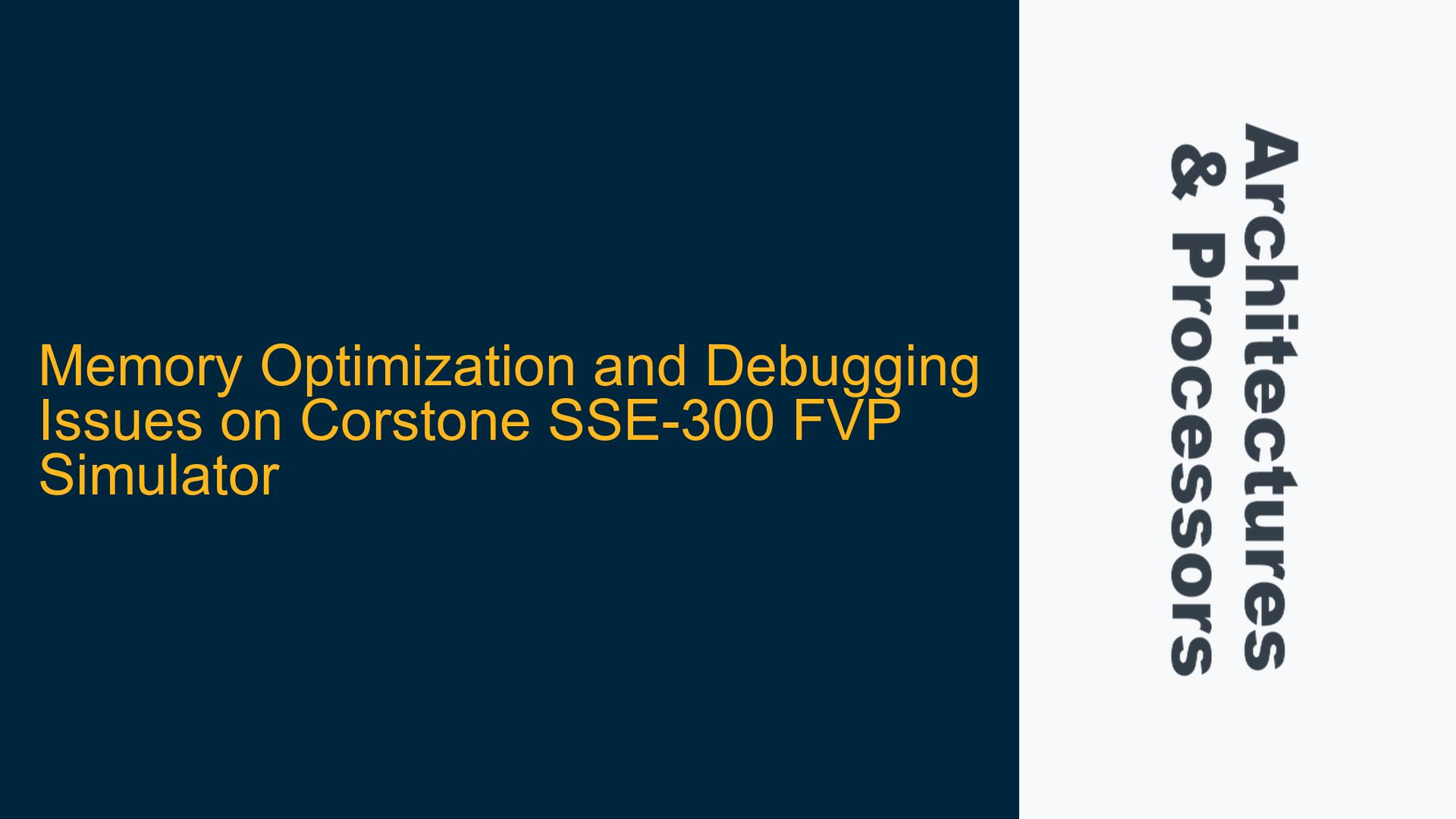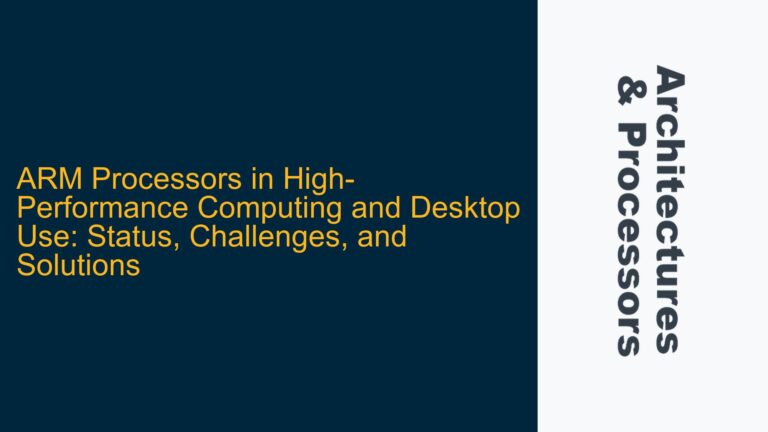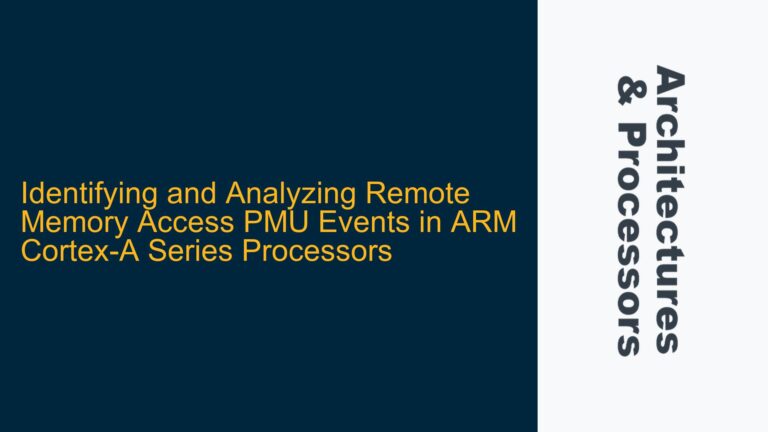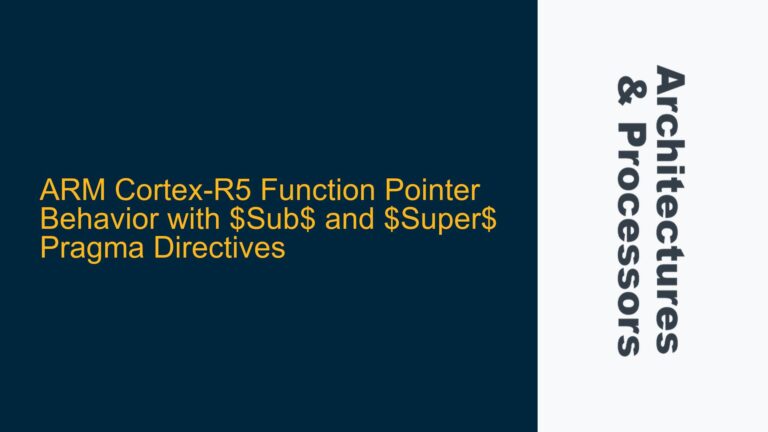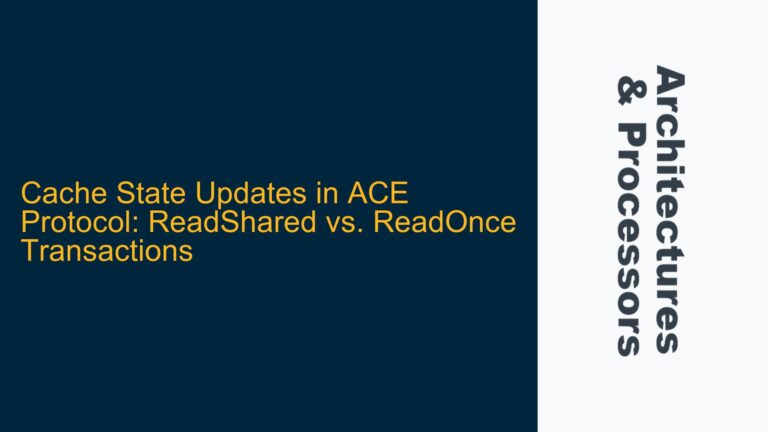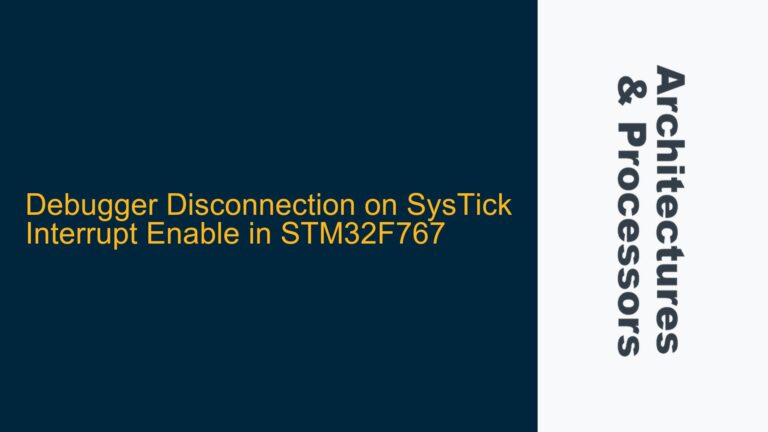ARM Cortex-M55 Freeze at main() with -O0 Optimization
The issue described involves the Corstone SSE-300 FVP (Fixed Virtual Platform) simulator, where the system freezes upon entering the main() function when compiled with -O0 optimization, but operates correctly with -O3 optimization. This behavior suggests a critical dependency on compiler optimizations, which may mask underlying issues in the code or the system configuration. The freeze at main() indicates that the problem likely occurs during the initialization phase, before the application code begins execution. This could be due to misconfigured memory regions, improper stack or heap setup, or uninitialized variables that are handled differently under -O0 and -O3 optimizations.
The -O0 optimization level disables most compiler optimizations, resulting in code that is closer to the original source. This can expose issues such as uninitialized variables, incorrect memory access patterns, or improper handling of hardware resources. In contrast, -O3 aggressively optimizes the code, potentially masking these issues by reordering instructions, eliminating dead code, or optimizing memory accesses. The freeze at main() suggests that the system is unable to proceed past the initialization phase, which could be due to a failure in setting up the stack, heap, or other critical system resources.
Additionally, the error message related to memory allocation (Error: L6388E: ScatterAssert expression (ImageLimit(SRAM_WATERMARK) <= ((0x30000000)) + ((0x40000))) failed on line 63 : (0x30200a60 <= 0x30040000)) indicates that the memory configuration in the scatter file is insufficient for the application’s requirements. This error suggests that the application is attempting to allocate memory beyond the defined limits of the SRAM region, leading to a memory overflow.
Memory Allocation Errors and Insufficient SRAM Configuration
The memory allocation error (Error: L6388E) is a clear indication that the scatter file configuration is not aligned with the application’s memory requirements. The scatter file defines the memory regions and their attributes, such as base address, size, and access permissions. The error message specifies that the SRAM_WATERMARK (which represents the end of the allocated memory) exceeds the defined SRAM region (0x30000000 to 0x30040000). This suggests that the application is attempting to use more memory than is available in the SRAM region.
The scatter file is a critical component of the memory configuration, as it defines how the application’s code and data are mapped to the physical memory. If the scatter file is not configured correctly, the application may attempt to access memory regions that are not available, leading to runtime errors or system freezes. In this case, the error indicates that the application requires more memory than is currently allocated in the SRAM region.
To resolve this issue, the scatter file must be updated to either increase the size of the SRAM region or reduce the memory footprint of the application. Increasing the size of the SRAM region may not always be feasible, especially in systems with limited physical memory. In such cases, the application’s memory usage must be optimized to fit within the available memory. This can be achieved by reducing the size of the stack and heap, optimizing data structures, or using memory-efficient algorithms.
Incorrect Tracer Parameters and FPU/MVE Configuration
The user also mentions that the tracer did not work correctly and that parameters from another Cortex-M55 model were used (-C cpu0.FPU=1 -C cpu0.MVE=2). This suggests that the tracer configuration may not be aligned with the specific requirements of the Corstone SSE-300 FVP simulator. The FPU (Floating Point Unit) and MVE (M-Profile Vector Extension) parameters are critical for enabling hardware acceleration features, and incorrect configuration can lead to unexpected behavior.
The FPU and MVE configurations must match the hardware capabilities of the target platform. The Corstone SSE-300 FVP simulator may have different FPU and MVE configurations compared to the Cortex-M55 model, leading to discrepancies in behavior. The tracer relies on these configurations to accurately capture and display system activity, and incorrect parameters can result in incomplete or inaccurate traces.
To resolve this issue, the FPU and MVE parameters must be verified against the Corstone SSE-300 FVP simulator’s documentation. The correct parameters should be used to ensure that the tracer functions as expected. Additionally, the tracer configuration should be reviewed to ensure that it is aligned with the specific requirements of the Corstone SSE-300 FVP simulator. This may involve updating the tracer settings or using a different tracer configuration that is compatible with the target platform.
Detailed Troubleshooting Steps and Solutions
Step 1: Verify Memory Configuration in Scatter File
The first step in resolving the memory allocation error is to verify the memory configuration in the scatter file. The scatter file defines the memory regions and their attributes, such as base address, size, and access permissions. The error message indicates that the SRAM_WATERMARK exceeds the defined SRAM region, suggesting that the application requires more memory than is currently allocated.
To address this issue, the scatter file must be updated to either increase the size of the SRAM region or reduce the memory footprint of the application. If increasing the size of the SRAM region is not feasible, the application’s memory usage must be optimized to fit within the available memory. This can be achieved by reducing the size of the stack and heap, optimizing data structures, or using memory-efficient algorithms.
Step 2: Analyze Stack and Heap Usage
The stack and heap are critical components of the application’s memory usage, and improper configuration can lead to memory allocation errors. The stack is used for local variables and function call management, while the heap is used for dynamic memory allocation. If the stack or heap is too large, it can lead to memory overflow, especially in systems with limited memory.
To analyze stack and heap usage, the application should be compiled with -O0 optimization and run in a debug environment. The debugger can be used to monitor stack and heap usage during runtime, identifying any areas where memory usage can be optimized. Additionally, the application’s memory usage can be analyzed using tools such as arm-none-eabi-size or arm-none-eabi-nm, which provide detailed information about the memory footprint of the application.
Step 3: Verify FPU and MVE Configuration
The FPU and MVE configurations must be verified against the Corstone SSE-300 FVP simulator’s documentation. The correct parameters should be used to ensure that the tracer functions as expected. The FPU and MVE configurations can be specified using the -C option in the FVP simulator command line. For example, the correct FPU and MVE configurations for the Corstone SSE-300 FVP simulator may be -C cpu0.FPU=2 -C cpu0.MVE=1.
Additionally, the tracer configuration should be reviewed to ensure that it is aligned with the specific requirements of the Corstone SSE-300 FVP simulator. This may involve updating the tracer settings or using a different tracer configuration that is compatible with the target platform. The tracer configuration can be verified by running the application with the correct FPU and MVE parameters and monitoring the tracer output for accuracy and completeness.
Step 4: Debug Initialization Code
The freeze at main() suggests that the problem occurs during the initialization phase, before the application code begins execution. This could be due to misconfigured memory regions, improper stack or heap setup, or uninitialized variables. To debug the initialization code, the application should be compiled with -O0 optimization and run in a debug environment.
The debugger can be used to step through the initialization code, identifying any areas where the system may be failing. This includes verifying the setup of the stack, heap, and other critical system resources. Additionally, the debugger can be used to monitor the values of variables and registers during runtime, identifying any uninitialized variables or incorrect memory access patterns.
Step 5: Optimize Application Memory Usage
If increasing the size of the SRAM region is not feasible, the application’s memory usage must be optimized to fit within the available memory. This can be achieved by reducing the size of the stack and heap, optimizing data structures, or using memory-efficient algorithms. The application’s memory usage can be analyzed using tools such as arm-none-eabi-size or arm-none-eabi-nm, which provide detailed information about the memory footprint of the application.
Additionally, the application’s memory usage can be optimized by using memory-efficient data structures and algorithms. For example, using fixed-size arrays instead of dynamic arrays can reduce memory fragmentation and improve memory usage. Similarly, using bit fields instead of integers can reduce memory usage for variables that require only a few bits.
Step 6: Verify Tracer Configuration
The tracer configuration must be verified to ensure that it is aligned with the specific requirements of the Corstone SSE-300 FVP simulator. This may involve updating the tracer settings or using a different tracer configuration that is compatible with the target platform. The tracer configuration can be verified by running the application with the correct FPU and MVE parameters and monitoring the tracer output for accuracy and completeness.
Additionally, the tracer configuration should be reviewed to ensure that it is capturing all relevant system activity. This includes verifying that the tracer is configured to capture all necessary events, such as function calls, memory accesses, and hardware interrupts. The tracer output should be analyzed to ensure that it provides a complete and accurate representation of the system’s behavior.
Step 7: Update Compiler and Debugger Tools
The compiler and debugger tools used for development should be updated to the latest versions to ensure compatibility with the Corstone SSE-300 FVP simulator. Older versions of the compiler and debugger tools may have bugs or limitations that can lead to unexpected behavior. Updating to the latest versions can resolve these issues and provide additional features and optimizations.
Additionally, the compiler and debugger tools should be configured to support the specific requirements of the Corstone SSE-300 FVP simulator. This includes enabling support for the FPU and MVE extensions, as well as configuring the tools to generate accurate and detailed debug information. The compiler and debugger tools can be configured using command-line options or configuration files, depending on the specific tools being used.
Step 8: Review System Documentation
The system documentation for the Corstone SSE-300 FVP simulator should be reviewed to ensure that all configuration options and requirements are understood. This includes reviewing the documentation for the scatter file, FPU and MVE configurations, and tracer settings. The documentation should provide detailed information about the memory regions, hardware capabilities, and configuration options available for the Corstone SSE-300 FVP simulator.
Additionally, the system documentation should be reviewed to identify any known issues or limitations that may affect the application’s behavior. This includes reviewing release notes, errata, and technical support articles for the Corstone SSE-300 FVP simulator. The documentation should be used as a reference when configuring the system and troubleshooting issues.
Step 9: Test with Different Optimization Levels
The application should be tested with different optimization levels to identify any issues that may be masked by compiler optimizations. This includes testing with -O0, -O1, -O2, and -O3 optimization levels to identify any differences in behavior. Testing with different optimization levels can help identify issues such as uninitialized variables, incorrect memory access patterns, or improper handling of hardware resources.
Additionally, the application should be tested with different compiler options to identify any issues that may be related to specific optimizations. This includes testing with options such as -fno-inline, -fno-omit-frame-pointer, and -fno-builtin to identify any issues that may be related to function inlining, stack frame management, or built-in functions.
Step 10: Collaborate with ARM Support
If the issues persist after following the above steps, it may be necessary to collaborate with ARM support for further assistance. ARM support can provide additional guidance and resources for troubleshooting issues with the Corstone SSE-300 FVP simulator. This includes providing access to additional documentation, tools, and technical support resources.
Additionally, ARM support can assist with identifying and resolving any issues that may be related to the specific configuration or usage of the Corstone SSE-300 FVP simulator. This includes providing guidance on best practices for configuring and using the simulator, as well as identifying any known issues or limitations that may affect the application’s behavior.
Conclusion
The issues described in the discussion involve memory optimization, debugging, and tracer configuration on the Corstone SSE-300 FVP simulator. These issues can be resolved by following a systematic approach that includes verifying the memory configuration in the scatter file, analyzing stack and heap usage, verifying FPU and MVE configuration, debugging initialization code, optimizing application memory usage, verifying tracer configuration, updating compiler and debugger tools, reviewing system documentation, testing with different optimization levels, and collaborating with ARM support. By following these steps, the issues can be identified and resolved, ensuring that the application operates correctly on the Corstone SSE-300 FVP simulator.