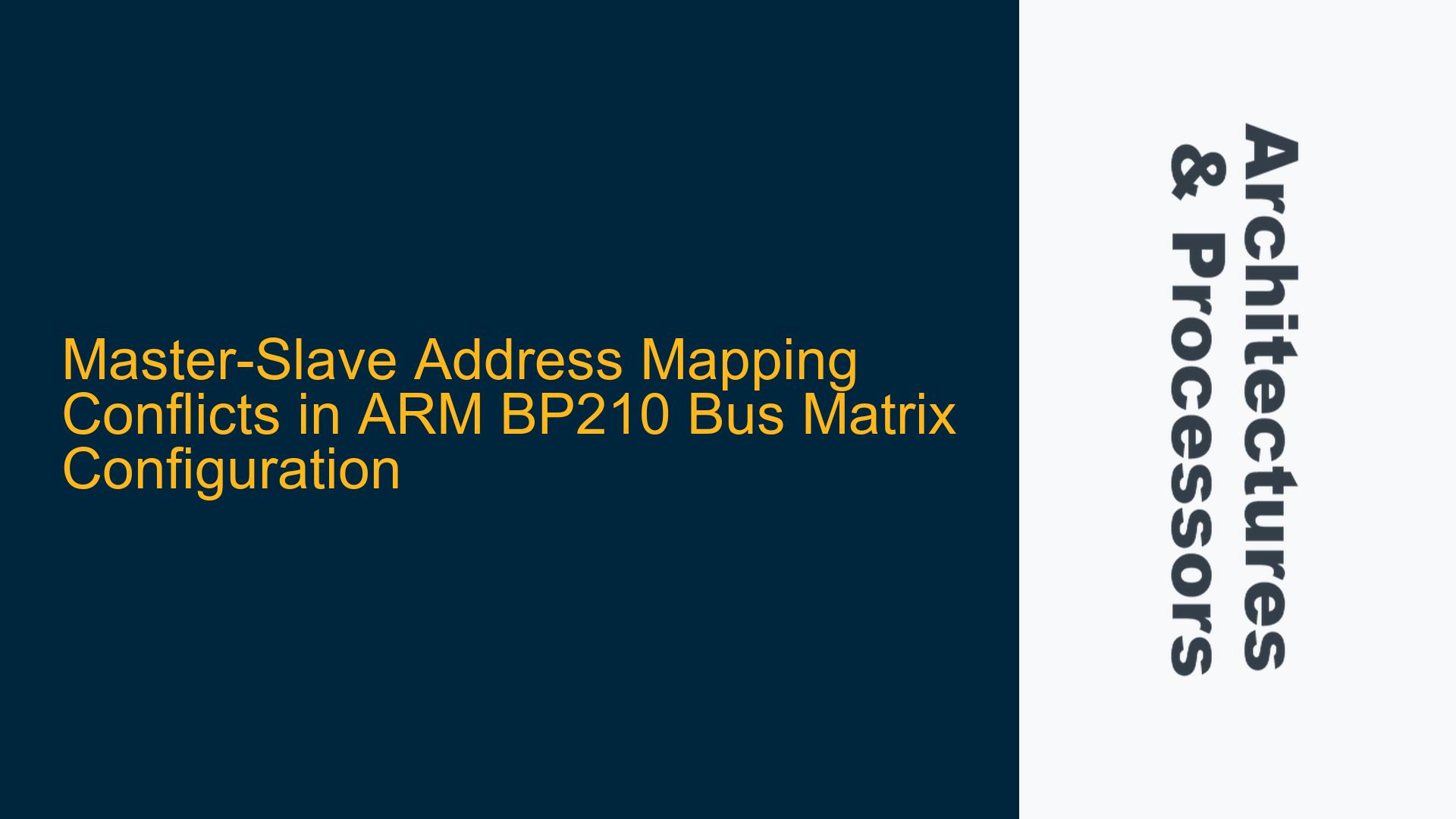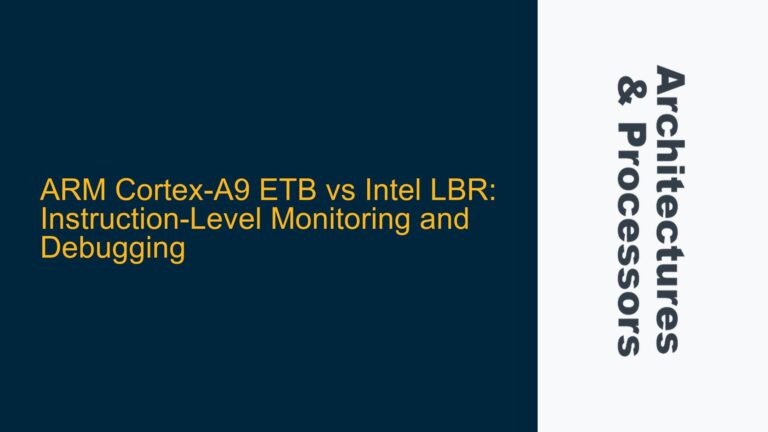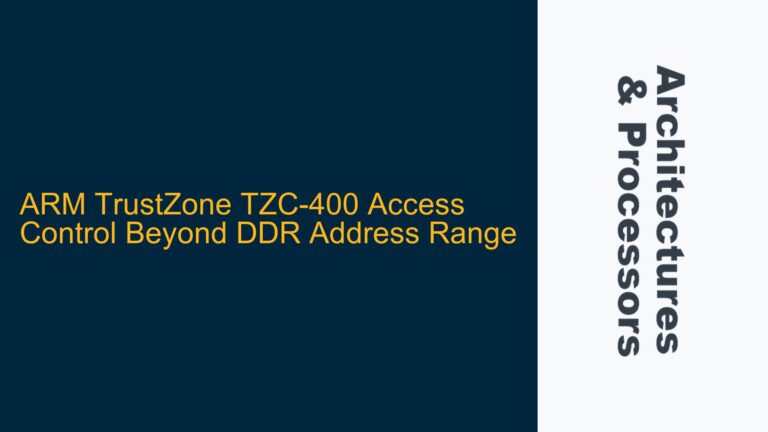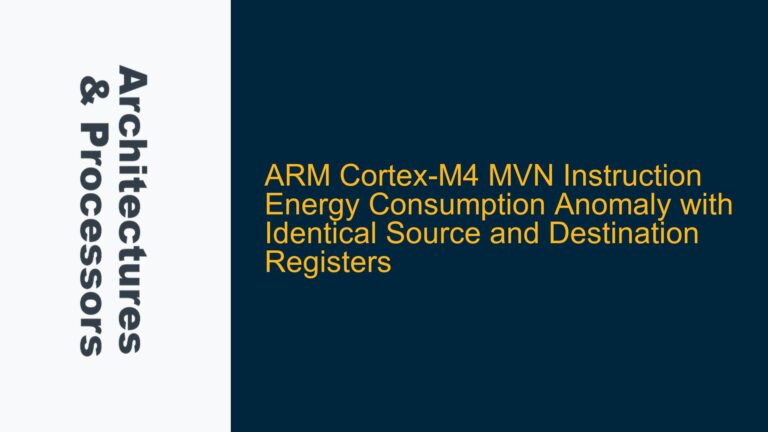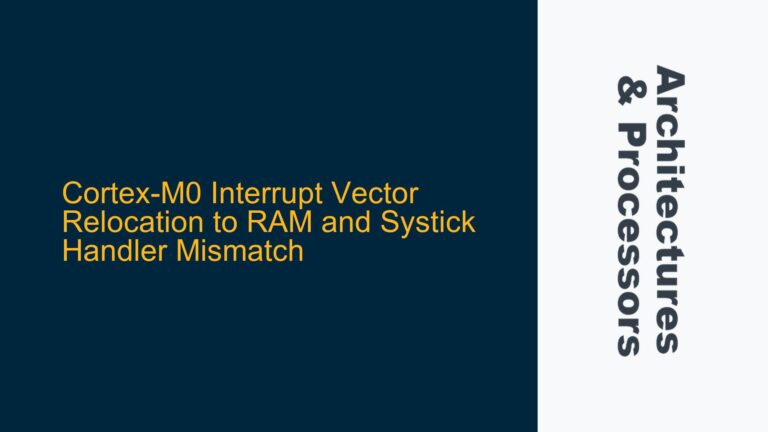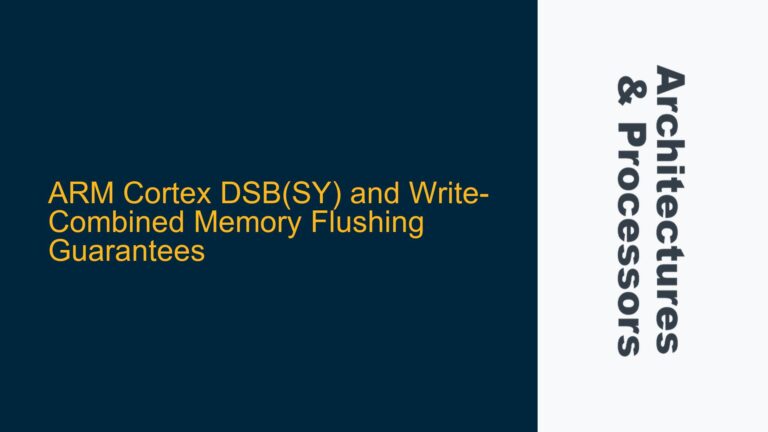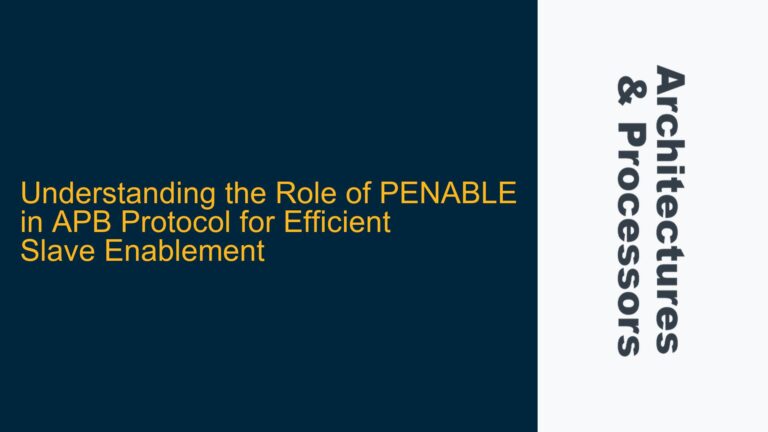ARM BP210 Bus Matrix Address Overlap Errors During Master-Slave Configuration
When configuring the ARM BP210 bus matrix using ARM Socrates, a common issue arises when attempting to define shared address mappings for multiple masters accessing the same slave. Specifically, the error message "Interface SI1 address region ‘MI3: A0000000-AFFFFFFF’ overlaps with another address region ‘MI0: A0000000-AFFFFFFF’" indicates a conflict in address space allocation. This issue stems from the BP210’s requirement for unique address ranges per master-slave connection within the bus matrix. The BP210 bus matrix, which supports AHB-Lite components, enforces strict address mapping rules to ensure proper routing of transactions between masters and slaves. When a slave is shared across multiple masters, the address regions for each master must be carefully configured to avoid overlaps, even if the slave itself supports shared access.
The core of the problem lies in the terminology and configuration approach used in ARM Socrates. The BP210 bus matrix uses "SI" (Subordinate Interface) ports for master connections and "MI" (Manager Interface) ports for slave connections. Each SI port must have a unique address map that specifies non-overlapping address ranges for the MI ports it can access. If two SI ports (e.g., SI3 for Master3 and SI4 for Master4) attempt to map the same address range to the same MI port (e.g., MI1 for Slave1), the Socrates tool will flag this as an error. This behavior is by design to prevent ambiguity in transaction routing.
Misconfigured SI and MI Port Address Maps in BP210 Bus Matrix
The primary cause of the address overlap error is the incorrect configuration of SI and MI port address maps in the BP210 bus matrix. The BP210 bus matrix requires that each SI port (connected to a master) has a unique address map for the MI ports (connected to slaves) it can access. When multiple masters share access to the same slave, the address ranges for each master must be distinct within their respective SI port configurations. The error occurs because the Socrates tool detects overlapping address ranges for MI ports within a single SI port’s address map.
Another contributing factor is the confusion between the terminology used in the BP210 bus matrix and the external system design. In the BP210 bus matrix, the SI ports represent the input interfaces for masters, while the MI ports represent the output interfaces for slaves. However, in the system design, the terms "master" and "slave" are often used to describe the external components connected to the bus matrix. This terminology mismatch can lead to misconfigurations, such as assigning the same address range to multiple MI ports within a single SI port’s address map.
Additionally, the Socrates GUI does not provide an intuitive way to specify shared address mappings for multiple masters accessing the same slave. The tool enforces strict address range separation for each SI port, which can be challenging when designing systems with overlapping address spaces. This limitation often forces designers to manually adjust address maps or use workarounds to achieve the desired functionality.
Resolving Address Overlap Errors with Proper SI and MI Port Configuration
To resolve the address overlap errors in the BP210 bus matrix, follow these detailed steps:
-
Understand the BP210 Bus Matrix Terminology: Begin by clearly distinguishing between the BP210 bus matrix’s internal terminology and the external system design. In the BP210 bus matrix, SI ports are connected to masters, and MI ports are connected to slaves. Ensure that the address maps for each SI port are configured based on this terminology.
-
Define Unique Address Ranges for Each SI Port: For each SI port, define unique address ranges for the MI ports it can access. If multiple masters need to access the same slave, ensure that the address ranges for each master are distinct within their respective SI port configurations. For example, if Master3 (connected to SI3) and Master4 (connected to SI4) both need to access Slave1 (connected to MI1), configure the address maps as follows:
SI Port Address Range MI Port SI3 0xA0000000-0xAFFFFFFF MI1 SI4 0xB0000000-0xBFFFFFFF MI1 This configuration ensures that there are no overlapping address ranges within the same SI port.
-
Use Non-Overlapping Address Ranges for Shared Slaves: When configuring shared slaves, assign non-overlapping address ranges for each master accessing the slave. This approach prevents address conflicts and ensures proper transaction routing. For example, if Slave1 is shared between Master3 and Master4, configure the address maps as follows:
Master SI Port Address Range MI Port Master3 SI3 0xA0000000-0xAFFFFFFF MI1 Master4 SI4 0xB0000000-0xBFFFFFFF MI1 This configuration ensures that each master accesses Slave1 through a unique address range.
-
Verify Address Maps in Socrates: After configuring the address maps, use the Socrates GUI to verify that there are no overlapping address ranges within the same SI port. If the tool flags any errors, revisit the address maps and adjust the ranges as needed.
-
Implement Address Translation if Necessary: In some cases, it may be necessary to implement address translation to resolve conflicts. For example, if two masters need to access the same physical address range in a shared slave, use address translation to map the logical addresses used by each master to distinct physical addresses in the slave. This approach can be implemented using memory management units (MMUs) or custom address translation logic.
-
Test the Configuration: After resolving the address overlap errors, thoroughly test the configuration to ensure that all masters can access the shared slaves without conflicts. Use simulation tools or hardware prototypes to validate the design and verify that the address maps are correctly implemented.
By following these steps, you can resolve the address overlap errors in the BP210 bus matrix and ensure proper configuration of master-slave connections. The key is to carefully define unique address ranges for each SI port and avoid overlapping address mappings within the same SI port. With proper configuration and testing, you can achieve a robust and reliable bus matrix design that meets the requirements of your system.