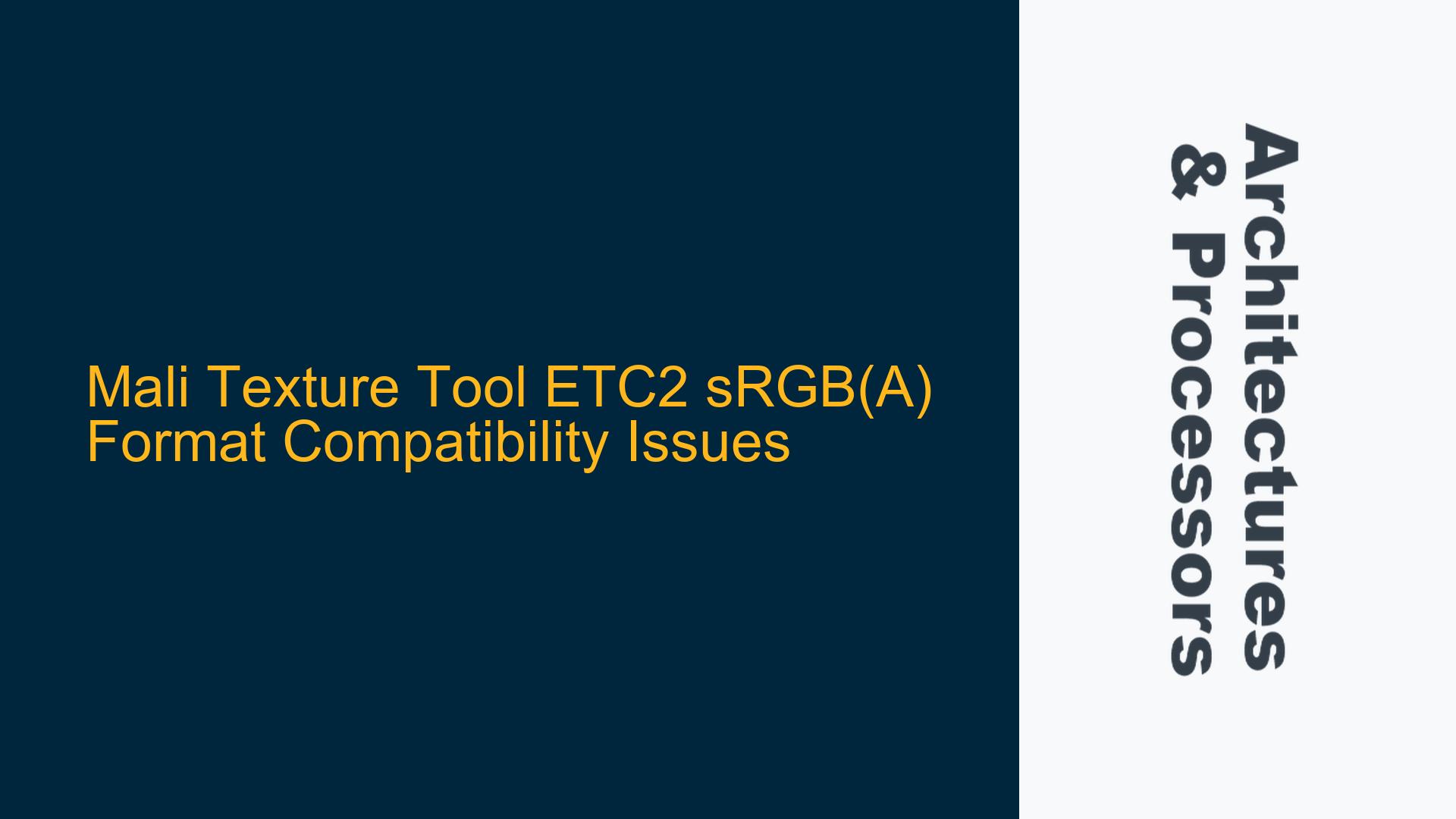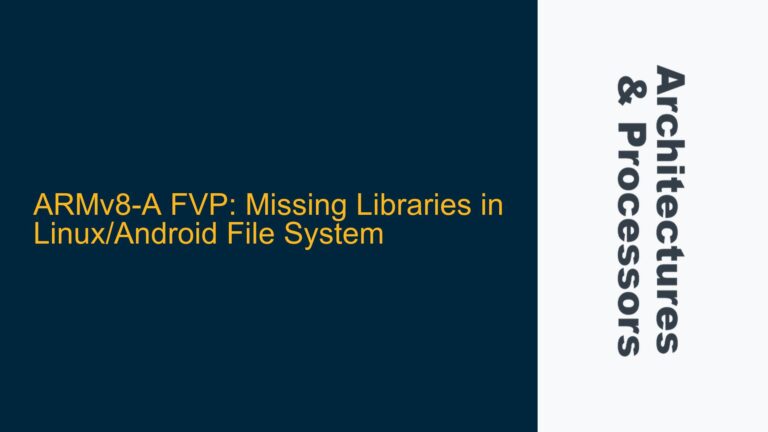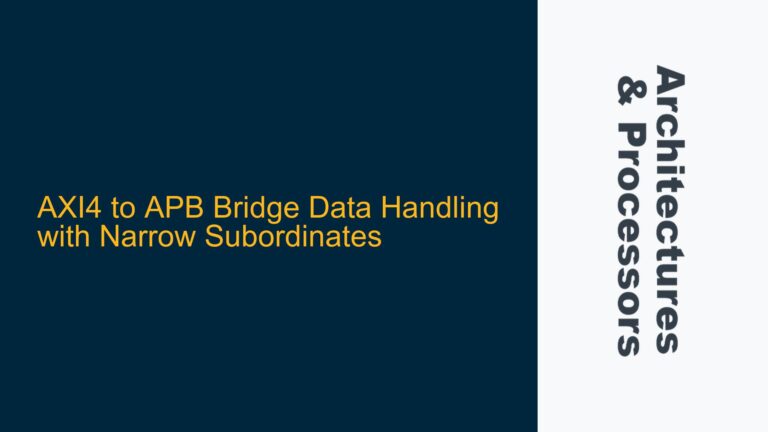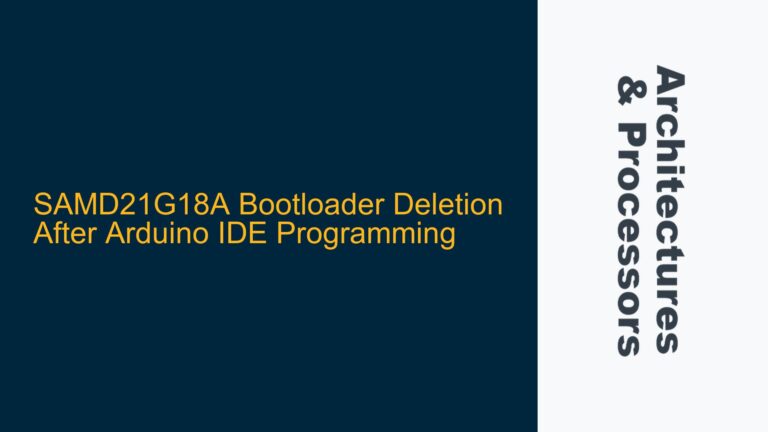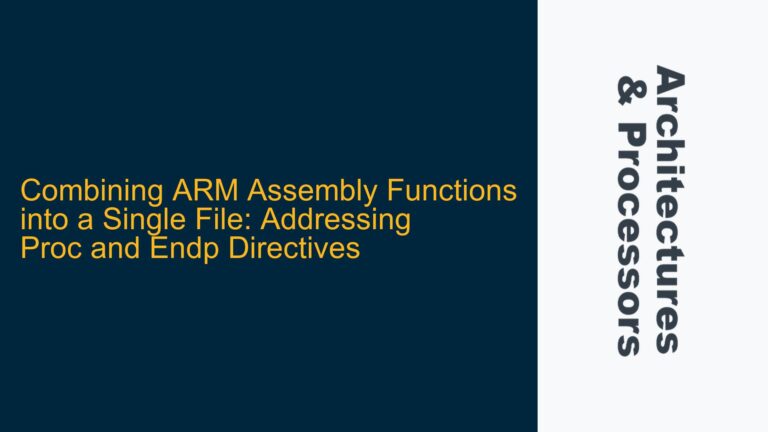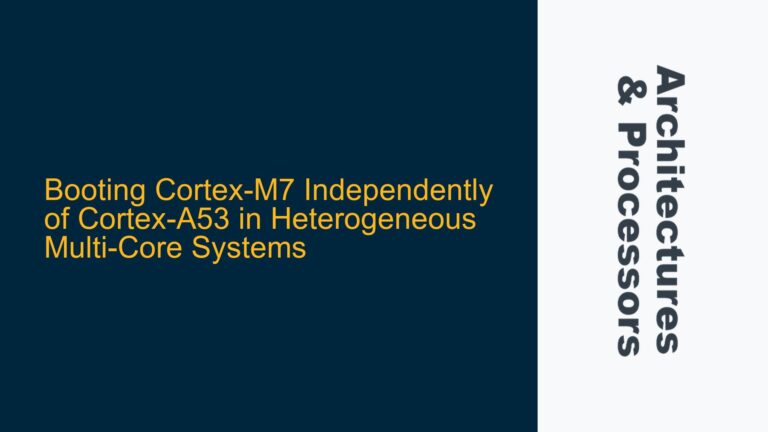Mali Texture Tool Fails to Open ETC2 sRGB(A) KTX Files
The Mali Texture Tool exhibits a critical limitation in its ability to process KTX files encoded with ETC2 sRGB(A) formats. This issue is particularly problematic for developers working with albedo textures, which predominantly utilize sRGB(A) formats for accurate color representation. The tool successfully opens other formats such as RGB(A) and R/RG11/snorm, but the inability to handle ETC2 sRGB(A) formats severely restricts its utility in modern graphics pipelines. The last update to the Mali Texture Tool was in 2016, raising concerns about its ongoing development and support. This limitation necessitates the exploration of alternative tools like PVRTexToolCLI and Cuttlefish, which offer broader format support, albeit with their own set of challenges, such as incorrect gamma display in PVRTexToolGUI.
ETC2 sRGB(A) Format Parsing and Gamma Correction Challenges
The root cause of the Mali Texture Tool’s inability to open ETC2 sRGB(A) KTX files lies in its parsing logic and gamma correction implementation. ETC2 sRGB(A) formats require specific handling of gamma-corrected color spaces, which are essential for maintaining color fidelity in sRGB workflows. The Mali Texture Tool’s parsing engine may lack the necessary algorithms to correctly interpret the gamma-corrected data within ETC2 sRGB(A) encoded KTX files. Additionally, the tool’s gamma correction pipeline might not be properly integrated with the ETC2 sRGB(A) decoding process, leading to failures when attempting to open these files. The absence of updates since 2016 further exacerbates the issue, as newer advancements in texture compression and gamma correction techniques have not been incorporated into the tool.
Implementing ETC2 sRGB(A) Support and Gamma Correction Fixes
To address the Mali Texture Tool’s limitations with ETC2 sRGB(A) formats, a comprehensive update to its parsing and gamma correction logic is required. The first step involves enhancing the KTX file parser to correctly identify and decode ETC2 sRGB(A) data. This requires implementing support for the specific header fields and data structures associated with ETC2 sRGB(A) formats. The parser must be capable of extracting the gamma-corrected color data and passing it to the appropriate decoding routines.
Next, the gamma correction pipeline must be updated to handle sRGB(A) color spaces accurately. This involves integrating a gamma correction algorithm that can process the decoded ETC2 sRGB(A) data and convert it to a linear color space for further processing. The gamma correction algorithm should be configurable to accommodate different gamma values, ensuring compatibility with various sRGB workflows.
Finally, the Mali Texture Tool’s user interface should be updated to provide feedback on the gamma correction process, allowing users to verify that the sRGB(A) textures are being displayed correctly. This includes adding options to adjust gamma settings and preview the corrected textures in real-time. By implementing these changes, the Mali Texture Tool can regain its utility as a reliable tool for working with ETC2 sRGB(A) formats, providing developers with a robust solution for texture management in modern graphics pipelines.
Detailed Analysis of ETC2 sRGB(A) Format Parsing
The ETC2 sRGB(A) format is a compressed texture format that combines the efficiency of ETC2 compression with the color accuracy of sRGB color spaces. This format is widely used in modern graphics applications, particularly for albedo textures, where accurate color representation is crucial. The Mali Texture Tool’s inability to open ETC2 sRGB(A) KTX files suggests a fundamental issue with its parsing logic.
The KTX file format, which is commonly used for storing compressed textures, includes specific header fields that indicate the texture’s format and color space. For ETC2 sRGB(A) formats, these header fields must be correctly interpreted to ensure proper decoding. The Mali Texture Tool’s parser may fail to recognize these fields, leading to errors when attempting to open the files. Additionally, the parser may lack the necessary algorithms to handle the gamma-corrected data within the ETC2 sRGB(A) format, further complicating the decoding process.
To resolve these issues, the Mali Texture Tool’s parser must be updated to correctly identify and decode ETC2 sRGB(A) formats. This involves implementing support for the specific header fields associated with ETC2 sRGB(A) textures, as well as integrating the necessary algorithms to handle gamma-corrected data. The updated parser should be capable of extracting the gamma-corrected color data and passing it to the appropriate decoding routines, ensuring that the textures are correctly processed and displayed.
Gamma Correction Pipeline Integration
Gamma correction is a critical aspect of working with sRGB(A) textures, as it ensures that the colors are accurately represented in a linear color space. The Mali Texture Tool’s gamma correction pipeline may not be properly integrated with the ETC2 sRGB(A) decoding process, leading to failures when attempting to open these files. This issue is compounded by the tool’s lack of updates since 2016, which means that newer advancements in gamma correction techniques have not been incorporated.
To address this, the gamma correction pipeline must be updated to handle sRGB(A) color spaces accurately. This involves integrating a gamma correction algorithm that can process the decoded ETC2 sRGB(A) data and convert it to a linear color space for further processing. The gamma correction algorithm should be configurable to accommodate different gamma values, ensuring compatibility with various sRGB workflows.
The updated gamma correction pipeline should also include options for previewing the corrected textures in real-time, allowing users to verify that the sRGB(A) textures are being displayed correctly. This includes adding options to adjust gamma settings and preview the corrected textures in real-time. By implementing these changes, the Mali Texture Tool can regain its utility as a reliable tool for working with ETC2 sRGB(A) formats, providing developers with a robust solution for texture management in modern graphics pipelines.
User Interface Enhancements for Gamma Correction Feedback
The Mali Texture Tool’s user interface should be updated to provide feedback on the gamma correction process, allowing users to verify that the sRGB(A) textures are being displayed correctly. This includes adding options to adjust gamma settings and preview the corrected textures in real-time. The updated user interface should also include visual indicators to show whether the gamma correction process has been applied correctly, providing users with confidence in the tool’s handling of ETC2 sRGB(A) formats.
Additionally, the user interface should include options for configuring the gamma correction algorithm, allowing users to adjust the gamma value and other parameters to suit their specific needs. This flexibility is essential for ensuring that the Mali Texture Tool can accommodate a wide range of sRGB workflows, providing developers with a versatile tool for texture management.
By implementing these user interface enhancements, the Mali Texture Tool can provide a more intuitive and user-friendly experience for working with ETC2 sRGB(A) formats. This will help to ensure that developers can accurately preview and manage their textures, reducing the risk of errors and improving the overall quality of their graphics pipelines.
Conclusion
The Mali Texture Tool’s inability to open ETC2 sRGB(A) KTX files is a significant limitation that restricts its utility in modern graphics pipelines. By addressing the underlying issues with the tool’s parsing logic and gamma correction pipeline, and by enhancing the user interface to provide feedback on the gamma correction process, the Mali Texture Tool can regain its position as a reliable tool for texture management. These updates will ensure that developers can accurately preview and manage their ETC2 sRGB(A) textures, improving the overall quality of their graphics pipelines and reducing the risk of errors.