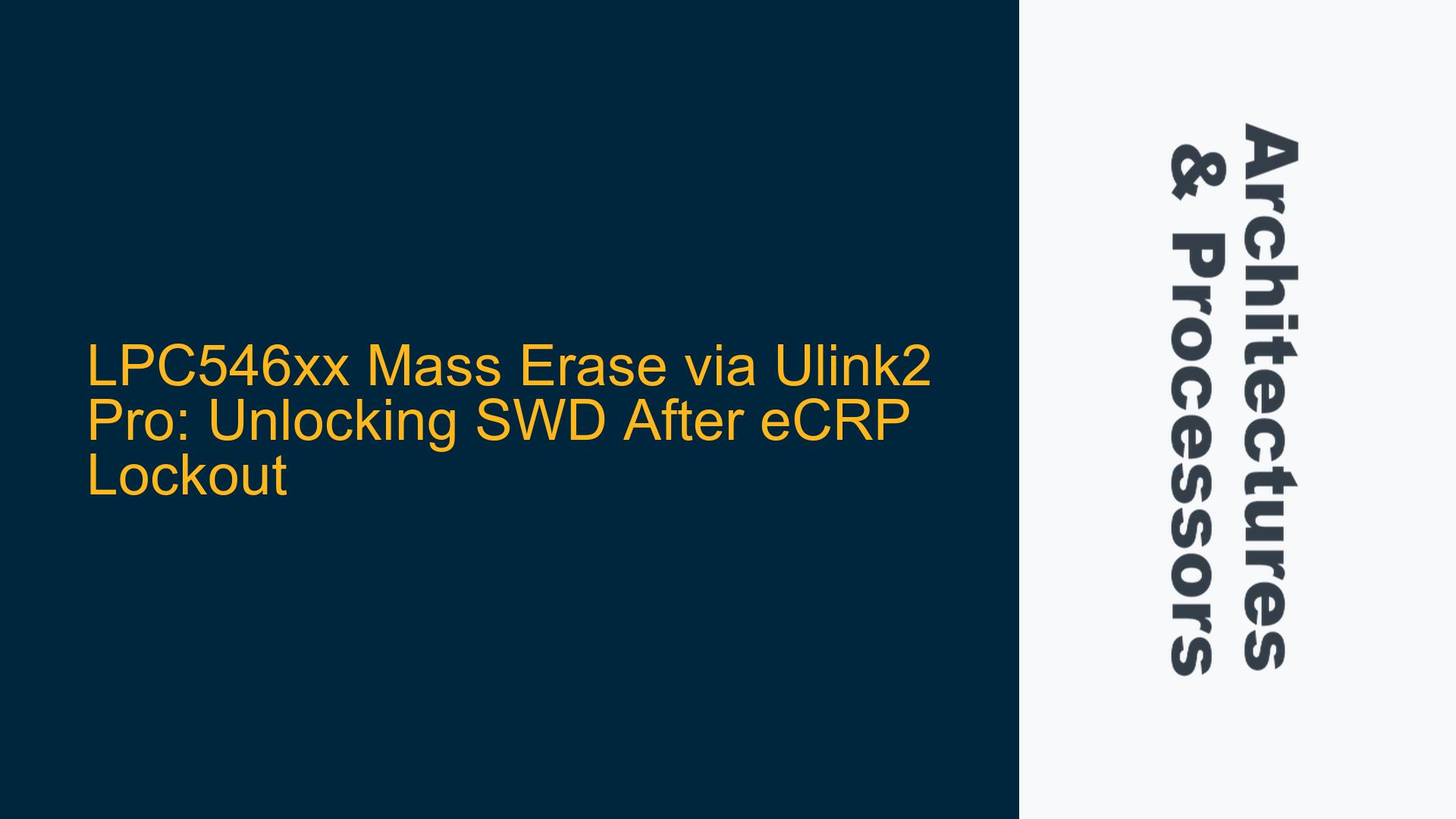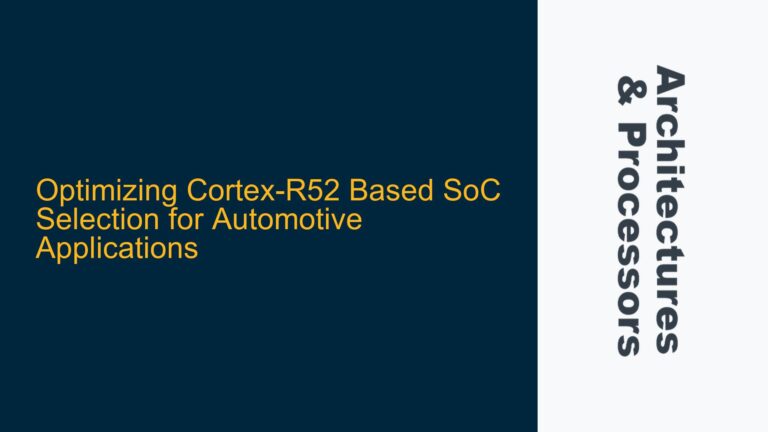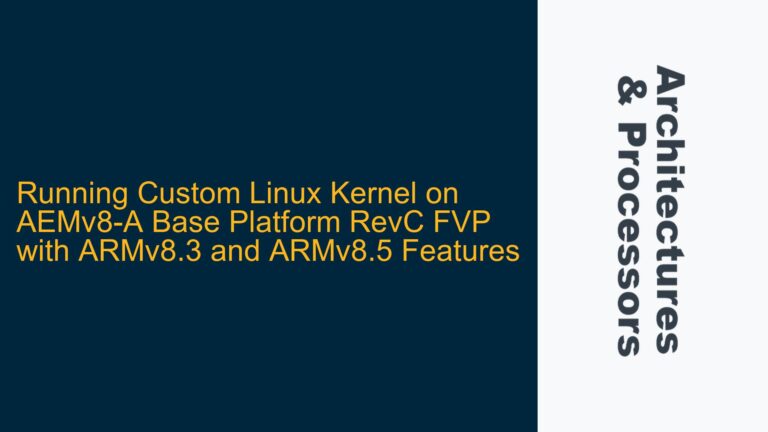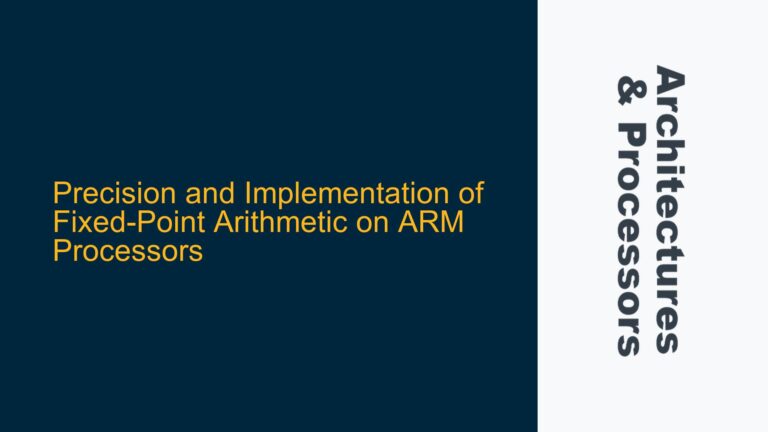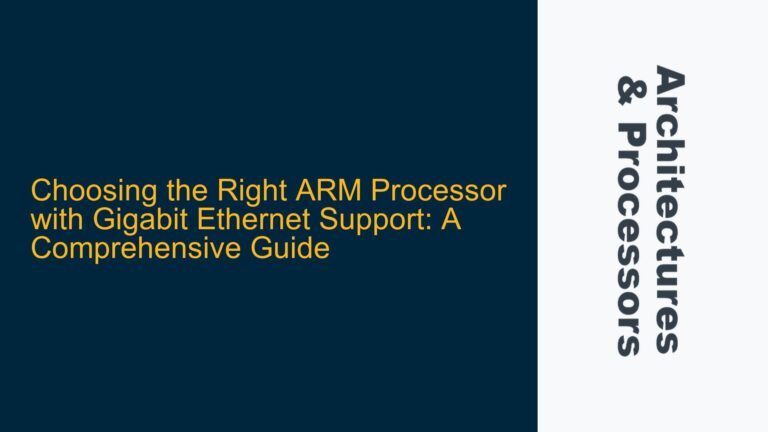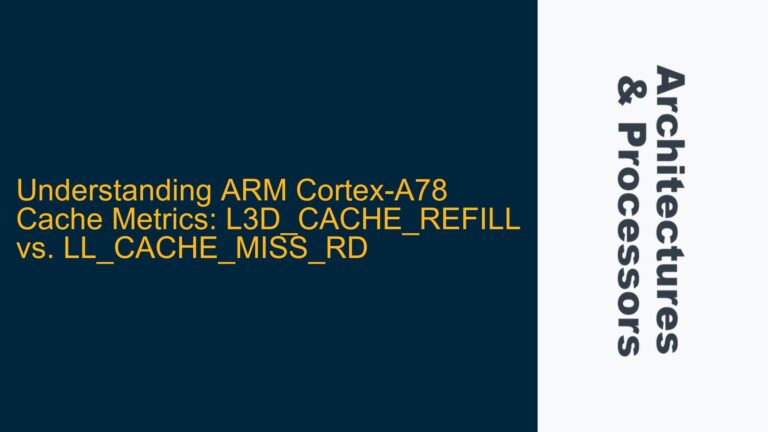LPC546xx SWD Lockout Due to Enhanced Code Read Protection (eCRP)
The LPC546xx microcontroller family, based on the ARM Cortex-M4 core, features Enhanced Code Read Protection (eCRP) as a security mechanism to prevent unauthorized access to the device’s flash memory. When eCRP is enabled, the Serial Wire Debug (SWD) interface is typically locked, rendering standard debugging and programming tools ineffective. This lockout is intentional and designed to protect intellectual property stored in the flash memory. However, this security measure can become problematic during development or when firmware updates are required, as it prevents further access to the device via SWD.
The Mass Erase command is a critical function that can restore access to the device by erasing the entire flash memory, including the eCRP settings. This command is often the only way to regain control of the microcontroller after eCRP has been enabled. However, executing a Mass Erase operation requires specific tools and procedures, especially when using debug probes like the Ulink2 Pro. The Ulink2 Pro, while a powerful debugger, does not natively support Mass Erase in the same way as some other programmers, such as the Segger J-Link. This limitation can lead to confusion and frustration for developers who are unfamiliar with the nuances of the Ulink2 Pro’s capabilities.
The core issue revolves around the inability to execute a Mass Erase command on the LPC546xx microcontroller using the Ulink2 Pro after eCRP has been enabled. This situation is further complicated by the lack of clear documentation or straightforward methods to perform this operation with the Ulink2 Pro. Developers often resort to alternative tools or methods, but understanding the underlying causes and potential solutions is essential for resolving the issue effectively.
Ulink2 Pro Limitations and eCRP Lockout Mechanisms
The Ulink2 Pro is a versatile debug probe that supports a wide range of ARM Cortex-M microcontrollers, including the LPC546xx family. However, its support for Mass Erase operations, particularly in the context of eCRP lockout, is not as robust as some other tools. The primary limitation stems from the way the Ulink2 Pro interacts with the microcontroller’s debug access port (DAP). When eCRP is enabled, the SWD interface is locked, and the DAP is restricted, preventing the Ulink2 Pro from communicating with the microcontroller in the usual manner.
The eCRP mechanism in the LPC546xx family is designed to provide multiple levels of protection. At its highest level, eCRP completely disables the SWD interface, making it impossible to access the device using standard debugging tools. This level of protection is intended to prevent reverse engineering and unauthorized access to the firmware. However, it also means that developers must rely on specific commands, such as Mass Erase, to regain access to the device.
The Mass Erase command is typically executed through the SWD interface, but when eCRP is enabled, this interface is locked. This creates a catch-22 situation where the tool needed to unlock the device (the Ulink2 Pro) cannot communicate with the device due to the lockout. The Ulink2 Pro does not have a built-in mechanism to bypass this lockout, unlike some other programmers that can force a Mass Erase operation even when the SWD interface is disabled.
Another factor contributing to the issue is the timing and sequence of operations required to execute a Mass Erase command. The LPC546xx microcontroller requires specific signals and sequences to be sent to the DAP in order to initiate a Mass Erase. These sequences are not always well-documented, and the Ulink2 Pro may not be configured to send them by default. This lack of documentation and configuration options can make it difficult for developers to perform the necessary steps to unlock the device.
Implementing Mass Erase with Ulink2 Pro: Detailed Steps and Workarounds
To execute a Mass Erase operation on the LPC546xx microcontroller using the Ulink2 Pro, developers must follow a series of detailed steps that involve both hardware and software configurations. The process requires a deep understanding of the microcontroller’s architecture, the Ulink2 Pro’s capabilities, and the specific sequences needed to bypass the eCRP lockout.
The first step is to ensure that the Ulink2 Pro is properly connected to the LPC546xx microcontroller. This involves connecting the SWD interface pins (SWDIO and SWCLK) as well as the power and ground pins. It is also important to ensure that the microcontroller is powered correctly and that the Ulink2 Pro is recognized by the development environment (e.g., Keil MDK).
Once the hardware is set up, the next step is to configure the Ulink2 Pro to communicate with the LPC546xx microcontroller. This involves selecting the correct device in the development environment and configuring the debug settings. In Keil MDK, for example, this can be done by navigating to the "Options for Target" menu and selecting the correct device under the "Debug" tab. The Ulink2 Pro should be selected as the debug probe, and the SWD interface should be enabled.
After configuring the debug settings, the next step is to attempt to connect to the microcontroller. If the eCRP is enabled, this connection attempt will fail, as the SWD interface is locked. However, this step is necessary to ensure that the Ulink2 Pro is properly configured and that the hardware connections are correct.
The key to executing a Mass Erase operation with the Ulink2 Pro lies in using specific sequences of commands to bypass the eCRP lockout. These sequences involve sending a series of signals to the DAP that force the microcontroller into a state where the Mass Erase command can be executed. This process is not straightforward and requires a deep understanding of the microcontroller’s architecture and the Ulink2 Pro’s capabilities.
One approach is to use a script or custom software tool that sends the necessary sequences of commands to the Ulink2 Pro. This tool must be able to communicate with the Ulink2 Pro’s API and send the specific signals required to initiate the Mass Erase operation. The script must also handle any errors or timeouts that may occur during the process.
Another approach is to use a combination of hardware and software techniques to force the microcontroller into a state where the Mass Erase command can be executed. This may involve temporarily grounding certain pins or applying specific voltage levels to the microcontroller’s reset pin. These techniques are highly experimental and should only be attempted by experienced developers who understand the risks involved.
Once the Mass Erase operation is successfully executed, the microcontroller’s flash memory will be erased, including the eCRP settings. This will restore access to the SWD interface, allowing the Ulink2 Pro to communicate with the microcontroller as usual. At this point, the microcontroller can be reprogrammed with new firmware, and the development process can continue.
In conclusion, executing a Mass Erase operation on the LPC546xx microcontroller using the Ulink2 Pro after eCRP has been enabled is a complex and challenging task. It requires a deep understanding of the microcontroller’s architecture, the Ulink2 Pro’s capabilities, and the specific sequences needed to bypass the eCRP lockout. By following the detailed steps outlined above, developers can regain access to their devices and continue their development work. However, this process is not without risks, and developers should proceed with caution, ensuring that they have a thorough understanding of the techniques involved before attempting to execute a Mass Erase operation.