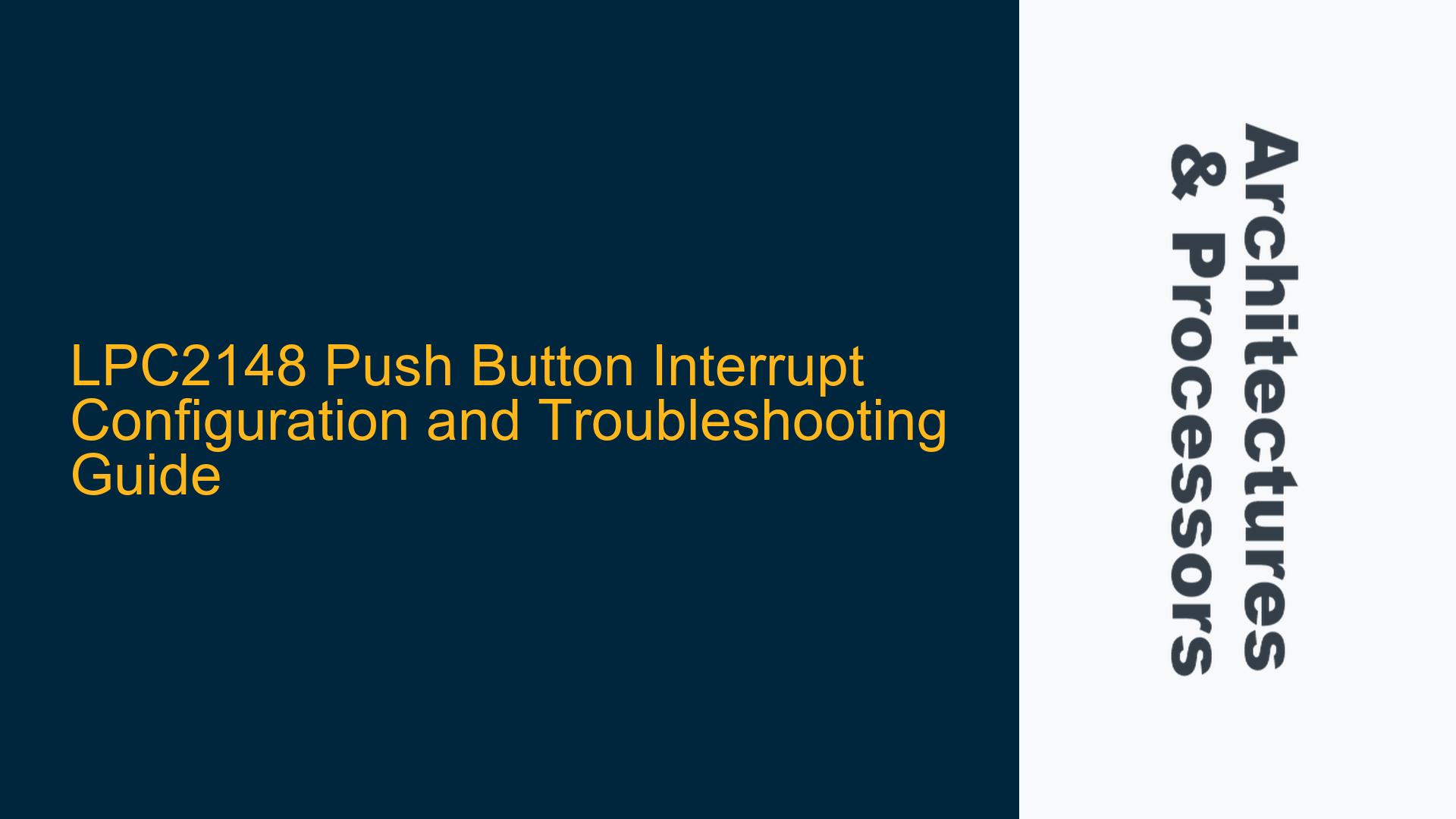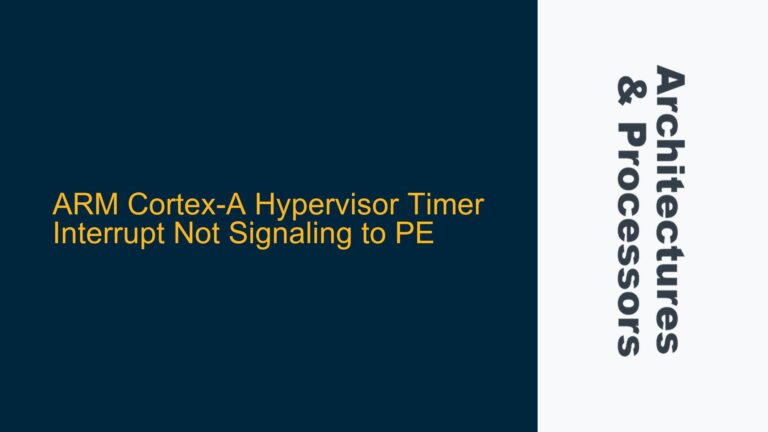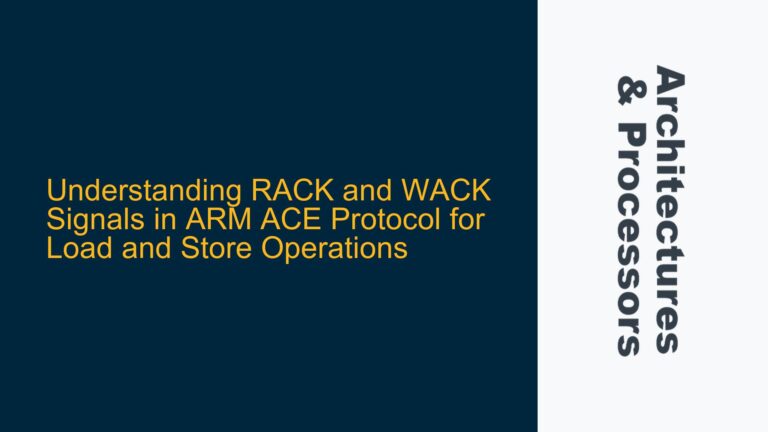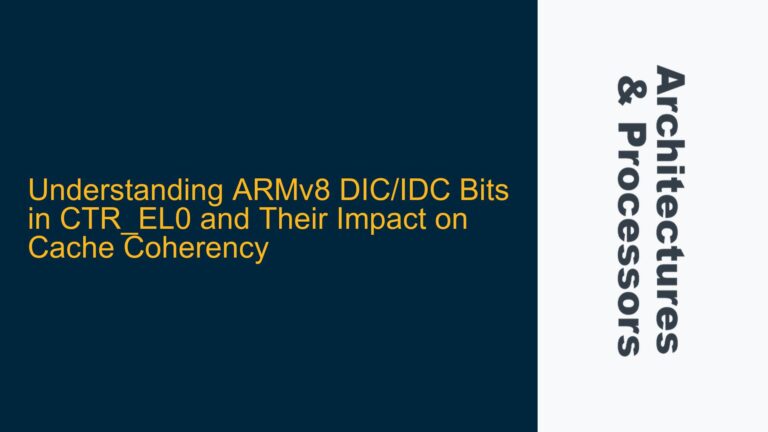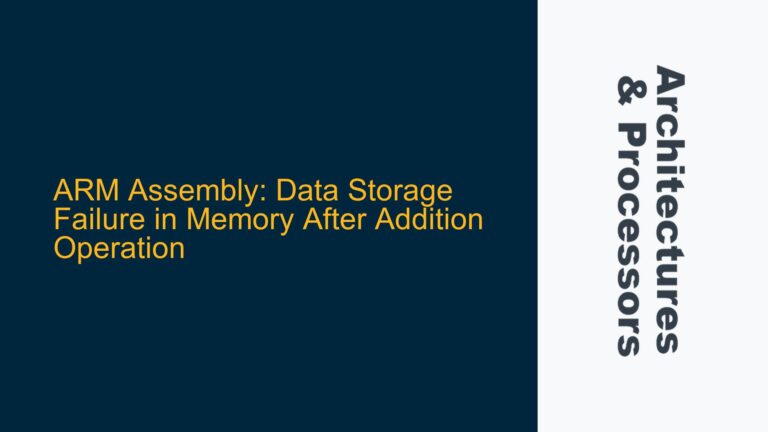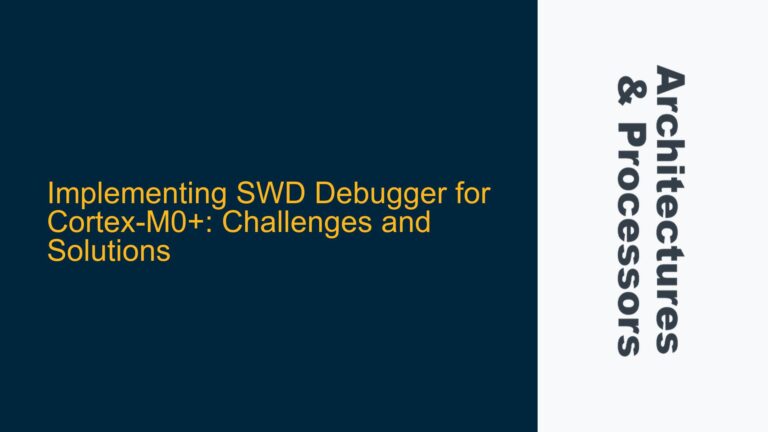ARM Cortex-M3 Interrupt Configuration for Push Button on LPC2148
The LPC2148 microcontroller, based on the ARM7TDMI-S core, is a popular choice for embedded systems due to its robust feature set and ease of use. One common task in embedded systems is to detect and respond to external events, such as a push button press. This guide will delve into the intricacies of configuring and troubleshooting a push button interrupt on the LPC2148, focusing on the ARM Cortex-M3 architecture’s interrupt handling mechanisms.
Issue Overview
The primary issue revolves around configuring the LPC2148 to detect a push button press on Port 0.15 and increment a counter each time the button is pressed. The goal is to store the count in a variable, perform some conversions, and send the data to an LCD. The core challenge lies in correctly setting up the interrupt mechanism to ensure reliable detection of the button press and accurate counting.
The LPC2148’s GPIO pins can be configured to generate interrupts on rising or falling edges. However, several factors can lead to unreliable interrupt generation, including incorrect register configuration, improper interrupt handling, and hardware issues such as debouncing. Understanding these factors is crucial for implementing a robust solution.
Possible Causes
Several potential causes can lead to the push button interrupt not functioning as expected on the LPC2148. These include:
-
Incorrect GPIO Configuration: The GPIO pin must be configured correctly to generate an interrupt. This involves setting the pin as an input, enabling the interrupt, and configuring the edge sensitivity (rising or falling).
-
Global Interrupt Enable Bit: The ARM Cortex-M3 core has a global interrupt enable bit that must be set to allow the processor to respond to interrupts. If this bit is not set, the processor will ignore all interrupts.
-
Interrupt Priority and Nesting: The LPC2148 supports interrupt priority and nesting. If the interrupt priority is not set correctly, higher-priority interrupts may preempt the button press interrupt, leading to missed counts.
-
Debouncing Issues: Mechanical push buttons can generate multiple transitions (bounces) when pressed or released. Without proper debouncing, the interrupt service routine (ISR) may be triggered multiple times for a single button press, leading to incorrect counts.
-
Interrupt Service Routine (ISR) Implementation: The ISR must be implemented correctly to handle the interrupt, increment the counter, and perform the necessary conversions. Any errors in the ISR can lead to incorrect behavior.
-
Memory and Variable Management: The variable used to store the count must be declared correctly and managed properly to ensure that it is updated accurately and consistently.
Troubleshooting Steps, Solutions & Fixes
To address the push button interrupt issue on the LPC2148, follow these detailed troubleshooting steps and solutions:
GPIO Configuration
The first step is to ensure that the GPIO pin connected to the push button is configured correctly. The following steps outline the necessary configuration:
-
Set the Pin as Input: Configure Port 0.15 as an input pin by setting the corresponding bit in the IO0DIR register to 0.
-
Enable the Interrupt: Enable the interrupt for Port 0.15 by setting the corresponding bit in the IO0IntEnR (for rising edge) or IO0IntEnF (for falling edge) register.
-
Configure Edge Sensitivity: Determine whether the interrupt should be triggered on a rising or falling edge and configure the appropriate register (IO0IntEnR or IO0IntEnF).
-
Clear Pending Interrupts: Before enabling the interrupt, clear any pending interrupts for Port 0.15 by writing to the IO0IntClr register.
Global Interrupt Enable
The ARM Cortex-M3 core has a global interrupt enable bit (I bit) in the CPSR (Current Program Status Register). This bit must be set to allow the processor to respond to interrupts. The following steps outline how to enable global interrupts:
-
Enable Global Interrupts: Use the __enable_irq() function or inline assembly to set the I bit in the CPSR.
-
Verify Interrupt Enable: Ensure that the global interrupt enable bit is set by checking the CPSR or using a debugger to verify the processor state.
Interrupt Priority and Nesting
The LPC2148 supports interrupt priority and nesting, allowing higher-priority interrupts to preempt lower-priority ones. To ensure that the push button interrupt is handled correctly, follow these steps:
-
Set Interrupt Priority: Configure the priority of the push button interrupt using the NVIC (Nested Vectored Interrupt Controller). Assign a priority level that ensures the interrupt is not preempted by higher-priority interrupts.
-
Enable Interrupt Nesting: Ensure that interrupt nesting is enabled in the NVIC to allow higher-priority interrupts to preempt the push button interrupt if necessary.
Debouncing
Mechanical push buttons can generate multiple transitions (bounces) when pressed or released. To prevent multiple interrupts from being triggered for a single button press, implement debouncing in hardware or software:
-
Hardware Debouncing: Add a debouncing circuit (e.g., an RC filter) to the push button to smooth out the transitions.
-
Software Debouncing: Implement a debouncing algorithm in the ISR to ignore transitions that occur within a short time frame (e.g., 10-50 ms) after the initial interrupt.
Interrupt Service Routine (ISR) Implementation
The ISR must be implemented correctly to handle the interrupt, increment the counter, and perform the necessary conversions. Follow these steps to implement the ISR:
-
Declare the ISR: Declare the ISR function with the appropriate signature and attribute (e.g., __irq).
-
Increment the Counter: In the ISR, increment the counter variable to keep track of the number of button presses.
-
Perform Conversions: Perform any necessary conversions on the counter value and store the result in a variable.
-
Clear the Interrupt: Clear the interrupt flag for Port 0.15 by writing to the IO0IntClr register to allow the interrupt to be triggered again.
-
Send Data to LCD: Send the converted data to the LCD for display.
Memory and Variable Management
The variable used to store the count must be declared correctly and managed properly to ensure that it is updated accurately and consistently. Follow these steps to manage the counter variable:
-
Declare the Variable: Declare the counter variable as volatile to ensure that the compiler does not optimize it out.
-
Initialize the Variable: Initialize the counter variable to 0 at the start of the program.
-
Atomic Access: Ensure that the counter variable is accessed atomically to prevent race conditions in the ISR.
Example Code
Below is an example code snippet that demonstrates the configuration and implementation of the push button interrupt on the LPC2148:
#include <LPC214x.H>
volatile unsigned int buttonPressCount = 0;
void __irq Button_ISR(void) {
buttonPressCount++; // Increment the counter
IO0IntClr |= (1 << 15); // Clear the interrupt flag
// Perform conversions and send data to LCD here
}
int main(void) {
// Configure Port 0.15 as input
IO0DIR &= ~(1 << 15);
// Enable interrupt on rising edge for Port 0.15
IO0IntEnR |= (1 << 15);
// Clear any pending interrupts for Port 0.15
IO0IntClr |= (1 << 15);
// Enable the interrupt in the NVIC
VICIntEnable |= (1 << 14); // Port 0 is interrupt source 14
VICVectAddr14 = (unsigned long)Button_ISR; // Set the ISR address
VICVectCntl14 = 0x20 | 14; // Enable the vector and set priority
// Enable global interrupts
__enable_irq();
while (1) {
// Main loop
}
}
Debugging Tips
If the push button interrupt is still not functioning as expected, consider the following debugging tips:
-
Check Register Configuration: Verify that the GPIO and interrupt registers are configured correctly by reading their values using a debugger.
-
Monitor Interrupt Flags: Use a debugger to monitor the interrupt flags and ensure that the interrupt is being triggered.
-
Test with Simple ISR: Implement a simple ISR that toggles an LED to verify that the interrupt is being triggered correctly.
-
Check for Debouncing Issues: If the interrupt is being triggered multiple times, add a delay in the ISR to debounce the button press.
-
Verify Global Interrupt Enable: Ensure that the global interrupt enable bit is set by checking the CPSR or using a debugger.
By following these detailed steps and solutions, you should be able to configure and troubleshoot the push button interrupt on the LPC2148 effectively. Proper configuration of the GPIO, interrupt handling, and debouncing will ensure reliable detection of button presses and accurate counting.