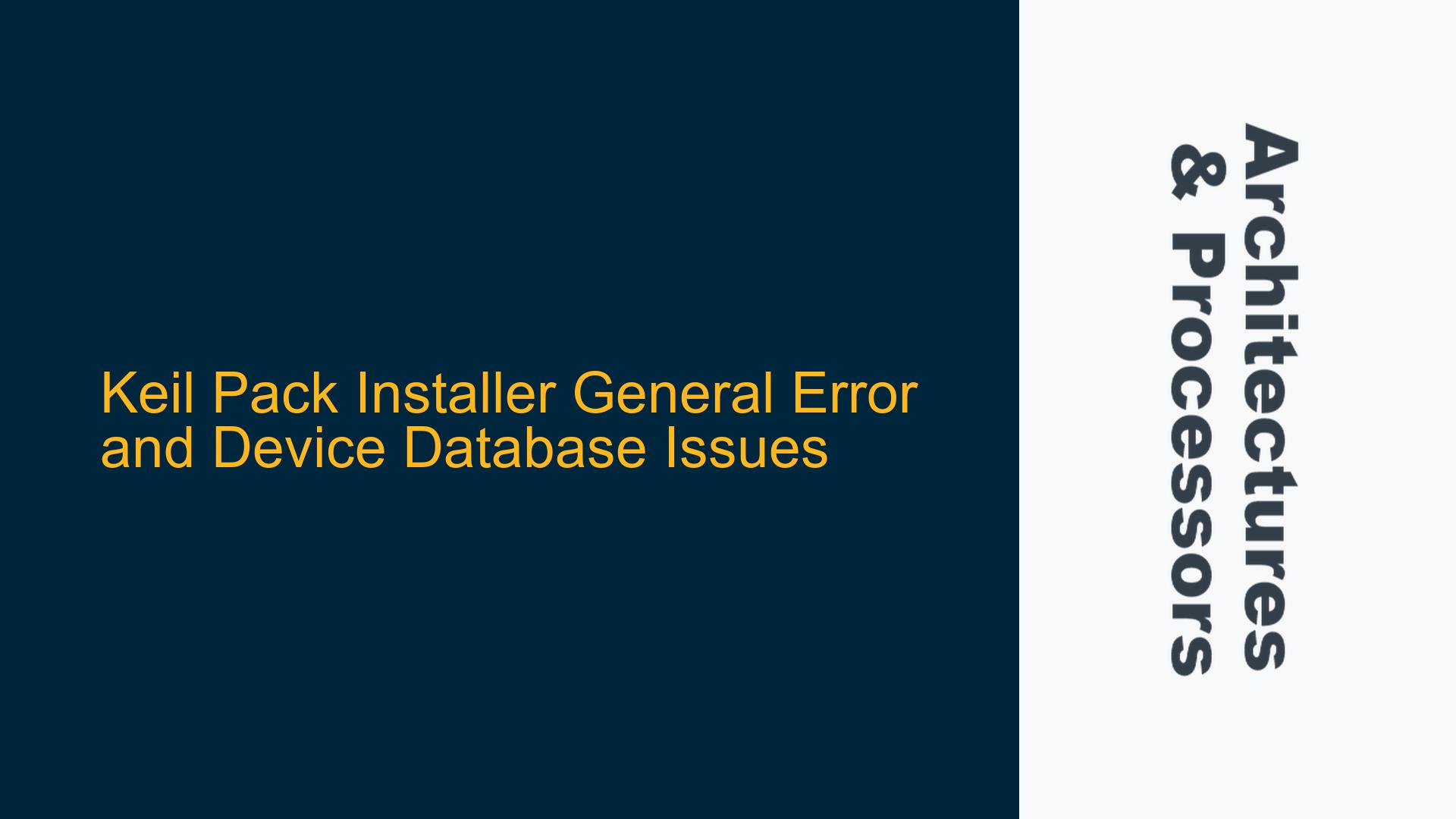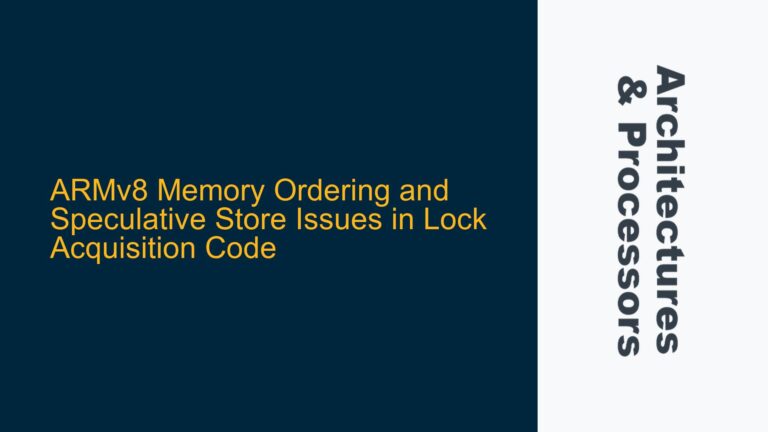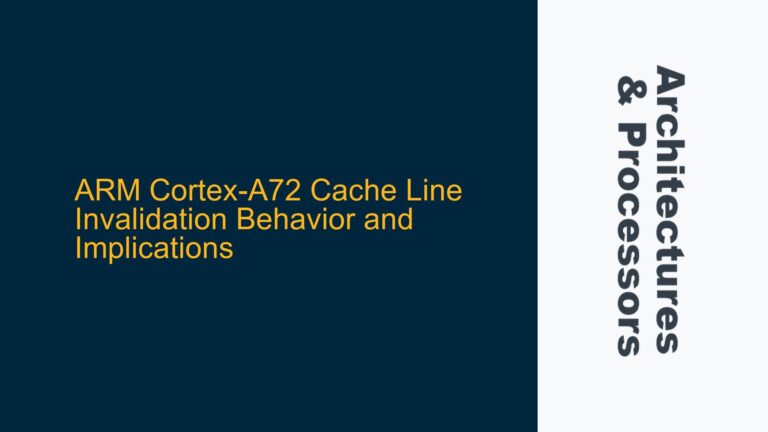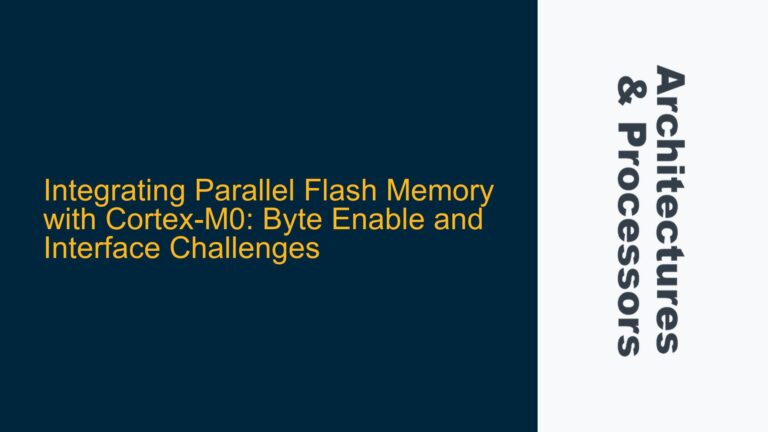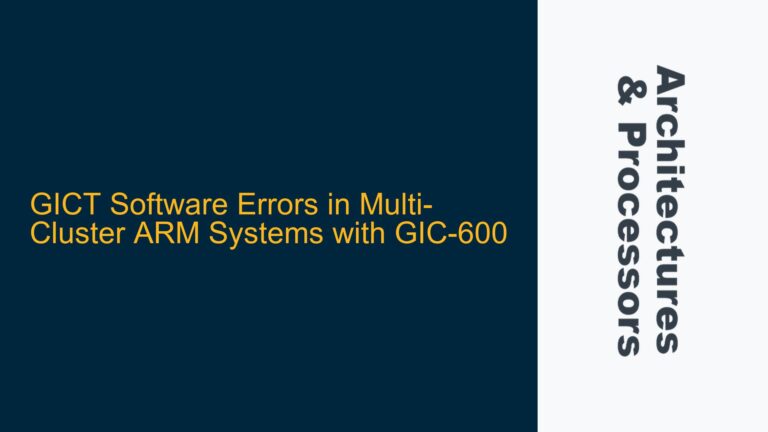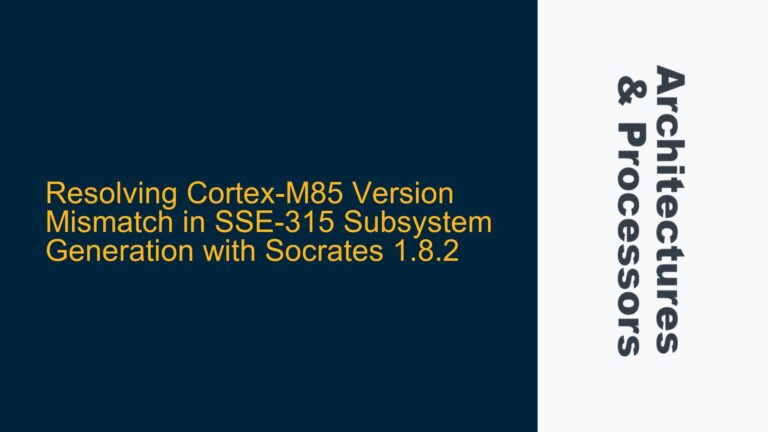ARM Cortex-M4 Cache Coherency Problems During DMA Transfers
The issue described revolves around the Keil Pack Installer failing to update or download packs, specifically the STM32F3xx_DFP pack, and the subsequent absence of the STM family in the device database. This problem manifests in two primary ways: the Pack Installer displays a general error when attempting to refresh or download packs, and the device database fails to recognize the downloaded packs, rendering them unusable for project creation or import.
The Pack Installer’s inability to download the vendors.idx file from the Keil server suggests a connectivity or server-side issue. This file is crucial as it contains the metadata required for the Pack Installer to identify and download the appropriate packs. When this file cannot be accessed, the Pack Installer resorts to using a cached version, which may be outdated or incomplete. This leads to the general error message and the failure to update or download new packs.
The second issue, where the STM32F3xx_DFP pack is downloaded but not recognized by the device database, indicates a potential misconfiguration or corruption in the local Keil environment. The device database relies on the correct installation and registration of packs to populate the list of available devices. If the pack is not properly registered or if there is a mismatch between the pack version and the Keil IDE version, the device database will fail to recognize the pack, leading to the observed behavior.
Memory Barrier Omission and Cache Invalidation Timing
Several factors could contribute to the described issues. First, network connectivity problems or firewall restrictions might prevent the Pack Installer from accessing the Keil server to download the vendors.idx file. This could be due to incorrect proxy settings, network policies, or temporary server unavailability.
Second, the local Keil installation might be corrupted or misconfigured. This could occur if the installation files were not properly extracted or if there were errors during the installation process. A corrupted installation could lead to the Pack Installer being unable to correctly parse or register the downloaded packs, resulting in the device database not recognizing them.
Third, there might be compatibility issues between the downloaded packs and the Keil IDE version. If the STM32F3xx_DFP pack is designed for a newer version of the Keil IDE, it might not be fully compatible with the installed version, leading to registration failures in the device database.
Finally, the issue could be related to the local cache used by the Pack Installer. If the cache is corrupted or outdated, the Pack Installer might fail to correctly identify or update the available packs, leading to the general error message and the failure to recognize the downloaded packs.
Implementing Data Synchronization Barriers and Cache Management
To resolve the Pack Installer general error and device database issues, follow these troubleshooting steps:
-
Check Network Connectivity and Proxy Settings: Ensure that the system has a stable internet connection and that there are no firewall or proxy restrictions preventing access to the Keil server. Verify the proxy settings in the Keil IDE by navigating to
Project > Options > Debug > Settings > Packand ensuring that the correct proxy settings are configured. If necessary, disable the proxy or configure it to allow access to the Keil server. -
Clear the Pack Installer Cache: The Pack Installer cache might be corrupted or outdated. Clear the cache by navigating to the Keil installation directory and deleting the
Packfolder. This will force the Pack Installer to download a fresh copy of thevendors.idxfile and any necessary packs. Restart the Keil IDE and attempt to update or download the packs again. -
Reinstall the Keil IDE: If the local installation is corrupted, a reinstallation might be necessary. Uninstall the Keil IDE, ensuring that all related files and directories are removed. Download the latest version of the Keil IDE from the official website and perform a clean installation. After reinstalling, attempt to download and install the STM32F3xx_DFP pack again.
-
Verify Pack Compatibility: Ensure that the downloaded packs are compatible with the installed version of the Keil IDE. Check the Keil website or the pack documentation for compatibility information. If the packs are not compatible, consider upgrading the Keil IDE to a version that supports the required packs.
-
Manually Register Packs: If the device database still fails to recognize the downloaded packs, manually register the packs by navigating to the Keil installation directory and placing the pack files in the appropriate folders. Ensure that the pack files are correctly named and placed in the
ARM/PACKdirectory. Restart the Keil IDE and check if the device database now recognizes the packs. -
Check for Conflicting Software: Other software installed on the system might conflict with the Keil IDE, causing the Pack Installer to fail. Check for any recently installed software that might interfere with the Keil IDE, such as antivirus programs or other development tools. Temporarily disable or uninstall conflicting software and attempt to update or download the packs again.
-
Contact Keil Support: If the issue persists after following the above steps, contact Keil support for further assistance. Provide detailed information about the issue, including error messages, steps taken to troubleshoot, and system configuration. Keil support might be able to provide additional guidance or identify a specific issue with the Pack Installer or device database.
By systematically addressing each potential cause and following the troubleshooting steps, the Pack Installer general error and device database issues should be resolved, allowing for the successful download and recognition of the STM32F3xx_DFP pack and other necessary packs for ARM-based SoC development.