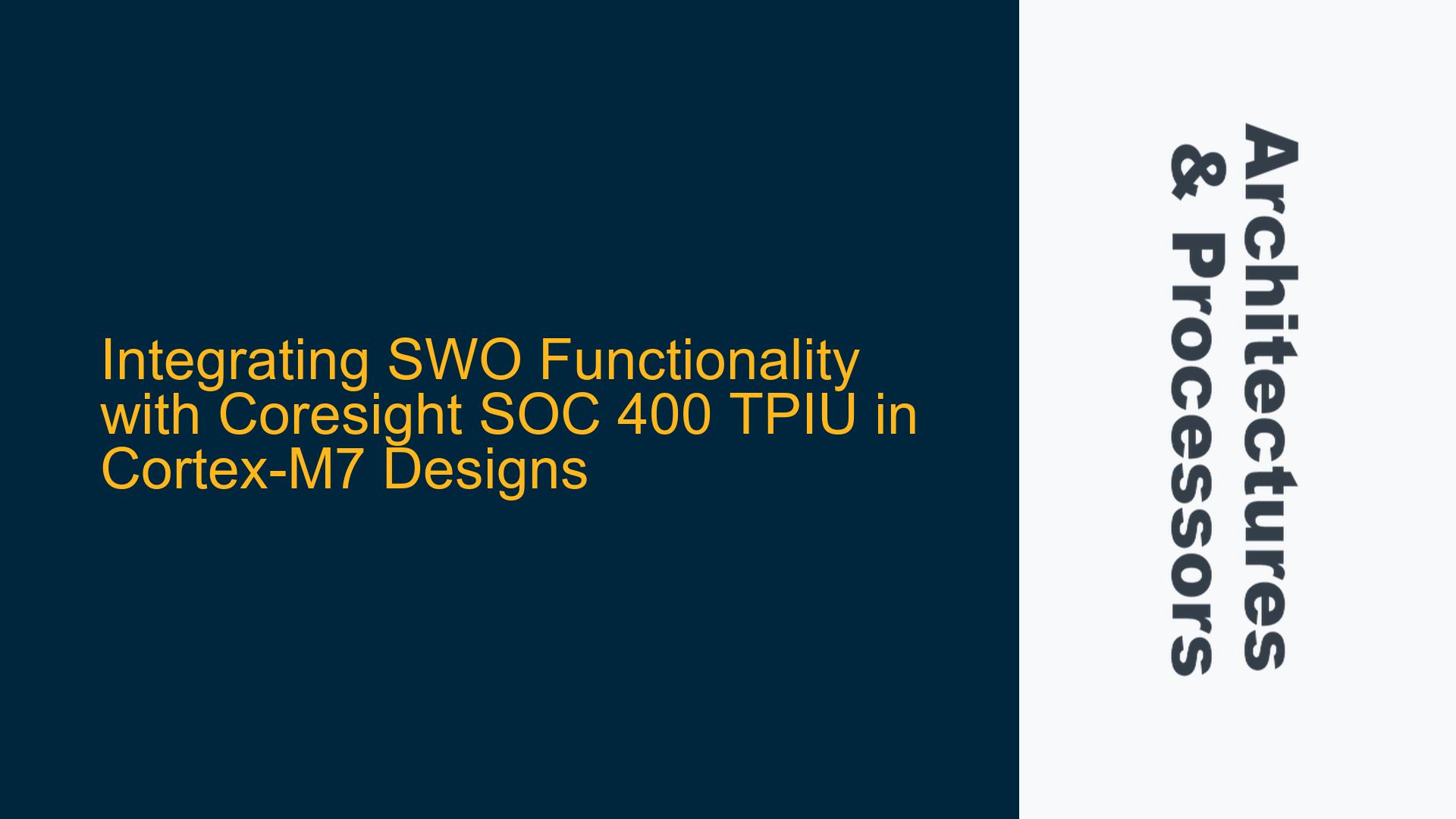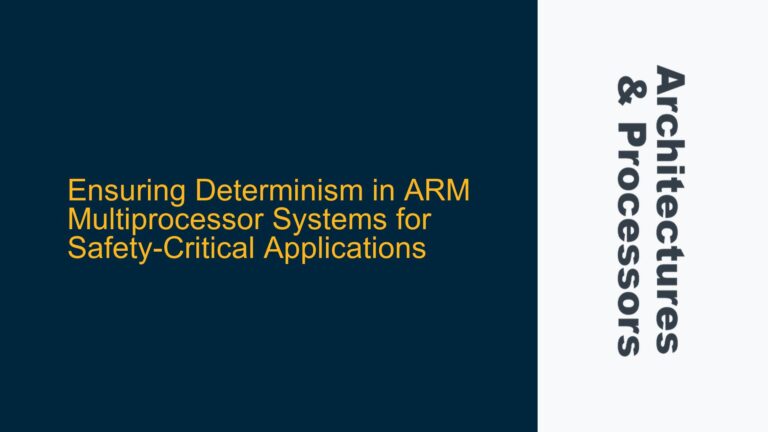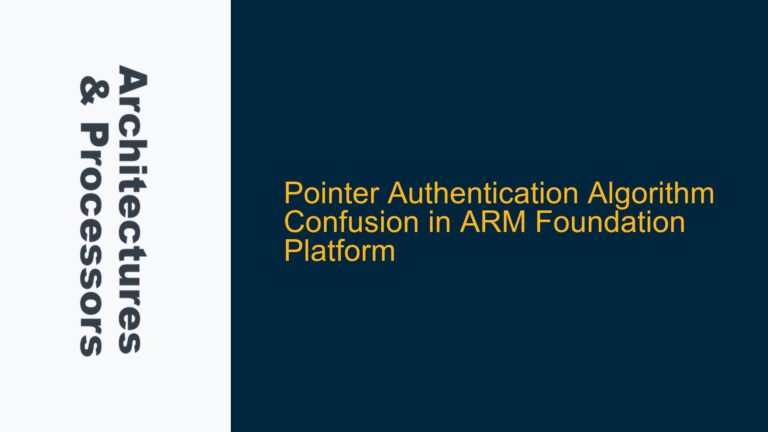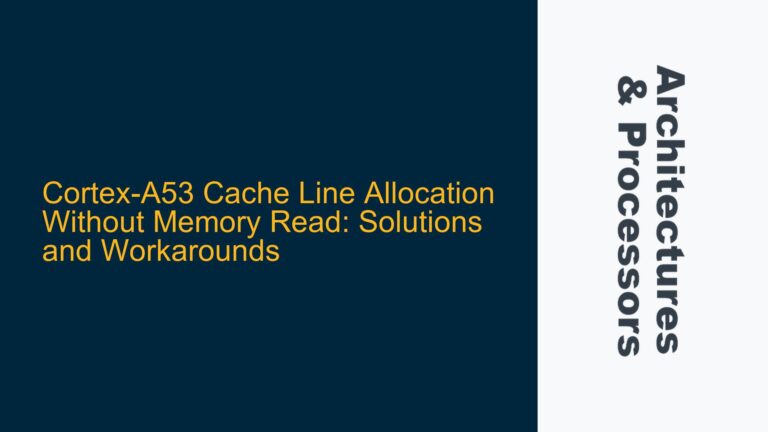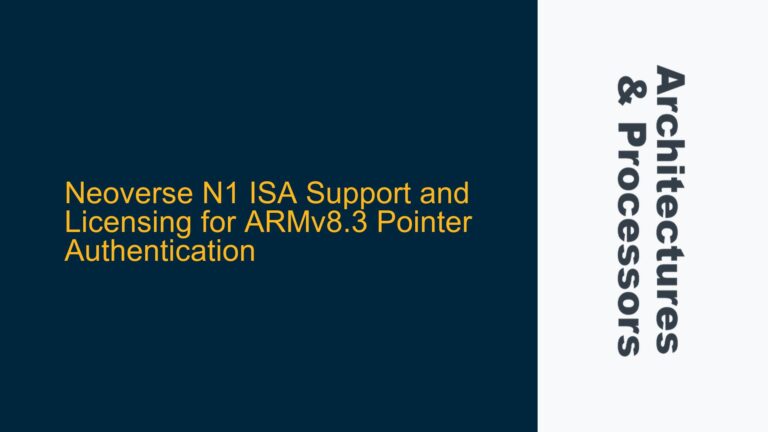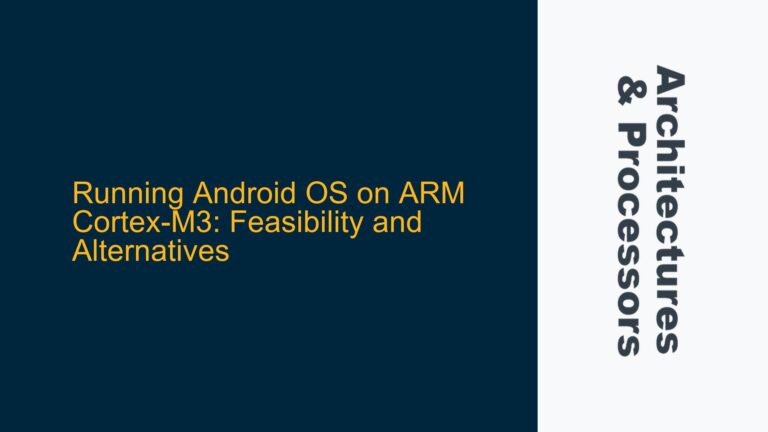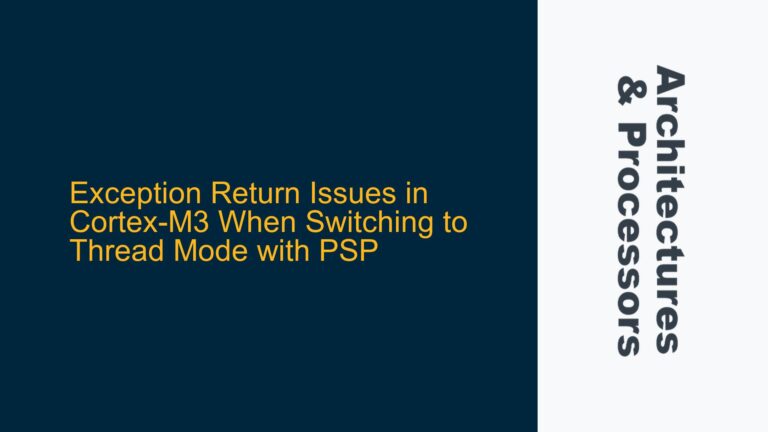SWO Feature Implementation Challenges in Coresight SOC 400 TPIU
The integration of the Single Wire Output (SWO) feature into a System on Chip (SoC) design that already includes a Cortex-M7 processor and a Coresight SOC 400 Trace Port Interface Unit (TPIU) presents a unique set of challenges. The primary issue revolves around the fact that the Coresight SOC 400 TPIU is designed to support multiple trace sources but does not natively include the SWO functionality, which is typically provided by the Cortex-M7’s dedicated TPIU. SWO is a critical feature for real-time trace debugging, allowing developers to output trace data over a single pin, which is particularly useful in resource-constrained environments.
The Cortex-M7 TPIU, on the other hand, is equipped with SWO capabilities, but integrating it alongside the Coresight SOC 400 TPIU would lead to redundancy and increased complexity in the design. The challenge, therefore, is to implement SWO functionality without duplicating the TPIU hardware. This requires a deep understanding of the ARM architecture, the Coresight SOC 400 TPIU’s capabilities, and the specific requirements of the SWO protocol.
One of the key considerations is the synchronization of trace data from multiple sources. The Coresight SOC 400 TPIU is designed to handle multiple trace streams, but adding SWO functionality necessitates ensuring that the SWO data is correctly interleaved with other trace data without causing conflicts or data loss. This requires careful configuration of the TPIU’s multiplexing capabilities and an understanding of how the SWO protocol interacts with the existing trace infrastructure.
Another challenge is the configuration of the SWO protocol itself. SWO operates at a lower bandwidth compared to other trace protocols, and it requires specific timing and formatting to ensure that the data is correctly interpreted by the debugging tools. This involves configuring the SWO clock rate, the trace format, and the output pin settings. Additionally, the SWO protocol includes specific control packets that need to be correctly handled by the TPIU to ensure that the trace data is correctly framed and transmitted.
The integration of SWO functionality into the Coresight SOC 400 TPIU also requires consideration of the power and area implications. Adding SWO support may require additional logic and memory, which could impact the overall power consumption and silicon area of the SoC. This is particularly important in designs where power and area are critical constraints.
In summary, the primary challenge is to implement SWO functionality in a design that already includes a Coresight SOC 400 TPIU without duplicating hardware or compromising the existing trace capabilities. This requires a detailed understanding of the ARM architecture, the Coresight SOC 400 TPIU’s capabilities, and the specific requirements of the SWO protocol. The solution must address the synchronization of trace data, the configuration of the SWO protocol, and the power and area implications of adding SWO support.
Memory Mapping and Protocol Configuration for SWO Integration
The integration of SWO functionality into the Coresight SOC 400 TPIU involves several potential causes that could lead to implementation challenges. One of the primary causes is the lack of a dedicated SWO IP block in the Coresight SOC 400 TPIU. Unlike the Cortex-M7 TPIU, which includes native SWO support, the Coresight SOC 400 TPIU is designed to handle multiple trace sources but does not have a dedicated SWO interface. This means that the SWO functionality must be implemented using the existing resources of the TPIU, which may not be optimized for SWO’s specific requirements.
Another potential cause is the complexity of the SWO protocol itself. SWO is a relatively simple protocol compared to other trace protocols, but it requires precise timing and formatting to ensure that the data is correctly interpreted by the debugging tools. This includes configuring the SWO clock rate, the trace format, and the output pin settings. If these parameters are not correctly configured, the SWO data may be corrupted or misinterpreted, leading to debugging issues.
The synchronization of trace data from multiple sources is another potential cause of implementation challenges. The Coresight SOC 400 TPIU is designed to handle multiple trace streams, but adding SWO functionality requires that the SWO data is correctly interleaved with other trace data. This can be particularly challenging if the trace sources operate at different clock rates or if the trace data is not properly synchronized. In such cases, the SWO data may be lost or corrupted, leading to incomplete or inaccurate trace information.
The configuration of the TPIU’s multiplexing capabilities is also a potential cause of issues. The TPIU must be configured to correctly interleave the SWO data with other trace data, which requires a detailed understanding of the TPIU’s multiplexing logic. If the TPIU is not correctly configured, the SWO data may be incorrectly interleaved, leading to data corruption or loss.
Finally, the power and area implications of adding SWO support must be considered. Implementing SWO functionality may require additional logic and memory, which could impact the overall power consumption and silicon area of the SoC. This is particularly important in designs where power and area are critical constraints. If the additional resources required for SWO support are not properly accounted for, the overall performance and efficiency of the SoC may be compromised.
In summary, the potential causes of SWO integration challenges in the Coresight SOC 400 TPIU include the lack of a dedicated SWO IP block, the complexity of the SWO protocol, the synchronization of trace data from multiple sources, the configuration of the TPIU’s multiplexing capabilities, and the power and area implications of adding SWO support. Addressing these causes requires a detailed understanding of the ARM architecture, the Coresight SOC 400 TPIU’s capabilities, and the specific requirements of the SWO protocol.
Implementing SWO Functionality Using Coresight SOC 400 TPIU Resources
To successfully integrate SWO functionality into a design that includes a Coresight SOC 400 TPIU, a series of detailed troubleshooting steps and solutions must be followed. The first step is to carefully review the Coresight SOC 400 TPIU’s technical reference manual (TRM) and the Cortex-M7 TRM to understand the capabilities and limitations of the TPIU. This includes understanding the TPIU’s multiplexing capabilities, the supported trace protocols, and the configuration options available for trace data synchronization.
Once the TPIU’s capabilities are understood, the next step is to configure the TPIU to support SWO functionality. This involves setting up the TPIU’s multiplexing logic to correctly interleave the SWO data with other trace data. The TPIU must be configured to handle the SWO protocol’s specific timing and formatting requirements, including the SWO clock rate, the trace format, and the output pin settings. This may require writing custom configuration scripts or modifying existing firmware to ensure that the TPIU is correctly configured for SWO support.
The synchronization of trace data from multiple sources is another critical step in the troubleshooting process. The TPIU must be configured to ensure that the SWO data is correctly interleaved with other trace data, even if the trace sources operate at different clock rates. This may require implementing additional synchronization logic or using the TPIU’s built-in synchronization features to ensure that the trace data is correctly aligned.
Once the TPIU is correctly configured, the next step is to verify that the SWO data is being correctly transmitted and interpreted by the debugging tools. This involves using a debug probe to capture the SWO data and verify that it is correctly formatted and synchronized with the other trace data. If any issues are detected, the TPIU’s configuration must be adjusted to correct the problem.
Finally, the power and area implications of adding SWO support must be carefully considered. This involves analyzing the additional resources required for SWO support, including any additional logic or memory, and ensuring that these resources are properly accounted for in the overall design. If the additional resources required for SWO support are not properly accounted for, the overall performance and efficiency of the SoC may be compromised.
In summary, the troubleshooting steps and solutions for integrating SWO functionality into a design that includes a Coresight SOC 400 TPIU involve carefully reviewing the TPIU’s capabilities, configuring the TPIU to support SWO functionality, synchronizing trace data from multiple sources, verifying the SWO data transmission, and considering the power and area implications of adding SWO support. By following these steps, developers can successfully integrate SWO functionality into their designs without duplicating hardware or compromising the existing trace capabilities.
Detailed Configuration and Verification Process
To ensure that the SWO functionality is correctly implemented using the Coresight SOC 400 TPIU resources, a detailed configuration and verification process must be followed. This process involves several key steps, each of which must be carefully executed to ensure that the SWO data is correctly transmitted and interpreted by the debugging tools.
The first step in the configuration process is to set up the TPIU’s multiplexing logic to correctly interleave the SWO data with other trace data. This involves configuring the TPIU’s input ports to accept the SWO data stream and setting up the multiplexing logic to ensure that the SWO data is correctly interleaved with the other trace data. This may require writing custom configuration scripts or modifying existing firmware to ensure that the TPIU is correctly configured for SWO support.
Once the TPIU’s multiplexing logic is configured, the next step is to set up the SWO protocol’s specific timing and formatting requirements. This includes configuring the SWO clock rate, the trace format, and the output pin settings. The SWO clock rate must be set to match the clock rate of the SWO data stream, and the trace format must be configured to ensure that the SWO data is correctly formatted for transmission. The output pin settings must also be configured to ensure that the SWO data is correctly transmitted over the single wire output.
The synchronization of trace data from multiple sources is another critical step in the configuration process. The TPIU must be configured to ensure that the SWO data is correctly interleaved with other trace data, even if the trace sources operate at different clock rates. This may require implementing additional synchronization logic or using the TPIU’s built-in synchronization features to ensure that the trace data is correctly aligned.
Once the TPIU is correctly configured, the next step is to verify that the SWO data is being correctly transmitted and interpreted by the debugging tools. This involves using a debug probe to capture the SWO data and verify that it is correctly formatted and synchronized with the other trace data. If any issues are detected, the TPIU’s configuration must be adjusted to correct the problem.
Finally, the power and area implications of adding SWO support must be carefully considered. This involves analyzing the additional resources required for SWO support, including any additional logic or memory, and ensuring that these resources are properly accounted for in the overall design. If the additional resources required for SWO support are not properly accounted for, the overall performance and efficiency of the SoC may be compromised.
In summary, the detailed configuration and verification process for integrating SWO functionality into a design that includes a Coresight SOC 400 TPIU involves setting up the TPIU’s multiplexing logic, configuring the SWO protocol’s specific timing and formatting requirements, synchronizing trace data from multiple sources, verifying the SWO data transmission, and considering the power and area implications of adding SWO support. By following these steps, developers can successfully integrate SWO functionality into their designs without duplicating hardware or compromising the existing trace capabilities.
Conclusion
Integrating SWO functionality into a design that includes a Coresight SOC 400 TPIU is a complex but achievable task. By carefully reviewing the TPIU’s capabilities, configuring the TPIU to support SWO functionality, synchronizing trace data from multiple sources, verifying the SWO data transmission, and considering the power and area implications of adding SWO support, developers can successfully implement SWO functionality without duplicating hardware or compromising the existing trace capabilities. This requires a detailed understanding of the ARM architecture, the Coresight SOC 400 TPIU’s capabilities, and the specific requirements of the SWO protocol. With the right approach, developers can leverage the Coresight SOC 400 TPIU’s resources to implement SWO functionality and enhance the debugging capabilities of their SoC designs.