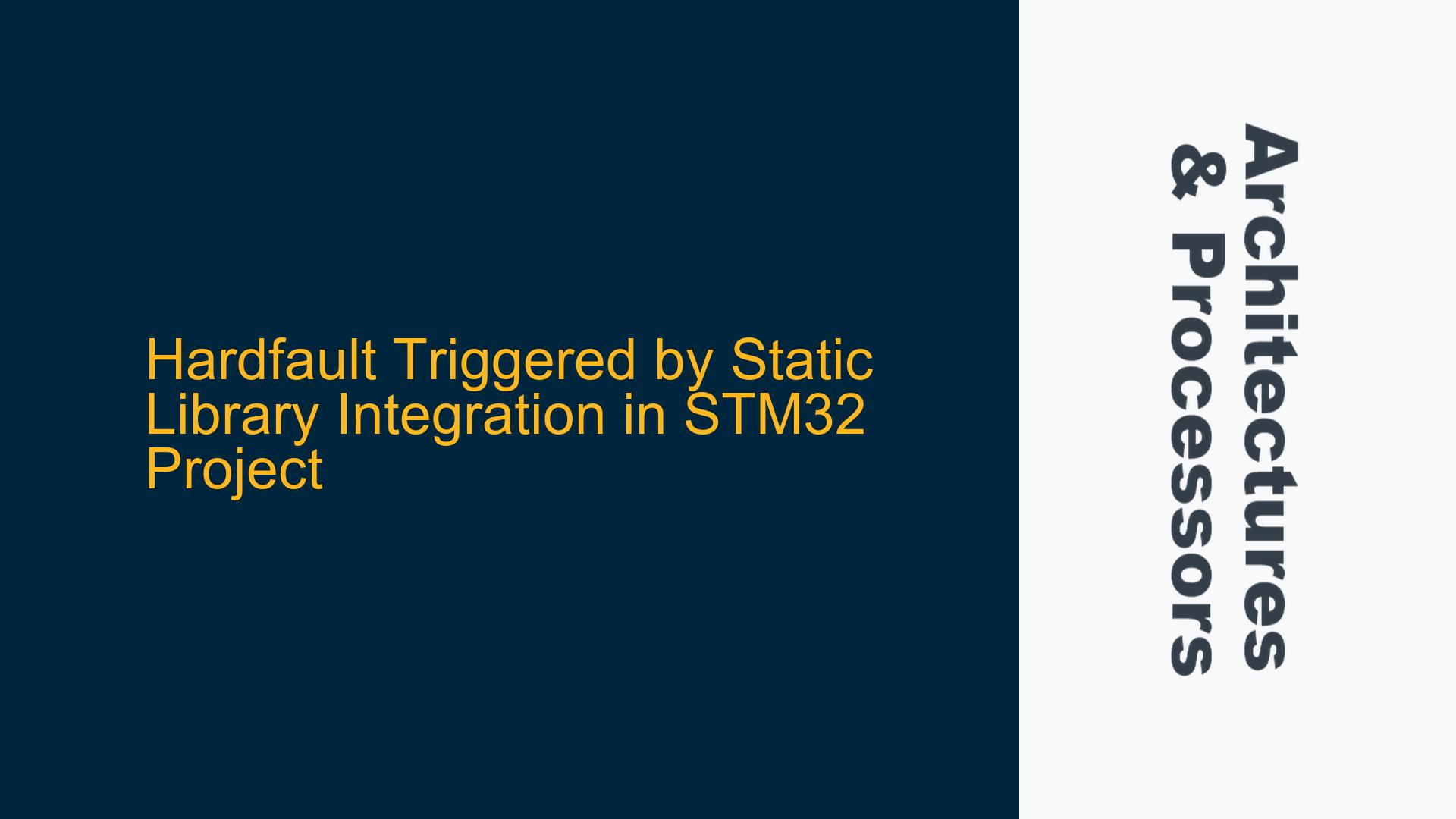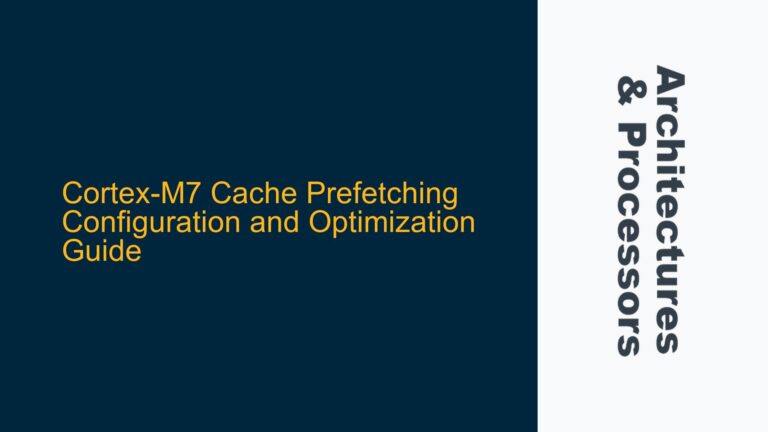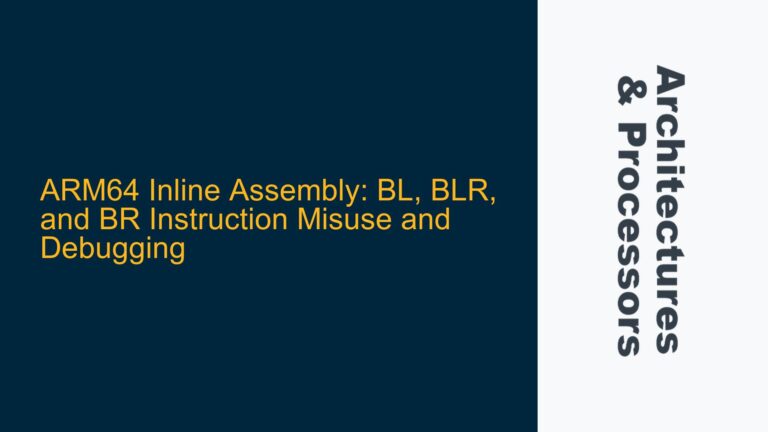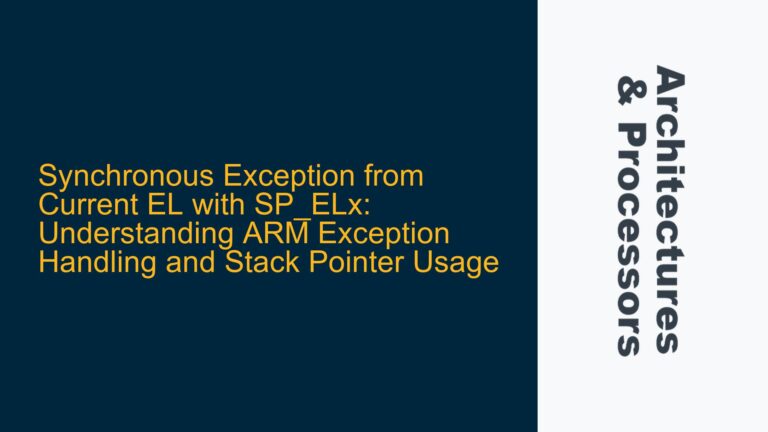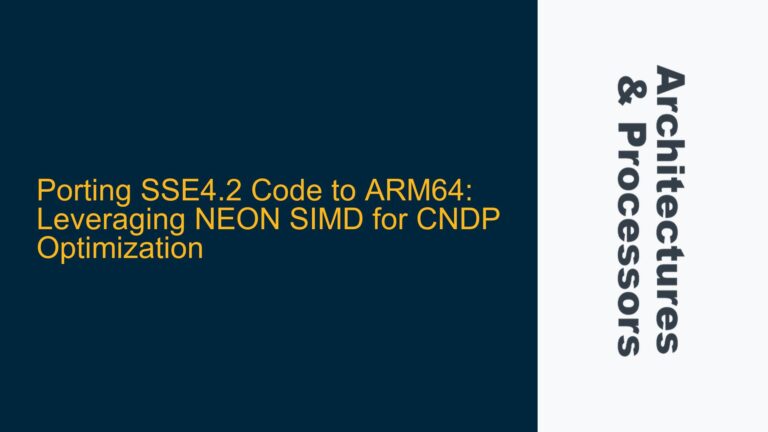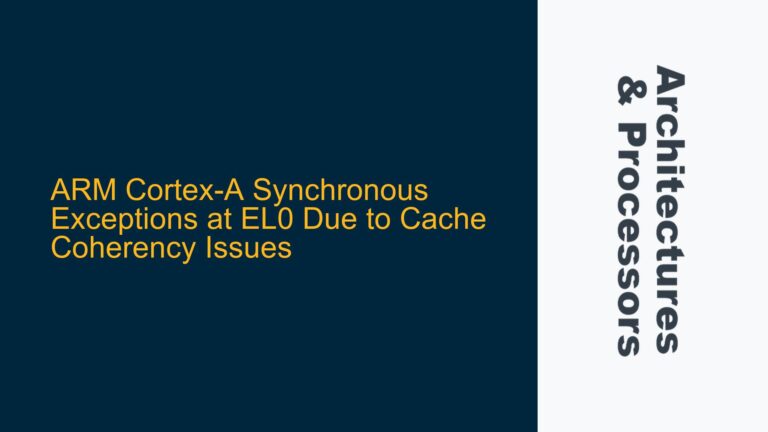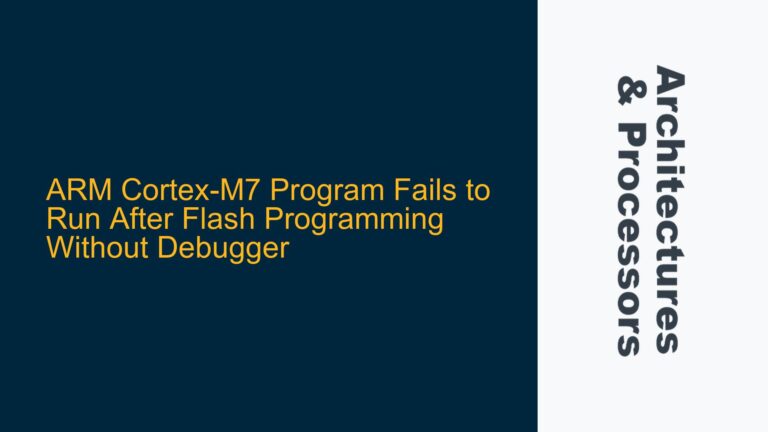ARM Cortex-M Hardfault Due to Static Library Integration
When integrating a static library into an STM32 project, a HardFault can occur due to various reasons related to memory alignment, stack overflow, or incorrect linker script configurations. The HardFault is a type of exception that occurs when the ARM Cortex-M processor detects a fault condition, such as an invalid memory access, an undefined instruction, or an unaligned memory access. In this scenario, the HardFault is triggered after adding a static library (.a file) to the project, even though the project compiles successfully. The fault manifests during runtime, indicating a potential issue with the library’s integration or its interaction with the existing codebase.
The HardFault handler provides critical information through registers such as the Program Counter (PC), Link Register (LR), and the Configurable Fault Status Registers (CFSR). Analyzing these registers can help pinpoint the exact cause of the fault. For instance, the CFSR can indicate whether the fault was caused by a bus error, memory management error, or usage fault. Additionally, the exception address stored in the PC can reveal the instruction that triggered the fault, while the LR can provide context about the function call stack.
In this case, the HardFault is likely related to one of the following: mismatched compiler settings between the library and the project, incorrect memory allocation or alignment, or an unresolved symbol in the static library. The absence of detailed fault information in the initial debug session further complicates the diagnosis, highlighting the need to enable additional fault handlers and analyze the processor’s state at the time of the fault.
Mismatched Compiler Flags and Memory Alignment Issues
One of the primary causes of HardFaults when integrating a static library is mismatched compiler settings between the library and the main project. ARM Cortex-M processors are highly sensitive to memory alignment and instruction set compatibility. If the static library was compiled with different optimization levels, architecture flags, or floating-point unit (FPU) settings, it can lead to runtime inconsistencies. For example, if the library was compiled with hardware FPU support but the main project is configured for software FPU emulation, the processor may attempt to execute unsupported instructions, triggering a HardFault.
Another common issue is memory alignment. ARM Cortex-M processors require specific alignment for certain data types and instructions. For instance, accessing a 32-bit word at an address that is not aligned to a 4-byte boundary can cause a HardFault. If the static library assumes a specific memory layout or alignment that conflicts with the project’s memory map, it can result in unaligned accesses or invalid memory references. This is particularly problematic when the library uses structures or buffers that are not properly aligned according to the processor’s requirements.
Additionally, the linker script plays a crucial role in ensuring that the static library’s symbols are correctly resolved and placed in memory. If the library’s memory requirements exceed the available RAM or flash, or if the linker script does not account for the library’s sections, it can lead to overlapping memory regions or undefined symbols. This can cause the processor to attempt accessing invalid memory addresses, resulting in a HardFault.
Enabling Fault Handlers and Analyzing Debug Information
To diagnose and resolve the HardFault, the first step is to enable the UsageFault, BusFault, and MemManageFault handlers in the System Handler Control and State Register (SHCSR). These handlers provide detailed information about the cause of the fault, such as whether it was due to an invalid memory access, an unaligned access, or an undefined instruction. Enabling these handlers allows the processor to generate more specific fault reports, which can be analyzed using the debugger.
Once the fault handlers are enabled, the next step is to examine the exception address in the Program Counter (PC) and the Link Register (LR). The PC indicates the instruction that caused the fault, while the LR provides context about the function call stack. By disassembling the code at the exception address, it is possible to identify the specific instruction or operation that triggered the fault. This can reveal issues such as invalid memory accesses, unsupported instructions, or stack overflows.
The Configurable Fault Status Registers (CFSR) provide additional details about the fault. The CFSR is divided into three parts: the MemManage Fault Status Register (MMFSR), the Bus Fault Status Register (BFSR), and the Usage Fault Status Register (UFSR). Each of these registers contains flags that indicate the type of fault that occurred. For example, the MMFSR can indicate whether the fault was caused by an access violation or an unaligned access, while the BFSR can reveal issues related to bus errors or prefetch aborts.
To further analyze the fault, it is helpful to examine the stack frame at the time of the exception. The stack frame contains the processor’s state, including the values of the general-purpose registers, the Program Counter, and the Link Register. By inspecting the stack frame, it is possible to reconstruct the sequence of function calls that led to the fault and identify any potential issues with the stack or memory usage.
Implementing Corrective Measures and Best Practices
Once the cause of the HardFault has been identified, the next step is to implement corrective measures. If the fault was caused by mismatched compiler settings, ensure that the static library and the main project are compiled with the same optimization levels, architecture flags, and FPU settings. This can be achieved by verifying the compiler flags in the project settings and ensuring that they are consistent across all components.
If the fault was due to memory alignment issues, review the memory layout and alignment requirements of the static library. Ensure that all data structures and buffers are properly aligned according to the processor’s requirements. This may involve modifying the library’s code or adjusting the linker script to allocate memory regions with the correct alignment.
In cases where the fault was caused by an unresolved symbol or incorrect linker script configuration, verify that the linker script accounts for the static library’s memory requirements. Ensure that the library’s sections are correctly placed in memory and that there is no overlap with other sections. If necessary, update the linker script to allocate additional memory for the library or adjust the placement of existing sections.
To prevent future HardFaults, adopt best practices for static library integration. These include:
- Consistent Compiler Settings: Ensure that the static library and the main project are compiled with the same compiler settings, including optimization levels, architecture flags, and FPU settings.
- Memory Alignment: Verify that all data structures and buffers in the static library are properly aligned according to the processor’s requirements.
- Linker Script Configuration: Review the linker script to ensure that it accounts for the static library’s memory requirements and correctly places its sections in memory.
- Fault Handler Enablement: Enable the UsageFault, BusFault, and MemManageFault handlers to generate detailed fault reports and facilitate diagnosis.
- Debugging Tools: Use debugging tools such as breakpoints, watchpoints, and memory inspection to analyze the processor’s state at the time of the fault.
By following these steps and best practices, it is possible to diagnose and resolve HardFaults caused by static library integration in ARM Cortex-M projects. This ensures reliable system operation and minimizes the risk of runtime errors.