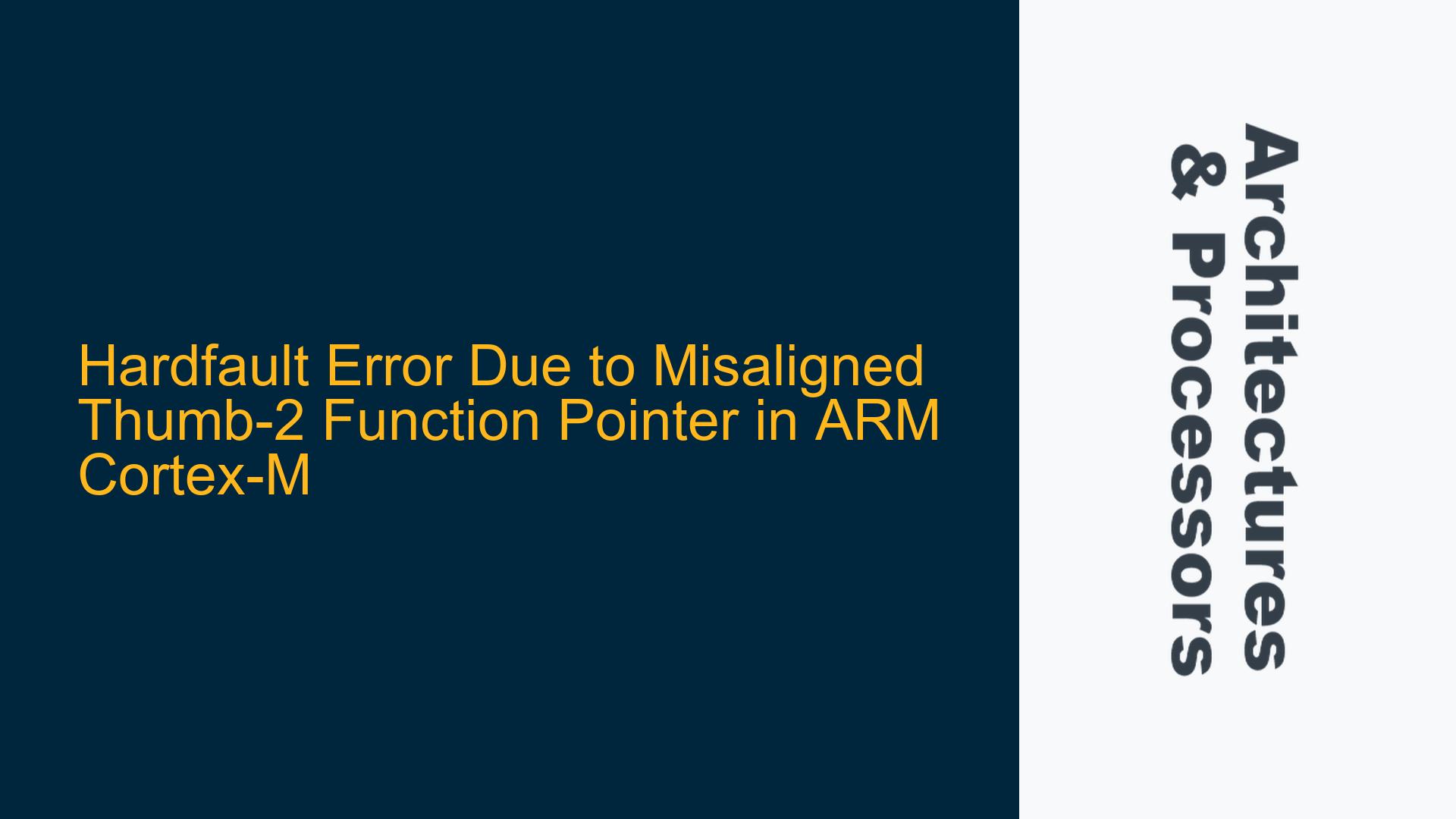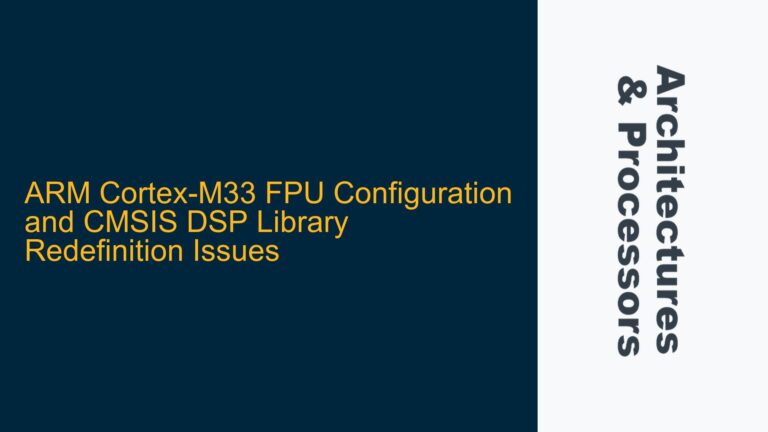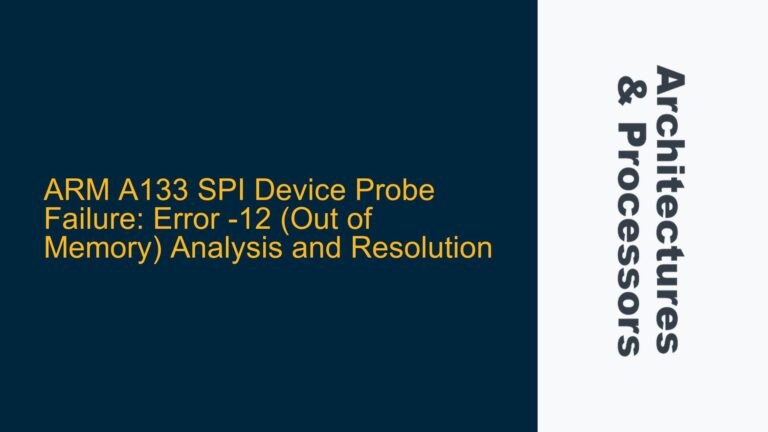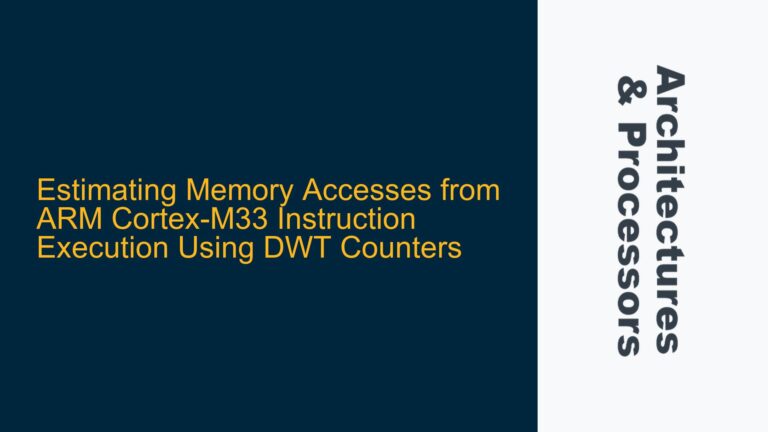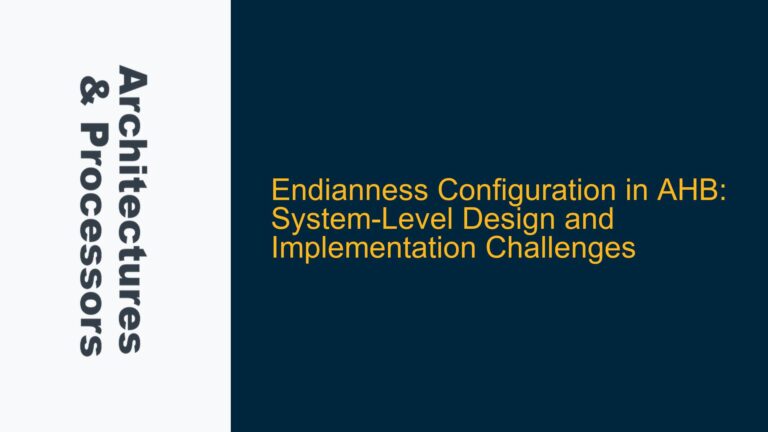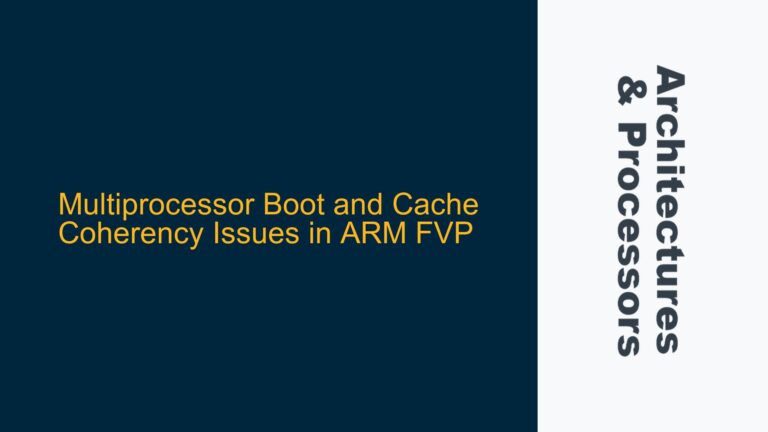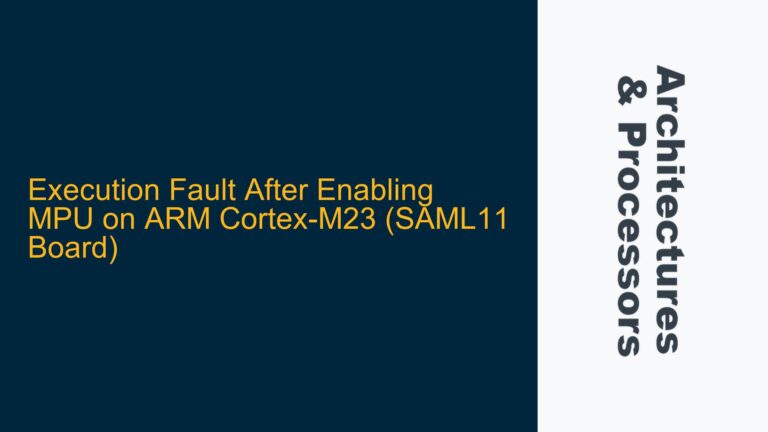ARM Cortex-M Thumb-2 Instruction Set and Function Pointer Misalignment
The issue at hand involves a Hardfault error occurring during the execution of a callback function in an ARM Cortex-M-based system. The fault manifests when the program attempts to branch to a function pointer stored in register r3. The function pointer value in r3 is 0x00422091, while the intended function address is 0x00422090. The discrepancy arises due to the Thumb-2 instruction set architecture used by ARM Cortex-M processors, where the least significant bit (LSB) of a function pointer serves as an indicator for the Thumb state. This bit is not part of the actual address but is used by the processor to determine the instruction set mode.
In ARM Cortex-M processors, all code executes in Thumb mode, meaning that every function address must have its LSB set to 1. This is a hardware requirement to ensure the processor correctly interprets the instruction set. When the LSB is not set, or when the address is misaligned, the processor may trigger a Hardfault exception. In this case, the function pointer 0x00422091 is correctly aligned for Thumb-2 execution, but the confusion arises from the extra bit being misinterpreted as part of the address.
The Hardfault error is likely caused by one of the following scenarios: the function pointer was incorrectly stored or manipulated, the memory from which the function pointer was loaded is corrupted, or the processor encountered an unexpected state due to improper handling of the Thumb bit. Understanding the Thumb-2 instruction set and its implications on function pointers is critical to diagnosing and resolving this issue.
Thumb Bit Misinterpretation and Memory Corruption
The root cause of the Hardfault error can be traced to the misinterpretation of the Thumb bit in the function pointer or potential memory corruption. In ARM Cortex-M processors, the Thumb bit (LSB) is used to indicate that the address points to Thumb-2 code. When the blx instruction is executed, the processor checks the LSB of the target address. If the LSB is not set, the processor assumes the address is for ARM mode, which is not supported in Cortex-M processors, leading to a Hardfault.
In this case, the function pointer 0x00422091 is correct, as the LSB is set to 1, indicating Thumb-2 mode. However, the confusion arises from the extra bit being misinterpreted as part of the address. This suggests that the function pointer may have been incorrectly stored or manipulated elsewhere in the code. For example, if the function pointer was stored in memory without preserving the Thumb bit, or if it was modified by an operation that cleared the LSB, the resulting address would be invalid.
Another possible cause is memory corruption. If the memory location from which the function pointer is loaded has been corrupted, the value in r3 may not match the intended function address. Memory corruption can occur due to stack overflows, buffer overruns, or improper memory management. In this scenario, the corrupted value in r3 could lead to a misaligned address or an invalid Thumb bit, triggering the Hardfault.
Additionally, the issue could be related to the compiler or linker settings. If the toolchain does not properly handle function pointers for Thumb-2 code, it may generate incorrect addresses or fail to set the Thumb bit. This is less common but should be considered if other causes have been ruled out.
Diagnosing and Resolving Thumb-2 Function Pointer Issues
To diagnose and resolve the Hardfault error, follow these detailed steps:
Step 1: Verify the Function Pointer Value
Ensure that the function pointer stored in r3 is correctly aligned and has the Thumb bit set. The value 0x00422091 is correct, as the LSB is set to 1. If the value is incorrect, trace the source of the function pointer to determine where it was stored or modified. Use a debugger to inspect the memory location from which the function pointer was loaded and verify that it matches the intended address.
Step 2: Check for Memory Corruption
Inspect the memory region where the function pointer is stored for signs of corruption. Look for stack overflows, buffer overruns, or other memory management issues that could affect the function pointer. Use tools such as memory protection units (MPUs) or hardware watchpoints to monitor the memory location and detect unauthorized modifications.
Step 3: Review Compiler and Linker Settings
Ensure that the compiler and linker are configured to handle Thumb-2 function pointers correctly. Verify that the toolchain is generating addresses with the Thumb bit set for all function pointers. Check the linker script to ensure that the code sections are properly aligned and that the Thumb bit is preserved during linking.
Step 4: Implement Debugging Techniques
Use debugging techniques such as breakpoints, single-stepping, and register inspection to trace the execution flow and identify the point at which the function pointer becomes invalid. Pay close attention to the blx instruction and the value in r3 before the branch is executed. If the value in r3 is incorrect, trace back to the instruction that loaded the value into r3 and inspect the source memory location.
Step 5: Validate the Callback Registration
Ensure that the callback function is correctly registered and that the function pointer is stored with the Thumb bit set. Verify that the callback registration mechanism does not inadvertently modify the function pointer or clear the Thumb bit. If the callback is registered dynamically, ensure that the registration code handles the function pointer correctly.
Step 6: Use Data Synchronization Barriers
If the issue is related to memory access timing or cache coherency, use data synchronization barriers to ensure that the function pointer is correctly loaded before the blx instruction is executed. This is particularly important in systems with DMA or multi-core processors where memory access timing can affect the validity of the function pointer.
Step 7: Analyze the Hardfault Handler
If the Hardfault occurs, analyze the Hardfault handler to determine the cause of the fault. The Hardfault handler can provide valuable information about the state of the processor and the memory locations involved in the fault. Use the fault status registers to identify the type of fault and the address that caused the fault.
By following these steps, you can diagnose and resolve the Hardfault error caused by the misaligned Thumb-2 function pointer. Understanding the Thumb-2 instruction set and its implications on function pointers is critical to ensuring reliable operation of ARM Cortex-M-based systems.