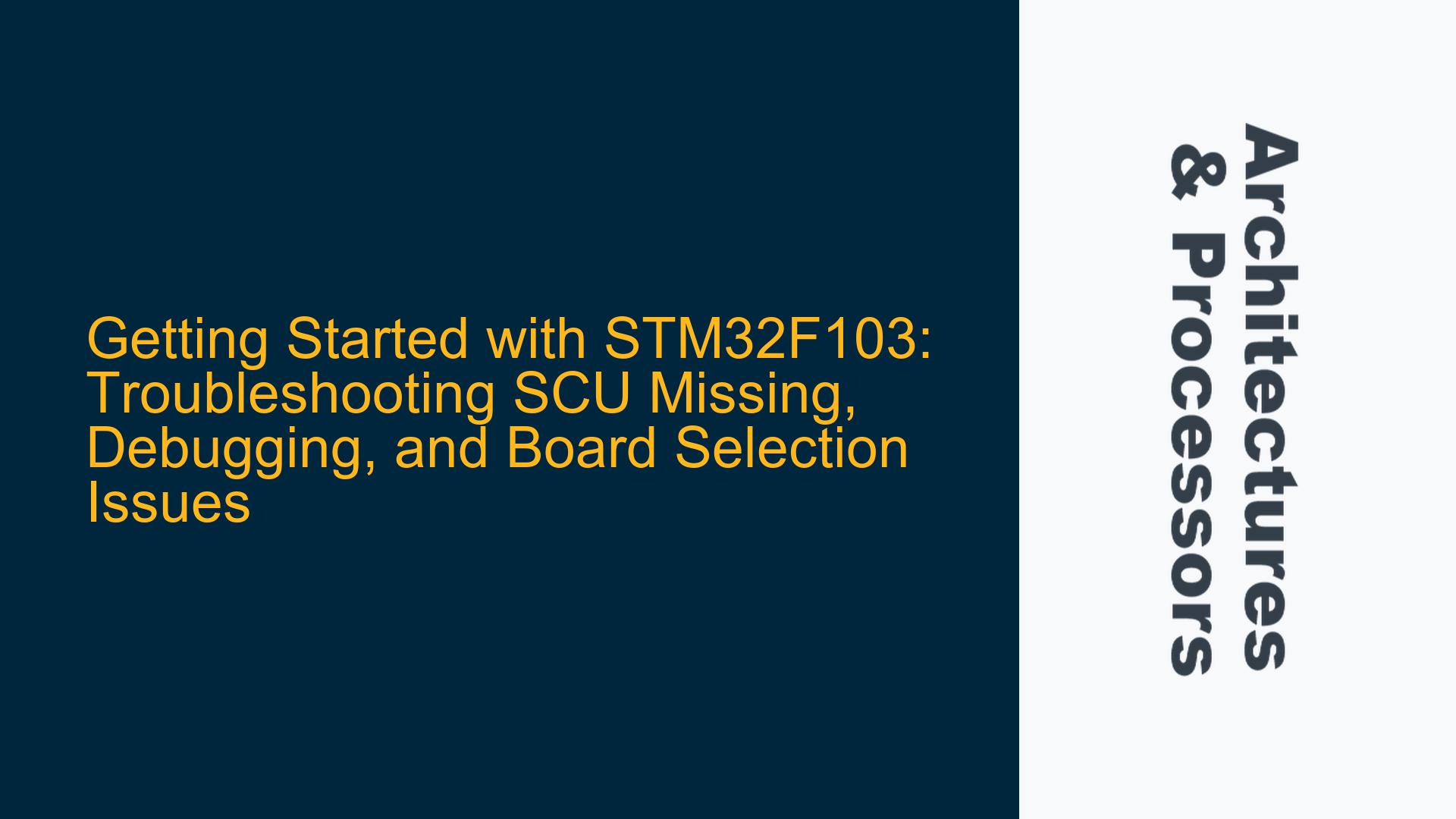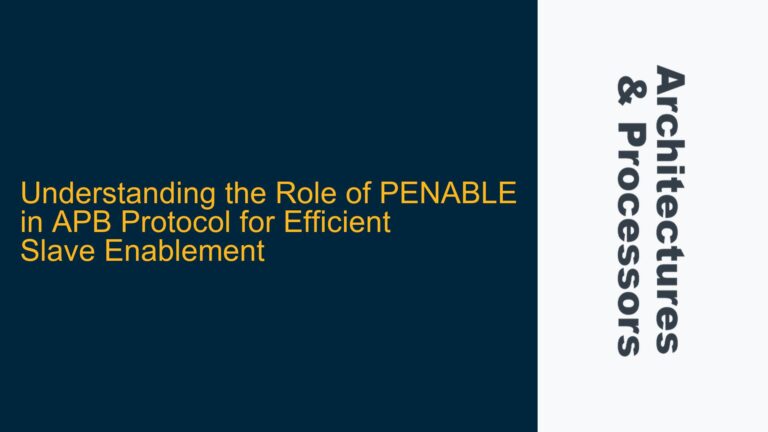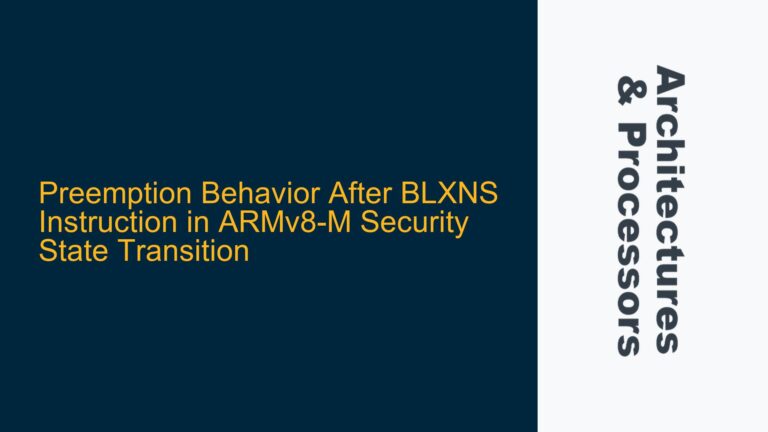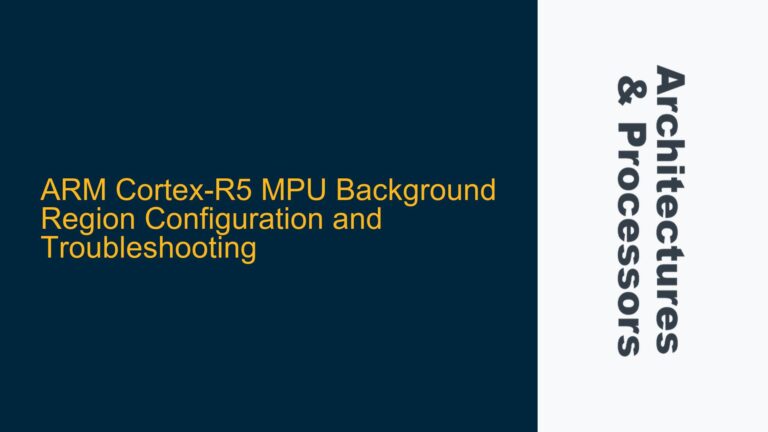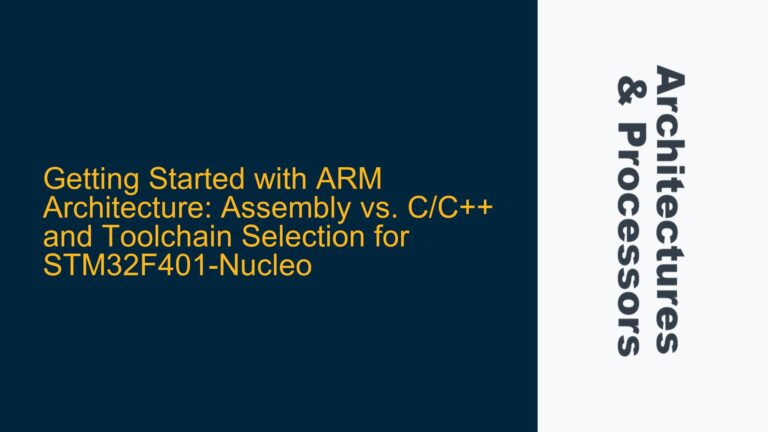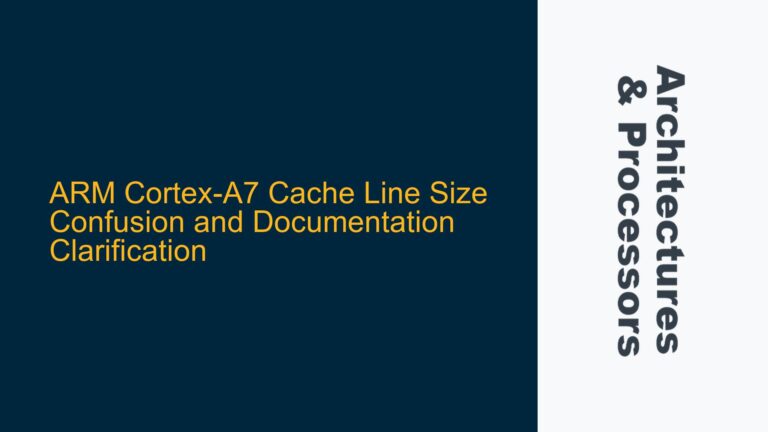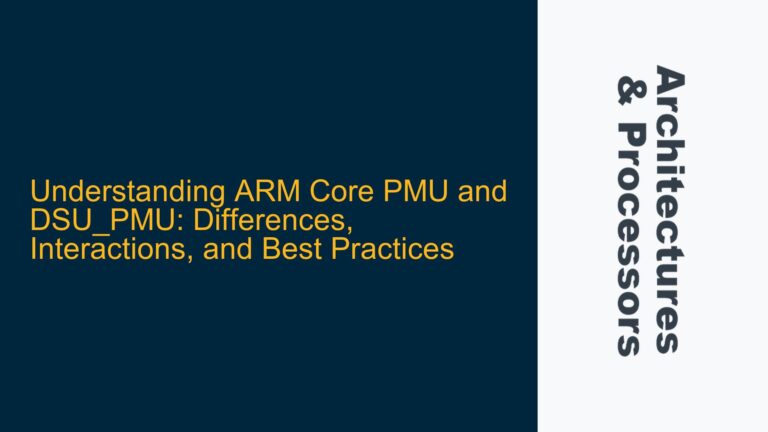STM32F103 SCU Peripheral Missing in Keil MDK-ARM Environment
The STM32F103 microcontroller, based on the ARM Cortex-M3 architecture, is a popular choice for embedded systems development due to its balance of performance, power efficiency, and peripheral integration. However, when starting with this microcontroller, especially for those transitioning from other ARM-based platforms, there can be confusion regarding the configuration and setup within development environments like Keil MDK-ARM. One common issue is the absence of the System Control Unit (SCU) in the STM32F103, which is often referenced in tutorials designed for other microcontrollers, such as those from NXP.
The SCU is a peripheral found in some NXP microcontrollers, but it is not present in STM32F103 devices. This discrepancy can lead to confusion when following generic ARM tutorials that assume the presence of an SCU. In the Keil MDK-ARM environment, the absence of the SCU means that the corresponding options in the Manage Run-Time Environment (RTE) will not be available. This can prevent the project from compiling if the tutorial or example code relies on SCU-specific configurations.
To address this, developers should first ensure that they are using the correct device package for the STM32F103 in Keil MDK-ARM. This can be done by navigating to the "Manage Run-Time Environment" and selecting the appropriate STM32F1xx series device. Once the correct device is selected, the available peripherals and software components will be tailored to the STM32F103, excluding any references to the SCU.
For those new to the STM32F103, it is recommended to start with example projects provided by STMicroelectronics. These projects are specifically designed for the STM32F1xx series and include all necessary configurations and peripheral initializations. The STM32CubeMX tool can be particularly useful for generating initialization code and configuring peripherals, which can then be imported into Keil MDK-ARM for further development.
Debugging and Programming the STM32F103: USB vs. Dedicated Debugger
Another common point of confusion for newcomers to the STM32F103 is the method of programming and debugging the microcontroller. The STM32F103 does not natively support programming via USB without additional hardware. Instead, a dedicated debug probe, such as the ST-LINK or ULINK2, is typically required to program and debug the microcontroller.
The ST-LINK is a debug probe provided by STMicroelectronics that connects to the STM32F103 via the Serial Wire Debug (SWD) interface. It allows for both programming and debugging of the microcontroller and is supported by Keil MDK-ARM. The ULINK2, on the other hand, is a debug probe from Keil that also supports SWD and is compatible with the STM32F103.
For those looking for a more integrated solution, STMicroelectronics offers the STM32 Discovery and STM32 Nucleo boards. These boards come with a built-in ST-LINK debug probe, allowing for programming and debugging via USB without the need for an external debug probe. The STM32 Nucleo boards, in particular, are designed to be beginner-friendly and come with a wealth of example projects and documentation.
When using a dedicated debug probe, it is important to ensure that the correct debug settings are configured in Keil MDK-ARM. This includes selecting the appropriate debug probe (ST-LINK or ULINK2) and configuring the SWD interface. Additionally, the debug settings should be checked to ensure that the microcontroller is being correctly identified and that the flash programming algorithm is properly configured.
Choosing the Right Development Board for ARM Cortex-M3 Learning
Selecting the right development board is crucial for those new to ARM Cortex-M3 microcontrollers like the STM32F103. The Open103R board mentioned in the discussion is a capable development board, but it may not be the most beginner-friendly option due to the lack of a built-in debug probe and limited example projects.
For those just starting out, the STM32 Nucleo boards are highly recommended. These boards come with a built-in ST-LINK debug probe, allowing for easy programming and debugging via USB. They also include a wide range of example projects and comprehensive documentation, making them an ideal choice for learning the basics of ARM Cortex-M3 development.
The STM32 Discovery boards are another excellent option, particularly for those interested in specific applications such as motor control or audio processing. These boards also come with a built-in ST-LINK debug probe and include example projects tailored to their specific application areas.
When selecting a development board, it is important to consider the available resources and support. Boards with a large user community and extensive documentation will make the learning process much smoother. Additionally, boards with a built-in debug probe will save time and effort by eliminating the need for an external debugger.
In conclusion, while the STM32F103 is a powerful and versatile microcontroller, getting started with it can be challenging for those new to ARM Cortex-M3 development. By understanding the differences between microcontrollers, selecting the right development board, and configuring the development environment correctly, newcomers can quickly overcome these challenges and begin developing their own embedded applications.