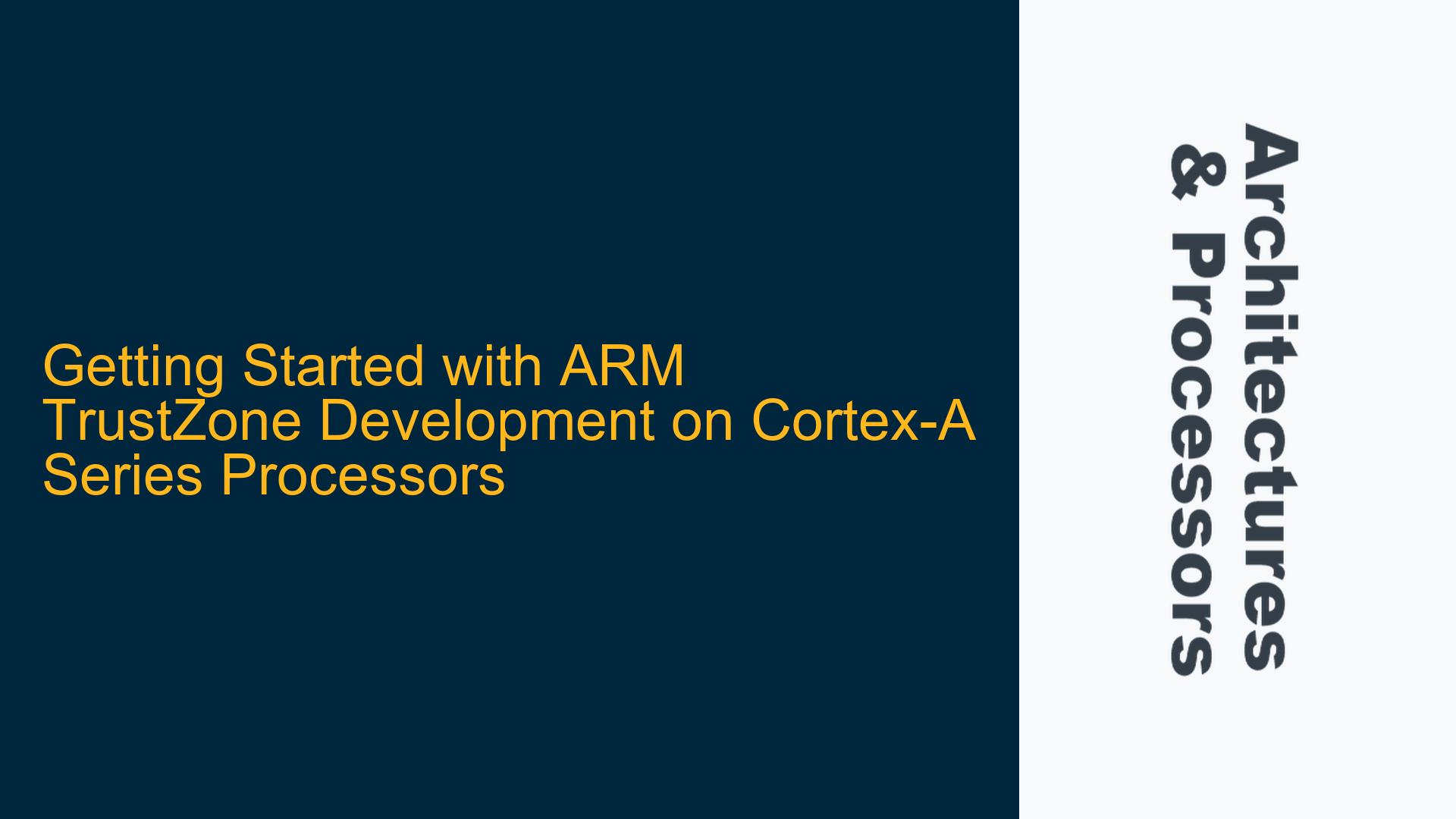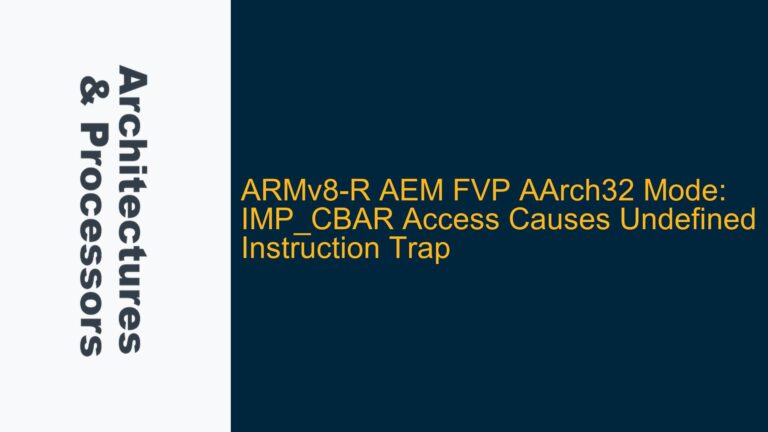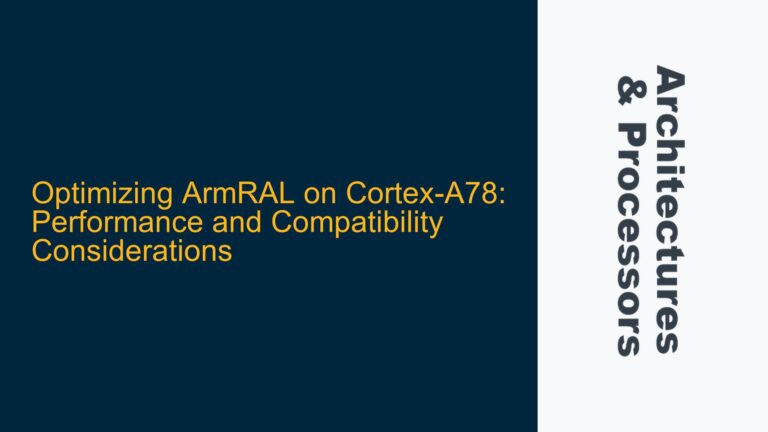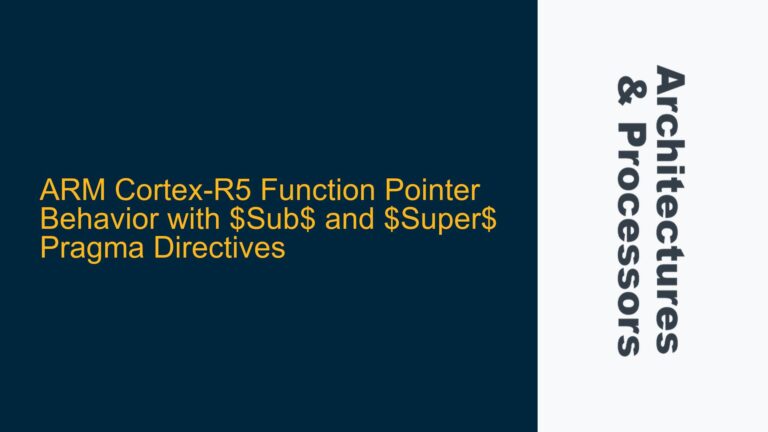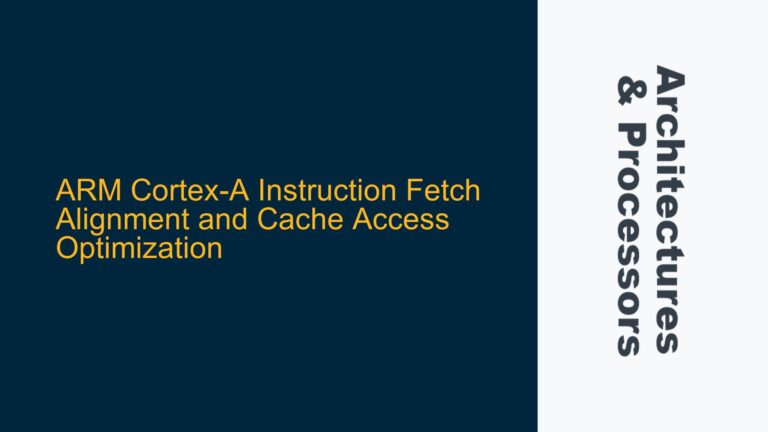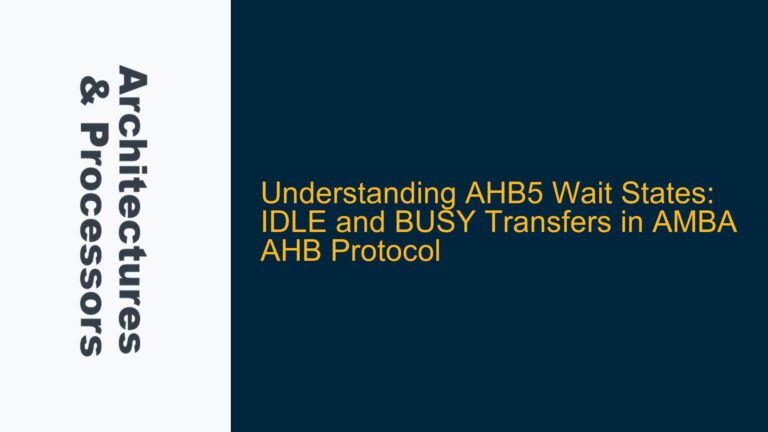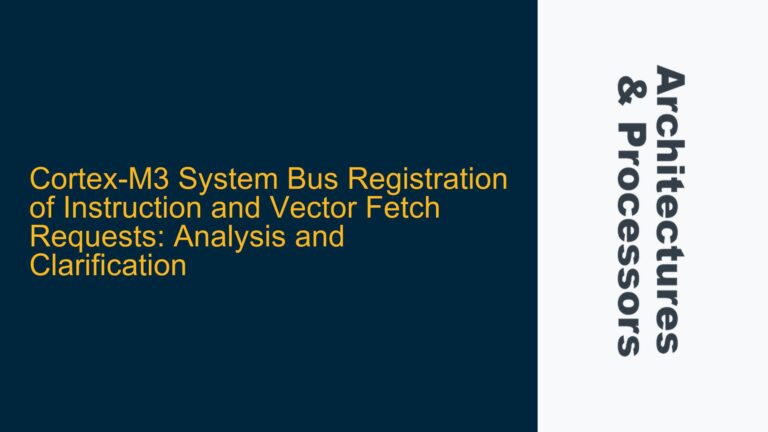ARM TrustZone Development Challenges for Cortex-A Series Beginners
Developing trusted applications for mobile and embedded devices using ARM Cortex-A series processors and TrustZone technology can be a daunting task, especially for beginners. The Cortex-A series, unlike the Cortex-M series, offers a more complex environment due to its advanced features and capabilities. TrustZone technology provides a hardware-based security foundation, but its implementation requires a deep understanding of both hardware and software interactions. Beginners often struggle with setting up the development environment, understanding the boot process, and implementing secure applications. The lack of straightforward, beginner-friendly resources exacerbates these challenges, making it difficult to get started with TrustZone development on Cortex-A processors.
One of the primary challenges is the initial setup and configuration of the development environment. Unlike simpler microcontrollers, Cortex-A processors often require a more sophisticated setup, including the configuration of bootloaders, secure firmware, and operating systems. The boot process in Cortex-A processors is complex, involving multiple stages such as the Boot ROM, ARM Trusted Firmware (ATF), and the operating system. Each stage must be properly configured to ensure secure boot and runtime execution. Additionally, the integration of TrustZone technology adds another layer of complexity, as developers must understand how to partition the system into secure and non-secure worlds, manage secure memory, and implement secure services.
Another significant challenge is the lack of comprehensive, beginner-friendly documentation and examples. While there are resources available, such as the ARM Trusted Firmware documentation and OP-TEE guides, these are often targeted at experienced developers. Beginners may find it difficult to navigate these resources and extract the necessary information to start their projects. Furthermore, the examples provided are often complex and assume a certain level of prior knowledge, making it challenging for newcomers to understand and adapt them to their specific needs.
The choice of development hardware also presents a challenge. While the Raspberry Pi is a popular choice for many embedded projects, its suitability for TrustZone development is debated. Some developers have successfully implemented TrustZone on the Raspberry Pi 3, but others have encountered limitations due to hardware and software constraints. This uncertainty can make it difficult for beginners to choose the right development board and set up their environment correctly. Additionally, the process of setting up TrustZone on development boards such as the Raspberry Pi can be complex, requiring the configuration of multiple components and the resolution of various issues.
In summary, beginners face several challenges when starting with ARM TrustZone development on Cortex-A series processors. These include the complexity of setting up the development environment, understanding the boot process, and implementing secure applications. The lack of beginner-friendly resources and the uncertainty surrounding the choice of development hardware further complicate the process. Addressing these challenges requires a structured approach, starting with a clear understanding of the TrustZone technology and its implementation on Cortex-A processors, followed by a step-by-step guide to setting up the development environment and implementing secure applications.
Common Pitfalls in ARM TrustZone Development for Cortex-A Series
When embarking on ARM TrustZone development for Cortex-A series processors, several common pitfalls can hinder progress and lead to frustration. One of the most prevalent issues is the improper configuration of the secure and non-secure worlds. TrustZone technology relies on the division of the system into these two worlds, each with its own memory, peripherals, and execution environment. Misconfiguring this division can lead to security vulnerabilities, system instability, and application failures. For example, failing to properly configure the memory protection unit (MPU) or the TrustZone address space controller (TZASC) can result in unauthorized access to secure memory or peripherals, compromising the security of the entire system.
Another common pitfall is the mismanagement of secure boot and firmware updates. The secure boot process is critical for ensuring that only trusted software is executed on the device. However, improperly configuring the boot sequence or failing to verify the integrity of the firmware can lead to the execution of malicious code. Additionally, the process of updating firmware in a secure manner is complex and requires careful planning. Failing to implement secure firmware update mechanisms can leave the device vulnerable to attacks, such as rollback attacks, where an attacker reverts the device to a previous, vulnerable firmware version.
The complexity of the ARM Trusted Firmware (ATF) and OP-TEE can also be a significant hurdle. ATF is responsible for initializing the hardware and setting up the secure environment, while OP-TEE provides a framework for developing and running trusted applications. However, both ATF and OP-TEE are complex pieces of software with extensive configuration options. Misconfiguring these components can lead to system instability, security vulnerabilities, and application failures. For example, improperly configuring the ATF boot sequence can result in the system failing to boot or entering an insecure state. Similarly, misconfiguring OP-TEE can lead to the failure of trusted applications or the exposure of sensitive data.
Another common issue is the lack of proper debugging and testing tools. TrustZone development requires specialized tools for debugging and testing secure applications. However, these tools can be difficult to set up and use, especially for beginners. Without proper debugging and testing, it can be challenging to identify and resolve issues in the secure environment. This can lead to the deployment of insecure applications, compromising the security of the entire system.
Finally, the choice of development hardware can also be a pitfall. While the Raspberry Pi is a popular choice for many embedded projects, its suitability for TrustZone development is debated. Some developers have successfully implemented TrustZone on the Raspberry Pi 3, but others have encountered limitations due to hardware and software constraints. Choosing the wrong development board can lead to significant challenges, including the inability to properly configure the secure environment, limited debugging capabilities, and the lack of necessary peripherals.
In summary, several common pitfalls can hinder ARM TrustZone development for Cortex-A series processors. These include the improper configuration of the secure and non-secure worlds, mismanagement of secure boot and firmware updates, complexity of ATF and OP-TEE, lack of proper debugging and testing tools, and the choice of development hardware. Addressing these pitfalls requires a thorough understanding of TrustZone technology, careful planning and configuration, and the use of appropriate tools and hardware.
Step-by-Step Guide to Setting Up ARM TrustZone on Cortex-A Series Processors
Setting up ARM TrustZone on Cortex-A series processors involves several steps, each requiring careful attention to detail. The first step is to choose the appropriate development hardware. While the Raspberry Pi 3 is a popular choice, it is essential to verify its suitability for TrustZone development. Other development boards, such as the ARM Juno or Fixed Virtual Platform (FVP), may offer better support and more comprehensive documentation. Once the hardware is selected, the next step is to set up the development environment. This includes installing the necessary tools, such as a cross-compiler, debugger, and build system. The ARM GNU Toolchain is a popular choice for cross-compilation, while OpenOCD and GDB can be used for debugging.
The next step is to configure the boot process. The boot process in Cortex-A processors typically involves multiple stages, starting with the Boot ROM, followed by the ARM Trusted Firmware (ATF), and finally the operating system. The ATF is responsible for initializing the hardware and setting up the secure environment. Configuring the ATF involves setting up the boot sequence, configuring the memory protection unit (MPU), and defining the secure and non-secure worlds. The ATF documentation provides detailed instructions on how to configure these settings, but it is essential to carefully follow the guidelines to ensure a secure boot process.
Once the boot process is configured, the next step is to set up the OP-TEE environment. OP-TEE provides a framework for developing and running trusted applications. Setting up OP-TEE involves configuring the build system, defining the secure services, and integrating the trusted applications with the non-secure world. The OP-TEE documentation provides detailed instructions on how to set up the environment, but it is essential to carefully follow the guidelines to ensure a secure and stable environment.
After setting up the OP-TEE environment, the next step is to develop and test the trusted applications. This involves writing the application code, defining the secure services, and integrating the application with the non-secure world. The OP-TEE documentation provides examples and tutorials on how to develop trusted applications, but it is essential to carefully follow the guidelines to ensure the security and stability of the applications. Once the applications are developed, they must be thoroughly tested to ensure they function correctly and securely. This includes testing for security vulnerabilities, such as buffer overflows and unauthorized access, as well as functional testing to ensure the applications perform as expected.
Finally, it is essential to implement secure firmware update mechanisms. Firmware updates are critical for maintaining the security of the device, but they must be implemented securely to prevent attacks, such as rollback attacks. This involves implementing secure boot and firmware update mechanisms, such as signed firmware images and secure update protocols. The ARM Trusted Firmware documentation provides detailed instructions on how to implement secure firmware updates, but it is essential to carefully follow the guidelines to ensure the security of the update process.
In summary, setting up ARM TrustZone on Cortex-A series processors involves several steps, including choosing the appropriate development hardware, setting up the development environment, configuring the boot process, setting up the OP-TEE environment, developing and testing trusted applications, and implementing secure firmware update mechanisms. Each step requires careful attention to detail and adherence to the guidelines provided in the ARM Trusted Firmware and OP-TEE documentation. By following these steps, developers can successfully set up a secure environment for TrustZone development on Cortex-A series processors.