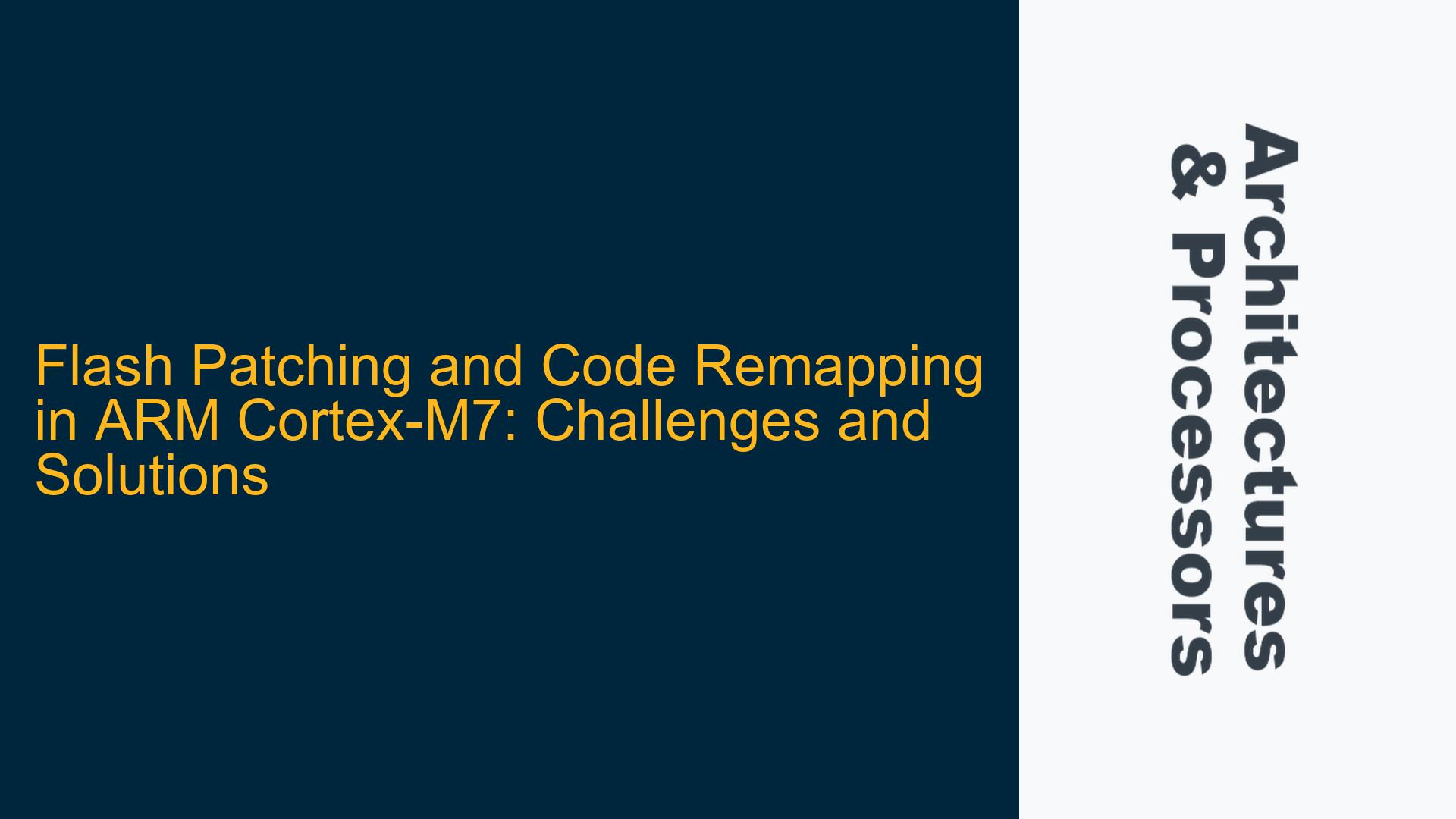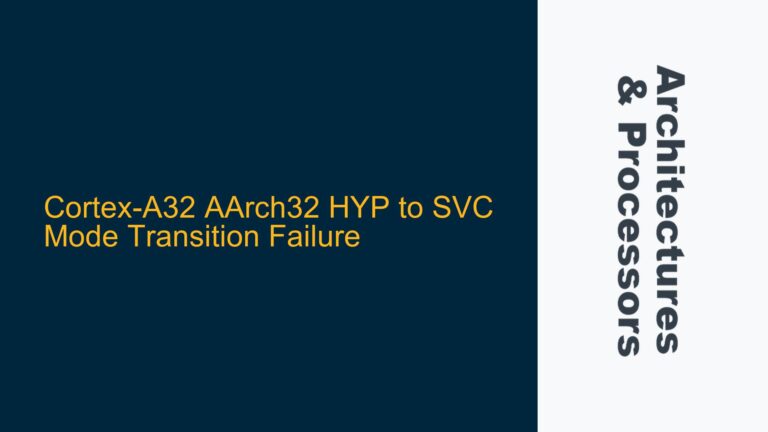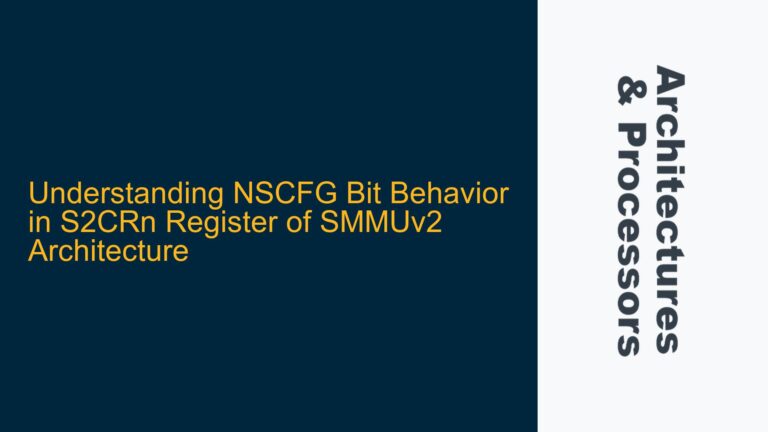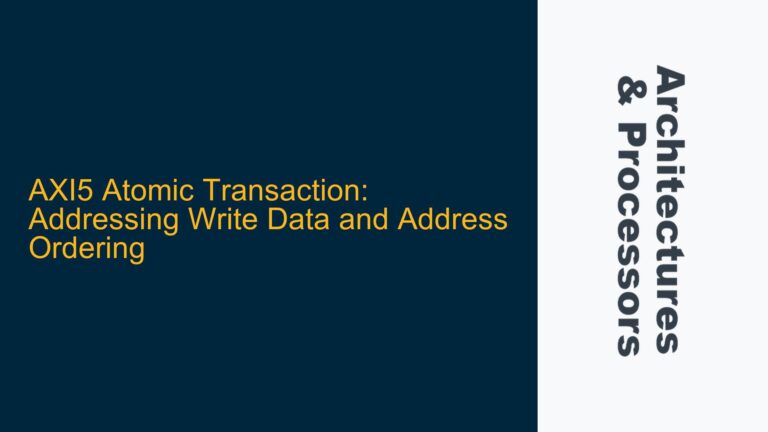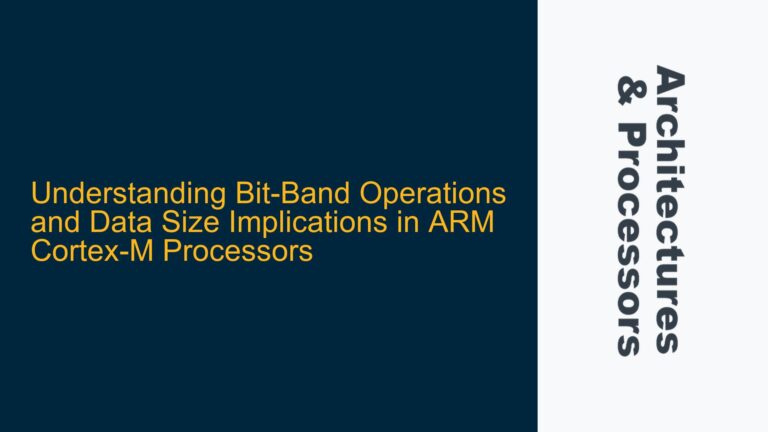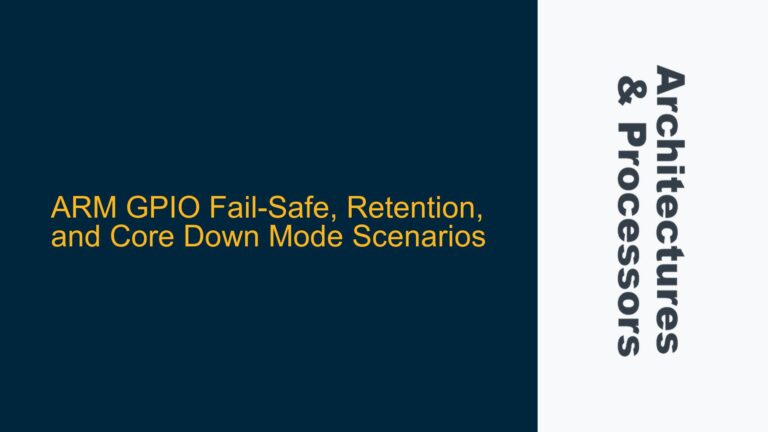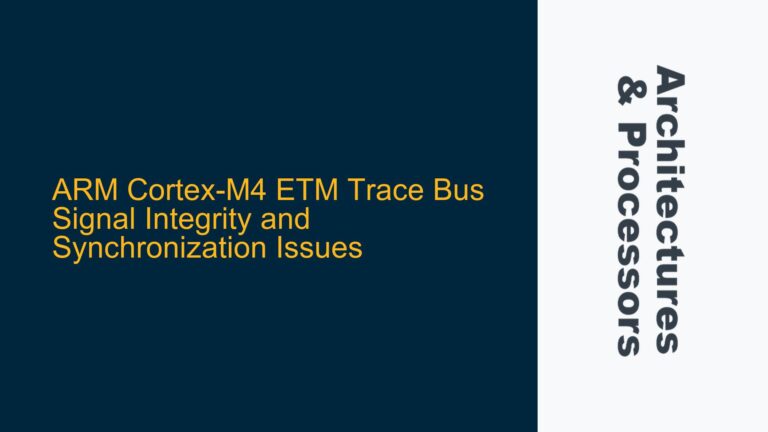Flash Patching and Code Remapping in Cortex-M7: Understanding the Limitations
The ARM Cortex-M7 processor, a high-performance embedded processor based on the ARMv7-M architecture, is widely used in applications requiring real-time processing and high computational throughput. One of the key features of the Cortex-M7 is its ability to execute code from tightly coupled memory (TCM) or external flash memory connected via the AXI or AHB bus. However, a common challenge arises when developers attempt to implement flash patching or code remapping, particularly when trying to remap code literals from flash memory to RAM. This functionality, often referred to as Flash Patch and Breakpoint (FPB) remapping, is not natively supported in the Cortex-M7, unlike some other ARM cores.
The Flash Patch and Breakpoint (FPB) unit, as described in the ARMv7 Architecture Reference Manual, provides a mechanism to remap code or data from flash memory to RAM. This is particularly useful for patching firmware or debugging, as it allows developers to redirect specific memory accesses without modifying the original flash content. However, the Cortex-M7 Technical Reference Manual (TRM) explicitly states that the FPB unit in the Cortex-M7 does not support the FP_REMAP functionality. This limitation poses a significant challenge for developers who need to implement flash patching or code remapping in their applications.
The absence of FP_REMAP support in the Cortex-M7 means that developers cannot rely on the FPB unit to redirect code execution from flash to RAM. Instead, they must explore alternative methods to achieve similar functionality. This often involves leveraging the memory interconnect and bus architecture of the system-on-chip (SoC) to manually remap memory addresses. Understanding the limitations of the Cortex-M7 and the available workarounds is crucial for implementing effective flash patching and code remapping solutions.
Memory Interconnect and Bus Architecture: Key to Manual Remapping
The Cortex-M7 processor interfaces with external memory and peripherals through a complex memory interconnect and bus architecture. The primary buses involved are the AXI (Advanced eXtensible Interface) and AHB (Advanced High-performance Bus). The AXI bus is typically used for high-speed data transfers, such as accessing external flash memory, while the AHB bus is used for connecting to peripherals and tightly coupled memory (TCM). The TCM, which includes both instruction TCM (ITCM) and data TCM (DTCM), provides low-latency access to critical code and data, making it an attractive target for code remapping.
To manually implement code remapping in the Cortex-M7, developers must take control of the memory interconnect and bus architecture. This involves configuring the memory management unit (MMU) or memory protection unit (MPU) to redirect specific memory addresses from flash to RAM. The exact implementation details depend on the specific SoC and its memory interconnect configuration. In some cases, the SoC may provide a memory remapping unit (MRU) or a similar hardware block that can be programmed to achieve the desired remapping.
One of the key considerations when implementing manual remapping is the choice of RAM for storing the remapped code. The Cortex-M7 supports multiple types of RAM, including system RAM connected to the AHB bus and tightly coupled memory (TCM). TCM offers the lowest latency and highest performance, making it ideal for storing critical code sections. However, TCM is typically limited in size, so developers must carefully manage the allocation of remapped code to avoid exhausting TCM resources. System RAM, while slower than TCM, provides more flexibility in terms of size and can be used for less performance-critical code sections.
Another important consideration is the timing of the remapping process. Since the Cortex-M7 does not support dynamic remapping through the FPB unit, developers must ensure that the remapping is performed before the code is executed. This often involves modifying the linker script and startup code to copy the relevant code sections from flash to RAM during system initialization. Additionally, developers must ensure that the remapped code is properly aligned and that any cache or prefetch buffers are invalidated to prevent stale data from being executed.
Implementing Manual Code Remapping: Step-by-Step Guide
Implementing manual code remapping in the Cortex-M7 requires a systematic approach that involves configuring the memory interconnect, modifying the linker script, and updating the startup code. The following steps provide a detailed guide to achieving this:
Step 1: Analyze the Memory Map and Identify Remapping Targets
The first step in implementing manual code remapping is to analyze the memory map of the Cortex-M7-based SoC and identify the specific code sections that need to be remapped. This typically involves reviewing the linker script and identifying the memory regions allocated for flash and RAM. Developers should also consider the size and performance requirements of the remapped code to determine whether it should be stored in TCM or system RAM.
Step 2: Configure the Memory Interconnect for Remapping
Once the remapping targets have been identified, the next step is to configure the memory interconnect to redirect the relevant memory addresses from flash to RAM. This may involve programming the memory remapping unit (MRU) or modifying the memory protection unit (MPU) settings. The exact configuration depends on the specific SoC and its memory interconnect architecture. Developers should refer to the SoC documentation for detailed instructions on configuring the memory interconnect.
Step 3: Modify the Linker Script to Allocate Remapped Code Sections
The linker script plays a crucial role in defining the memory layout of the application. To implement manual code remapping, developers must modify the linker script to allocate the remapped code sections to the appropriate RAM regions. This involves defining new memory sections for the remapped code and updating the section placement directives to ensure that the code is copied to the correct location during the linking process.
For example, if the remapped code is to be stored in ITCM, the linker script should include a section definition similar to the following:
SECTIONS
{
.remapped_code :
{
*(.remapped_code_section)
} > ITCM
}
This directive ensures that the code in the .remapped_code_section is allocated to the ITCM region.
Step 4: Update the Startup Code to Copy Remapped Code Sections
The startup code is responsible for initializing the system and preparing the application for execution. To implement manual code remapping, developers must update the startup code to copy the remapped code sections from flash to RAM during system initialization. This typically involves adding a custom function that performs the copy operation before the main application code is executed.
For example, the following code snippet demonstrates how to copy a remapped code section from flash to ITCM:
void copy_remapped_code(void)
{
extern uint32_t _sremapped_code;
extern uint32_t _eremapped_code;
extern uint32_t _sram_remapped_code;
uint32_t *src = &_sremapped_code;
uint32_t *dst = &_sram_remapped_code;
uint32_t size = (uint32_t)&_eremapped_code - (uint32_t)&_sremapped_code;
for (uint32_t i = 0; i < size; i += 4)
{
*dst++ = *src++;
}
}
This function copies the remapped code section from the flash memory (_sremapped_code to _eremapped_code) to the ITCM region (_sram_remapped_code).
Step 5: Invalidate Cache and Prefetch Buffers
After copying the remapped code sections to RAM, developers must ensure that any cache or prefetch buffers are invalidated to prevent stale data from being executed. The Cortex-M7 includes a data cache (D-Cache) and instruction cache (I-Cache) that must be invalidated after the remapping process. This can be achieved using the following code:
void invalidate_caches(void)
{
SCB_InvalidateDCache();
SCB_InvalidateICache();
}
This function invalidates both the D-Cache and I-Cache, ensuring that the processor fetches the remapped code from the correct location.
Step 6: Verify the Remapping Implementation
The final step in implementing manual code remapping is to verify that the remapping has been successfully applied. This involves running the application and verifying that the remapped code sections are executed from the correct RAM region. Developers can use debugging tools, such as JTAG or SWD, to inspect the memory and ensure that the remapped code is correctly located in the target RAM region.
Conclusion
While the ARM Cortex-M7 does not natively support Flash Patch and Breakpoint (FPB) remapping, developers can achieve similar functionality by manually configuring the memory interconnect and bus architecture. By carefully analyzing the memory map, modifying the linker script, and updating the startup code, developers can implement effective code remapping solutions that meet the performance and flexibility requirements of their applications. Although this approach requires additional effort compared to using the FPB unit, it provides a viable workaround for implementing flash patching and code remapping in Cortex-M7-based systems.