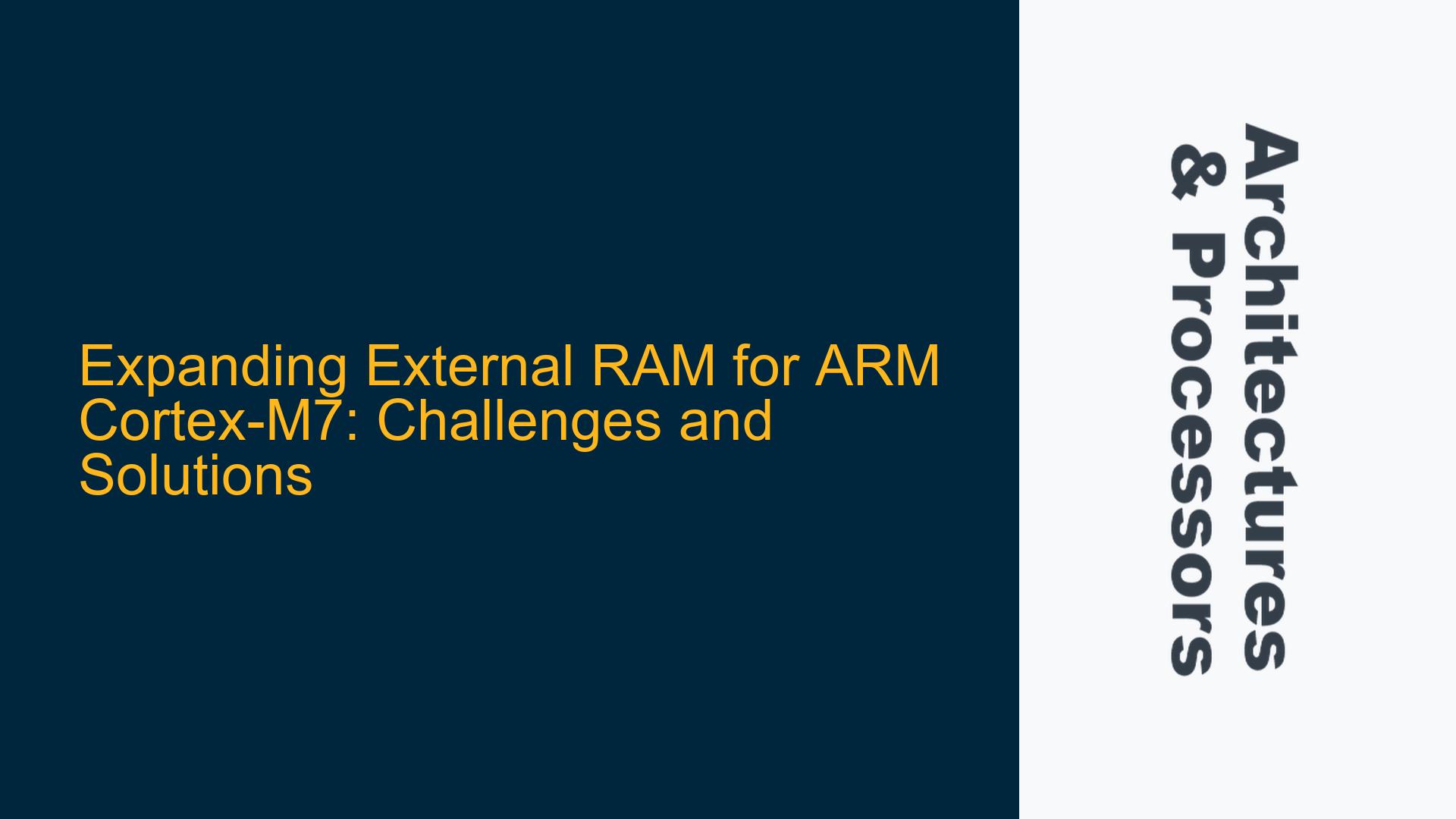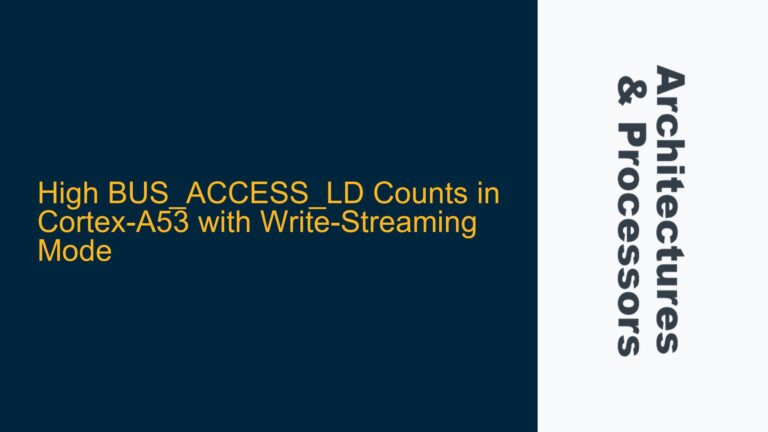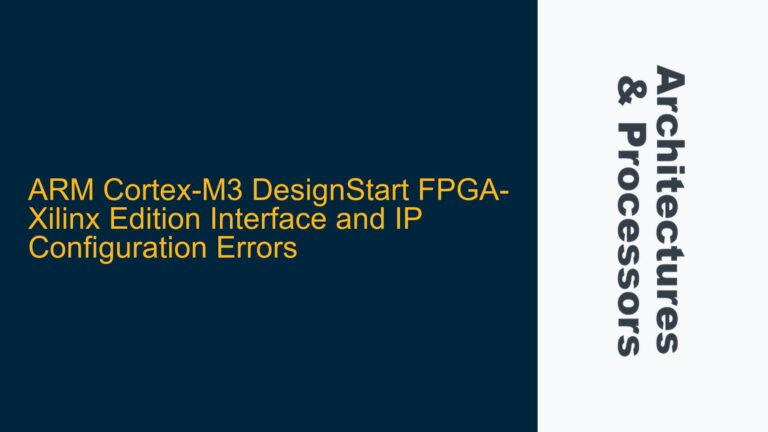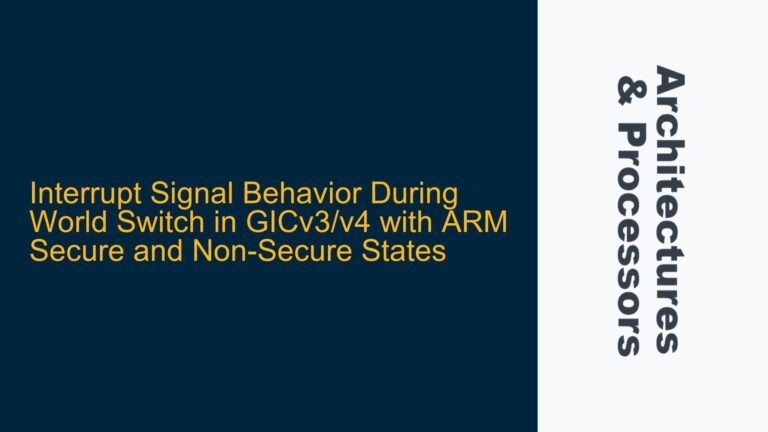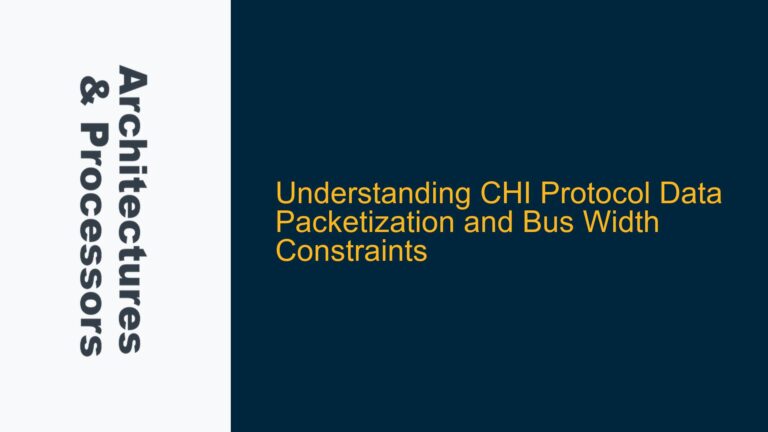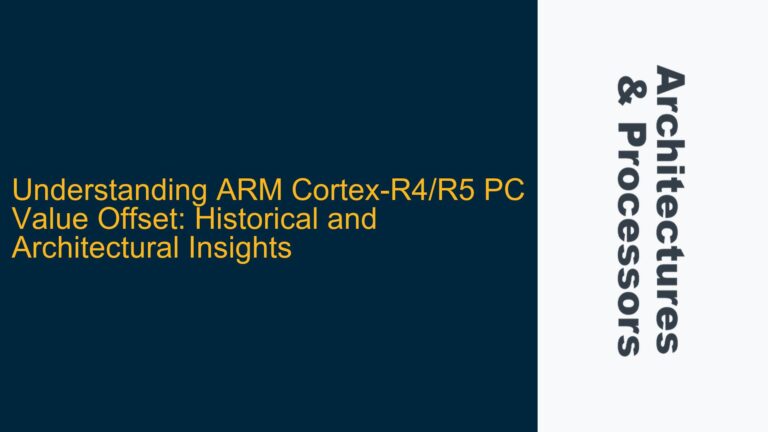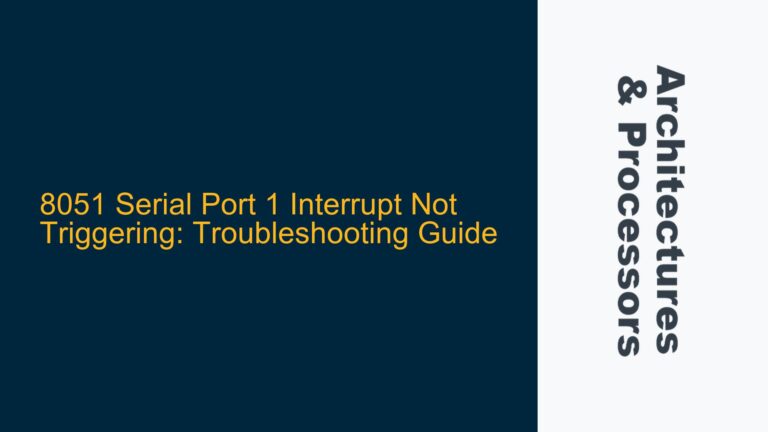ARM Cortex-M7 External RAM Integration for Sensor Data and GUI Rendering
The ARM Cortex-M7 microcontroller is a powerful processor often used in embedded systems requiring high performance, such as those involving sensor data processing and graphical user interface (GUI) rendering. However, one common challenge faced by developers is the limited on-chip RAM available on many Cortex-M7-based microcontrollers. This limitation can become a bottleneck when dealing with memory-intensive tasks like storing large sensor datasets, rendering complex GUIs, or managing multiple application libraries. To address this, developers often consider integrating external RAM with the Cortex-M7. This post delves into the technical intricacies of adding external RAM to a Cortex-M7 system, exploring the underlying issues, potential causes, and detailed solutions.
Memory Mapping and Bus Interface Constraints in Cortex-M7
The Cortex-M7 processor supports external memory interfaces through its Flexible Memory Controller (FMC) or External Bus Interface (EBI), depending on the specific microcontroller variant. However, integrating external RAM is not as straightforward as connecting a memory chip to the microcontroller. The primary challenges stem from memory mapping, bus interface constraints, and timing requirements.
The Cortex-M7 uses a Harvard architecture with separate instruction and data buses, which complicates the integration of external RAM. External RAM must be mapped into the microcontroller’s address space, and this mapping must align with the processor’s memory management unit (MMU) or memory protection unit (MPU) configurations. Additionally, the external RAM must adhere to the timing requirements of the Cortex-M7’s bus interface, which can vary depending on the clock speed and the specific memory type being used.
For example, SRAM (Static RAM) is a common choice for external memory due to its fast access times and simplicity of interfacing. However, even with SRAM, developers must ensure that the memory’s access time is compatible with the Cortex-M7’s bus timing. If the external RAM is too slow, it can introduce wait states, degrading system performance. Conversely, if the RAM is too fast, it may require additional logic to synchronize with the microcontroller’s clock.
Another consideration is the bus width. The Cortex-M7 typically supports 8-bit, 16-bit, and 32-bit external memory interfaces. Using a wider bus (e.g., 32-bit) can improve data throughput but requires more pins and more complex PCB routing. Developers must balance these trade-offs based on their specific application requirements.
Potential Causes of External RAM Integration Failures
When integrating external RAM with a Cortex-M7 microcontroller, several issues can arise that prevent the system from functioning correctly. These issues often stem from hardware design flaws, software configuration errors, or a combination of both.
One common cause of failure is improper memory mapping. If the external RAM is not correctly mapped into the Cortex-M7’s address space, the processor will be unable to access it. This can occur if the memory controller registers are not configured correctly or if there is a conflict with other memory-mapped peripherals.
Another frequent issue is timing mismatches between the Cortex-M7 and the external RAM. The Cortex-M7’s bus interface has strict timing requirements, and if the external RAM does not meet these requirements, data corruption or system crashes can occur. This is particularly problematic when using high-speed SRAM or when the system is operating at high clock frequencies.
Signal integrity issues can also cause external RAM integration to fail. High-speed memory interfaces are susceptible to noise, crosstalk, and reflections, which can lead to data errors. Proper PCB layout practices, such as controlled impedance routing, termination resistors, and ground plane management, are essential to mitigate these issues.
Finally, software configuration errors can prevent the external RAM from being used effectively. For example, the linker script must be updated to include the external RAM in the memory map, and the application code must be modified to allocate data structures or code sections in the external RAM. Failure to do so can result in the external RAM being unused or incorrectly accessed.
Implementing External RAM with Cortex-M7: Hardware and Software Solutions
To successfully integrate external RAM with a Cortex-M7 microcontroller, developers must address both hardware and software challenges. Below, we outline a step-by-step approach to implementing external RAM, covering hardware design considerations, software configuration, and debugging techniques.
Hardware Design Considerations
-
Memory Selection: Choose an external RAM type that matches the performance requirements of your application. SRAM is often the best choice due to its fast access times and simplicity. Ensure that the selected RAM meets the timing requirements of the Cortex-M7’s bus interface.
-
Bus Width and Pin Count: Decide on the bus width (8-bit, 16-bit, or 32-bit) based on your application’s data throughput needs and the available GPIO pins on the microcontroller. A wider bus improves performance but requires more pins and more complex PCB routing.
-
PCB Layout: Pay close attention to the PCB layout to ensure signal integrity. Use controlled impedance routing for high-speed signals, place decoupling capacitors near the RAM and microcontroller, and maintain a solid ground plane. Avoid long traces and minimize the number of vias to reduce signal reflections and crosstalk.
-
Timing Configuration: Configure the memory controller registers to match the timing parameters of the external RAM. This includes setting the address setup time, data hold time, and bus turnaround time. Refer to the microcontroller’s reference manual and the RAM’s datasheet for detailed timing specifications.
Software Configuration
-
Linker Script Modification: Update the linker script to include the external RAM in the memory map. Define a new memory region for the external RAM and specify its start address and size. Modify the section placements to allocate specific data structures or code sections to the external RAM.
-
Memory Controller Initialization: Write initialization code to configure the memory controller registers. This includes setting the bus width, timing parameters, and memory bank configuration. Ensure that the memory controller is enabled and that the external RAM is accessible before attempting to use it.
-
Data Allocation: Modify the application code to allocate data structures or code sections in the external RAM. Use compiler-specific attributes or pragmas to place variables or functions in the external RAM. For example, in GCC, you can use the
__attribute__((section(".external_ram")))attribute to place a variable in the external RAM section. -
Cache Configuration: If the Cortex-M7 has a cache, configure it to handle data from the external RAM correctly. Use cacheable memory attributes for regions of the external RAM that will be accessed frequently, and non-cacheable attributes for regions that require deterministic access times.
Debugging Techniques
-
Memory Testing: Write a memory test routine to verify that the external RAM is functioning correctly. This routine should write known patterns to the RAM and read them back to check for data integrity. Test the entire address space to ensure that there are no addressing errors.
-
Signal Integrity Analysis: Use an oscilloscope or logic analyzer to inspect the signals on the memory interface. Check for signal integrity issues such as noise, reflections, or timing violations. Adjust the PCB layout or termination resistors as needed to improve signal quality.
-
Timing Analysis: Measure the access time of the external RAM and compare it to the timing requirements of the Cortex-M7’s bus interface. Use the memory controller’s timing parameters to adjust the access time if necessary.
-
Debugging Tools: Use debugging tools such as JTAG or SWD to inspect the memory controller registers and verify that they are configured correctly. Use breakpoints and watchpoints to monitor data accesses to the external RAM and identify any issues.
By following these steps, developers can successfully integrate external RAM with a Cortex-M7 microcontroller, enabling the system to handle memory-intensive tasks such as sensor data processing and GUI rendering. Proper hardware design, software configuration, and thorough debugging are essential to ensure reliable operation and optimal performance.
This guide provides a comprehensive overview of the challenges and solutions associated with adding external RAM to an ARM Cortex-M7 microcontroller. By addressing the hardware and software aspects in detail, developers can overcome the limitations of on-chip RAM and build robust, high-performance embedded systems.