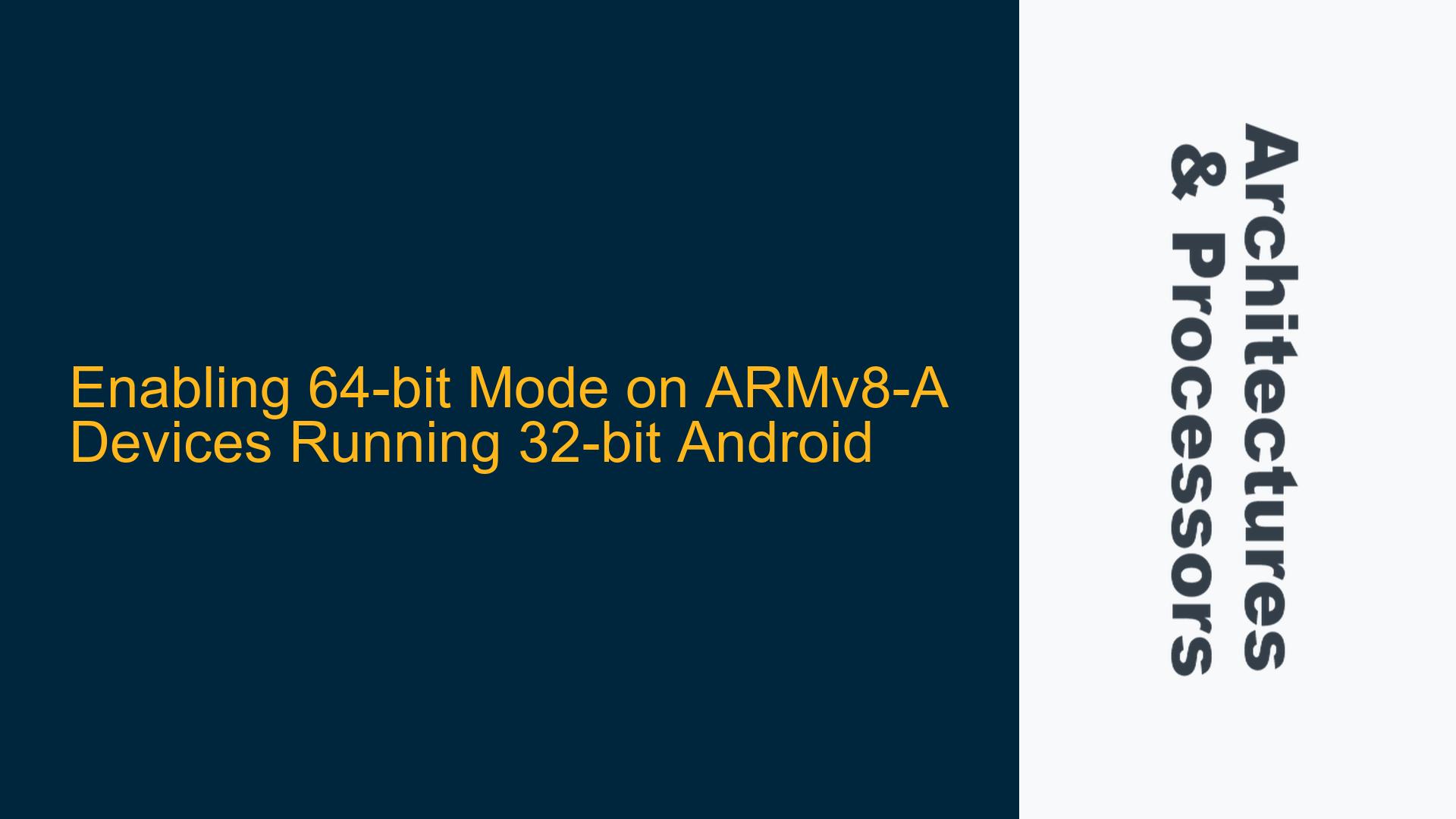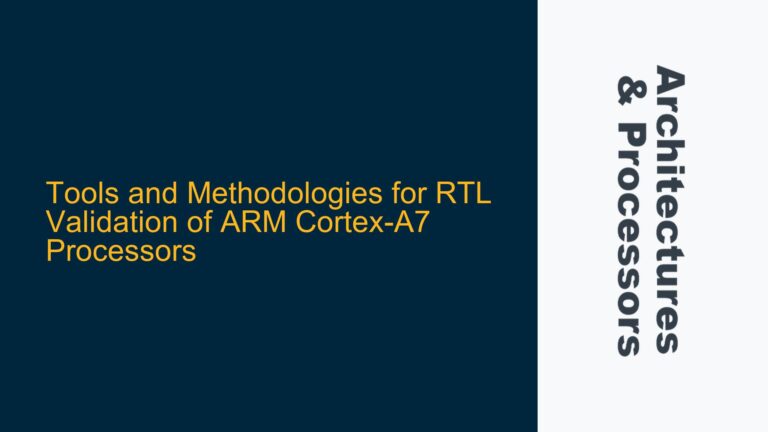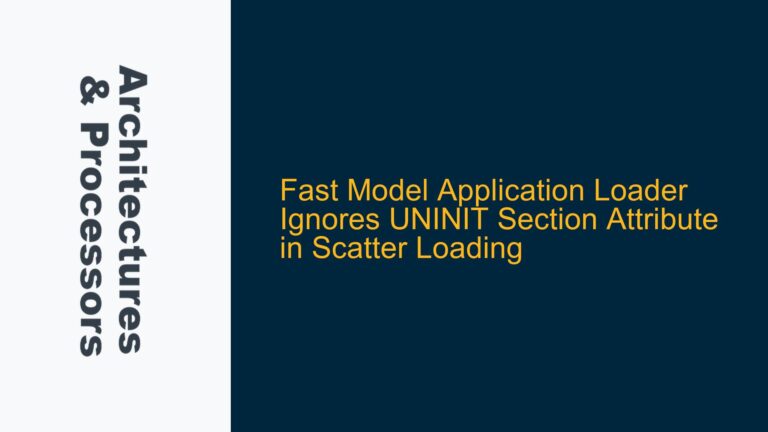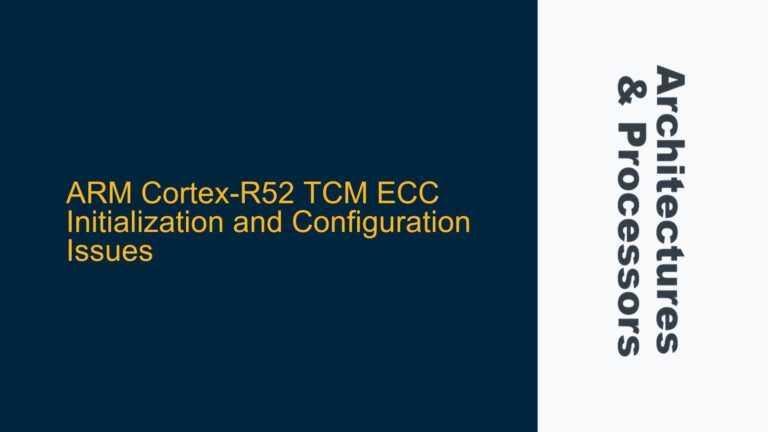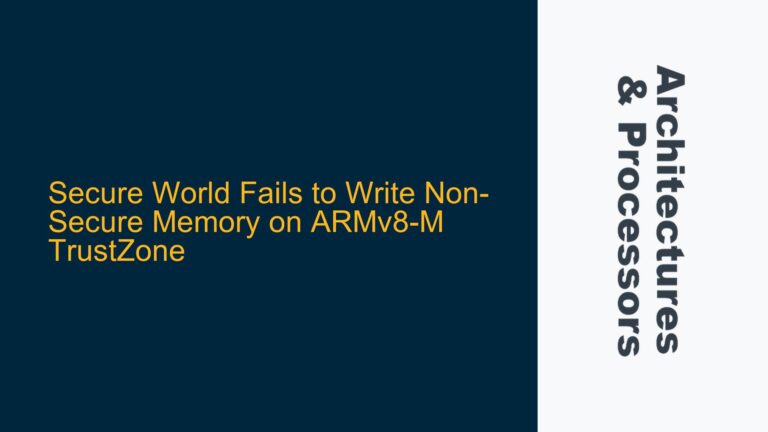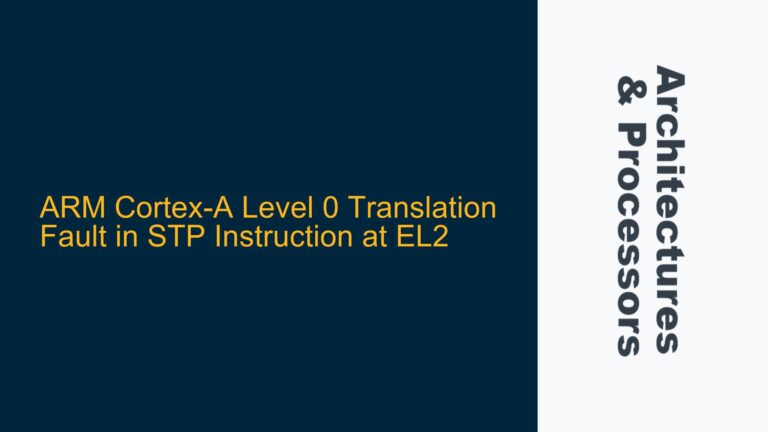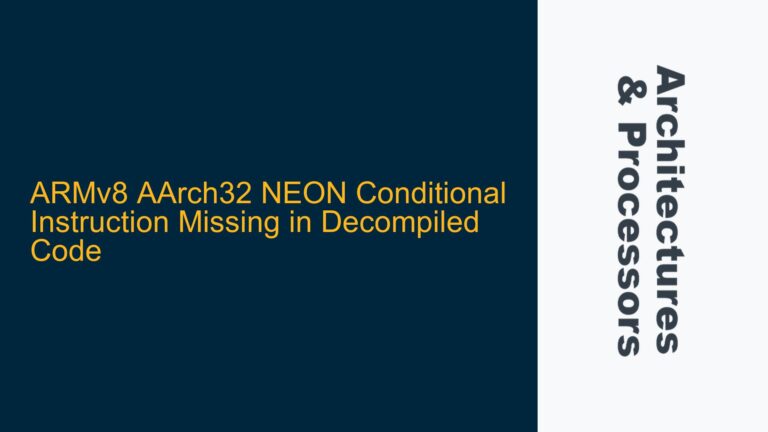ARMv8-A Processor Running in 32-bit Mode on Android 9
The core issue revolves around an ARMv8-A processor operating in 32-bit mode on a device running Android 9, specifically the Huawei Y6s (model JAT-L41). The user is unable to install or run certain applications that require a 64-bit environment, despite the hardware’s capability to support 64-bit execution. This limitation is due to the Android operating system being configured to run in 32-bit mode, even though the underlying ARMv8-A architecture is inherently capable of 64-bit execution. The user seeks guidance on transitioning the device from 32-bit to 64-bit mode to enable compatibility with 64-bit applications.
The ARMv8-A architecture is designed to support both 32-bit (AArch32) and 64-bit (AArch64) execution states. However, the operating system and the software stack must be explicitly configured to leverage the 64-bit capabilities. In this case, the device’s firmware, bootloader, and Android OS are all configured for 32-bit execution, which restricts the device to running 32-bit applications. The user’s inquiry highlights a common challenge faced by developers and enthusiasts who wish to unlock the full potential of their hardware but are constrained by the software configuration.
Bootloader and Firmware Limitations in Enabling 64-bit Mode
The primary obstacle to enabling 64-bit mode on the Huawei Y6s lies in the bootloader and firmware configuration. The bootloader is responsible for initializing the hardware and loading the operating system. In this case, the bootloader is configured to boot the device in 32-bit mode, which means the Android OS is loaded as a 32-bit system. This configuration is typically determined by the device manufacturer and is often locked to ensure stability and compatibility with the pre-installed software.
Another critical factor is the firmware, which includes the low-level software that interfaces with the hardware. The firmware must support 64-bit execution, and the bootloader must be capable of loading a 64-bit kernel. However, even if the hardware supports 64-bit execution, the firmware and bootloader may not be designed to facilitate a switch to 64-bit mode. This is often the case with devices that are shipped with 32-bit Android installations, as manufacturers may prioritize stability and resource efficiency over enabling 64-bit capabilities.
Additionally, the Android OS itself must be compiled for 64-bit execution. This involves not only the kernel but also the entire user-space environment, including libraries, frameworks, and applications. Transitioning from a 32-bit to a 64-bit Android installation requires a complete rebuild of the OS, which is a non-trivial task that involves significant technical expertise and access to the device’s source code and build environment.
Steps to Transition from 32-bit to 64-bit Mode on ARMv8-A Devices
The process of transitioning an ARMv8-A device from 32-bit to 64-bit mode involves several technical steps, each of which requires careful consideration and execution. The following guide outlines the key steps and considerations for enabling 64-bit mode on a device like the Huawei Y6s.
Step 1: Verify Hardware and Firmware Compatibility
Before attempting to enable 64-bit mode, it is essential to verify that the hardware and firmware are fully compatible with 64-bit execution. This involves checking the processor’s capabilities, the bootloader’s configuration, and the firmware’s support for 64-bit operations. Tools such as AIDA64 can provide detailed information about the device’s hardware and software configuration, including the processor architecture and the current execution mode.
Step 2: Unlock the Bootloader
Unlocking the bootloader is a prerequisite for modifying the device’s firmware and OS. This process typically involves obtaining an unlock code from the device manufacturer, which may require registering the device and agreeing to terms and conditions. Once the bootloader is unlocked, it becomes possible to flash custom firmware and kernels that support 64-bit execution.
Step 3: Obtain or Build a 64-bit Kernel
The kernel is the core component of the operating system that manages hardware resources and facilitates communication between the hardware and software. To enable 64-bit mode, a 64-bit kernel must be used. This can be obtained from the device manufacturer or built from source if the necessary source code and toolchain are available. Building a 64-bit kernel requires a deep understanding of the ARM architecture and the specific hardware configuration of the device.
Step 4: Compile or Obtain a 64-bit Android OS
Once a 64-bit kernel is available, the next step is to compile or obtain a 64-bit version of the Android OS. This involves rebuilding the entire Android software stack, including libraries, frameworks, and applications, to support 64-bit execution. This process is complex and requires access to the Android Open Source Project (AOSP) and the device’s specific source code and build environment.
Step 5: Flash the 64-bit Kernel and OS
With the 64-bit kernel and OS prepared, the next step is to flash them onto the device. This involves using tools such as Fastboot or custom recovery environments to overwrite the existing 32-bit firmware and OS with the new 64-bit versions. This process carries significant risk, as any errors can result in a non-functional device. It is essential to follow the instructions carefully and ensure that all necessary backups are made before proceeding.
Step 6: Test and Validate the 64-bit Environment
After flashing the 64-bit kernel and OS, the final step is to test and validate the new environment. This involves checking that the device boots correctly, that all hardware components are functioning as expected, and that 64-bit applications can be installed and run without issues. Any problems encountered during this phase may require further debugging and adjustments to the kernel or OS configuration.
Considerations and Risks
Transitioning from 32-bit to 64-bit mode on an ARMv8-A device is a complex and risky process that requires a high level of technical expertise. There are several considerations and risks to be aware of:
- Bricking the Device: Incorrectly flashing the bootloader, kernel, or OS can result in a non-functional device, commonly referred to as "bricking." This can be difficult or impossible to recover from without specialized tools and knowledge.
- Loss of Warranty: Unlocking the bootloader and modifying the firmware typically voids the device’s warranty. This means that any issues arising from the modification will not be covered by the manufacturer.
- Compatibility Issues: Even if the hardware supports 64-bit execution, there may be compatibility issues with certain hardware components or software applications. This can result in reduced functionality or instability.
- Performance Impact: While 64-bit execution can offer performance benefits, it can also result in increased memory usage and potential performance degradation if the software is not optimized for 64-bit execution.
Conclusion
Enabling 64-bit mode on an ARMv8-A device running 32-bit Android is a challenging but achievable task for those with the necessary technical expertise. The process involves verifying hardware and firmware compatibility, unlocking the bootloader, obtaining or building a 64-bit kernel and OS, flashing the new software, and testing the resulting environment. However, it is essential to be aware of the risks and considerations involved, including the potential for bricking the device, voiding the warranty, and encountering compatibility issues. For most users, the complexity and risks associated with this process may outweigh the benefits, and it may be more practical to consider upgrading to a device that natively supports 64-bit execution.