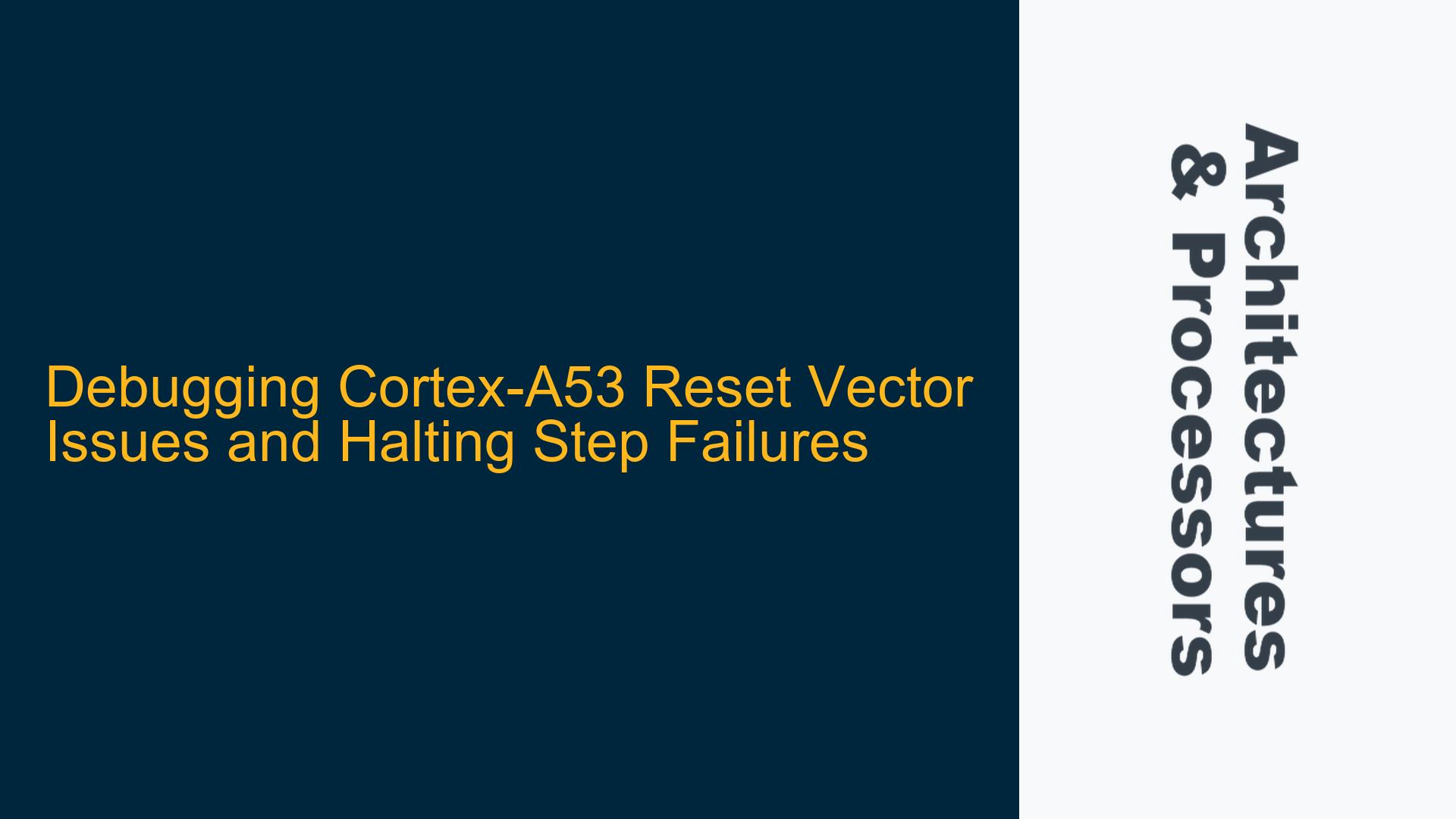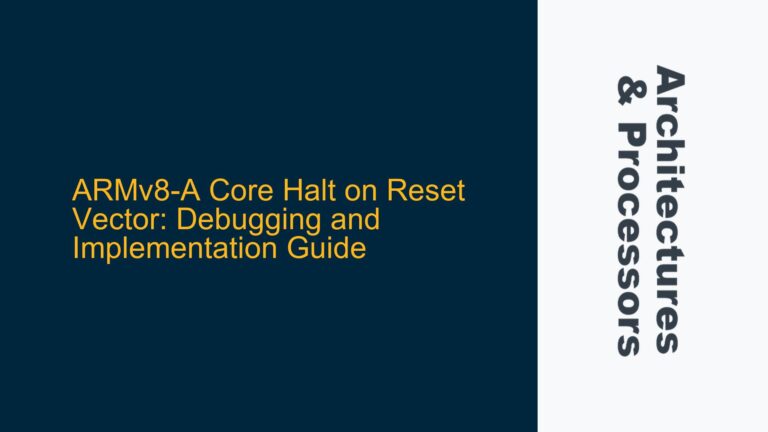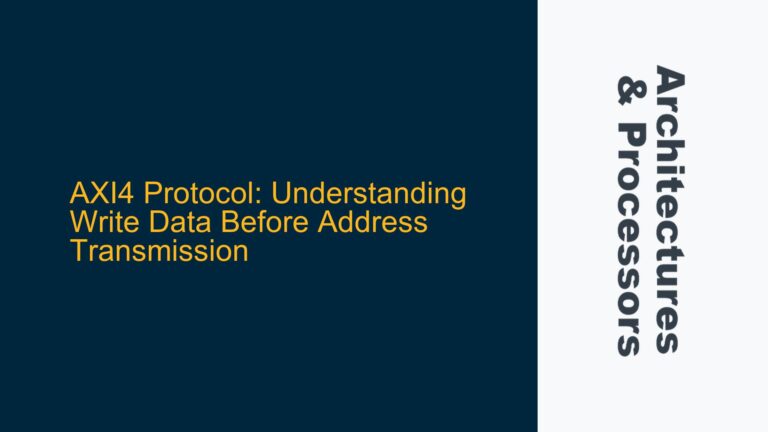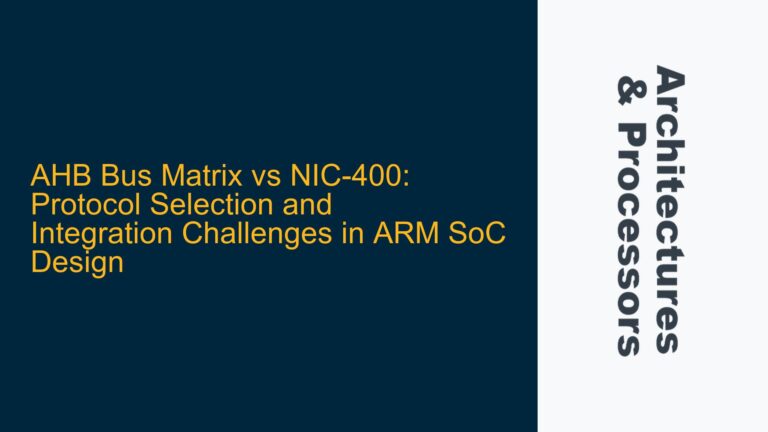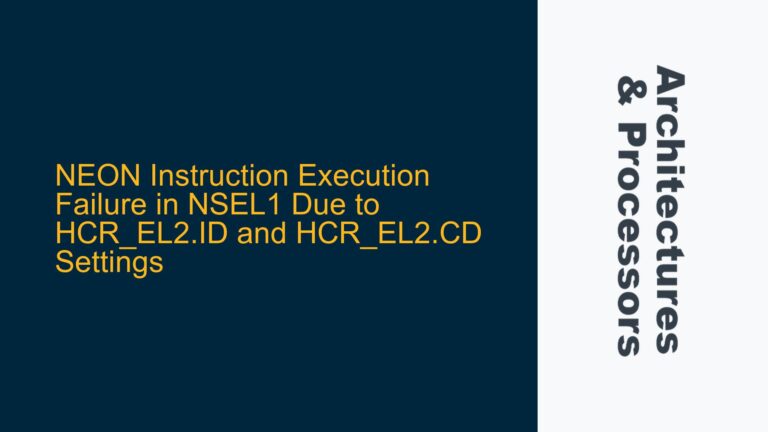Cortex-A53 Reset Vector Debugging Challenges and Halting Step Failures
Debugging from the reset vector on ARM Cortex-A53 processors, particularly in complex SoCs like the Snapdragon 865 (SM8250), presents unique challenges. The reset vector is the initial entry point of the processor after a reset, and debugging at this stage is critical for low-level firmware development and troubleshooting. However, issues such as the inability to perform step operations after halting at the reset vector, despite successful register access, are common. This problem often stems from the interplay between the debug logic, the boot process, and the SoC-specific initialization sequences. Understanding the Cortex-A53 debug architecture, the role of the EDECR.RCE (Reset Catch Enable) bit, and the behavior of the EDSCR (External Debug Status and Control Register) is essential to diagnose and resolve such issues.
The Cortex-A53 processor implements ARMv8-A architecture, which includes comprehensive debug support through the CoreSight Debug Architecture. The EDECR.RCE bit, when set, enables the processor to halt execution at the reset vector, allowing developers to inspect the system state immediately after reset. However, the ability to step through instructions after halting depends on several factors, including the state of the debug logic, the configuration of the debug authentication, and the initialization sequence of the SoC. In the case of the Snapdragon 865, the presence of ROM code and bootloader execution further complicates the debugging process, as these components may alter the debug state or restrict access to certain debug features.
EDECR.RCE Configuration and Debug Authentication Issues
The primary cause of halting step failures after reset vector debugging on Cortex-A53 processors is often related to the configuration of the EDECR.RCE bit and the state of debug authentication. The EDECR.RCE bit, when set, ensures that the processor halts at the reset vector, but this does not guarantee that the debug logic is fully initialized or that the processor is in a state where step operations can be performed. Additionally, the DBGAUTHSTATUS register, which indicates the current debug authentication state, may reveal that the debug session is not fully authenticated, preventing certain debug operations.
Another potential cause is the interaction between the Cortex-A53 debug logic and the SoC-specific boot process. In the Snapdragon 865, the ROM code executed immediately after reset may configure the system in a way that disables or restricts debug features. This can include modifying the debug authentication state, disabling certain debug events, or altering the memory map in a way that affects the debug logic. Furthermore, the warm reset process itself may not fully reinitialize the debug logic, leaving it in an inconsistent state that prevents step operations.
The EDESR (External Debug Event Status Register) can provide additional insights into the state of the debug logic. If the EDESR indicates that certain debug events are not being triggered, this could point to a misconfiguration of the debug logic or an issue with the debug authentication. It is also possible that the debug logic is being affected by power management features or security mechanisms implemented by the SoC, which may disable or restrict debug access during certain phases of the boot process.
Resetting Debug Logic and Enabling Step Operations
To resolve the issue of halting step failures after reset vector debugging on Cortex-A53 processors, a systematic approach to resetting and reinitializing the debug logic is required. The first step is to verify the state of the EDECR.RCE bit and ensure that it is correctly set to enable reset catch. This can be done by reading the EDSCR register and confirming that the processor has halted at the reset vector. If the processor is not halting as expected, the issue may be related to the configuration of the debug logic or the state of the debug authentication.
Next, the DBGAUTHSTATUS register should be checked to confirm that the debug session is fully authenticated. If the debug session is not authenticated, the necessary steps to enable debug access must be taken, which may involve configuring security settings or providing the required authentication tokens. Once the debug session is authenticated, the EDESR register should be examined to ensure that all necessary debug events are being triggered. If certain debug events are not being triggered, this may indicate a misconfiguration of the debug logic or an issue with the SoC-specific boot process.
If the debug logic is still not functioning correctly, a full reset of the debug logic may be required. This can be achieved by performing a cold reset of the processor, which will reinitialize the debug logic and ensure that it is in a consistent state. After the cold reset, the EDECR.RCE bit should be set again, and the processor should be halted at the reset vector. At this point, the step operation should be tested to confirm that it is functioning correctly.
In cases where the SoC-specific boot process is interfering with the debug logic, additional steps may be required to ensure that the debug logic remains enabled throughout the boot process. This may involve modifying the ROM code or bootloader to preserve the debug state, or configuring the SoC to disable certain security or power management features that may affect the debug logic. In some cases, it may be necessary to use a custom bootloader that is specifically designed to support debugging from the reset vector.
Finally, it is important to ensure that the debug tools being used are fully compatible with the Cortex-A53 processor and the Snapdragon 865 SoC. This includes verifying that the debugger supports the necessary debug features and that it is correctly configured to interact with the debug logic. If the debugger is not functioning correctly, it may be necessary to update the debugger software or use a different debugger that is known to be compatible with the Cortex-A53 processor and the Snapdragon 865 SoC.
By following these steps, it is possible to resolve the issue of halting step failures after reset vector debugging on Cortex-A53 processors and ensure that the debug logic is fully functional throughout the boot process. This will enable developers to effectively debug low-level firmware and troubleshoot issues that occur during the initial stages of system initialization.
Detailed Analysis of Cortex-A53 Debug Architecture
The Cortex-A53 processor’s debug architecture is built around the ARM CoreSight Debug Architecture, which provides a comprehensive set of features for debugging and tracing. The debug architecture includes several key components, such as the Debug Control Register (EDECR), the Debug Status and Control Register (EDSCR), and the Debug Event Status Register (EDESR). These registers are used to configure and monitor the debug logic, enabling developers to halt the processor, inspect the system state, and step through instructions.
The EDECR.RCE bit is a critical component of the debug architecture, as it enables the processor to halt at the reset vector. When the EDECR.RCE bit is set, the processor will halt execution immediately after reset, allowing developers to inspect the system state before any code is executed. This is particularly useful for debugging low-level firmware and troubleshooting issues that occur during the initial stages of system initialization.
However, the ability to step through instructions after halting at the reset vector depends on the state of the debug logic and the configuration of the debug authentication. The DBGAUTHSTATUS register provides information about the current debug authentication state, indicating whether the debug session is fully authenticated and whether certain debug features are enabled. If the debug session is not fully authenticated, certain debug operations, such as step operations, may be restricted.
The EDESR register provides additional information about the state of the debug logic, indicating which debug events have been triggered. This can be useful for diagnosing issues with the debug logic, as it can reveal whether certain debug events are not being triggered due to a misconfiguration or an issue with the SoC-specific boot process.
SoC-Specific Boot Process and Debug Logic Interference
In the case of the Snapdragon 865 SoC, the boot process is controlled by a combination of ROM code and a bootloader. The ROM code is executed immediately after reset and is responsible for initializing the system and loading the bootloader. The bootloader then initializes the system further and loads the operating system or application code.
The ROM code and bootloader may configure the system in a way that affects the debug logic. For example, the ROM code may disable certain debug features or modify the debug authentication state, preventing the debugger from accessing certain debug registers or performing certain debug operations. Additionally, the bootloader may alter the memory map or configure security settings that restrict debug access.
To ensure that the debug logic remains enabled throughout the boot process, it may be necessary to modify the ROM code or bootloader to preserve the debug state. This can be done by adding code to the ROM code or bootloader that explicitly enables the debug logic and ensures that the debug authentication state is preserved. Alternatively, it may be possible to configure the SoC to disable certain security or power management features that may affect the debug logic.
Debugger Compatibility and Configuration
The compatibility and configuration of the debugger being used to debug the Cortex-A53 processor and Snapdragon 865 SoC is also an important factor to consider. The debugger must support the necessary debug features and be correctly configured to interact with the debug logic. If the debugger is not functioning correctly, it may be necessary to update the debugger software or use a different debugger that is known to be compatible with the Cortex-A53 processor and the Snapdragon 865 SoC.
When configuring the debugger, it is important to ensure that it is correctly set up to interact with the debug logic. This includes configuring the debugger to use the correct debug interface, such as JTAG or SWD, and ensuring that the debugger is correctly configured to access the necessary debug registers. Additionally, the debugger should be configured to support the necessary debug features, such as reset catch and halting step.
Conclusion
Debugging from the reset vector on Cortex-A53 processors, particularly in complex SoCs like the Snapdragon 865, requires a thorough understanding of the debug architecture, the SoC-specific boot process, and the configuration of the debugger. By systematically verifying the state of the debug logic, ensuring that the debug session is fully authenticated, and addressing any issues related to the SoC-specific boot process, it is possible to resolve the issue of halting step failures and ensure that the debug logic is fully functional throughout the boot process. This will enable developers to effectively debug low-level firmware and troubleshoot issues that occur during the initial stages of system initialization.