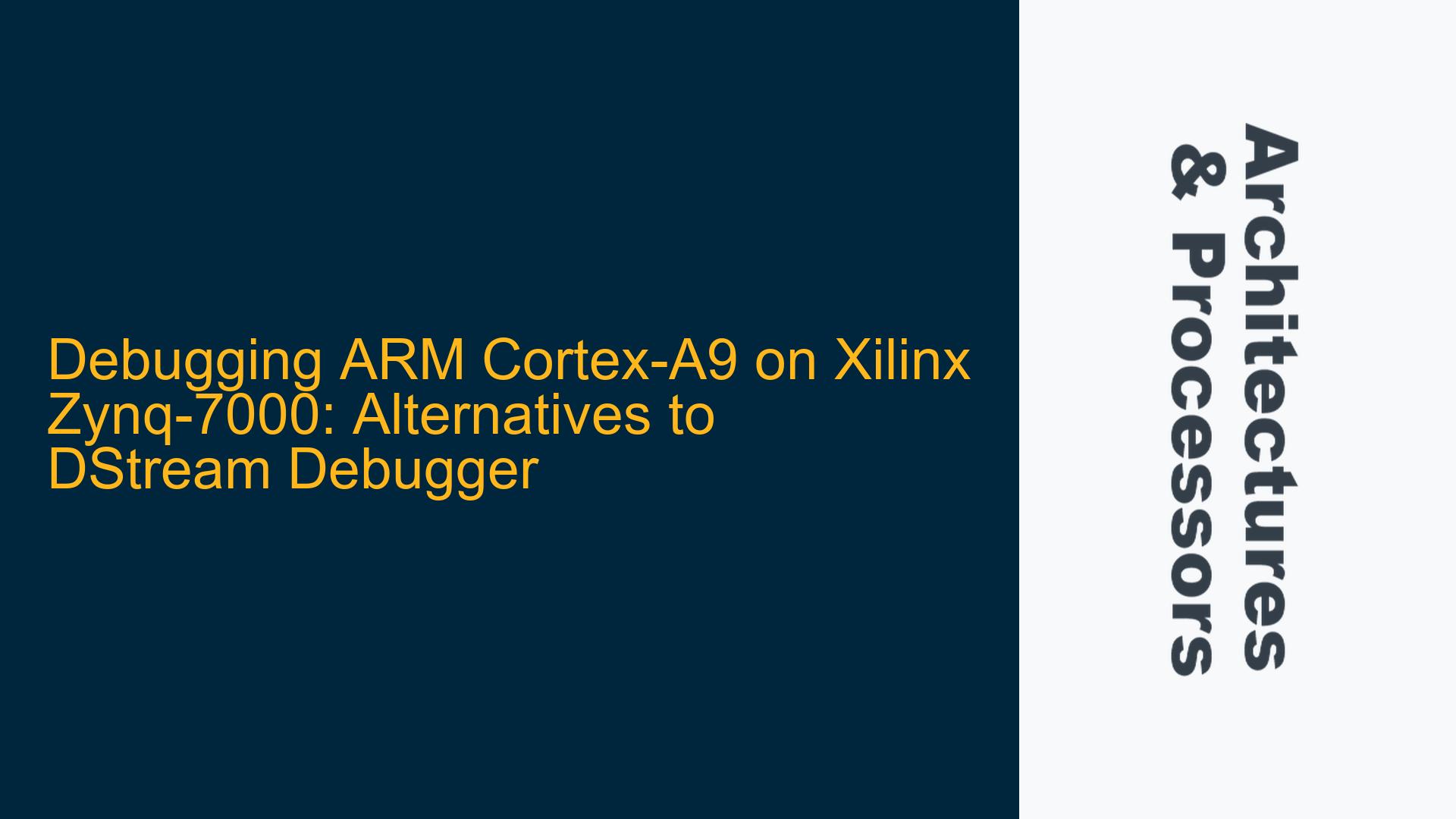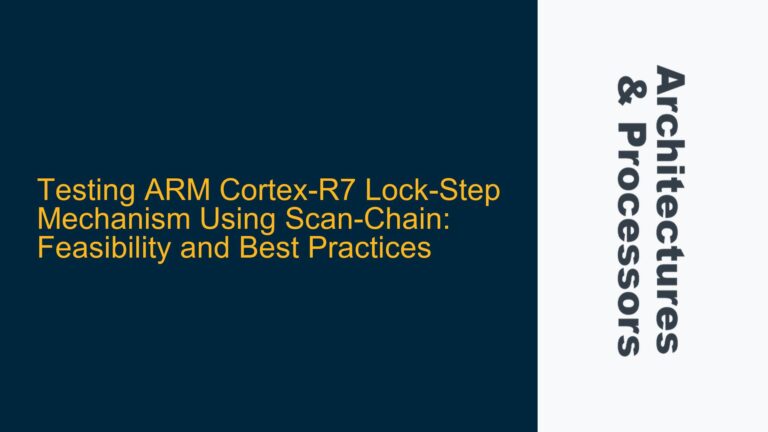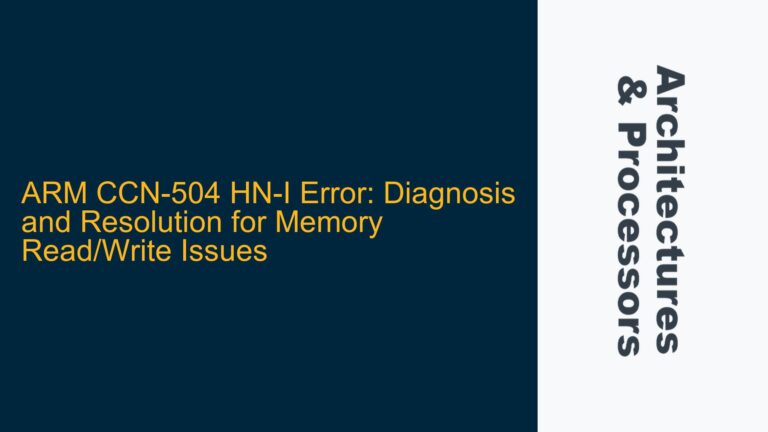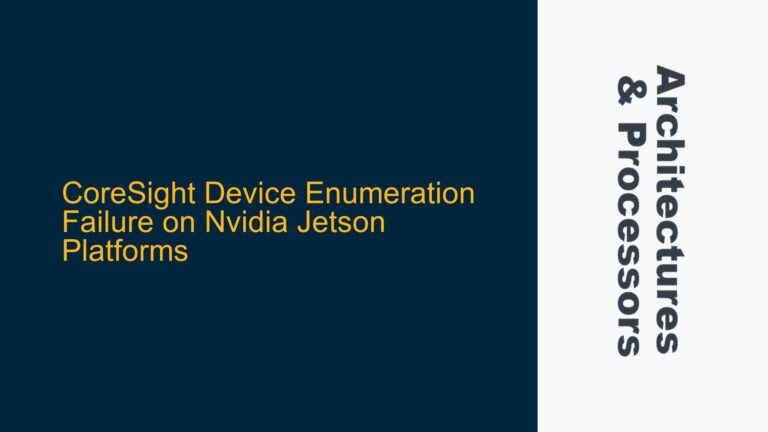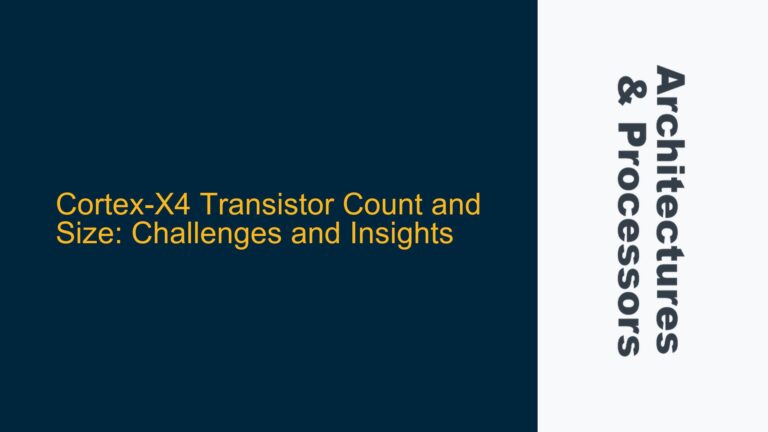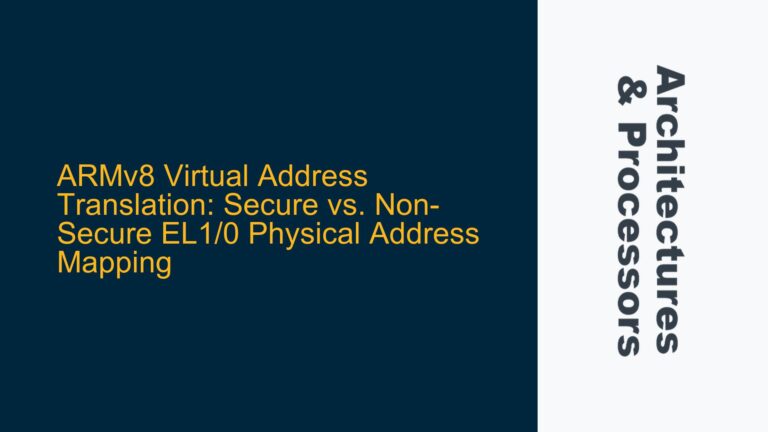Debugging ARM Cortex-A9 on Xilinx Zynq-7000 with Coresight 10 Interface
The ARM Cortex-A9 processor, particularly in the Xilinx Zynq-7000 series, is a dual-core architecture that integrates a powerful processing system with programmable logic. Debugging such a system requires a robust toolchain that can interface effectively with the ARM Coresight 10 debug interface. The DStream debugger, coupled with the DS-5 IDE, has been a popular choice for this purpose. However, there are scenarios where alternatives to DStream might be necessary, whether due to cost, licensing, or specific feature requirements. Understanding the alternatives and their compatibility with the Coresight 10 interface and DS-5 IDE is crucial for seamless debugging and development.
The Coresight 10 interface is a critical component in the debugging ecosystem for ARM processors. It provides a standardized way to access the debug and trace functionalities of ARM cores. The interface is designed to be flexible, allowing various debuggers to connect to the processor, provided they adhere to the Coresight protocol. The Xilinx Zynq-7000 series, with its dual Cortex-A9 cores, leverages this interface to enable comprehensive debugging capabilities, including breakpoints, watchpoints, and real-time trace.
When considering alternatives to the DStream debugger, it is essential to evaluate their compatibility with the Coresight 10 interface and the DS-5 IDE. The DS-5 IDE is a powerful development environment that supports a wide range of ARM processors and provides advanced debugging features. However, not all debuggers are compatible with DS-5, and some may require additional configuration or plugins to work effectively. The ULINKPro D and ULINKpro debuggers, for instance, are mentioned as potential alternatives, but their compatibility with the Coresight 10 interface and DS-5 IDE needs to be verified.
Compatibility of ULINKPro D and ULINKpro with Coresight 10 and DS-5
The ULINKPro D and ULINKpro debuggers are popular choices for ARM-based development due to their robust feature set and reliability. These debuggers support a wide range of ARM processors, including the Cortex-A9, and are designed to work seamlessly with the DS-5 IDE. However, their compatibility with the Coresight 10 interface, specifically in the context of the Xilinx Zynq-7000 series, requires careful consideration.
The ULINKPro D and ULINKpro debuggers are equipped with the necessary hardware and firmware to interface with the Coresight 10 debug interface. This means they can access the debug and trace functionalities of the Cortex-A9 cores in the Zynq-7000 series. However, the specific implementation of the Coresight 10 interface in the Zynq-7000 may introduce nuances that need to be addressed. For example, the Zynq-7000 series integrates the ARM Coresight components with Xilinx’s programmable logic, which may require additional configuration in the debugger to ensure proper communication.
In terms of software compatibility, both the ULINKPro D and ULINKpro debuggers are supported by the DS-5 IDE. This means that developers can use these debuggers within the DS-5 environment, leveraging its advanced debugging features such as multi-core debugging, real-time trace, and performance analysis. However, it is important to ensure that the specific version of the DS-5 IDE being used supports the ULINKPro D and ULINKpro debuggers. Additionally, any necessary drivers or plugins should be installed to facilitate the connection between the debugger and the IDE.
Another consideration is the performance of the ULINKPro D and ULINKpro debuggers when used with the Zynq-7000 series. The Coresight 10 interface is designed to handle high-speed debug and trace data, and the debugger must be capable of keeping up with this data rate. The ULINKPro D and ULINKpro debuggers are generally well-suited for this task, but it is advisable to verify their performance in the specific context of the Zynq-7000 series. This may involve testing the debuggers with the target hardware and evaluating their ability to handle real-time trace data and other high-bandwidth debug operations.
Implementing and Configuring ULINKPro D and ULINKpro with DS-5 IDE
Once the compatibility of the ULINKPro D and ULINKpro debuggers with the Coresight 10 interface and DS-5 IDE has been confirmed, the next step is to implement and configure these debuggers for use with the Xilinx Zynq-7000 series. This process involves several steps, including hardware setup, software installation, and configuration within the DS-5 IDE.
The hardware setup for the ULINKPro D and ULINKpro debuggers involves connecting the debugger to the target hardware via the Coresight 10 interface. This typically requires a compatible debug connector, such as a 20-pin ARM JTAG connector, and the necessary cables. It is important to ensure that the debugger is properly powered and that the connection to the target hardware is secure. Once the hardware setup is complete, the next step is to install the necessary software, including the drivers for the debugger and any required plugins for the DS-5 IDE.
The configuration of the ULINKPro D and ULINKpro debuggers within the DS-5 IDE involves setting up the debugger as the target connection for the project. This typically involves selecting the debugger from the list of available connections in the DS-5 IDE and configuring the connection settings, such as the target processor and the debug interface. It is also important to configure the debugger to match the specific requirements of the Zynq-7000 series, such as the clock speed and the debug protocol.
Once the debugger is configured, the next step is to set up the debugging session within the DS-5 IDE. This involves creating a debug configuration that specifies the target hardware, the debugger, and the software to be debugged. The DS-5 IDE provides a range of options for configuring the debugging session, including setting breakpoints, watchpoints, and trace points. It is also possible to configure multi-core debugging, which is particularly useful for the dual-core Cortex-A9 in the Zynq-7000 series.
During the debugging session, it is important to monitor the performance of the ULINKPro D and ULINKpro debuggers to ensure that they are handling the debug and trace data effectively. This may involve using the DS-5 IDE’s performance analysis tools to evaluate the debugger’s performance and identify any potential bottlenecks. If any issues are identified, it may be necessary to adjust the configuration of the debugger or the DS-5 IDE to optimize performance.
In conclusion, the ULINKPro D and ULINKpro debuggers are viable alternatives to the DStream debugger for debugging the ARM Cortex-A9 in the Xilinx Zynq-7000 series. Their compatibility with the Coresight 10 interface and the DS-5 IDE makes them suitable for a wide range of debugging tasks, from basic breakpoint debugging to advanced real-time trace analysis. However, it is important to carefully evaluate their compatibility with the specific implementation of the Coresight 10 interface in the Zynq-7000 series and to properly configure them within the DS-5 IDE to ensure optimal performance. By following the steps outlined above, developers can effectively use the ULINKPro D and ULINKpro debuggers to debug their ARM Cortex-A9-based systems.