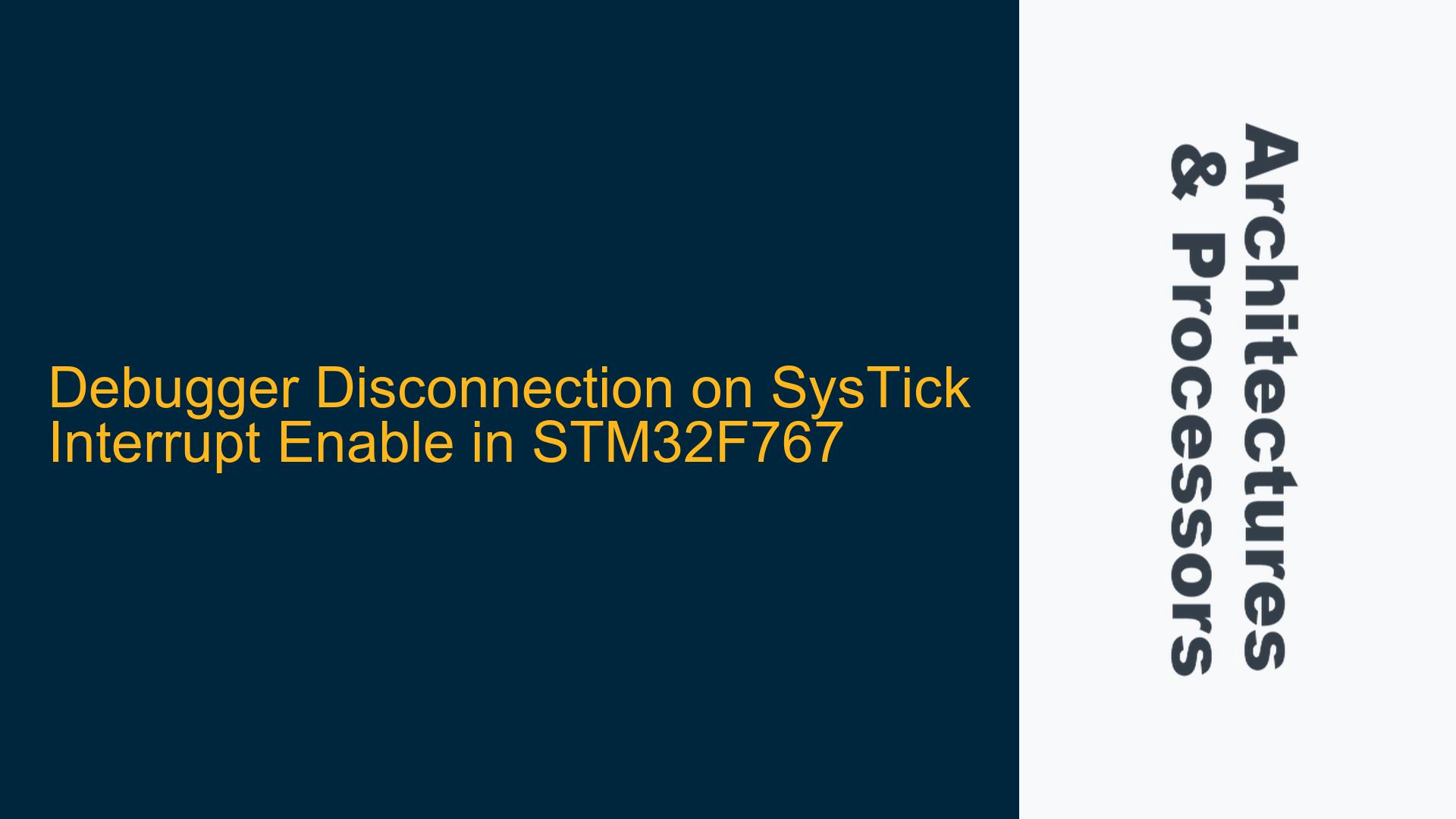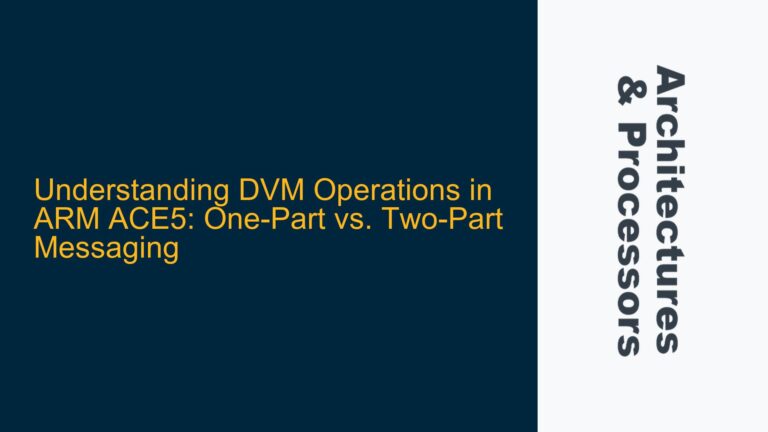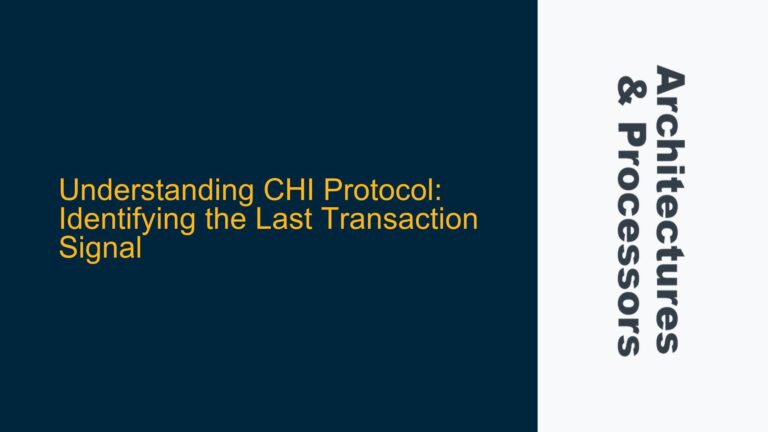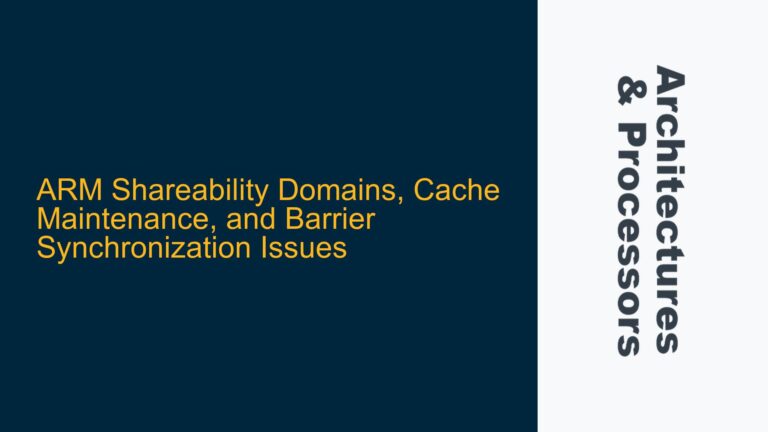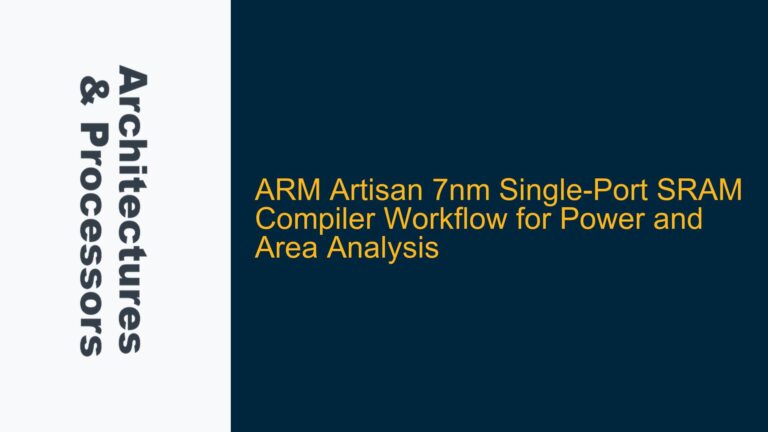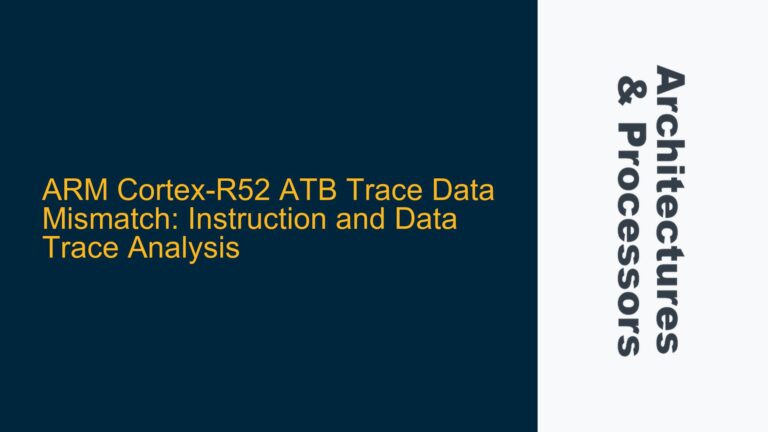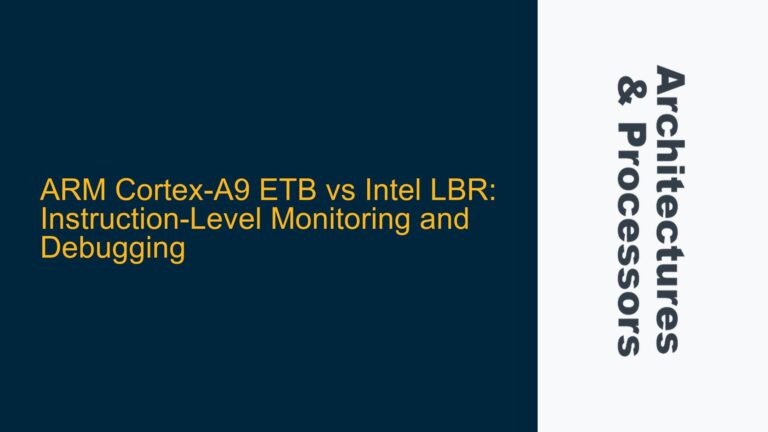SysTick Interrupt Configuration and Debugger Disconnection Issue
The core issue revolves around the STM32F767 microcontroller entering a state where the debugger disconnects upon enabling the SysTick interrupt. The SysTick timer is a fundamental peripheral in ARM Cortex-M processors, used for generating periodic interrupts for task scheduling or timekeeping. In this case, the SysTick timer is configured with a reload value of 18749, corresponding to a 1 ms interrupt interval at an 18.75 MHz clock frequency. The SysTick Control and Status Register (CTRL) is set to 0b111, enabling the timer, its interrupt, and selecting the processor clock as the source. However, when the interrupt is enabled, the debugger loses connection, indicating that the processor may be entering an unexpected state, such as a low-power mode or an infinite loop.
The debugger disconnection suggests that the processor is no longer responding to debug commands, which could be due to several reasons. One possibility is that the processor is entering a low-power mode, although the user explicitly states that no Wait For Interrupt (WFI) or Wait For Event (WFE) instructions are present in the code. Another possibility is that the SysTick interrupt handler is not correctly implemented, causing the processor to hang or enter an undefined state. Additionally, the issue could be related to the clock configuration or the debug interface itself.
Misconfigured SysTick Interrupt Handler and Clock Settings
The most likely cause of the debugger disconnection is a misconfigured SysTick interrupt handler. When the SysTick interrupt is enabled, the processor expects a valid interrupt service routine (ISR) to be defined in the vector table. If the ISR is missing or incorrectly implemented, the processor may jump to an invalid address, leading to a fault or an infinite loop. This would cause the debugger to lose connection as the processor is no longer executing code in a predictable manner.
Another potential cause is related to the clock configuration. The STM32F767 microcontroller has a complex clock tree, and the SysTick timer relies on the correct configuration of the system clock. If the clock settings are incorrect, the SysTick timer may not operate as expected, leading to unpredictable behavior. For example, if the processor clock is not running at the expected 18.75 MHz, the SysTick timer may generate interrupts at an incorrect rate, causing the system to hang or enter an undefined state.
Additionally, the debug interface itself could be a factor. The ST-LINK debugger relies on the processor being in a responsive state to communicate with the host PC. If the processor enters a low-power mode or hangs, the debugger may lose connection. This could be due to incorrect power settings or a misconfigured debug interface.
Implementing a Valid SysTick ISR and Verifying Clock Configuration
To resolve the issue, the first step is to ensure that a valid SysTick ISR is implemented and correctly referenced in the vector table. The ISR should be defined with the correct function name and should handle the interrupt by clearing any pending flags and performing the necessary tasks. For example, the ISR could increment a counter or set a flag to indicate that the interrupt has occurred. The following code snippet shows an example of a basic SysTick ISR implementation:
void SysTick_Handler(void) {
// Clear the SysTick interrupt flag
SysTick->CTRL &= ~SysTick_CTRL_COUNTFLAG_Msk;
// Perform necessary tasks, such as incrementing a counter
tick_count++;
}
Next, the clock configuration should be verified to ensure that the processor clock is running at the expected frequency. This can be done by checking the clock tree configuration in the SystemInit() function or by using a debugger to inspect the clock registers. The following table summarizes the key clock registers and their expected values for an 18.75 MHz system clock:
| Register | Address | Expected Value | Description |
|---|---|---|---|
| RCC_CFGR | 0x40023808 | 0x00000000 | System clock switch status |
| RCC_PLLCFGR | 0x40023804 | 0x24003010 | PLL configuration |
| RCC_CR | 0x40023800 | 0x01000083 | Clock control register |
| RCC_AHB1ENR | 0x40023830 | 0x00000001 | AHB1 peripheral clock enable register |
If the clock configuration is incorrect, it should be adjusted to ensure that the processor clock is running at the expected frequency. This may involve modifying the PLL settings or enabling the appropriate clock sources.
Finally, the debug interface should be checked to ensure that it is correctly configured and that the processor is not entering a low-power mode unexpectedly. This can be done by inspecting the power control registers and ensuring that the debug interface is enabled. The following code snippet shows an example of enabling the debug interface in the STM32F767:
// Enable the debug interface
DBGMCU->CR |= DBGMCU_CR_DBG_SLEEP | DBGMCU_CR_DBG_STOP | DBGMCU_CR_DBG_STANDBY;
By implementing a valid SysTick ISR, verifying the clock configuration, and ensuring that the debug interface is correctly configured, the issue of the debugger disconnecting upon enabling the SysTick interrupt should be resolved. If the problem persists, further investigation into the hardware setup or the use of a logic analyzer to monitor the processor’s behavior may be necessary.