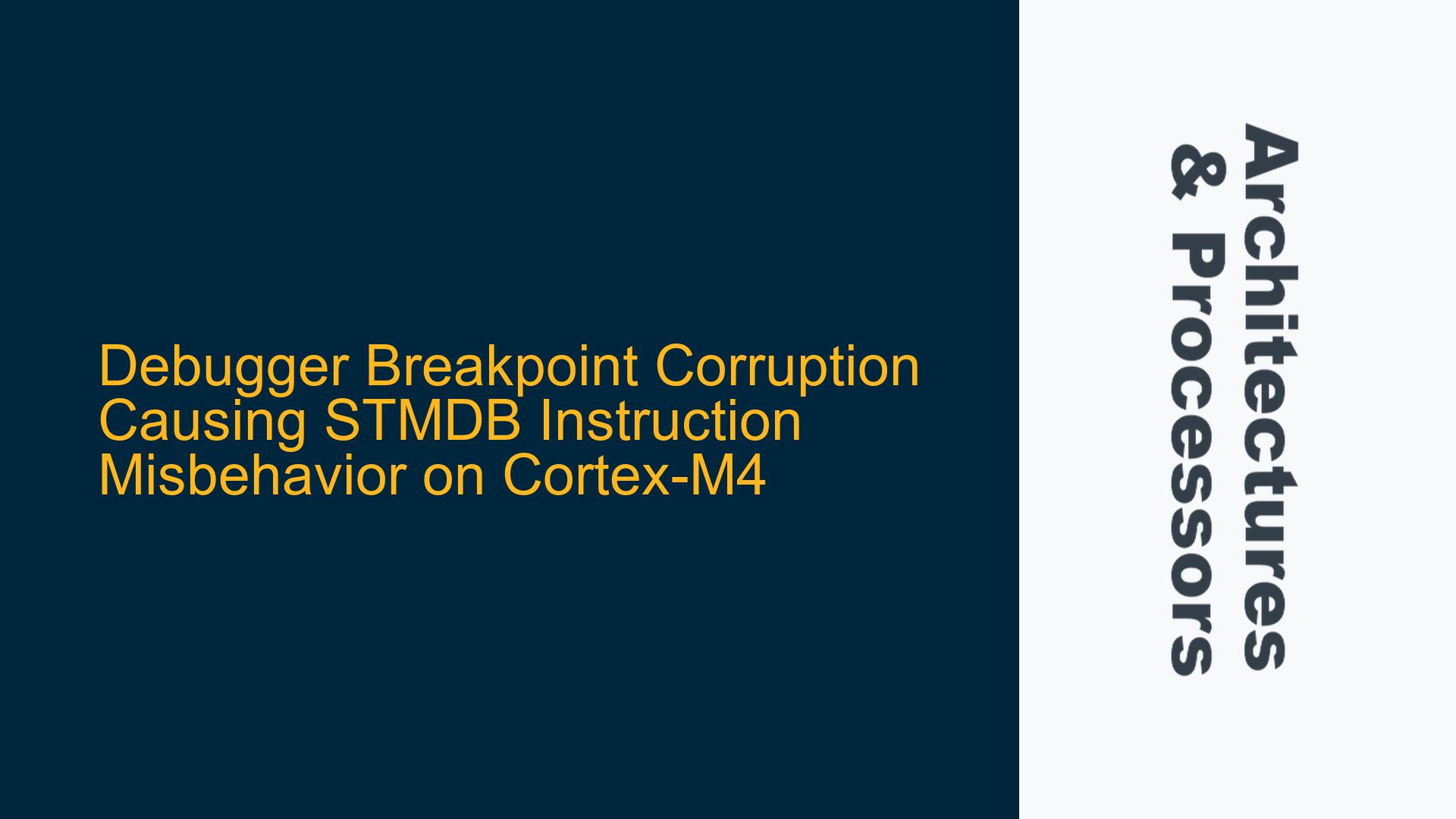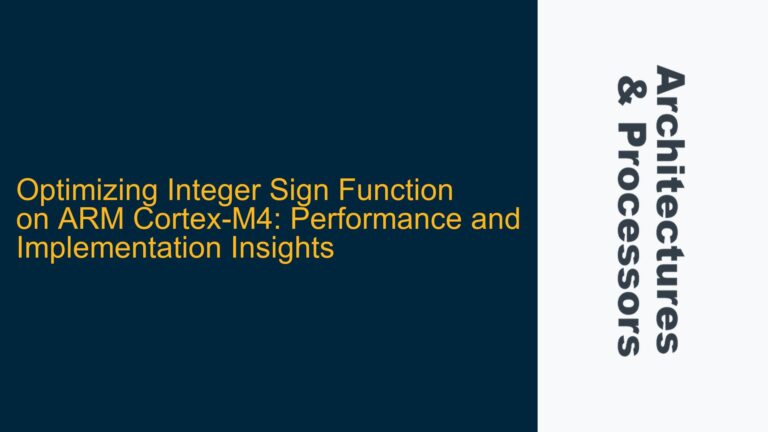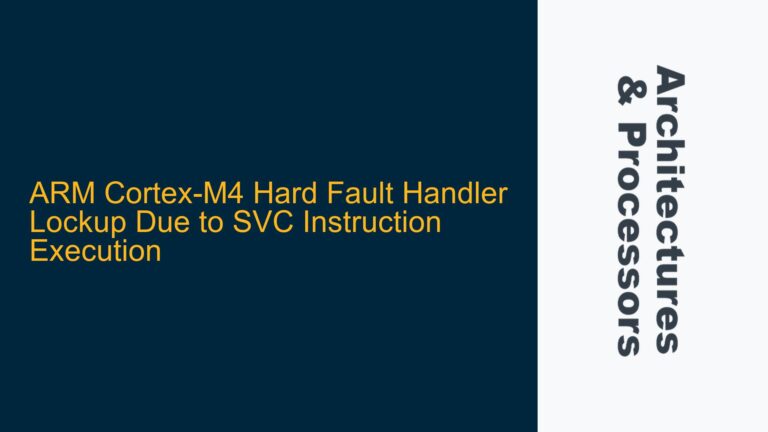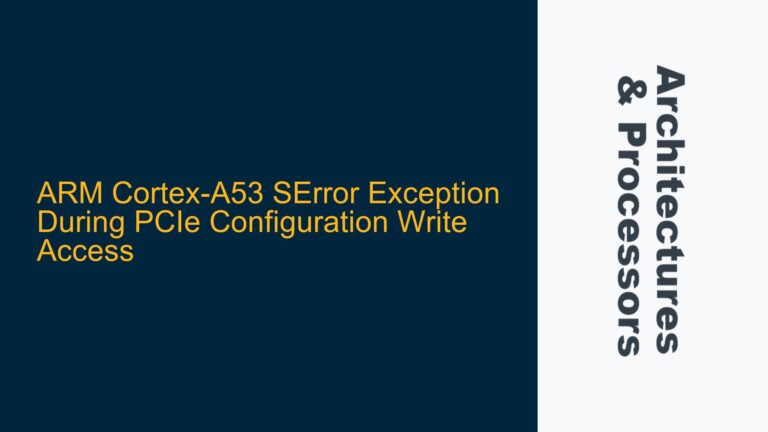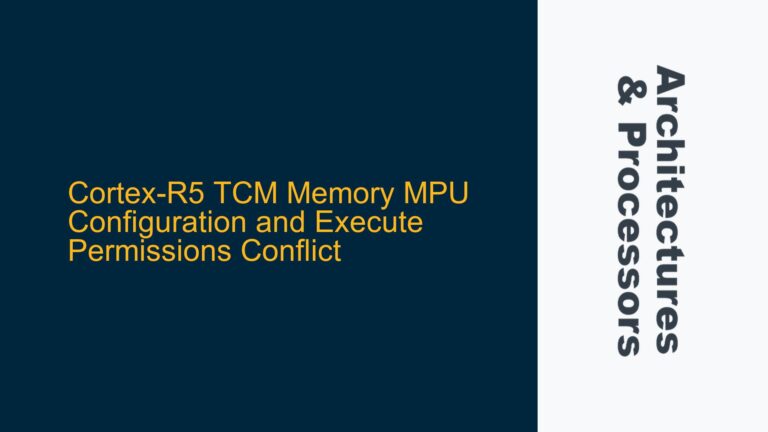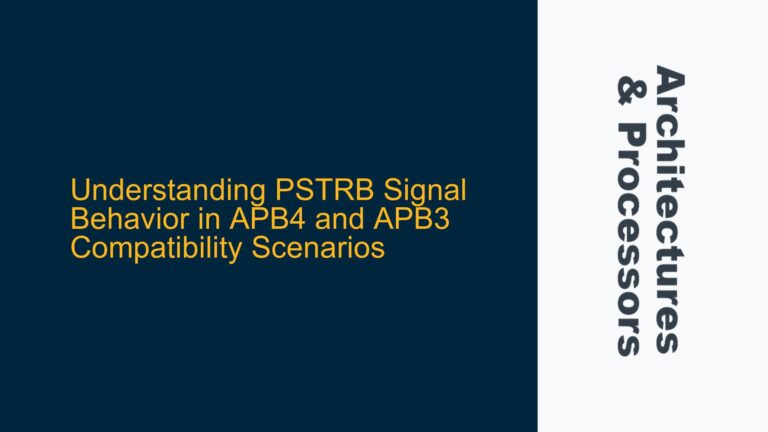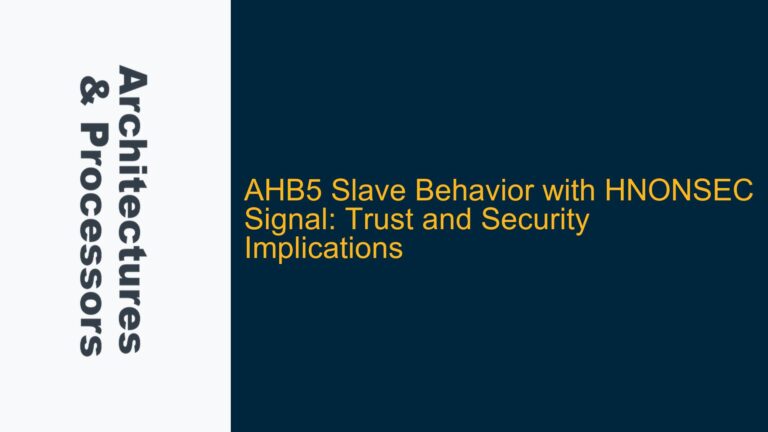STMDB Instruction Misbehavior and Incorrect Stack Pointer Adjustment
The issue at hand involves the stmdb (Store Multiple Decrement Before) instruction on an ARM Cortex-M4 processor, specifically within the context of a SAM4L microcontroller. The stmdb instruction is intended to store multiple registers onto the stack, decrementing the stack pointer (SP) before each store operation. However, in this case, the instruction appears to malfunction, leading to incorrect stack pointer adjustment and improper register storage.
Before executing the stmdb instruction, the stack pointer (SP) is set to 0x20001b88. The instruction in question is stmdb sp!, {r3, r4, r5, r6, r7, r8, r9, r10, r11, lr}, which should push the contents of registers R3 through R11 and the link register (LR) onto the stack. After execution, the stack pointer should decrement by 10 words (40 bytes) to 0x20001b60. However, the observed behavior shows the stack pointer decrementing to 0x20001b74, indicating only 6 words (24 bytes) were pushed onto the stack.
Upon examining the stack memory, it becomes evident that only registers R12, R11, R10, and R9 were stored, and the value at 0x20001B84 corresponds to the program counter (PC) after the instruction executed. This misalignment suggests that the stmdb instruction did not execute as intended, leading to a corrupted stack frame. The subsequent ldmia.w (Load Multiple Increment After) instruction then loads an incorrect value into the PC, causing the processor to execute code from an unintended memory location, typically resulting in a crash or undefined behavior.
Debugger Breakpoint Corruption and Flash Memory Misalignment
The root cause of this issue lies in the interaction between the debugger and the microcontroller’s flash memory. The Eclipse MCU debugger, used in this scenario, has a feature that allows it to write breakpoints directly into flash memory when it exhausts the available hardware breakpoints on the Cortex-M4. This feature, while useful for debugging, can inadvertently corrupt instructions if the debugger loses track of the breakpoints it has set.
In this case, the debugger wrote a breakpoint instruction (0xBE00, corresponding to the BKPT instruction) over the lower 16 bits of the stmdb instruction. The original stmdb instruction, encoded as 0xE92D4FF8, was partially overwritten, resulting in a corrupted instruction that the processor could not execute correctly. The debugger failed to restore the original instruction after the breakpoint was hit, leaving the flash memory in an inconsistent state.
The corruption of the stmdb instruction explains the observed behavior. The processor attempted to execute a malformed instruction, leading to incorrect stack pointer adjustment and improper register storage. This issue is particularly insidious because the debugger’s behavior is not immediately apparent, and the symptoms manifest as seemingly random crashes or incorrect program execution.
Resolving Debugger Breakpoint Corruption and Ensuring Correct Flash Memory State
To resolve this issue, a multi-step approach is required to ensure that the debugger does not inadvertently corrupt instructions and that the flash memory remains in a consistent state. The following steps outline the troubleshooting and resolution process:
Step 1: Verify Debugger Behavior and Breakpoint Management
The first step is to verify the behavior of the debugger and its breakpoint management system. Ensure that the debugger is not writing breakpoints into flash memory without proper tracking and restoration. This can be done by examining the debugger’s configuration settings and documentation to determine if it has the capability to write breakpoints to flash and under what conditions it does so.
If the debugger does write breakpoints to flash, ensure that it has a mechanism to restore the original instructions after the breakpoint is hit. If such a mechanism is not available or is unreliable, consider using a different debugger that does not modify flash memory or has a more robust breakpoint management system.
Step 2: Perform a Full Erase and Reprogram of Flash Memory
If the debugger has corrupted the flash memory, a full erase and reprogram of the flash memory is necessary to restore the original instructions. This can be done using a reliable programming tool, such as J-Link, which does not rely on the same breakpoint mechanism as the Eclipse MCU debugger.
To perform a full erase and reprogram, follow these steps:
- Connect the microcontroller to the J-Link programmer.
- Use the J-Link software to perform a full erase of the flash memory. This will remove any corrupted instructions or breakpoints.
- Reprogram the flash memory with the original firmware, ensuring that all instructions are correctly written.
Step 3: Validate Instruction Execution and Stack Behavior
After reprogramming the flash memory, validate that the stmdb instruction executes correctly and that the stack pointer adjusts as expected. This can be done by single-stepping through the instruction and examining the stack memory and register values.
To validate the instruction execution:
- Set a breakpoint at the
stmdbinstruction. - Single-step through the instruction and observe the stack pointer value before and after execution.
- Examine the stack memory to ensure that all specified registers are correctly stored.
- Verify that the subsequent
ldmia.winstruction correctly restores the registers and returns control to the correct address.
Step 4: Implement Debugger Best Practices
To prevent future occurrences of this issue, implement best practices for using the debugger:
- Limit the use of software breakpoints in flash memory. Prefer hardware breakpoints whenever possible.
- Regularly check the debugger’s breakpoint management system to ensure that it is correctly tracking and restoring instructions.
- Use a reliable programming tool, such as J-Link, for flashing the microcontroller, and avoid using the debugger for this purpose.
- Periodically verify the integrity of the flash memory by comparing it against the original firmware image.
Step 5: Monitor for Recurrence and Debugger Updates
Finally, monitor for any recurrence of the issue and stay informed about updates to the debugger software. Debugger vendors often release updates that address known issues and improve breakpoint management. Regularly updating the debugger software can help prevent similar issues in the future.
By following these steps, the issue of debugger breakpoint corruption causing stmdb instruction misbehavior can be effectively resolved, ensuring reliable operation of the Cortex-M4 microcontroller and preventing future occurrences of this problem.