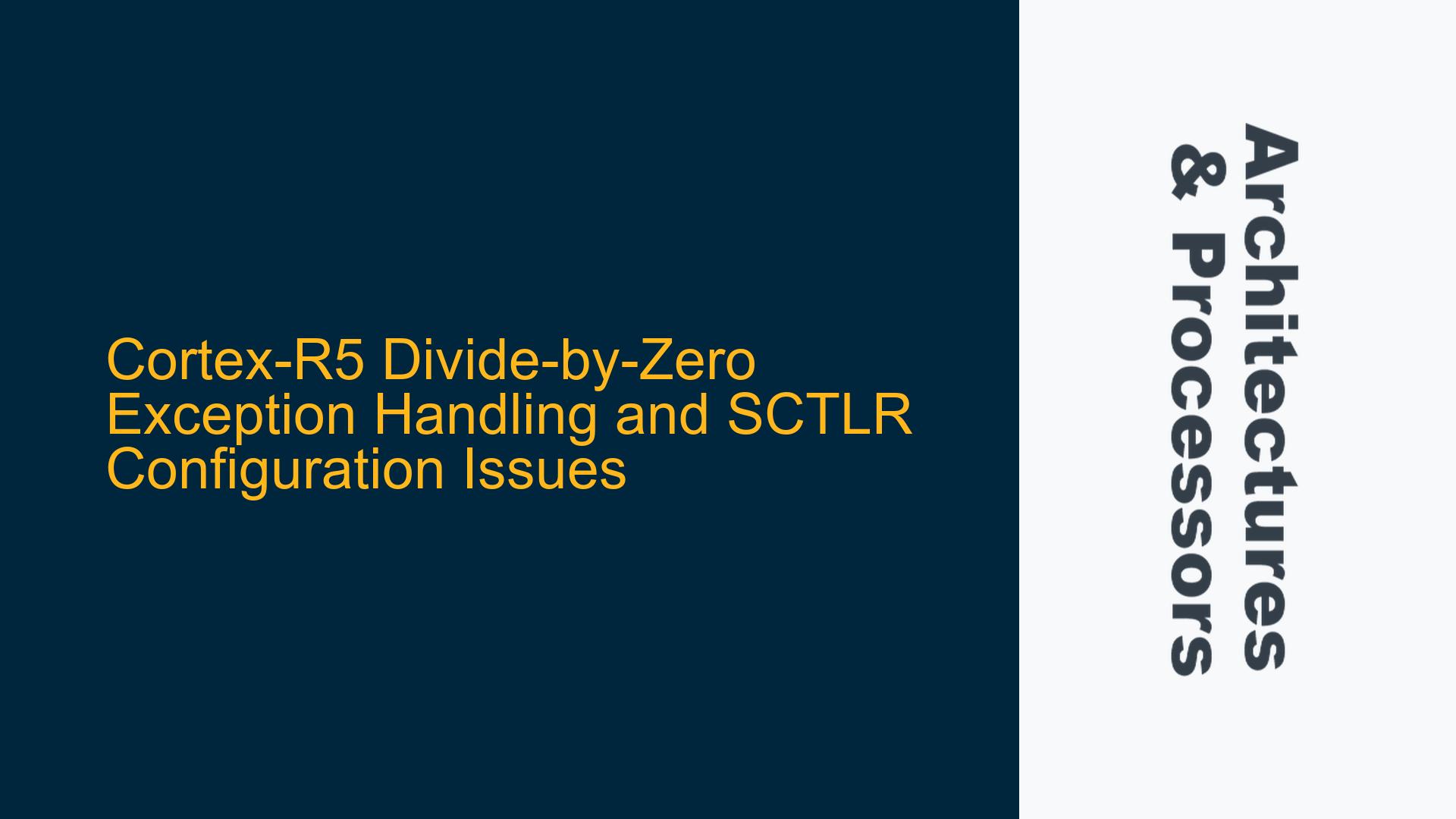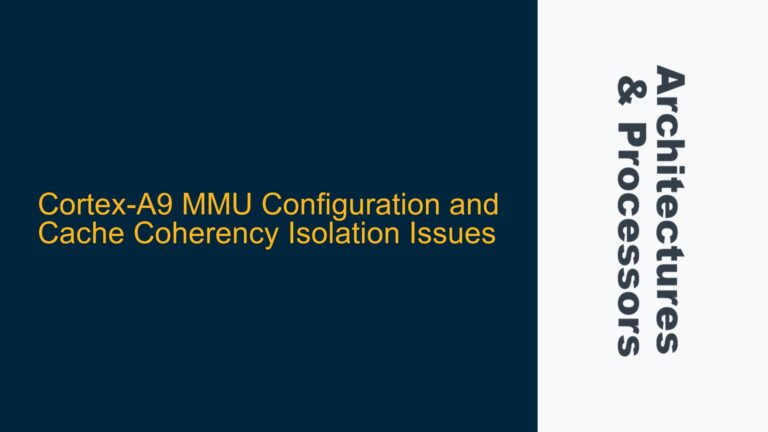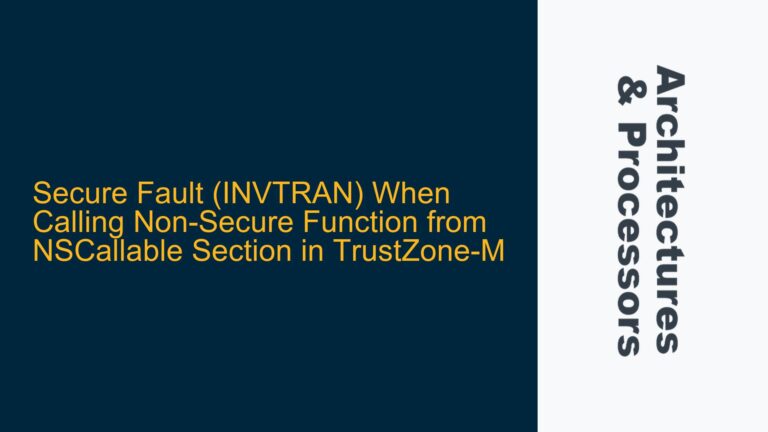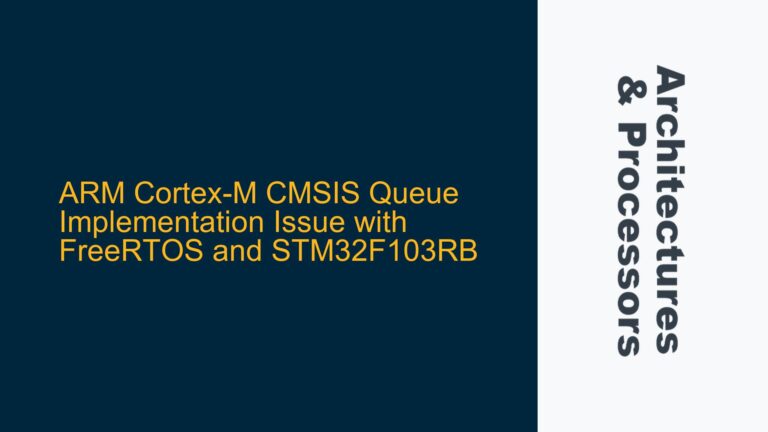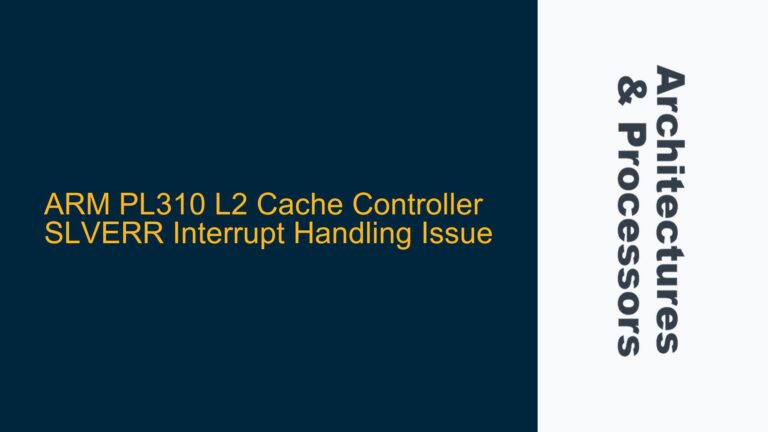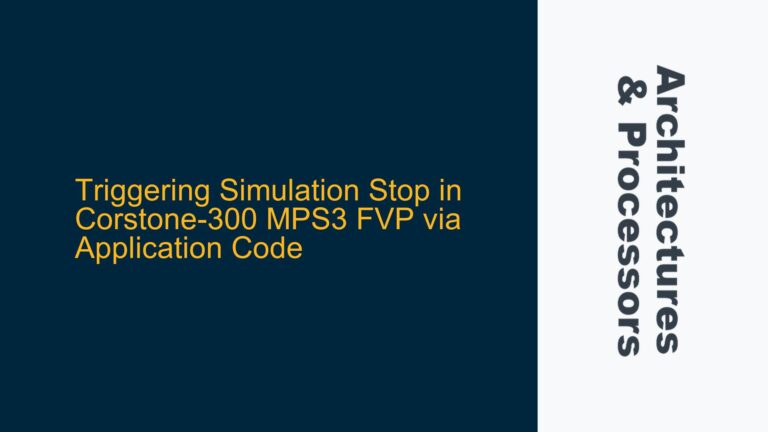Cortex-R5 Divide-by-Zero Exception Handling Mechanism
The Cortex-R5 processor, like many ARM cores, provides a mechanism to handle arithmetic exceptions such as divide-by-zero operations. This is controlled via the System Control Register (SCTLR), specifically the DZ (Divide-by-Zero) bit. When the DZ bit is set, the processor generates an Undefined Instruction exception upon encountering a divide-by-zero operation. This exception can then be caught by an exception handler, allowing the software to respond appropriately, such as logging the error, terminating the offending process, or taking corrective action.
The SCTLR is a privileged register, meaning it can only be accessed when the processor is in a privileged mode (e.g., Supervisor mode). Attempting to access this register from User mode will result in an exception. The DZ bit is located at bit 19 of the SCTLR, and setting this bit enables the divide-by-zero exception mechanism. However, improper configuration of this register, or attempting to modify it without the necessary privileges, can lead to unexpected behavior, such as continuous exceptions or system instability.
In the context of the Cortex-R5, the SCTLR is often accessed using coprocessor instructions, specifically the MRC (Move to ARM Register from Coprocessor) and MCR (Move to Coprocessor from ARM Register) instructions. These instructions allow the processor to read from and write to the SCTLR, respectively. However, care must be taken to ensure that the correct bitmask is applied when modifying the SCTLR, as unintended changes to other bits in the register can lead to system-wide issues.
Incorrect SCTLR Configuration and Privilege Mode Mismanagement
One of the primary issues that can arise when attempting to configure the SCTLR to handle divide-by-zero exceptions is incorrect configuration of the register. This can occur due to several reasons, including the use of an incorrect bitmask, improper handling of the register’s existing state, or attempting to modify the register from an unprivileged mode.
In the case of the Cortex-R5, the SCTLR is a 32-bit register, and each bit controls a specific aspect of the processor’s behavior. The DZ bit is just one of many bits in this register, and setting or clearing it requires careful manipulation of the register’s value. For example, if the DZ bit is set without preserving the state of other bits in the SCTLR, it can lead to unintended changes in the processor’s configuration, such as disabling the MMU or altering the cache behavior.
Another common issue is attempting to modify the SCTLR from User mode. The Cortex-R5, like most ARM processors, enforces a strict privilege model, where certain operations, including access to the SCTLR, are only allowed in privileged modes. Attempting to modify the SCTLR from User mode will result in an exception, as the processor will detect the unauthorized access and generate a fault. This is a common pitfall for developers who are not familiar with the ARM privilege model or who are working with low-level system code for the first time.
Additionally, the use of third-party libraries or header files, such as the xreg_cortexr5.h file provided by Xilinx, can introduce issues if these files do not correctly define or expose the necessary bits in the SCTLR. In the case of the Cortex-R5, the xreg_cortexr5.h file does not define the DZ bit, which can lead to confusion and errors when attempting to modify the SCTLR. Developers may attempt to define the bit themselves, but if the definition is incorrect or conflicts with other bits in the register, it can lead to unexpected behavior.
Debugging and Correcting SCTLR Configuration for Divide-by-Zero Handling
To correctly configure the SCTLR for divide-by-zero exception handling on the Cortex-R5, developers must follow a systematic approach to ensure that the register is modified correctly and that the processor is in the appropriate privilege mode. The following steps outline the process for debugging and correcting issues related to SCTLR configuration:
-
Verify Privilege Mode: Before attempting to modify the SCTLR, ensure that the processor is in a privileged mode. This can be done by checking the Current Program Status Register (CPSR) or by using a debugger to inspect the processor’s state. If the processor is in User mode, it will be necessary to switch to a privileged mode, such as Supervisor mode, before proceeding.
-
Read the Current SCTLR Value: Use the MRC instruction to read the current value of the SCTLR. This will provide a baseline for any modifications and allow the developer to verify that the register is accessible. The value read from the SCTLR should be stored in a variable for later use.
-
Apply the Correct Bitmask: To set the DZ bit, apply the correct bitmask to the value read from the SCTLR. The DZ bit is located at bit 19, so the bitmask should be
0x00080000. When applying the bitmask, use a bitwise OR operation to ensure that other bits in the SCTLR are not inadvertently modified. For example:uint32_t sctlr_value = read_sctlr(); // Read the current SCTLR value sctlr_value |= 0x00080000; // Set the DZ bit -
Write the Modified Value to the SCTLR: Use the MCR instruction to write the modified value back to the SCTLR. This will enable the divide-by-zero exception mechanism. After writing the value, it is good practice to read the SCTLR again to verify that the change was applied correctly.
-
Handle Exceptions: Once the DZ bit is set, the processor will generate an Undefined Instruction exception when a divide-by-zero operation is encountered. Ensure that an appropriate exception handler is in place to catch and handle these exceptions. The exception handler should be designed to log the error, terminate the offending process, or take other appropriate action.
-
Debugging Continuous Exceptions: If the processor generates continuous exceptions after modifying the SCTLR, it is likely that the register was modified incorrectly. In this case, revert the changes to the SCTLR and carefully reapply the correct bitmask. Additionally, check the processor’s privilege mode and ensure that the SCTLR is only modified from a privileged mode.
-
Verify Third-Party Libraries: If using third-party libraries or header files, such as
xreg_cortexr5.h, verify that these files correctly define the necessary bits in the SCTLR. If the DZ bit is not defined, it may be necessary to manually define it or use a different library that provides the correct definitions.
By following these steps, developers can ensure that the SCTLR is correctly configured to handle divide-by-zero exceptions on the Cortex-R5 processor. Careful attention to privilege mode, bitmask application, and exception handling will help avoid common pitfalls and ensure reliable system operation.