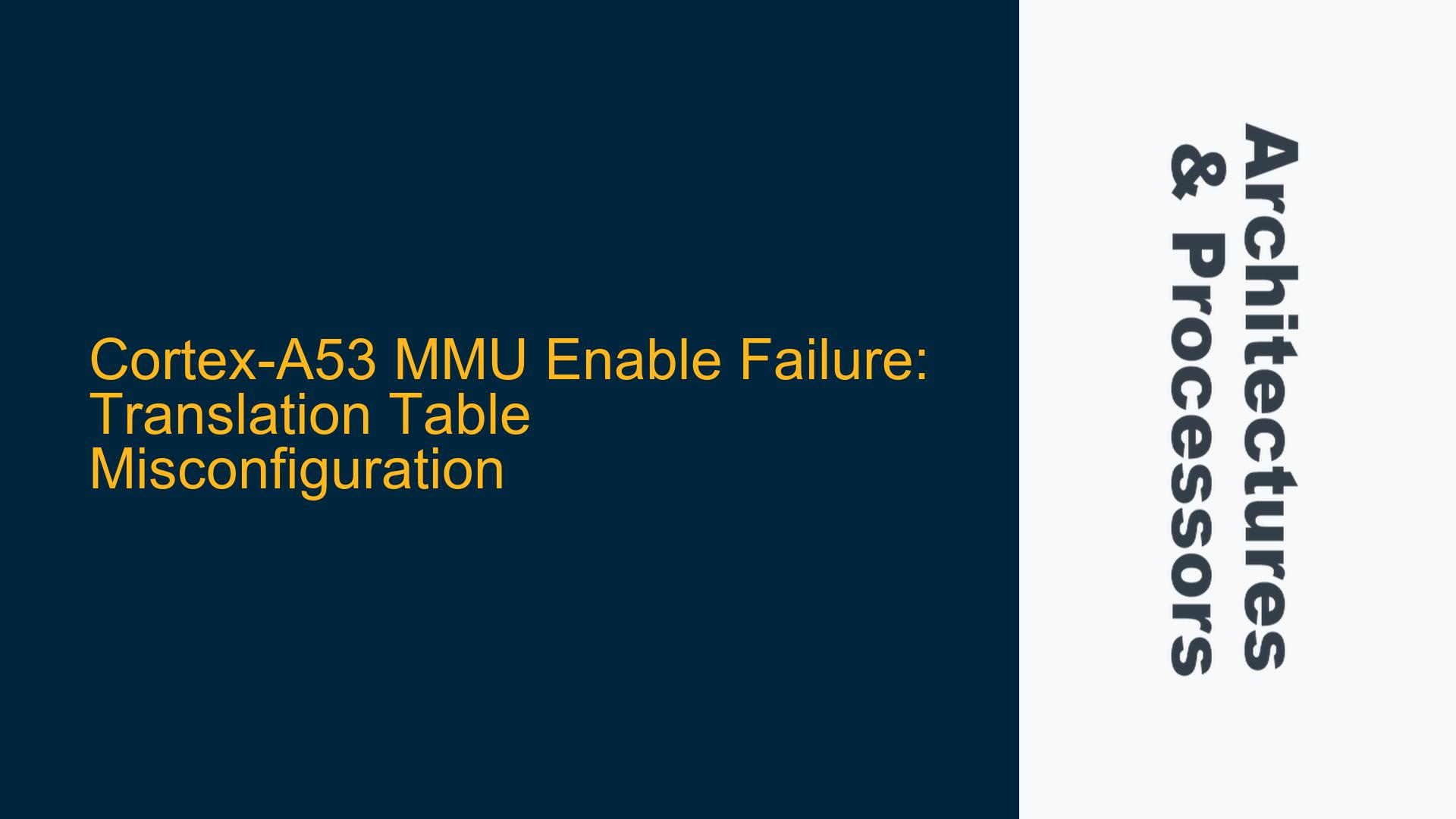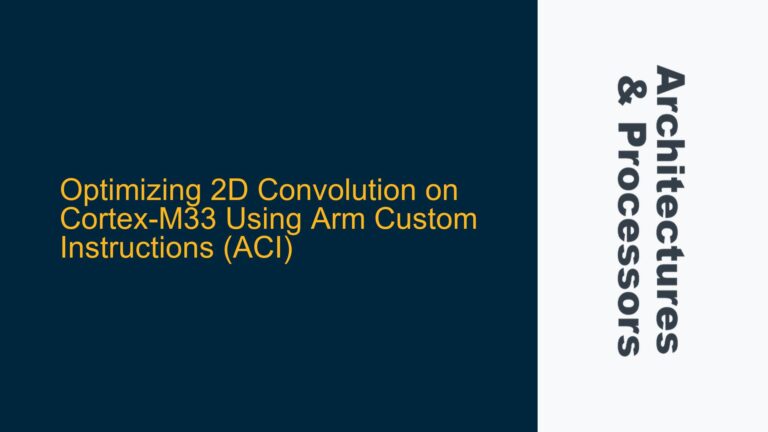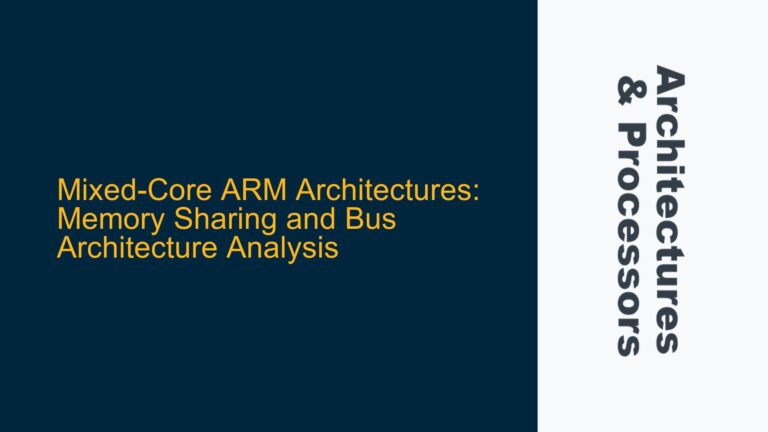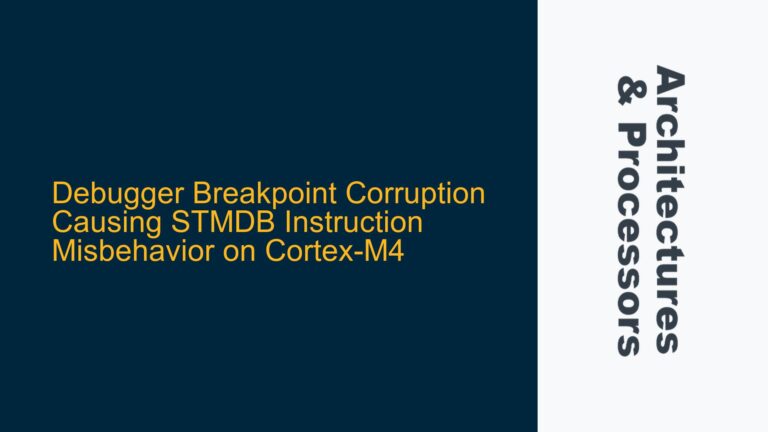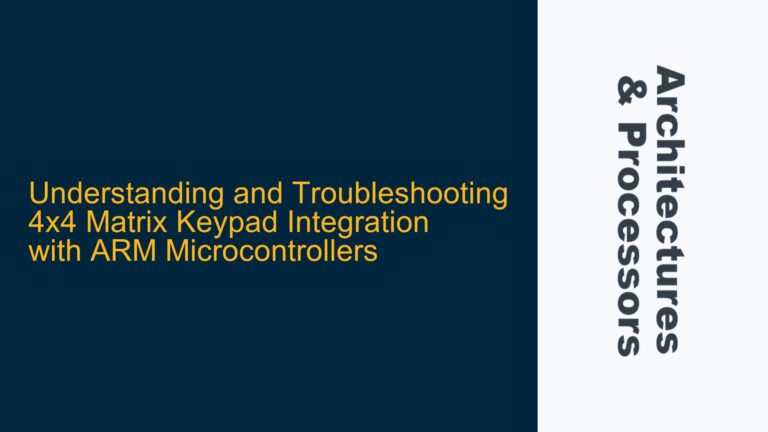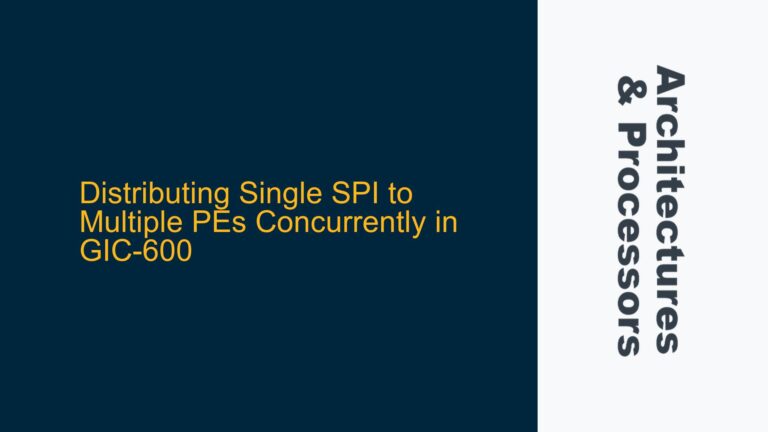Cortex-A53 Translation Table Setup and MMU Enable Challenges
The Cortex-A53 processor, part of the ARMv8-A architecture, relies heavily on the Memory Management Unit (MMU) for virtual memory management. Enabling the MMU requires a precise configuration of translation tables, which map virtual addresses to physical addresses. A common issue arises when developers attempt to enable the MMU but encounter failures due to misconfigurations in the translation tables or incorrect setup of related system registers. This post delves into the intricacies of the Cortex-A53 MMU enable process, focusing on the translation table setup, potential pitfalls, and solutions to ensure successful MMU activation.
Translation Table Misconfiguration and TCR_EL2 Register Settings
The Cortex-A53 MMU uses a multi-level translation table structure to map virtual addresses to physical addresses. The configuration of these tables is critical, and any misalignment or incorrect entry can prevent the MMU from enabling. The Translation Control Register (TCR_EL2) plays a pivotal role in defining the translation table parameters, including the granule size, the size of the address space, and the attributes of the memory regions.
The TCR_EL2 register must be configured to match the translation table structure. For instance, if the translation tables are set up with a 4KB granule size, the TCR_EL2 register must reflect this configuration. Additionally, the size of the address space (T0SZ) must be correctly set to match the range of virtual addresses being used. In the provided scenario, the developer initially struggled with understanding the translation table structure, leading to an incorrect TCR_EL2 configuration. The T0SZ field was set to 0x17, indicating a 1TiB address space, which was later adjusted to a more appropriate value.
The translation table structure itself must be meticulously crafted. Each level of the table must correctly point to the next level or to the final physical address. In the case of the Cortex-A53, the Level 0 table typically contains entries that point to Level 1 tables. The Level 1 tables then point to Level 2 tables, which finally map to physical memory. Any invalid or misaligned entries in these tables can cause the MMU enable process to fail.
Cache Invalidation and Memory Barrier Omissions
Another critical aspect of enabling the MMU is ensuring that the caches and Translation Lookaside Buffers (TLBs) are properly invalidated before and after the MMU is enabled. The Cortex-A53 processor uses caches to speed up memory access, and the TLBs cache the translation table entries. If these caches are not invalidated, stale data can cause the MMU to use incorrect translations, leading to system instability or failure.
In the provided scenario, the developer correctly implemented cache invalidation routines before enabling the MMU. The _cpu_icache_invalidate, _cpu_dcache_l1_invalidate, and _cpu_dcache_l2_invalidate functions were called to ensure that the caches were clean and invalid. However, the importance of memory barriers cannot be overstated. The dsb sy and isb instructions were used to ensure that all previous memory operations were completed before proceeding with the MMU enable process. These barriers are crucial to prevent out-of-order execution from causing inconsistencies in the memory state.
The TLB invalidation is equally important. The tlbi ALLE2 instruction was used to invalidate all TLB entries for the EL2 translation regime. This ensures that any old or stale translations are removed from the TLB, preventing the MMU from using incorrect mappings. The dsb sy and isb instructions following the TLB invalidation ensure that the invalidation operation is completed before the MMU is enabled.
Implementing Correct Translation Table Entries and MMU Enable Sequence
The final step in enabling the MMU is to ensure that the translation table entries are correctly configured and that the MMU enable sequence is followed precisely. The translation table entries must define the correct memory attributes, access permissions, and physical address mappings. In the provided scenario, the developer initially struggled with understanding the required settings for the translation table entries, leading to an incorrect configuration.
The Level 0 table contained only one valid entry pointing to the Level 1 table, with all other entries marked as invalid. The Level 1 table contained two valid entries: one for the bare-metal application starting at 0x80000000 and another for the memory-mapped I/O (MMIO) devices. The Level 2 tables for the bare-metal application and MMIO devices were configured with 2MiB block entries, matching the memory regions defined in the linker script.
The MMU enable sequence involves setting the appropriate bits in the System Control Register (SCTLR_EL2). The developer correctly disabled the MMU, D-Cache, and I-Cache before invalidating the caches and TLBs. After setting up the translation tables, the MMU, D-Cache, and I-Cache were re-enabled by setting the corresponding bits in the SCTLR_EL2 register. The isb instruction was used to ensure that the changes to the SCTLR_EL2 register took effect immediately.
In conclusion, enabling the MMU on the Cortex-A53 processor requires a thorough understanding of the translation table structure, precise configuration of system registers, and careful handling of cache and TLB invalidation. By following the correct sequence and ensuring that all settings are aligned with the processor’s requirements, developers can successfully enable the MMU and leverage the full capabilities of the Cortex-A53’s virtual memory management system.
Detailed Troubleshooting Steps and Solutions
Step 1: Verify Translation Table Structure and Entries
The first step in troubleshooting MMU enable failures is to verify the translation table structure and entries. Ensure that each level of the translation table correctly points to the next level or to the final physical address. The Level 0 table should contain valid entries pointing to Level 1 tables, and the Level 1 tables should contain valid entries pointing to Level 2 tables. Each entry must define the correct memory attributes, access permissions, and physical address mappings.
Step 2: Check TCR_EL2 Register Configuration
The TCR_EL2 register must be configured to match the translation table structure. Verify that the granule size, address space size (T0SZ), and memory attributes are correctly set. The T0SZ field should be adjusted to match the range of virtual addresses being used. For example, if the virtual address space is 512MiB, the T0SZ field should be set accordingly.
Step 3: Invalidate Caches and TLBs
Before enabling the MMU, ensure that the caches and TLBs are properly invalidated. Use the _cpu_icache_invalidate, _cpu_dcache_l1_invalidate, and _cpu_dcache_l2_invalidate functions to clean and invalidate the caches. Use the tlbi ALLE2 instruction to invalidate all TLB entries for the EL2 translation regime. Follow these operations with dsb sy and isb instructions to ensure that all memory operations are completed.
Step 4: Enable MMU with Correct SCTLR_EL2 Settings
Finally, enable the MMU by setting the appropriate bits in the SCTLR_EL2 register. Ensure that the MMU, D-Cache, and I-Cache are enabled by setting the corresponding bits. Use the isb instruction to ensure that the changes to the SCTLR_EL2 register take effect immediately. Verify that the MMU is successfully enabled by checking the system behavior and memory access patterns.
By following these detailed troubleshooting steps and ensuring that all settings are correctly configured, developers can successfully enable the MMU on the Cortex-A53 processor and avoid common pitfalls associated with translation table misconfigurations and cache/TLB invalidation issues.