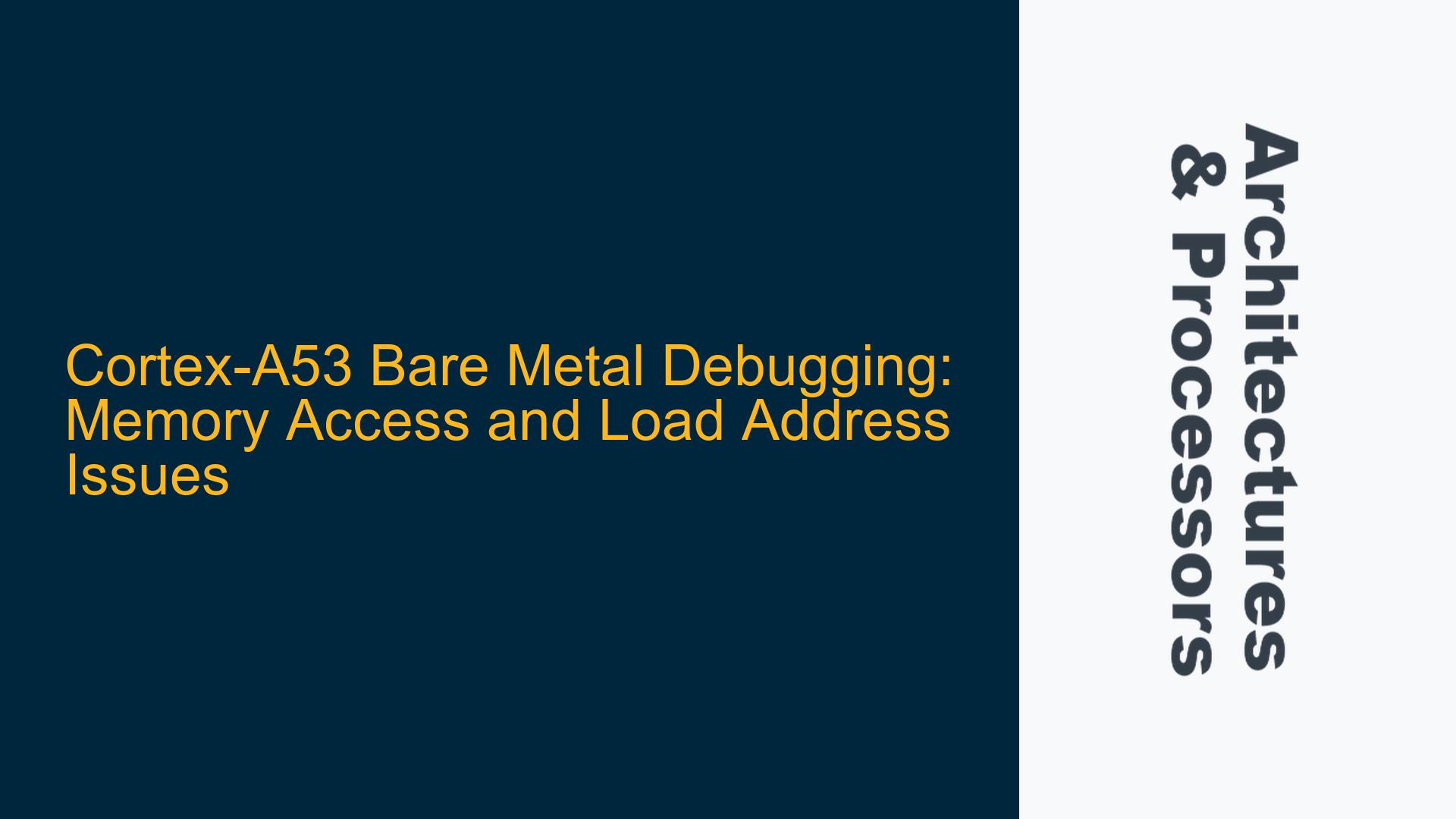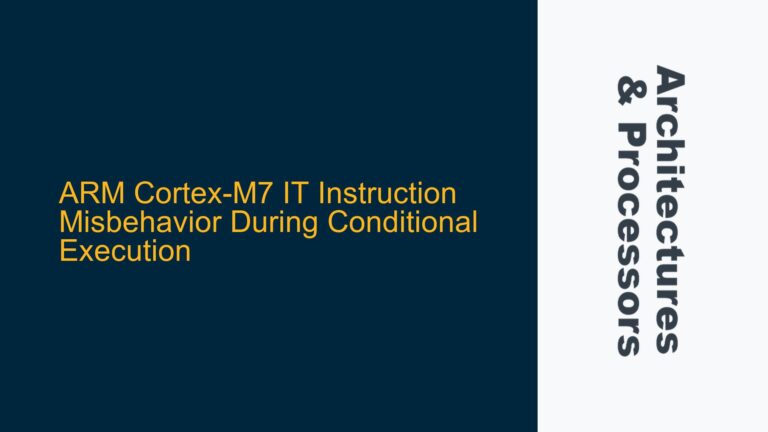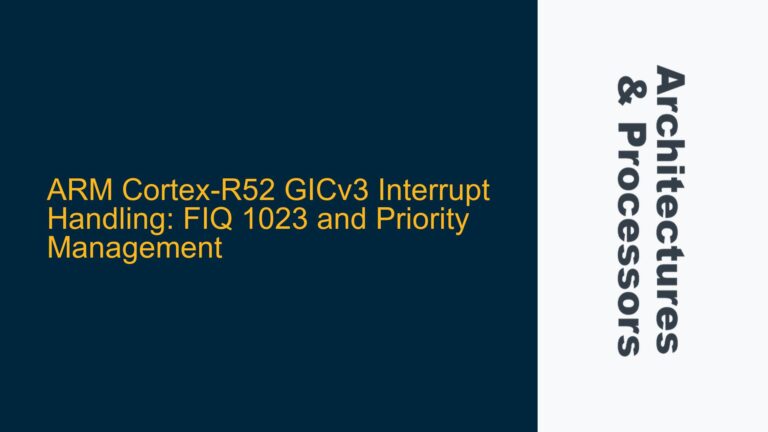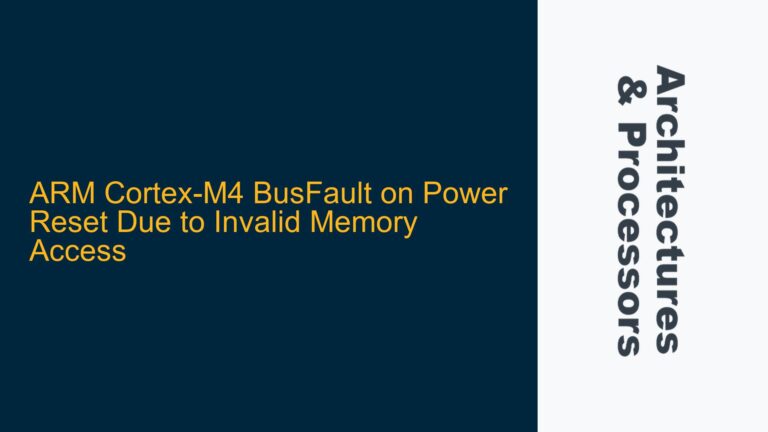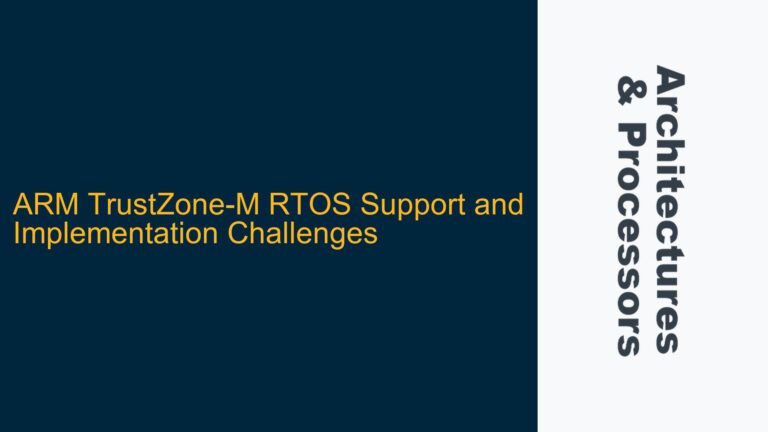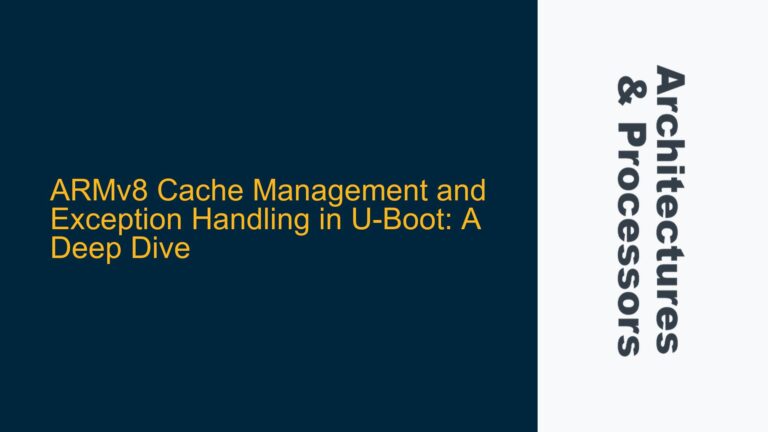Cortex-A53 Memory Access Failure During Bare Metal Debugging
When working with the Cortex-A53 core on the i.MX8M Mini in a bare metal environment, one of the most common issues developers encounter is the inability to access memory during debugging. This issue typically manifests when attempting to run or step through code after successfully loading the executable into the target memory. The problem often arises due to incorrect memory mapping, improper load address configuration, or misalignment between the debugger and the target hardware’s memory architecture.
The Cortex-A53 core, being part of the ARMv8-A architecture, supports a 64-bit address space, but the actual memory layout is highly dependent on the specific SoC implementation. In the case of the i.MX8M Mini, the memory map includes regions such as DRAM, TCM (Tightly Coupled Memory), and peripheral registers. The default load address provided in many example projects, such as the one from the ARM DS-5 package, is often tailored for simulation environments like FVP (Fixed Virtual Platform), which may not match the physical memory layout of the i.MX8M Mini.
When the executable is loaded at an incorrect address, the debugger may fail to access the specified memory region, leading to errors during execution. This is particularly problematic when using tools like JLink Ultra+ and aarch64-elf-gdb, as these tools rely on accurate memory mapping to interact with the target hardware. Understanding the memory architecture of the i.MX8M Mini and configuring the load address correctly is crucial for successful bare metal debugging.
Incorrect Load Address and Memory Mapping Misconfiguration
The primary cause of memory access failures during bare metal debugging on the Cortex-A53 core is an incorrect load address. In the provided scenario, the developer initially used a load address of 0x80000000, which is typical for FVP simulations but does not correspond to the physical memory layout of the i.MX8M Mini. After modifying the load address to 0x00800000, the executable was successfully loaded, but the debugger still could not access the memory during execution.
This suggests that the issue is not solely related to the load address but also involves the memory mapping configuration. The Cortex-A53 core uses a Memory Management Unit (MMU) to translate virtual addresses to physical addresses. In a bare metal environment, the MMU is typically disabled, and the system operates using physical addresses directly. However, the debugger and the target hardware must agree on the memory map to ensure proper access.
Another potential cause is the initialization of the memory controller and other peripherals required for accessing the target memory region. The i.MX8M Mini’s memory controller must be properly configured to enable access to the TCM or DRAM regions. If the memory controller is not initialized correctly, the debugger will be unable to read or write to the specified memory addresses, leading to access errors.
Additionally, the debugger configuration itself may contribute to the issue. Tools like JLink Ultra+ and aarch64-elf-gdb require specific settings to interface with the Cortex-A53 core and the i.MX8M Mini’s memory architecture. Incorrect debugger settings, such as improper clock speed or target interface configuration, can prevent the debugger from accessing the target memory.
Configuring Load Address, Memory Controller, and Debugger Settings
To resolve the memory access issue during bare metal debugging on the Cortex-A53 core, a systematic approach is required. The first step is to verify and configure the load address correctly. The load address should correspond to a valid physical memory region on the i.MX8M Mini. For example, if the TCM is located at 0x00800000, this address should be used in the linker script and debugger configuration.
The linker script must be updated to reflect the correct memory regions. Below is an example of a modified linker script for the i.MX8M Mini:
MEMORY
{
TCM (rwx) : ORIGIN = 0x00800000, LENGTH = 256K
DRAM (rwx) : ORIGIN = 0x80000000, LENGTH = 512M
}
SECTIONS
{
.text : { *(.text*) } > TCM
.data : { *(.data*) } > TCM
.bss : { *(.bss*) } > TCM
}
Next, ensure that the memory controller and other necessary peripherals are initialized correctly. This typically involves setting up the clock, power, and pin configurations for the memory controller. The i.MX8M Mini’s reference manual provides detailed information on the required initialization sequence. Below is an example of initializing the memory controller for TCM access:
void init_memory_controller() {
// Configure clock and power for memory controller
*((volatile uint32_t*)0x30380000) = 0x00000001; // Enable clock
*((volatile uint32_t*)0x30390000) = 0x00000001; // Enable power
// Configure memory controller registers
*((volatile uint32_t*)0x307A0000) = 0x00000001; // Enable TCM
}
Finally, verify the debugger settings to ensure proper communication with the target hardware. The JLink Ultra+ debugger and aarch64-elf-gdb must be configured with the correct target interface, clock speed, and memory map. Below is an example of configuring the debugger:
# Set target interface and clock speed
JLinkGDBServer -device Cortex-A53 -if JTAG -speed 4000
# Connect to target using aarch64-elf-gdb
aarch64-elf-gdb -ex "target remote :2331" -ex "load" -ex "break main" -ex "continue"
By following these steps, the memory access issue during bare metal debugging on the Cortex-A53 core can be resolved. Proper configuration of the load address, memory controller, and debugger settings ensures that the executable is loaded and executed correctly, enabling successful debugging and development on the i.MX8M Mini platform.