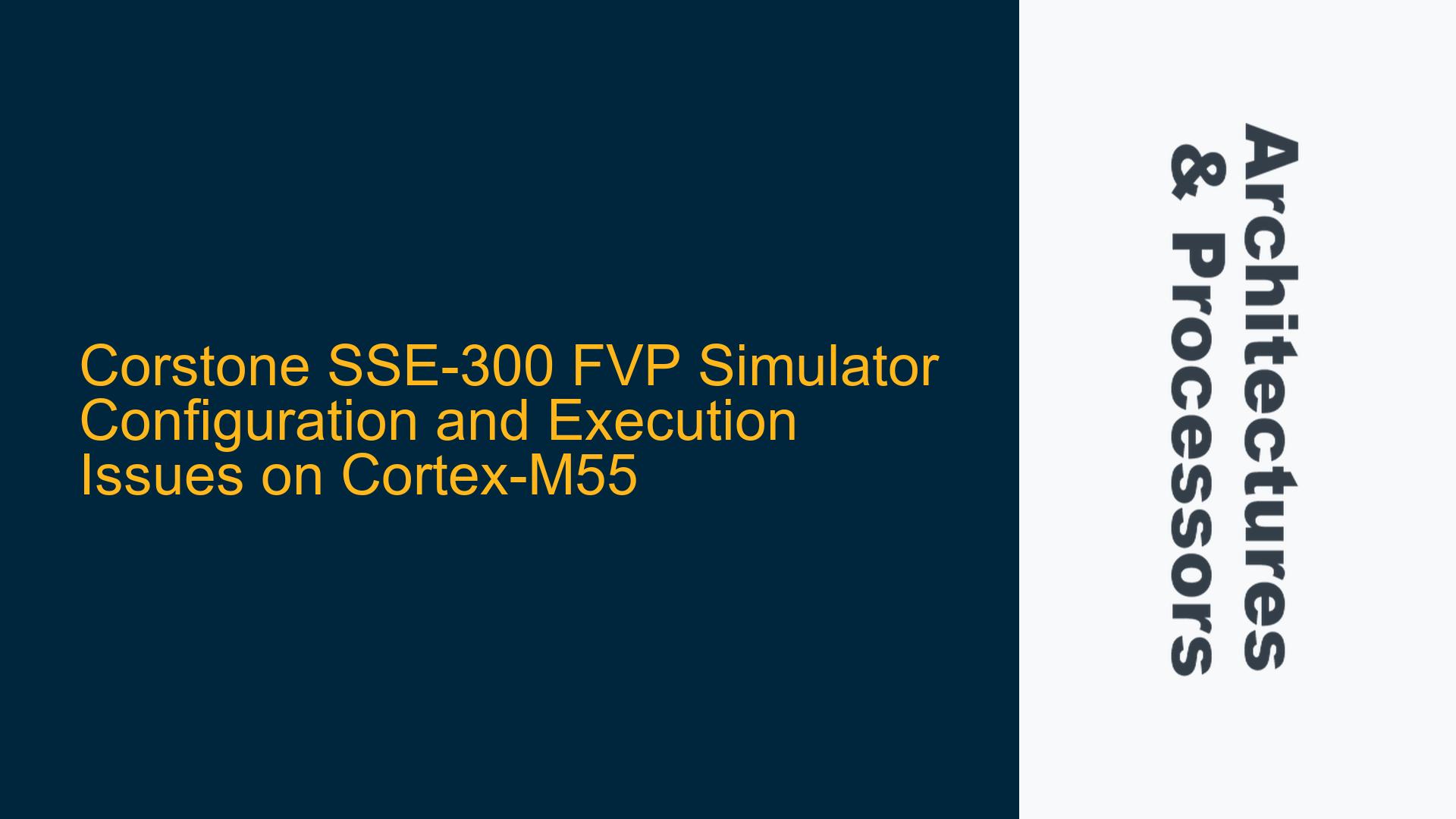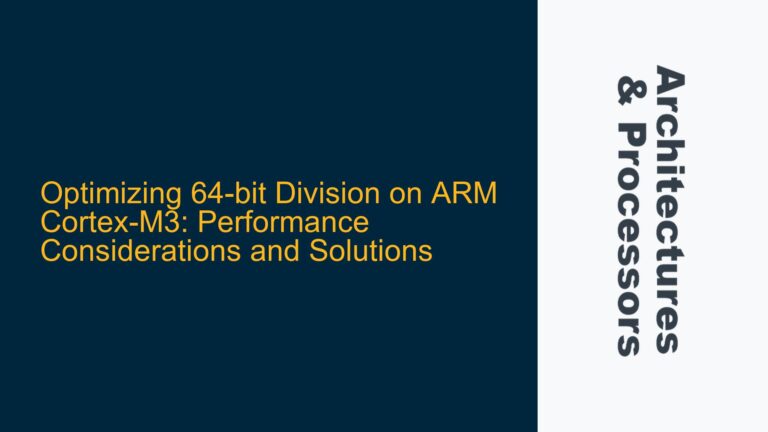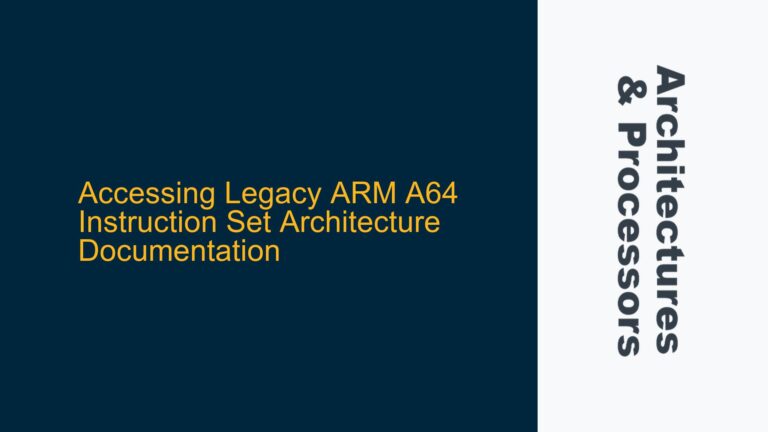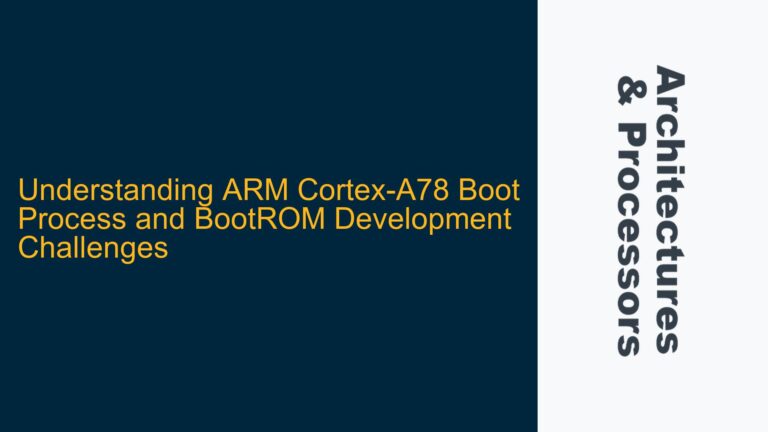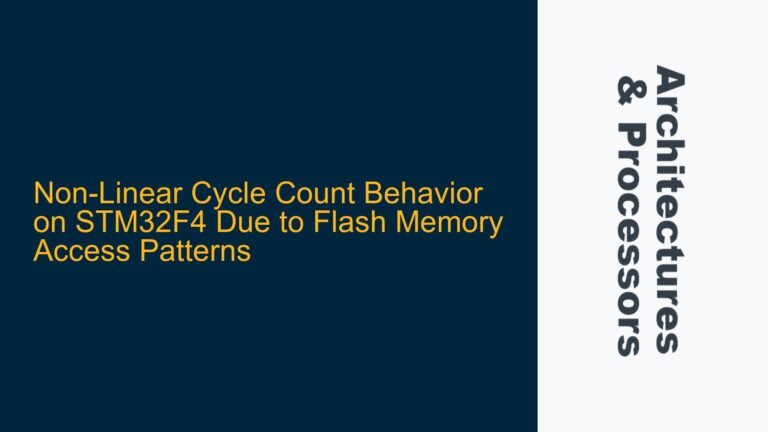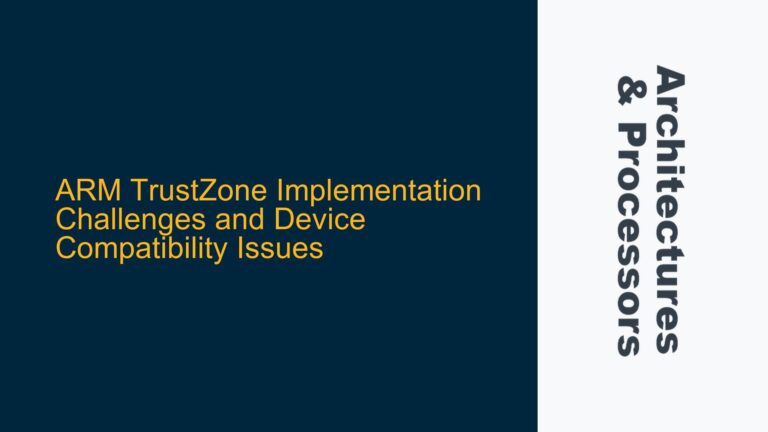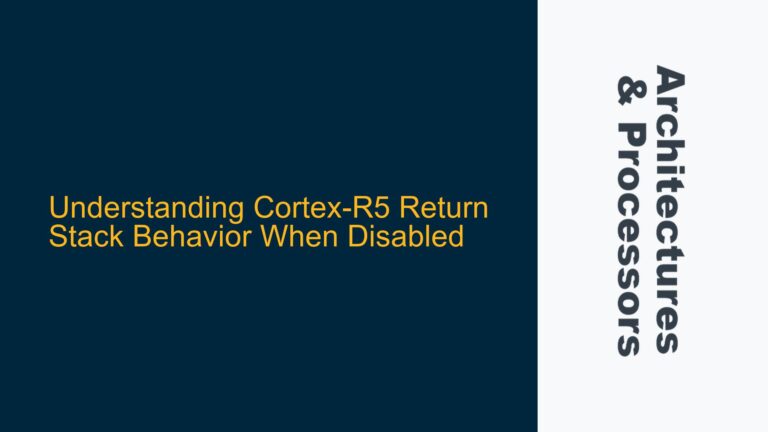Corstone SSE-300 FVP Simulator Fails to Initialize on Cortex-M55
The Corstone SSE-300 Fixed Virtual Platform (FVP) simulator is a critical tool for developers working with ARM Cortex-M55 processors, enabling software development and testing without requiring physical hardware. However, users often encounter issues when attempting to initialize and run the simulator, particularly when configuring the Cortex-M55’s advanced features such as the Helium extension (M-profile Vector Extension, MVE) and the Floating-Point Unit (FPU). The simulator may fail to start or exhibit unexpected behavior, often due to incorrect or incomplete configuration parameters. This issue is compounded by the complexity of the Cortex-M55’s architecture, which introduces new capabilities like Helium, requiring precise configuration to ensure proper operation.
The Cortex-M55 processor is designed for machine learning and digital signal processing applications, leveraging the Helium extension to accelerate vector operations. The FPU is also a key component, enabling high-performance floating-point computations. However, these features must be explicitly enabled and configured in the FVP simulator to match the target hardware’s capabilities. Misconfiguration can lead to initialization failures, incorrect behavior, or even crashes. Common symptoms include error messages during startup, the simulator failing to load, or the software running on the simulator behaving unpredictably.
The Corstone SSE-300 FVP simulator relies on a set of configuration parameters passed via command-line arguments. These parameters control various aspects of the simulated hardware, including the presence and configuration of the FPU, Helium extension, and other processor features. Incorrect or conflicting parameters can prevent the simulator from initializing correctly. For example, enabling the Helium extension without properly configuring the FPU or specifying incompatible options can lead to initialization errors. Additionally, the simulator’s behavior may vary depending on the version of ARM Development Studio or the FVP model being used, further complicating the issue.
Misconfigured Simulator Parameters and Feature Enablement
The primary cause of the Corstone SSE-300 FVP simulator failing to initialize on the Cortex-M55 is misconfiguration of the simulator’s parameters. The Cortex-M55’s advanced features, such as the Helium extension and FPU, require precise configuration to function correctly. Incorrect or incomplete parameter settings can lead to initialization failures or unexpected behavior. For example, enabling the Helium extension without properly configuring the FPU or specifying incompatible options can prevent the simulator from starting.
The Helium extension, also known as MVE, is a key feature of the Cortex-M55, providing significant performance improvements for vector operations. However, it must be explicitly enabled and configured in the simulator. The FPU is another critical component, enabling high-performance floating-point computations. Both features must be properly configured to match the target hardware’s capabilities. Misconfiguration can lead to initialization failures, incorrect behavior, or even crashes.
Another potential cause is the use of outdated or incompatible versions of ARM Development Studio or the FVP model. The Cortex-M55 is a relatively new processor, and its features may not be fully supported in older versions of the development tools. Using an outdated version of ARM Development Studio or the FVP model can result in initialization errors or unexpected behavior. Additionally, the simulator’s behavior may vary depending on the specific version of the tools being used, further complicating the issue.
The Corstone SSE-300 FVP simulator relies on a set of configuration parameters passed via command-line arguments. These parameters control various aspects of the simulated hardware, including the presence and configuration of the FPU, Helium extension, and other processor features. Incorrect or conflicting parameters can prevent the simulator from initializing correctly. For example, enabling the Helium extension without properly configuring the FPU or specifying incompatible options can lead to initialization errors. Additionally, the simulator’s behavior may vary depending on the version of ARM Development Studio or the FVP model being used, further complicating the issue.
Correcting Simulator Configuration and Enabling Cortex-M55 Features
To resolve the Corstone SSE-300 FVP simulator initialization issues on the Cortex-M55, it is essential to ensure that the simulator’s configuration parameters are correctly set to match the target hardware’s capabilities. This involves enabling and configuring the Helium extension and FPU, as well as ensuring that the correct version of ARM Development Studio and the FVP model are being used.
First, verify that the version of ARM Development Studio and the FVP model being used support the Cortex-M55 and its features. Check the release notes and documentation for the tools to ensure compatibility. If necessary, update to the latest version of ARM Development Studio and the FVP model to ensure full support for the Cortex-M55.
Next, carefully configure the simulator’s parameters to enable and configure the Helium extension and FPU. The following table provides a summary of the key parameters and their correct settings for the Cortex-M55:
| Parameter | Description | Correct Setting |
|---|---|---|
-C cpu0.FPU |
Enables the FPU | 1 |
-C cpu0.MVE |
Configures the Helium extension | 2 (enables full MVE support) |
-C cpu0.enable_helium_extension |
Enables the Helium extension | 1 |
-C cpu0.vfp-present |
Specifies the presence of the FPU | 1 |
-C cpu0.vfp-enable_at_reset |
Enables the FPU at reset | 1 |
Ensure that these parameters are correctly set in the command-line arguments when starting the FVP simulator. For example, the following command correctly configures the simulator for the Cortex-M55:
./fvp_mps2 -C fvp_mps2.DISABLE_GATING=1 -C cpu0.FPU=1 -C cpu0.MVE=2 -C cpu0.enable_helium_extension=1 -C cpu0.vfp-present=1 -C cpu0.vfp-enable_at_reset=1
If the simulator still fails to initialize, consider enabling additional debugging options to gather more information about the issue. For example, the -C fvp_mps2.trace=1 parameter can be used to enable tracing, providing detailed logs that can help identify the root cause of the problem.
Finally, consult the ARM documentation and community forums for additional guidance and troubleshooting tips. The ARM community is a valuable resource for resolving issues related to the Corstone SSE-300 FVP simulator and the Cortex-M55 processor. By carefully configuring the simulator’s parameters and ensuring compatibility with the development tools, it is possible to resolve initialization issues and successfully run the simulator for software development and testing.
In conclusion, the Corstone SSE-300 FVP simulator’s initialization issues on the Cortex-M55 are primarily caused by misconfigured parameters and feature enablement. By carefully configuring the simulator’s parameters, ensuring compatibility with the development tools, and leveraging the ARM community’s resources, developers can resolve these issues and successfully run the simulator for their projects.