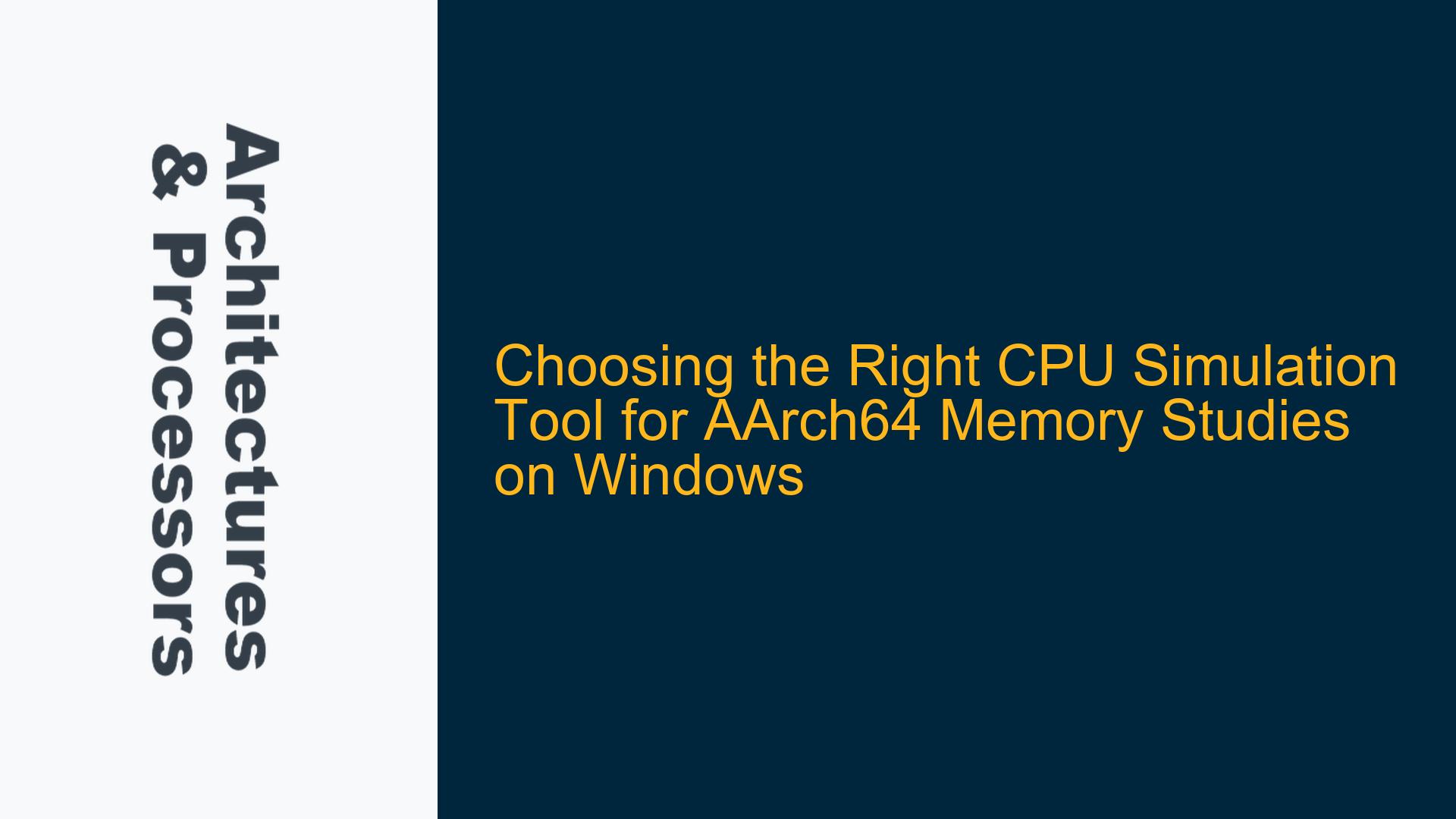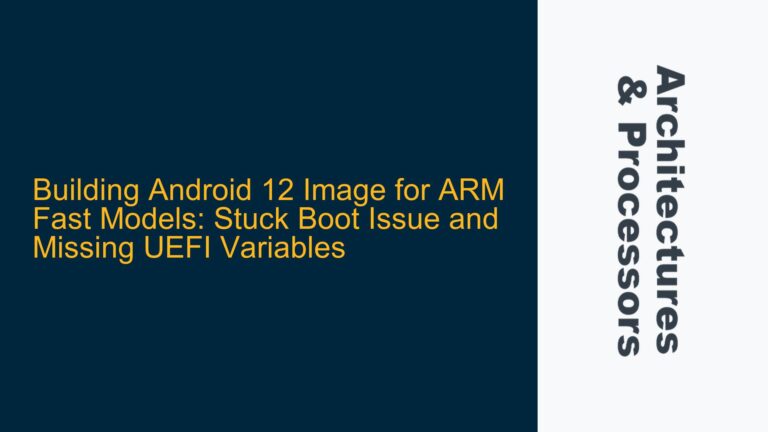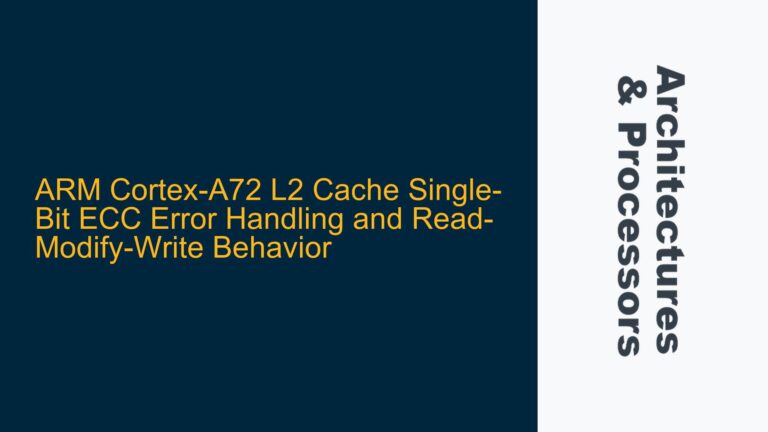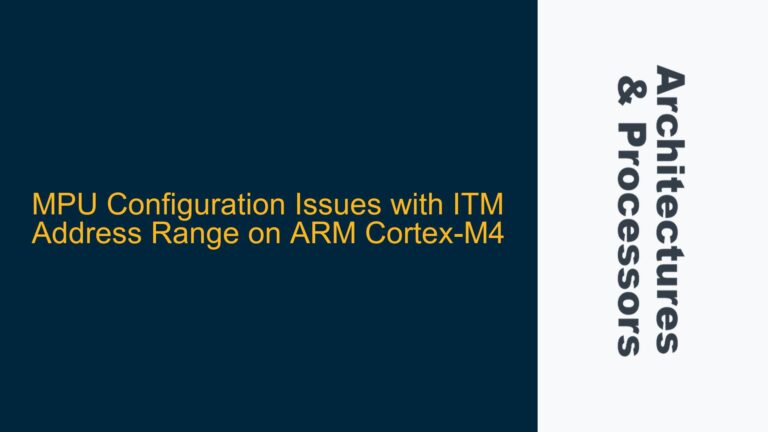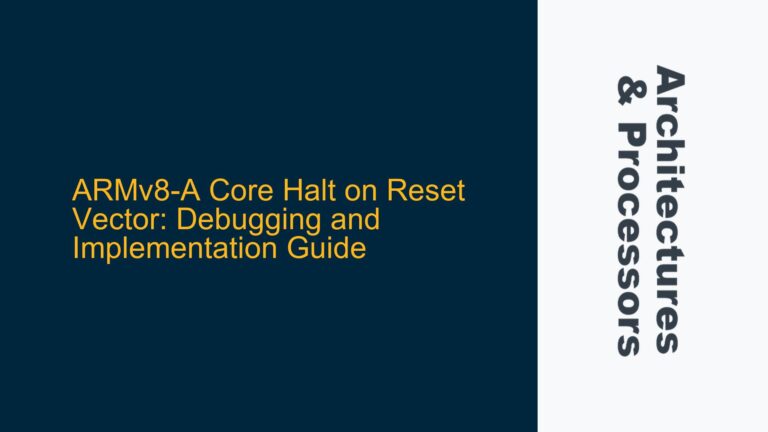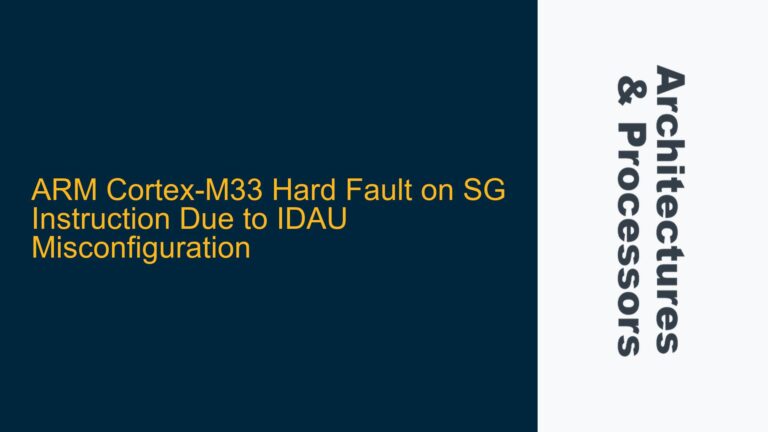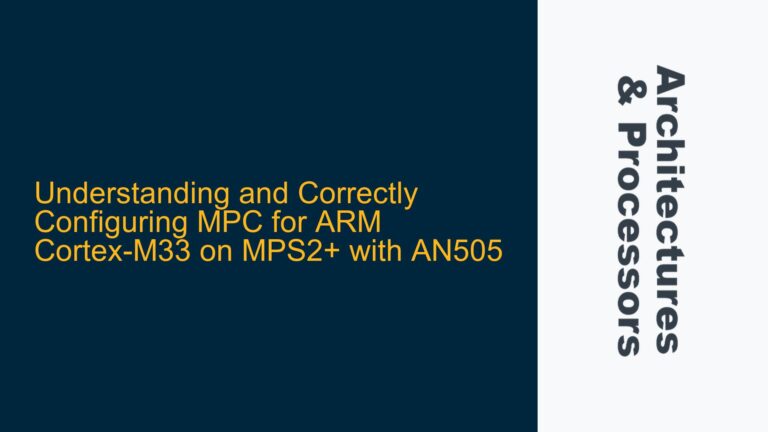ARM AArch64 Memory Simulation Challenges on Windows 7
When embarking on the study of ARM AArch64 memory architecture, selecting the appropriate simulation tool is crucial. The primary challenge lies in the compatibility and functionality of available tools, especially when operating on older Windows platforms like Windows 7. ARM Developer Suite (ADS) 1.2, a legacy tool, is no longer viable due to its lack of support for AArch64 and unavailability. This necessitates the exploration of modern alternatives that not only support AArch64 but also provide a conducive environment for beginners to understand and experiment with ARM memory architectures.
The complexity of ARM’s AArch64 architecture, with its advanced memory management features, requires simulation tools that can accurately model these behaviors. Tools like Fixed Virtual Platforms (FVPs) and Arm Development Studio (Arm DS) are designed to meet these needs, but they come with their own set of requirements and limitations. For instance, FVPs, built on Fast Models technology, require a 64-bit Windows 10 environment, leaving users on Windows 7 at a disadvantage. This creates a significant barrier for those who wish to delve into AArch64 memory studies without upgrading their operating system.
Moreover, the choice between a GUI-based Integrated Development Environment (IDE) like Arm DS and a Command Line Interface (CLI) based solution like FVPs can influence the learning curve and usability for beginners. While Arm DS offers a more intuitive and guided experience, FVPs provide a more hands-on approach that might be beneficial for understanding the underlying mechanics of ARM architectures. However, the lack of support for older Windows versions in FVPs can be a deal-breaker for many users.
Legacy Tool Limitations and Modern Tool Requirements
The transition from legacy tools like ADS 1.2 to modern solutions such as FVPs and Arm DS is not just a matter of preference but a necessity due to technological advancements and support limitations. ADS 1.2, while once a robust tool for ARM development, is now obsolete, lacking support for AArch64 and no longer accessible. This shift underscores the importance of adopting tools that are actively maintained and updated to support the latest ARM architectures.
FVPs, as part of the ARM Ecosystem Models, offer a comprehensive simulation environment for ARM architectures, including AArch64. However, their reliance on Fast Models technology imposes specific system requirements, such as a 64-bit Windows 10 environment. This requirement excludes users on older Windows versions, such as Windows 7, from utilizing these tools. The absence of backward compatibility can be a significant hurdle for those who cannot upgrade their operating systems due to various constraints.
Arm Development Studio (Arm DS), on the other hand, serves as a successor to ADS 1.2 and DS-5, providing a GUI-based IDE that integrates FVPs. This integration offers a more user-friendly experience, especially for beginners who may not be comfortable with CLI-based tools. Arm DS also provides a time-limited evaluation license, making it accessible for those who wish to explore its capabilities before committing to a purchase. However, the requirement for a modern operating system remains a barrier for users on older Windows versions.
The distinction between these tools lies not only in their interface and system requirements but also in their intended use cases. FVPs are designed for detailed architectural simulations, making them suitable for in-depth studies and research. Arm DS, with its integrated development environment, is more aligned with practical application development and debugging. Understanding these differences is crucial for selecting the right tool based on one’s specific needs and constraints.
Implementing Solutions for AArch64 Memory Simulation on Windows
To address the challenges of simulating AArch64 memory on Windows, particularly for users on older versions like Windows 7, several strategies can be employed. The first step is to evaluate the feasibility of upgrading the operating system to Windows 10, which would unlock access to modern tools like FVPs and Arm DS. For those unable to upgrade, alternative solutions such as virtualization or dual-booting with a compatible operating system can be considered.
Virtualization software like VMware or VirtualBox can create a virtual machine running Windows 10, allowing users to run FVPs and Arm DS without altering their primary operating system. This approach provides a flexible and non-intrusive way to access modern simulation tools while retaining the existing Windows 7 environment. However, it requires sufficient system resources to run both the host and guest operating systems efficiently.
Another approach is to explore alternative simulation tools that are compatible with Windows 7. While these tools may not offer the same level of detail and accuracy as FVPs or Arm DS, they can still provide valuable insights into AArch64 memory architecture. Tools like Logisim, though primarily designed for digital logic simulation, can be adapted for basic ARM CPU simulations. However, they lack the advanced features and accuracy required for in-depth memory studies.
For users committed to using FVPs or Arm DS, upgrading to Windows 10 is the most straightforward solution. This not only ensures compatibility with the latest simulation tools but also provides access to ongoing updates and support from ARM. The transition to a modern operating system can be facilitated by backing up important data, performing a clean installation of Windows 10, and reinstalling necessary software and tools.
In conclusion, the study of ARM AArch64 memory architecture on Windows requires careful consideration of available simulation tools and their compatibility with the operating system. While legacy tools like ADS 1.2 are no longer viable, modern solutions like FVPs and Arm DS offer robust environments for detailed simulations. For users on older Windows versions, strategies such as virtualization or upgrading to Windows 10 can provide access to these tools, ensuring a comprehensive and accurate study of AArch64 memory architecture.