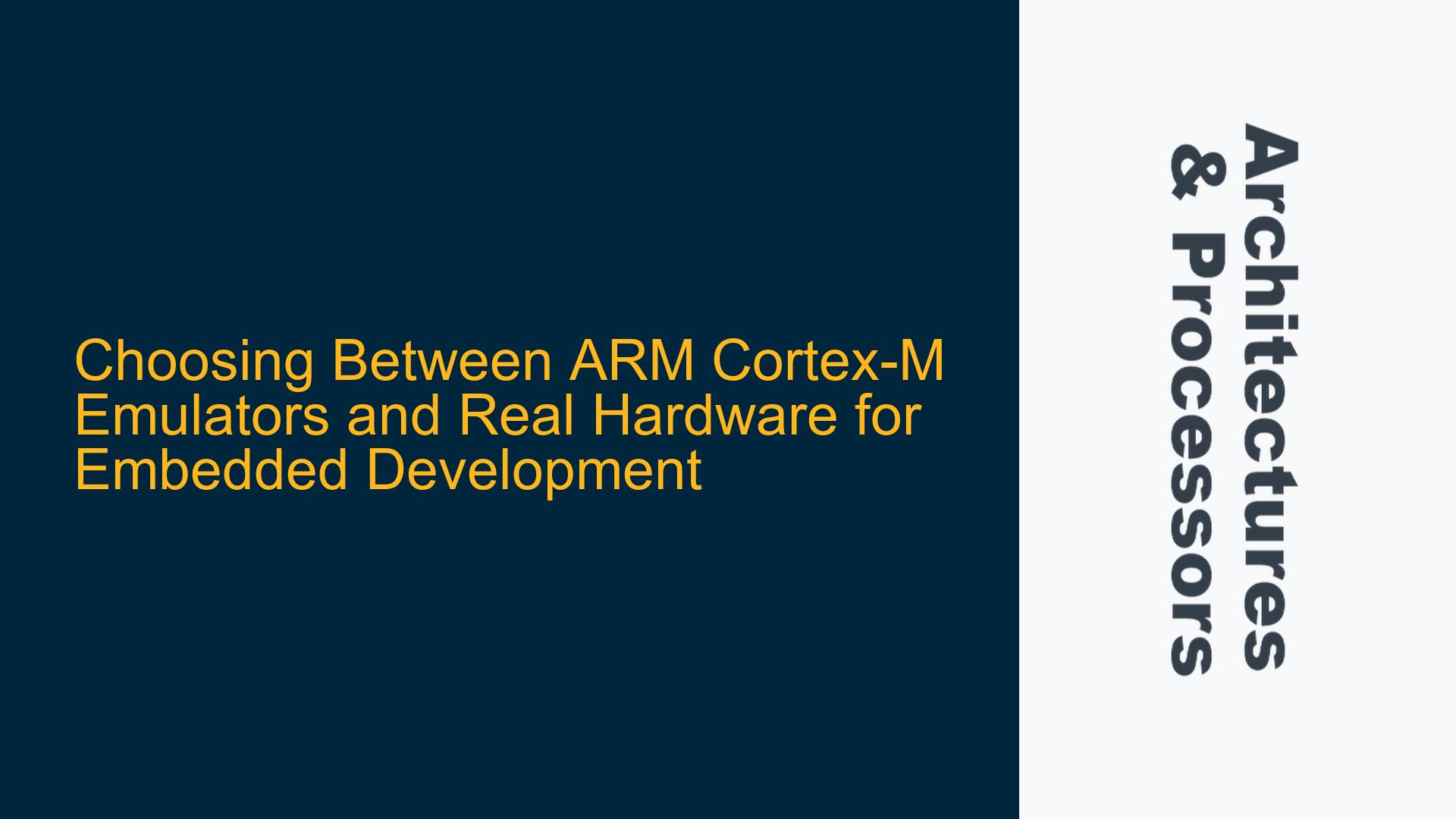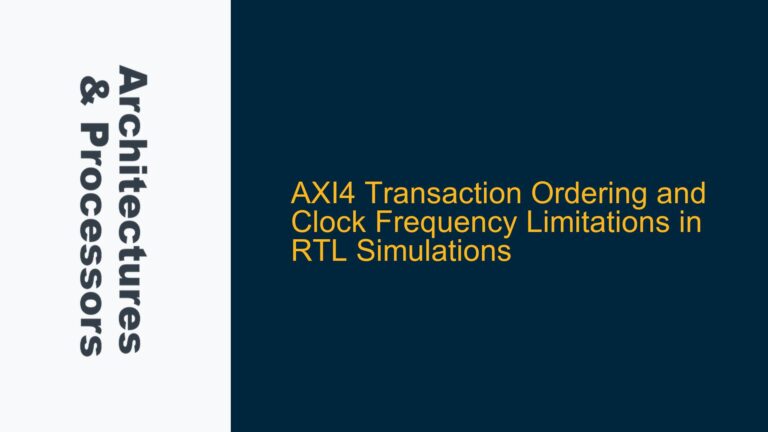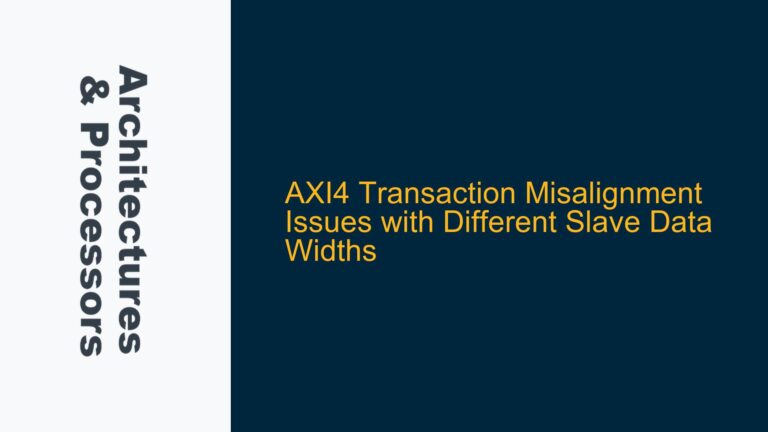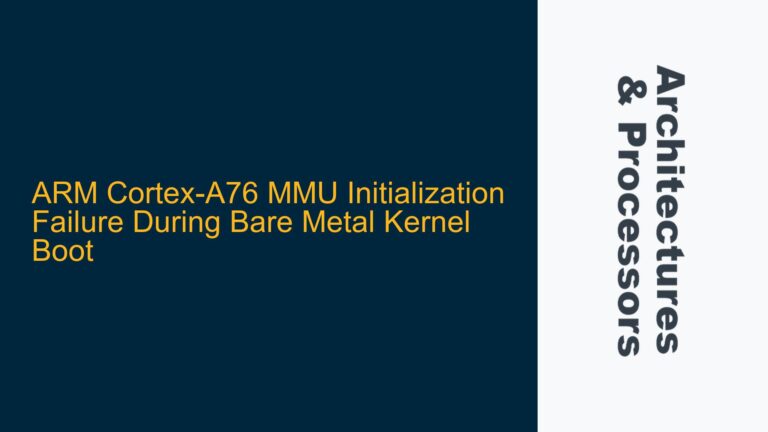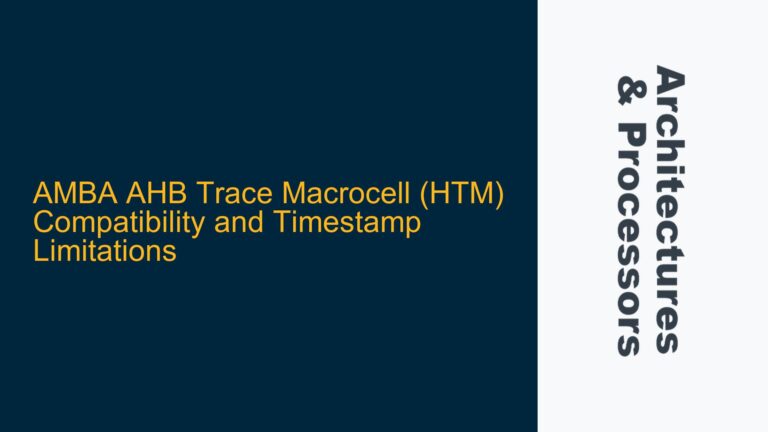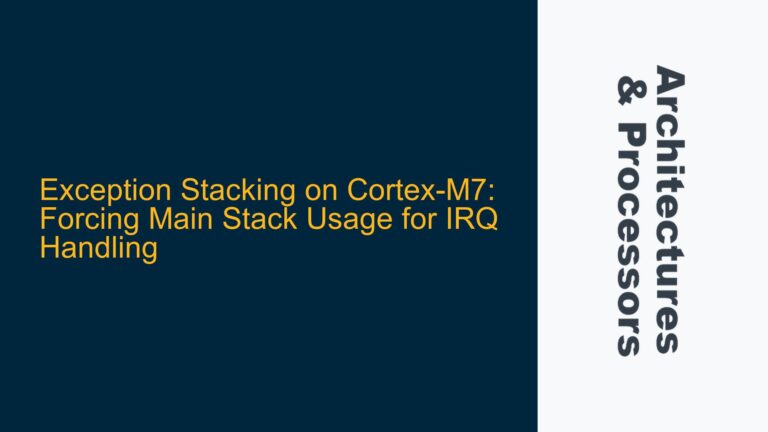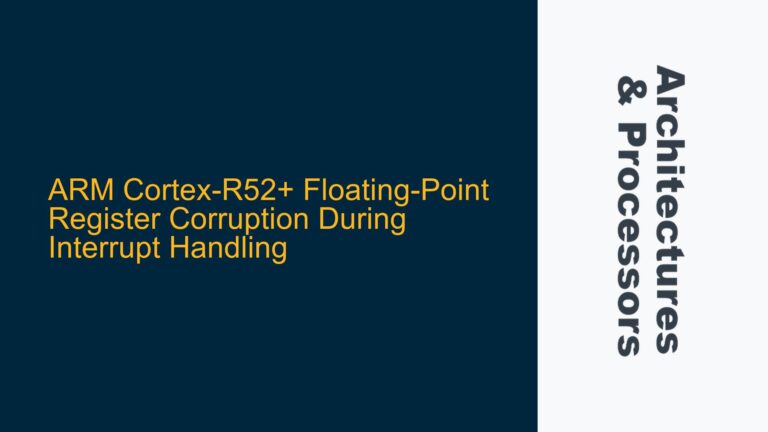ARM Cortex-M Emulation Challenges for Beginners in Embedded Systems
When starting with embedded systems development, especially for ARM Cortex-M microcontrollers, one of the first decisions is whether to use an emulator or real hardware. Emulators like QEMU or Arm’s Fixed Virtual Platforms (FVPs) provide a software-based environment to simulate the behavior of ARM Cortex-M microcontrollers. These tools are particularly useful when physical hardware is unavailable or when rapid prototyping is needed. However, emulators have limitations, especially when it comes to accurately replicating the behavior of peripherals, timing, and real-world hardware interactions.
For beginners, the primary challenge lies in understanding the trade-offs between emulation and real hardware. Emulators can simulate the instruction set and some basic peripherals, but they often lack the fidelity to replicate complex hardware behaviors such as interrupt timing, GPIO pin states, or analog-to-digital conversion. This can lead to a false sense of security, where code that works perfectly in an emulator fails on real hardware due to timing issues or peripheral mismanagement.
On the other hand, real hardware provides an authentic environment for testing and debugging. However, it requires additional tools such as debug probes, USB cables, and sometimes external peripherals like breadboards and sensors. For beginners, the learning curve can be steep, as they must not only learn to program the microcontroller but also understand the hardware setup and debugging tools.
Advantages and Disadvantages of Emulators vs. Real Hardware for ARM Cortex-M Development
The choice between emulators and real hardware depends on the specific goals and constraints of the developer. Emulators like QEMU and Arm FVPs offer several advantages. They are cost-effective, as they eliminate the need for physical hardware. They also provide a controlled environment for testing, which can be useful for learning the basics of ARM Cortex-M programming. Additionally, emulators can simulate multiple platforms, allowing developers to test their code on different ARM Cortex-M variants without purchasing multiple boards.
However, emulators have significant limitations. They often lack support for advanced peripherals, making it difficult to test code that interacts with sensors, displays, or communication modules. Timing accuracy is another issue, as emulators may not accurately replicate the real-time behavior of hardware. This can lead to code that works in simulation but fails in real-world conditions. Furthermore, emulators do not provide the tactile feedback of real hardware, which can be important for understanding how code interacts with physical components.
Real hardware, such as the STM32 Nucleo boards, offers a more comprehensive development experience. These boards come with built-in debug probes, virtual COM ports, and a wide range of peripherals, making them ideal for beginners and advanced users alike. The STM32 Nucleo-F411RE, for example, includes an STM32F411 microcontroller, which is powerful enough for a wide range of projects. The board also supports Arduino headers, allowing for easy expansion with shields and other peripherals.
The main disadvantage of real hardware is the cost and complexity. While STM32 Nucleo boards are relatively affordable, they still require additional components such as USB cables, breadboards, and sensors. Additionally, beginners may find it challenging to set up the development environment and debug their code on real hardware. However, the hands-on experience gained from working with real hardware is invaluable, as it provides a deeper understanding of how microcontrollers interact with the physical world.
Recommendations for Beginners: Starting with STM32 Nucleo Boards and Graduating to Emulators
For beginners, the best approach is to start with real hardware, such as the STM32 Nucleo-F411RE board. This board provides a comprehensive development environment, including a built-in debugger, virtual COM port, and support for Arduino shields. The STM32F411 microcontroller is powerful enough for a wide range of projects, from simple LED blinking to more complex tasks like sensor interfacing and communication protocols.
Once the basics are mastered, developers can explore emulators like QEMU or Arm FVPs for rapid prototyping and testing. Emulators are particularly useful for testing code on different ARM Cortex-M variants or for simulating scenarios that are difficult to replicate with real hardware. However, it is important to validate the code on real hardware before deployment, as emulators may not accurately replicate all aspects of the hardware behavior.
For those who cannot access real hardware due to cost or availability constraints, emulators can serve as a temporary solution. However, it is recommended to transition to real hardware as soon as possible to gain a deeper understanding of embedded systems development. The STM32 Nucleo boards are an excellent choice for this purpose, as they provide a balance of affordability, functionality, and ease of use.
In conclusion, while emulators offer a convenient way to get started with ARM Cortex-M development, real hardware provides a more comprehensive and accurate development experience. Beginners should start with real hardware, such as the STM32 Nucleo-F411RE board, and use emulators as a supplementary tool for testing and prototyping. This approach ensures a solid foundation in embedded systems development while providing the flexibility to explore different platforms and scenarios.