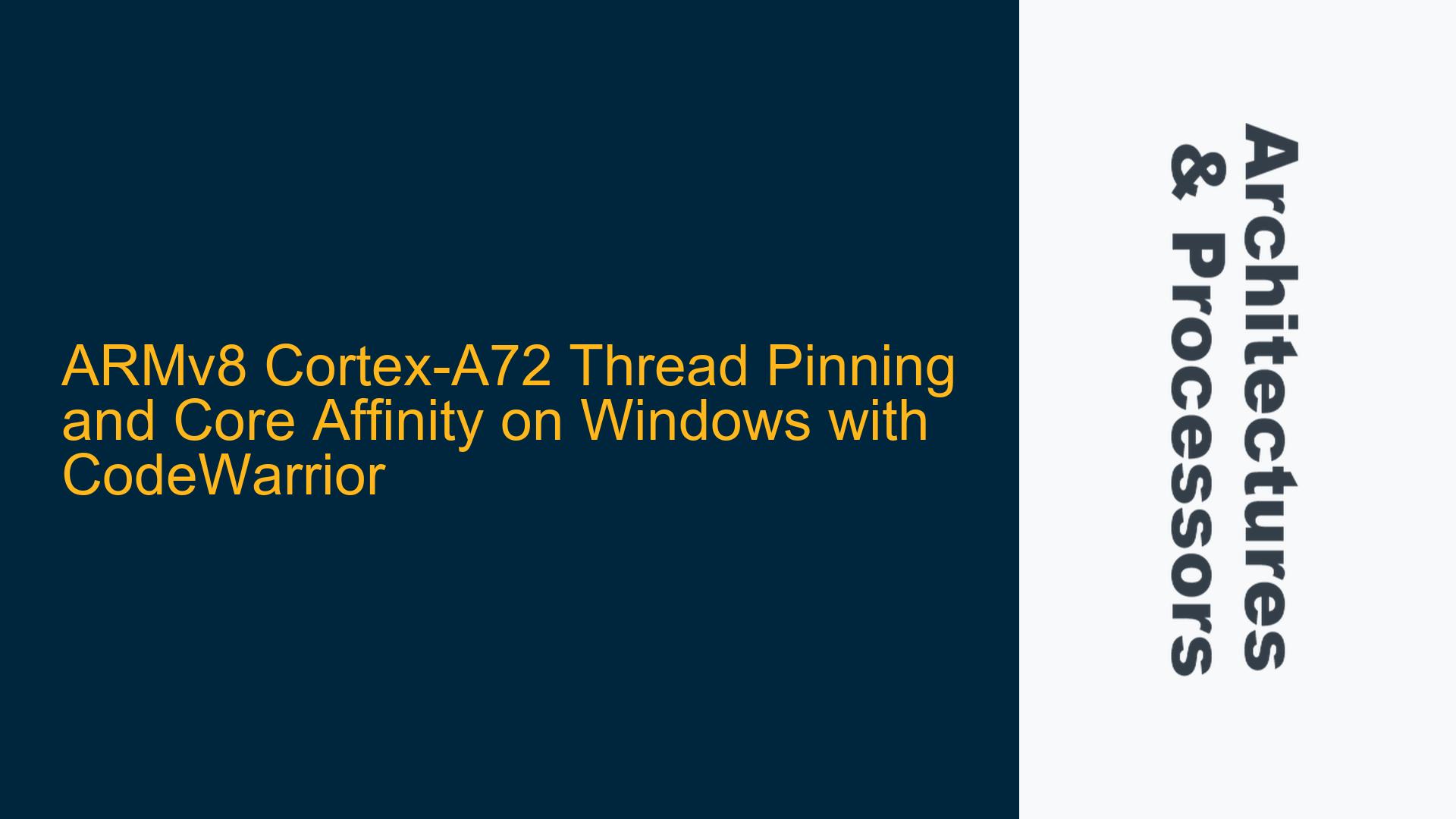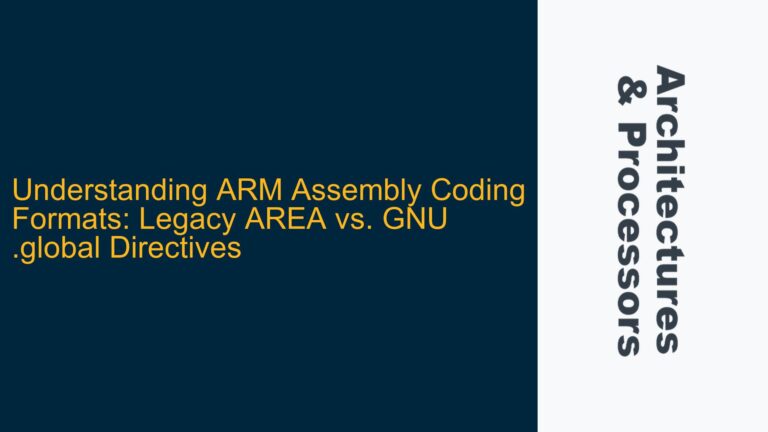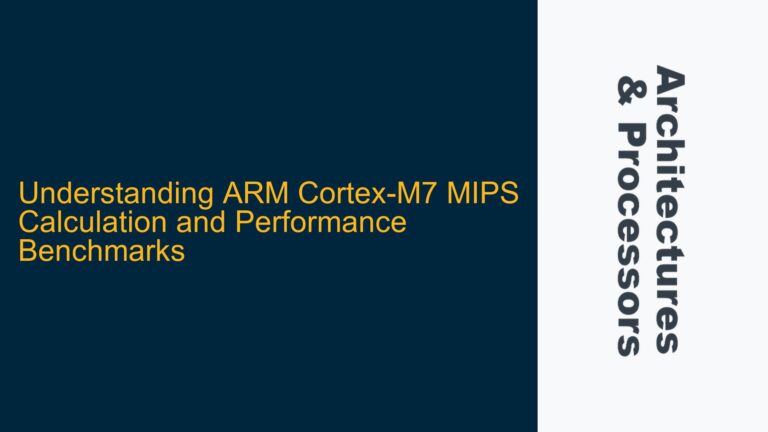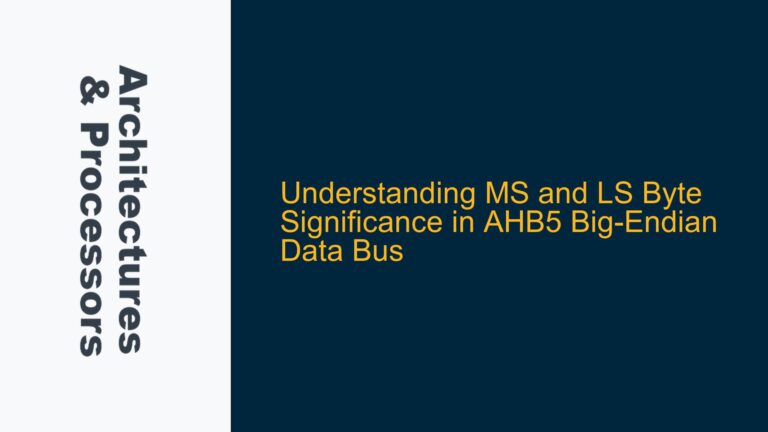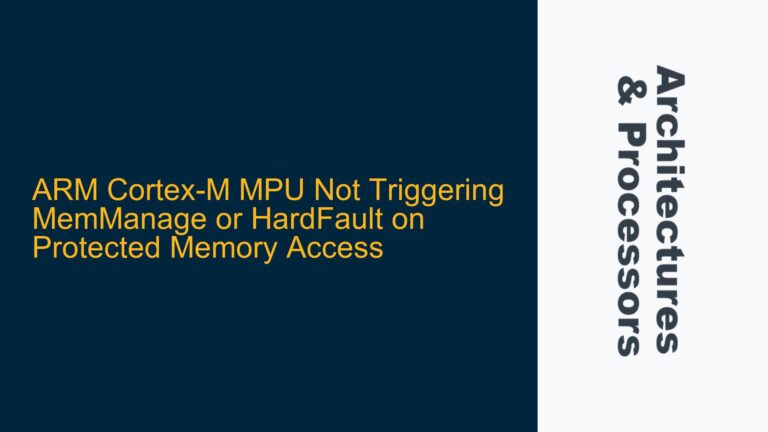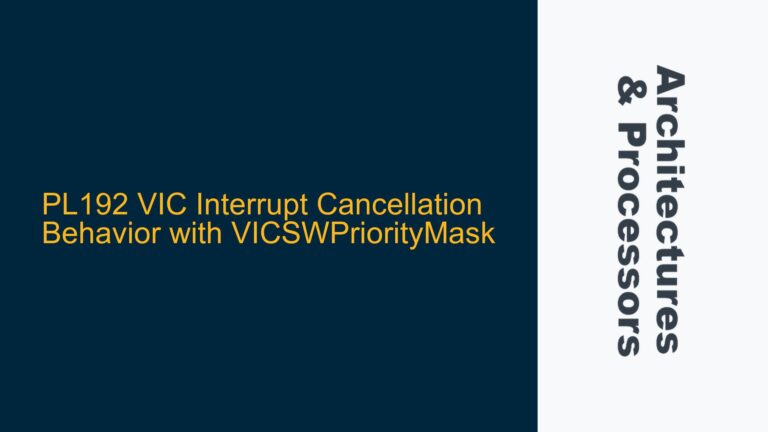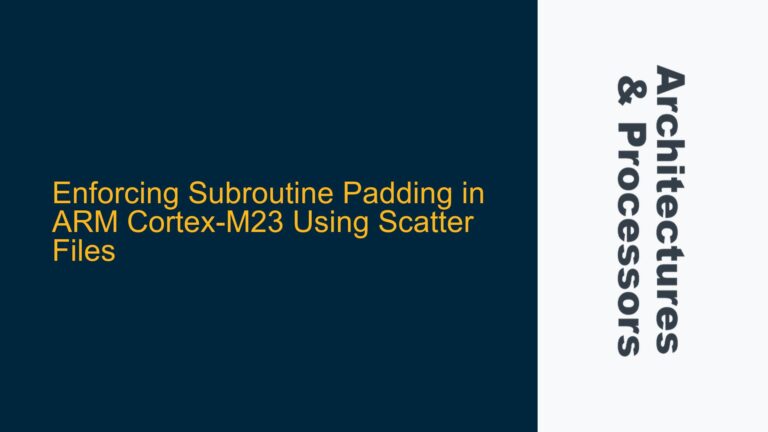ARMv8 Cortex-A72 Thread Pinning and Core Affinity Implementation
Understanding Thread Pinning and Core Affinity on ARMv8 Cortex-A72
Thread pinning, also known as thread affinity, is a technique used in multi-core systems to bind a specific thread to a particular CPU core. This is particularly useful in scenarios where you want to control the execution environment of a thread, such as ensuring that a high-priority thread runs on a specific core to avoid context switching or to optimize cache usage. On ARMv8 architectures, particularly the Cortex-A72, which is a high-performance processor designed for both mobile and embedded applications, thread pinning can be implemented to leverage the full potential of the multi-core setup.
The ARMv8 architecture supports Symmetric Multiprocessing (SMP), which allows multiple cores to execute tasks simultaneously. In SMP systems, the operating system’s scheduler typically decides which core a thread runs on. However, in certain cases, developers may want to override this decision and manually assign threads to specific cores. This is where thread pinning comes into play.
On Linux systems, thread pinning can be achieved using tools like taskset or functions like pthread_setaffinity_np(). However, the scenario becomes more complex when dealing with Windows environments, especially when using development tools like CodeWarrior. The ARMv8 Cortex-A72 processor, being a high-performance core, is often used in environments where precise control over thread execution is necessary, such as in real-time systems or high-performance computing applications.
Challenges in Implementing Thread Pinning on Windows with CodeWarrior
Implementing thread pinning on Windows with CodeWarrior presents several challenges. First, Windows does not natively support the same level of thread affinity control as Linux. While Windows does provide some mechanisms for setting thread affinity, these are often more limited and less flexible than their Linux counterparts. Additionally, the CodeWarrior development environment, which is often used for embedded systems development, may not provide direct support for thread pinning, requiring developers to implement custom solutions.
One of the primary challenges is the lack of direct API support for thread pinning in Windows. Unlike Linux, where functions like pthread_setaffinity_np() are readily available, Windows requires developers to use the SetThreadAffinityMask() function, which is part of the Windows API. This function allows you to set the affinity mask for a thread, specifying which cores the thread is allowed to run on. However, this function is more limited in scope compared to the Linux equivalents, and it requires a deeper understanding of the Windows threading model to use effectively.
Another challenge is the interaction between the Windows scheduler and the ARMv8 Cortex-A72’s multi-core architecture. The Windows scheduler is designed to optimize thread execution across multiple cores, but it may not always align with the developer’s intentions when it comes to thread pinning. For example, the scheduler may decide to move a pinned thread to a different core if it determines that doing so would improve overall system performance. This can lead to unexpected behavior, especially in real-time systems where deterministic execution is critical.
Implementing Thread Pinning on ARMv8 Cortex-A72 with CodeWarrior on Windows
To implement thread pinning on an ARMv8 Cortex-A72 processor running Windows with CodeWarrior, developers need to follow a series of steps that involve both Windows API calls and careful consideration of the ARM architecture’s capabilities. The following steps outline a possible approach to achieving thread pinning in this environment.
First, developers need to identify the cores available on the ARMv8 Cortex-A72 processor. This can be done using the GetSystemInfo() function in Windows, which returns information about the system’s processor architecture, including the number of available cores. Once the cores have been identified, developers can use the SetThreadAffinityMask() function to set the affinity mask for a specific thread. The affinity mask is a bitmask where each bit represents a core, and setting a bit to 1 indicates that the thread is allowed to run on that core.
For example, if you want to pin a thread to core 3 on a 4-core ARMv8 Cortex-A72 processor, you would set the affinity mask to 0x08 (binary 00001000). This ensures that the thread will only run on core 3. However, it’s important to note that the Windows scheduler may still override this setting if it determines that doing so would improve system performance. To mitigate this, developers can use the SetThreadPriority() function to set the thread’s priority to a high level, reducing the likelihood that the scheduler will move the thread to a different core.
In addition to setting the thread affinity mask, developers should also consider the impact of cache usage on thread performance. The ARMv8 Cortex-A72 processor features a multi-level cache architecture, and pinning a thread to a specific core can help optimize cache usage by ensuring that the thread’s data remains in the core’s local cache. However, this requires careful management of the cache, especially in multi-threaded applications where multiple threads may be accessing the same data.
To further optimize thread performance, developers can use the ARMv8 architecture’s cache management instructions, such as DC CVAU (Data Cache Clean by Virtual Address to the Point of Unification) and IC IALLU (Instruction Cache Invalidate All to the Point of Unification). These instructions allow developers to manually manage the cache, ensuring that data is properly synchronized between cores and that the cache is invalidated when necessary. This is particularly important in multi-threaded applications where threads may be sharing data between cores.
Finally, developers should thoroughly test their thread pinning implementation to ensure that it behaves as expected. This includes testing the thread’s performance on the pinned core, as well as verifying that the thread does not get moved to a different core by the Windows scheduler. Additionally, developers should monitor the system’s overall performance to ensure that thread pinning does not negatively impact other threads or the system as a whole.
In conclusion, implementing thread pinning on an ARMv8 Cortex-A72 processor running Windows with CodeWarrior is a complex task that requires a deep understanding of both the ARM architecture and the Windows threading model. By carefully managing thread affinity, cache usage, and thread priority, developers can achieve the desired level of control over thread execution, optimizing performance and ensuring deterministic behavior in multi-core systems.