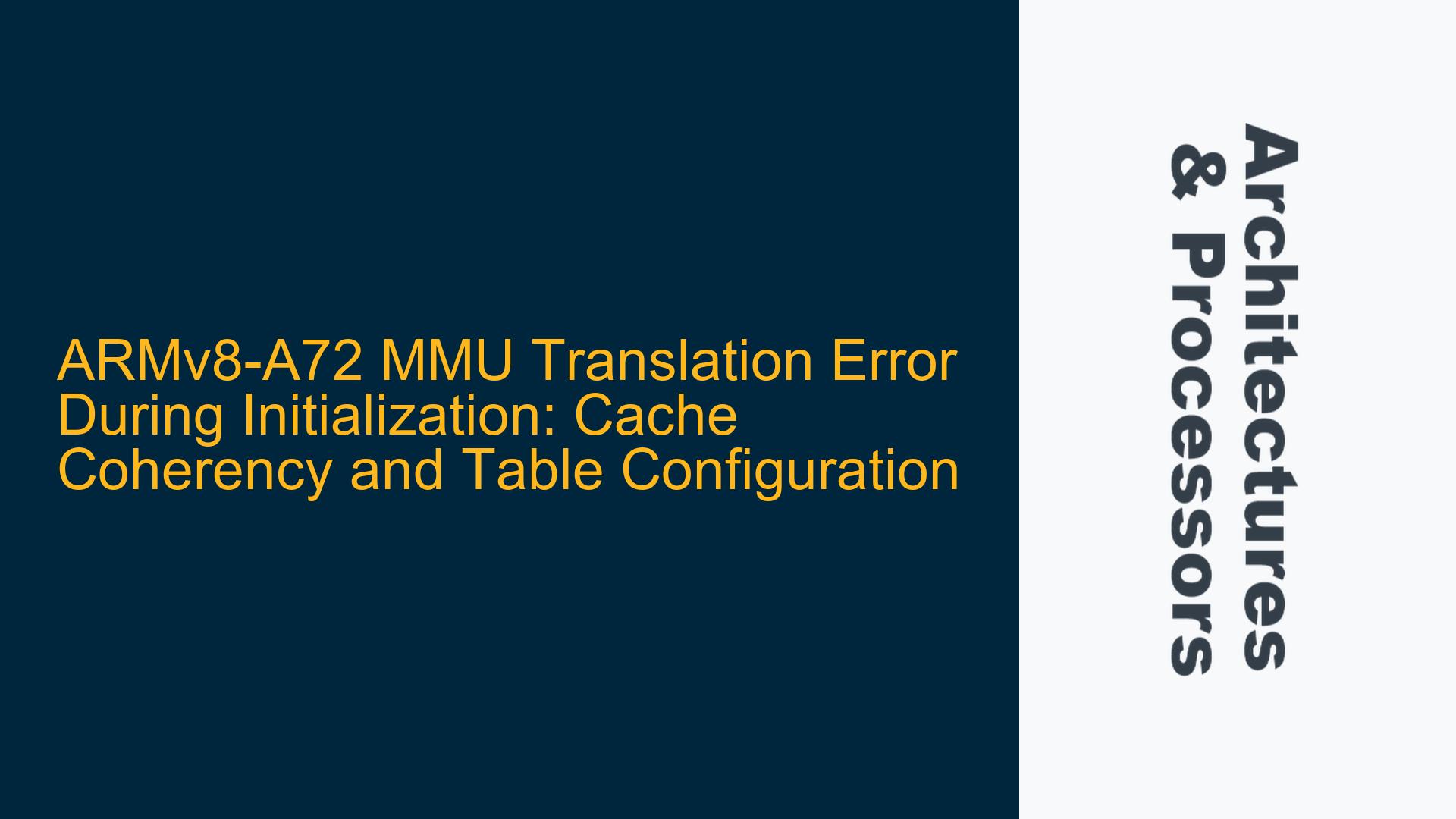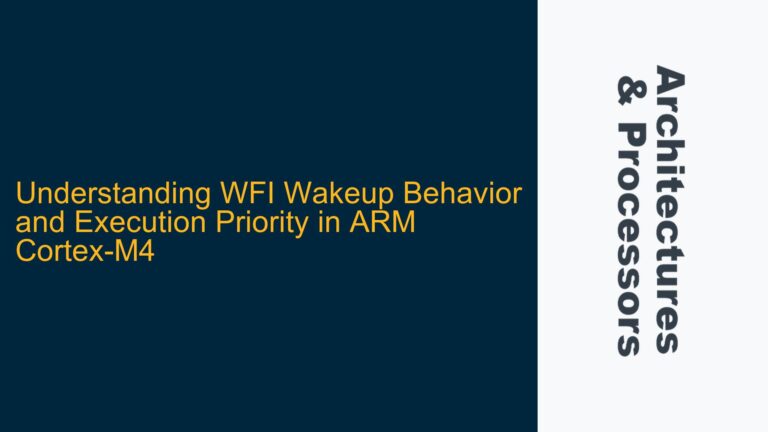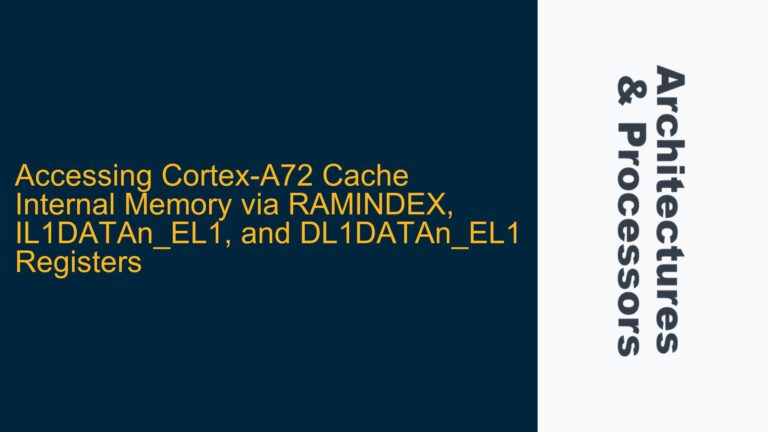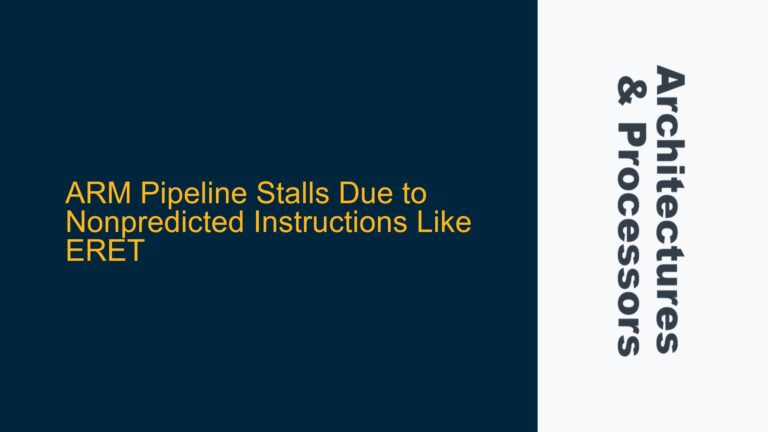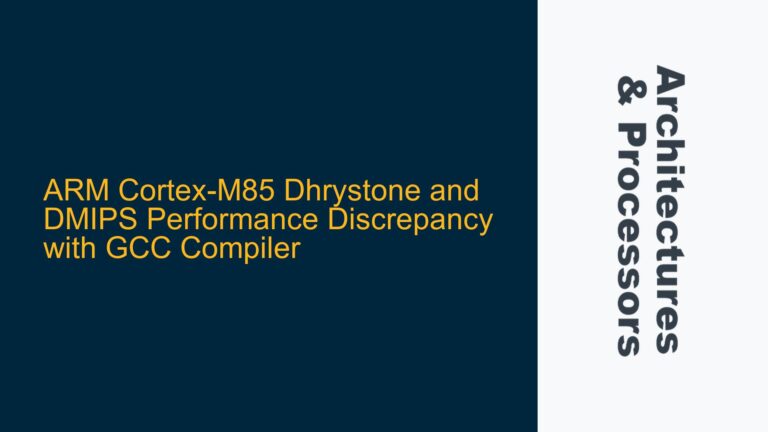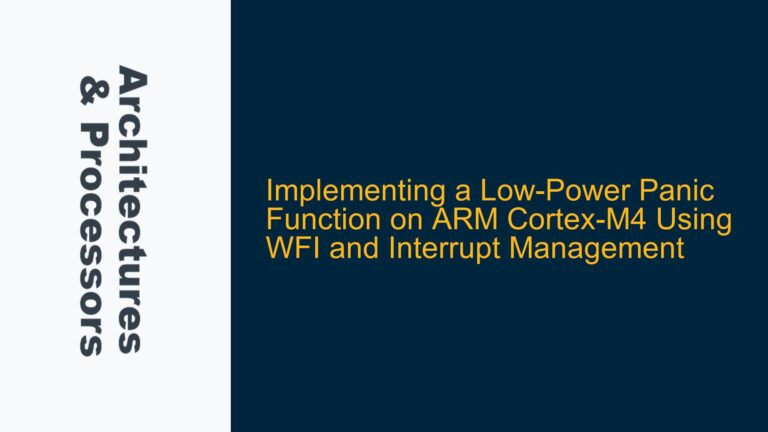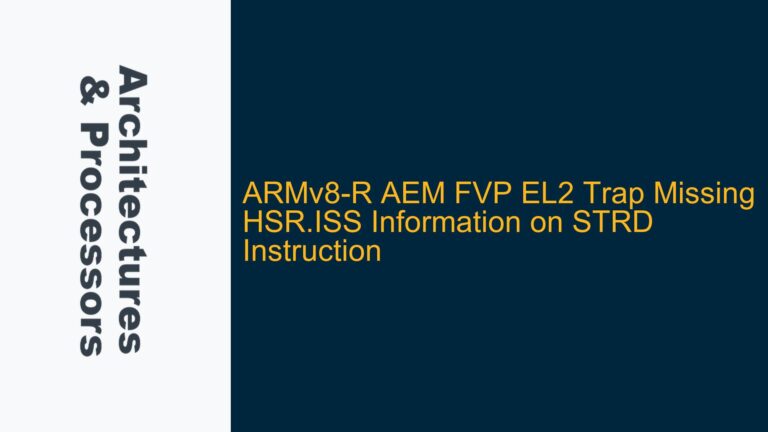ARMv8-A72 MMU Translation Error at Level 1 During Initialization
When enabling the Memory Management Unit (MMU) on an ARMv8-A72 processor, a common issue that arises is a translation error at Level 1 of the page table hierarchy. This error typically occurs immediately after setting the MMU enable bit in the System Control Register (SCTLR_EL3). The error manifests as a fault during the first memory access after enabling the MMU, indicating that the translation tables are either incorrectly configured or not properly synchronized with the CPU’s view of memory.
The root cause of this issue often lies in the interaction between the CPU’s cache and the translation table walk unit. When the MMU is enabled, the CPU and the table walk unit must have a coherent view of the translation tables. If the tables are modified in memory but the changes are not propagated to the cache or the cache is not invalidated, the table walk unit may access stale or incorrect data, leading to a translation fault.
Cache Coherency and Translation Table Synchronization
The ARMv8 architecture requires that translation tables be coherent between the CPU and the table walk unit. This means that any modifications to the translation tables must be visible to both entities before the MMU is enabled. In systems with caches, this coherence is not guaranteed unless explicit cache maintenance operations are performed.
The ARMv8-A72 processor, like other ARM Cortex-A series processors, uses a multi-level cache hierarchy. When the CPU writes to memory, the data is first written to the cache. If the cache is write-back, the data may not be immediately written to main memory. This can cause a discrepancy between the CPU’s view of the translation tables (which may be cached) and the table walk unit’s view (which accesses memory directly).
To ensure coherence, the following steps must be taken:
- Cache Cleaning: After modifying the translation tables, the cache must be cleaned to ensure that all modifications are written back to main memory.
- Cache Invalidation: The cache must be invalidated to ensure that the table walk unit does not access stale data from the cache.
- Memory Barriers: Memory barriers must be used to ensure that the cache maintenance operations are completed before the MMU is enabled.
Failure to perform these steps can result in the table walk unit accessing incorrect or incomplete translation tables, leading to a translation fault.
Implementing Cache Maintenance and Translation Table Configuration
To resolve the translation error at Level 1, the following steps should be taken:
1. Cache Cleaning and Invalidation
After programming the translation tables, the cache must be cleaned and invalidated to ensure that the table walk unit has access to the most recent data. This can be done using the Data Cache Clean and Invalidate (DC CIVAC) instruction. The following code snippet demonstrates how to clean and invalidate the cache for the translation tables:
// Clean and invalidate the cache for the translation tables
LDR x0, =0x80000000 // Base address of the translation tables
LDR x1, =0x5000 // Size of the translation tables
ADD x1, x0, x1 // End address of the translation tables
1:
DC CIVAC, x0 // Clean and invalidate cache line by address
ADD x0, x0, #64 // Move to the next cache line
CMP x0, x1 // Check if we have reached the end
B.LT 1b // Loop until all cache lines are processed
DSB SY // Data Synchronization Barrier
2. Translation Table Configuration
The translation tables must be correctly configured to map the physical memory to the virtual address space. The ARMv8-A72 processor uses a 4-level page table hierarchy, with each level responsible for translating a portion of the virtual address. The following table summarizes the translation table configuration used in the provided code:
| Table Level | Base Address | Entry Index | Next-Level Table Address | Output Address | Template |
|---|---|---|---|---|---|
| Level 1 | 0x80000000 | 1 | 0x80001000 | N/A | 0x3 |
| Level 1 | 0x80000000 | 2 | 0x80003000 | N/A | 0x3 |
| Level 1 | 0x80000000 | 3 | N/A | 0xC0000000 | 0x40000000000701 |
| Level 2 | 0x80001000 | 0 | 0x80002000 | N/A | 0x3 |
| Level 3 | 0x80002000 | 256-354 | N/A | 0x40100000 | 0x783 |
| Level 2 | 0x80003000 | 128-511 | N/A | 0x90000000 | 0x40000000000701 |
| Level 2 | 0x80004000 | 0-127 | N/A | 0xC0000000 | 0x40000000000701 |
3. MMU Enable Sequence
Before enabling the MMU, the translation table base address must be loaded into the Translation Table Base Register (TTBR0_EL3), and the Memory Attribute Indirection Register (MAIR_EL3) and Translation Control Register (TCR_EL3) must be configured. The following code snippet demonstrates the MMU enable sequence:
// Load TTBR0_EL3 with the base address of the translation tables
LDR x1, =0x80000000
MSR TTBR0_EL3, x1
// Configure MAIR_EL3 with memory attributes
LDR x1, =0xFF
MSR MAIR_EL3, x1
// Configure TCR_EL3 with translation control settings
LDR x1, =0x80803520
MSR TCR_EL3, x1
// Enable the MMU by setting the M bit in SCTLR_EL3
LDR x1, =0x1005
MSR SCTLR_EL3, x1
ISB // Instruction Synchronization Barrier
4. Verification and Debugging
After enabling the MMU, it is essential to verify that the translation tables are correctly configured and that the MMU is functioning as expected. This can be done by accessing memory locations and checking for translation faults. If a fault occurs, the fault address and fault status registers should be examined to determine the cause of the fault.
In summary, the translation error at Level 1 during MMU initialization on the ARMv8-A72 processor is typically caused by cache coherency issues or incorrect translation table configuration. By ensuring that the cache is properly cleaned and invalidated, and that the translation tables are correctly configured, the issue can be resolved. The provided code snippets and table summarize the necessary steps to implement cache maintenance and translation table configuration, ensuring a successful MMU initialization.