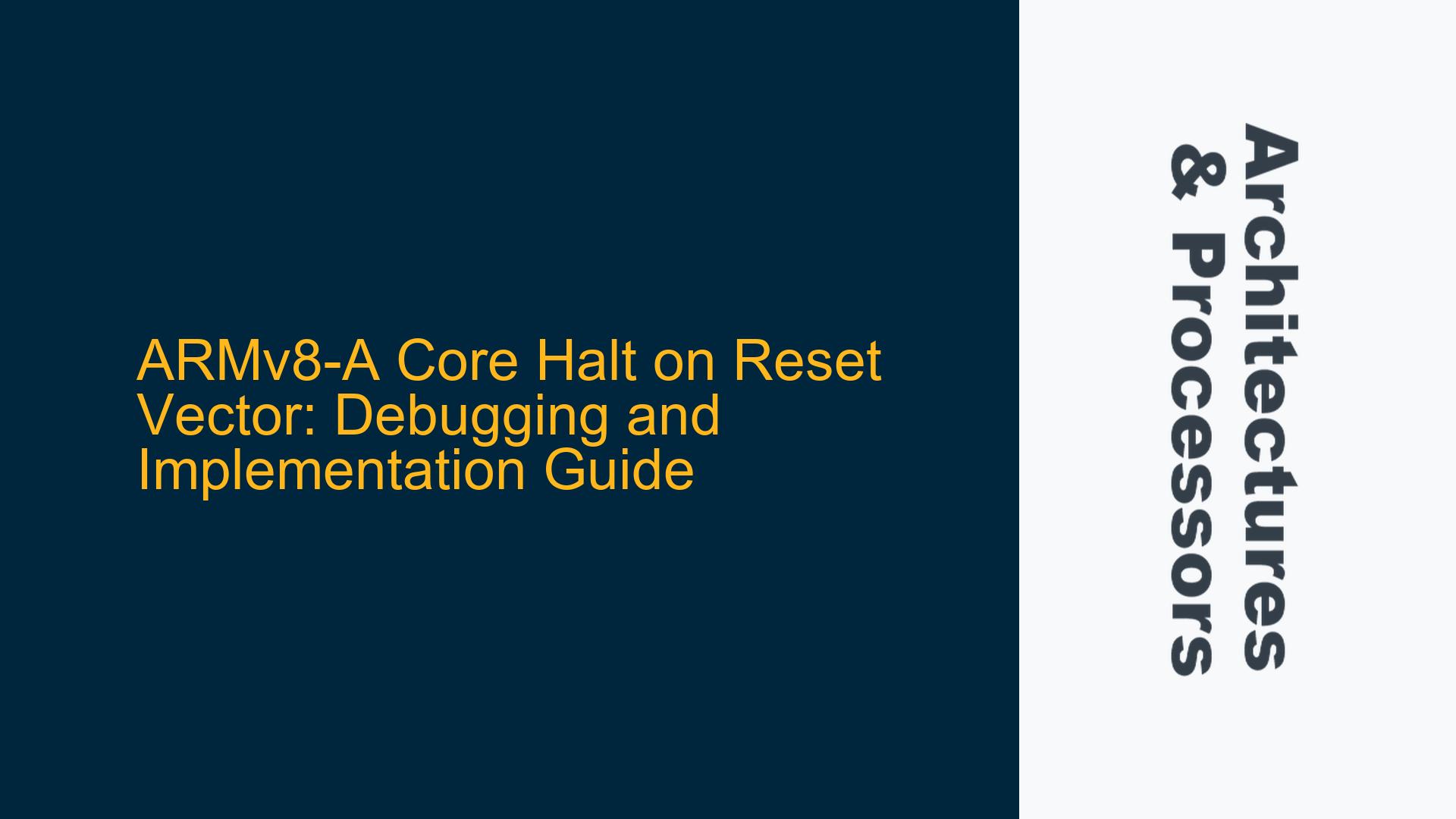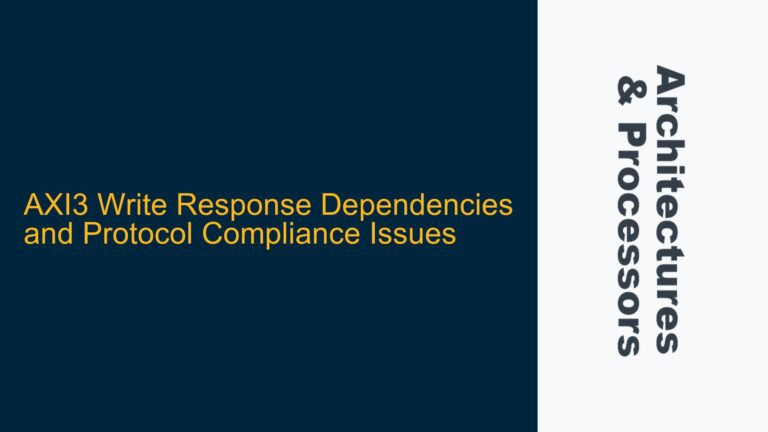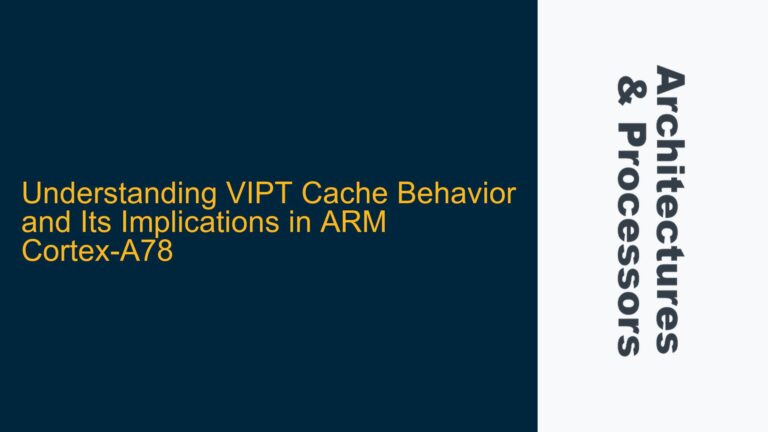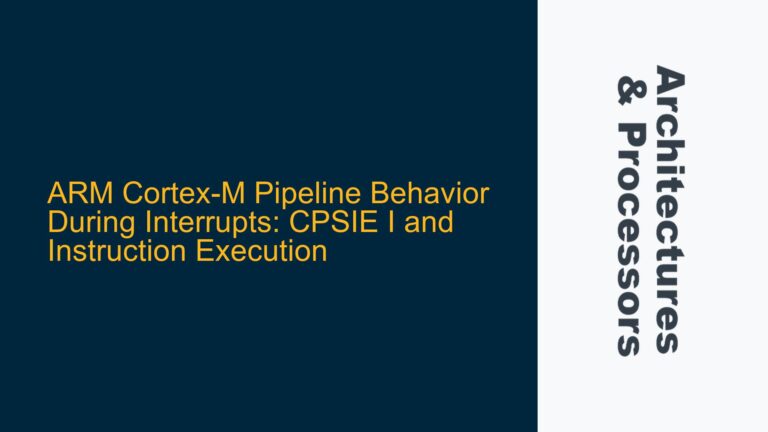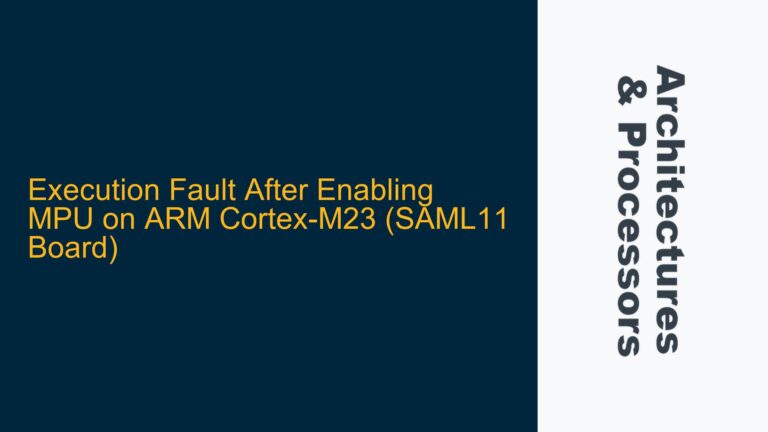ARMv8-A Core Halt on Reset Vector: Debugging and Implementation Guide
ARMv8-A Core Halt on Reset Vector: Understanding the Requirement
In ARMv8-A architectures, the ability to halt the processor core at the reset vector is a critical debugging feature, especially during warm resets. This functionality is essential for developers who need to inspect the initial state of the processor, set breakpoints, or step through the boot code. Unlike ARMv8-M, which provides a dedicated bit (VC_CORERESET) in the Debug Exception and Monitor Control Register (DEMCR) to enable halting on reset, ARMv8-A does not have an equivalent bit. Instead, ARMv8-A relies on external debuggers and specific debug control registers to achieve similar functionality.
The primary challenge lies in understanding how ARMv8-A handles reset events and how debuggers can intervene to halt the core at the reset vector. This is particularly important in systems where secure boot sequences or early initialization code must be debugged. The absence of a direct equivalent to VC_CORERESET in ARMv8-A necessitates a deeper dive into the architecture’s debug capabilities, including the External Debug Control Register (EDECR) and its Reset Catch (RC) bit.
EDECR.RC: The Key to Halting ARMv8-A on Reset
The External Debug Control Register (EDECR) in ARMv8-A architectures includes a Reset Catch (RC) bit, which serves as the primary mechanism for halting the processor core on reset. When the RC bit is set by an external debugger, the processor will halt execution at the reset vector, allowing developers to inspect the system state before any code execution begins. This functionality is crucial for debugging early boot sequences, especially in secure systems where the processor boots into the Secure state.
However, enabling the RC bit requires Secure debug to be enabled. Secure debug is a feature that allows debugging operations in the Secure state, which is typically restricted to prevent unauthorized access to sensitive system resources. Enabling Secure debug involves configuring the system’s security settings, which may include setting specific bits in the Debug Security Control Register (DSCR) or other security-related registers. The exact steps to enable Secure debug can vary depending on the specific implementation of the ARMv8-A processor and the system’s security configuration.
Implementing Core Halt on Reset in ARMv8-A: Step-by-Step Guide
To implement core halt on reset in ARMv8-A, developers must follow a series of steps to configure the debugger and the processor’s debug control registers. The process involves enabling Secure debug, setting the RC bit in the EDECR, and ensuring that the debugger is properly connected and configured to halt the core on reset.
First, developers must ensure that Secure debug is enabled. This typically involves setting the appropriate bits in the Debug Security Control Register (DSCR) or other security-related registers. The exact configuration will depend on the specific ARMv8-A implementation and the system’s security requirements. Once Secure debug is enabled, the external debugger can set the RC bit in the EDECR to request that the processor halts on reset.
Next, developers must configure the external debugger to set the RC bit in the EDECR. This involves connecting the debugger to the target system and using the debugger’s interface to access the EDECR. The debugger must be capable of setting the RC bit and ensuring that the processor halts at the reset vector. This may require specific debugger software or firmware that supports ARMv8-A debug features.
Once the RC bit is set, the processor will halt at the reset vector on the next reset event. Developers can then use the debugger to inspect the system state, set breakpoints, and step through the boot code. This allows for detailed debugging of the early boot sequence, including secure boot code and initialization routines.
In summary, while ARMv8-A does not have a direct equivalent to the VC_CORERESET bit found in ARMv8-M, it provides similar functionality through the EDECR.RC bit and Secure debug. By enabling Secure debug and setting the RC bit, developers can halt the ARMv8-A core at the reset vector, allowing for detailed debugging of the early boot sequence. This process requires careful configuration of the debugger and the processor’s debug control registers, but it provides a powerful tool for debugging complex systems.
Troubleshooting Common Issues with Core Halt on Reset in ARMv8-A
While the process of halting the ARMv8-A core on reset is straightforward, developers may encounter several common issues that can prevent the core from halting as expected. These issues can arise from misconfigurations in the debugger, incorrect settings in the processor’s debug control registers, or security restrictions that prevent Secure debug from being enabled.
One common issue is the failure to enable Secure debug. If Secure debug is not enabled, the RC bit in the EDECR will not have the desired effect, and the processor will not halt at the reset vector. Developers must ensure that Secure debug is properly configured and that the necessary security settings are in place to allow debugging in the Secure state.
Another common issue is the incorrect configuration of the external debugger. If the debugger is not properly connected or configured, it may not be able to set the RC bit in the EDECR or halt the processor at the reset vector. Developers should verify that the debugger is compatible with the ARMv8-A architecture and that it supports the necessary debug features.
Additionally, developers may encounter issues related to the system’s security configuration. Some systems may have strict security policies that prevent Secure debug from being enabled, or they may require additional steps to enable debugging in the Secure state. In these cases, developers may need to work with the system’s security team to obtain the necessary permissions or to modify the security settings to allow debugging.
Finally, developers should be aware of potential timing issues that can affect the core halt on reset functionality. If the debugger is not able to set the RC bit in time, the processor may not halt at the reset vector. This can be particularly challenging in systems with fast boot sequences or where the reset event occurs shortly after power-on. Developers should ensure that the debugger is properly synchronized with the processor and that it can set the RC bit before the reset event occurs.
In conclusion, while halting the ARMv8-A core on reset is a powerful debugging tool, it requires careful configuration and troubleshooting to ensure that it works as expected. By understanding the common issues and how to address them, developers can effectively use this feature to debug complex systems and ensure reliable operation.
Advanced Techniques for Core Halt on Reset in ARMv8-A
For developers looking to take their debugging capabilities to the next level, there are several advanced techniques that can be used in conjunction with core halt on reset in ARMv8-A. These techniques can provide additional insights into the system’s behavior and help identify more subtle issues that may not be apparent with basic debugging methods.
One advanced technique is the use of breakpoints and watchpoints in conjunction with core halt on reset. By setting breakpoints at specific locations in the boot code, developers can halt the processor at key points in the initialization sequence and inspect the system state. Watchpoints can be used to monitor specific memory locations or registers, allowing developers to track changes in the system state as the boot sequence progresses.
Another advanced technique is the use of trace debugging. Trace debugging allows developers to capture a detailed record of the processor’s execution, including instructions executed, memory accesses, and exceptions. This can be particularly useful for identifying timing issues, race conditions, or other complex problems that may not be easily reproducible with traditional debugging methods. Trace debugging requires specialized hardware and software, but it can provide invaluable insights into the system’s behavior.
Developers can also use simulation and emulation tools to debug the boot sequence in a controlled environment. These tools allow developers to simulate the behavior of the ARMv8-A processor and the surrounding system, providing a safe and repeatable environment for testing and debugging. Simulation and emulation can be particularly useful for identifying issues that are difficult to reproduce on actual hardware, such as timing-sensitive bugs or hardware-software interaction issues.
Finally, developers can use static analysis tools to analyze the boot code and identify potential issues before they occur. Static analysis tools can detect common coding errors, security vulnerabilities, and performance bottlenecks, helping developers to write more reliable and efficient code. By combining static analysis with dynamic debugging techniques, developers can achieve a comprehensive understanding of the system’s behavior and ensure that it operates as intended.
In summary, advanced debugging techniques can provide additional insights into the system’s behavior and help identify more subtle issues that may not be apparent with basic debugging methods. By using breakpoints, watchpoints, trace debugging, simulation, emulation, and static analysis, developers can achieve a deeper understanding of the system’s behavior and ensure reliable operation.
Best Practices for Core Halt on Reset in ARMv8-A
To ensure successful implementation of core halt on reset in ARMv8-A, developers should follow a set of best practices that can help avoid common pitfalls and ensure reliable debugging. These best practices cover a range of topics, from initial setup and configuration to advanced debugging techniques and system integration.
First, developers should ensure that they have a thorough understanding of the ARMv8-A architecture and its debug capabilities. This includes familiarity with the External Debug Control Register (EDECR), the Debug Security Control Register (DSCR), and other relevant debug registers. Developers should also be familiar with the specific implementation of the ARMv8-A processor they are working with, as different implementations may have unique features or requirements.
Next, developers should carefully configure the external debugger and ensure that it is compatible with the ARMv8-A architecture. This includes verifying that the debugger supports the necessary debug features, such as setting the RC bit in the EDECR and halting the processor at the reset vector. Developers should also ensure that the debugger is properly connected to the target system and that it is synchronized with the processor’s reset sequence.
Developers should also pay close attention to the system’s security configuration and ensure that Secure debug is properly enabled. This may involve setting specific bits in the DSCR or other security-related registers, and developers should work closely with the system’s security team to ensure that the necessary permissions are in place. In some cases, developers may need to modify the system’s security settings to allow debugging in the Secure state.
In addition to these technical considerations, developers should also follow best practices for debugging and testing. This includes using a systematic approach to identify and resolve issues, documenting the debugging process, and collaborating with other team members to share insights and solutions. Developers should also be prepared to iterate on their debugging efforts, as complex issues may require multiple attempts to resolve.
Finally, developers should consider using advanced debugging techniques, such as trace debugging, simulation, and static analysis, to gain additional insights into the system’s behavior. These techniques can provide valuable information that may not be available through traditional debugging methods, and they can help developers identify and resolve more subtle issues.
In conclusion, following best practices for core halt on reset in ARMv8-A can help developers avoid common pitfalls and ensure reliable debugging. By understanding the architecture, configuring the debugger and security settings, and using advanced debugging techniques, developers can achieve a comprehensive understanding of the system’s behavior and ensure that it operates as intended.
Conclusion: Mastering Core Halt on Reset in ARMv8-A
Mastering the ability to halt the ARMv8-A core on reset is a critical skill for developers working with complex embedded systems. While ARMv8-A does not provide a direct equivalent to the VC_CORERESET bit found in ARMv8-M, it offers similar functionality through the EDECR.RC bit and Secure debug. By enabling Secure debug and setting the RC bit, developers can halt the processor at the reset vector, allowing for detailed debugging of the early boot sequence.
However, implementing core halt on reset in ARMv8-A requires careful configuration and troubleshooting. Developers must ensure that Secure debug is properly enabled, that the external debugger is correctly configured, and that the system’s security settings allow for debugging in the Secure state. Additionally, developers should be aware of common issues that can prevent the core from halting as expected, such as timing issues or misconfigurations in the debugger.
By following best practices and using advanced debugging techniques, developers can achieve a comprehensive understanding of the system’s behavior and ensure reliable operation. Whether debugging secure boot sequences, initialization routines, or complex hardware-software interactions, the ability to halt the ARMv8-A core on reset is an invaluable tool for ensuring the success of embedded systems projects.