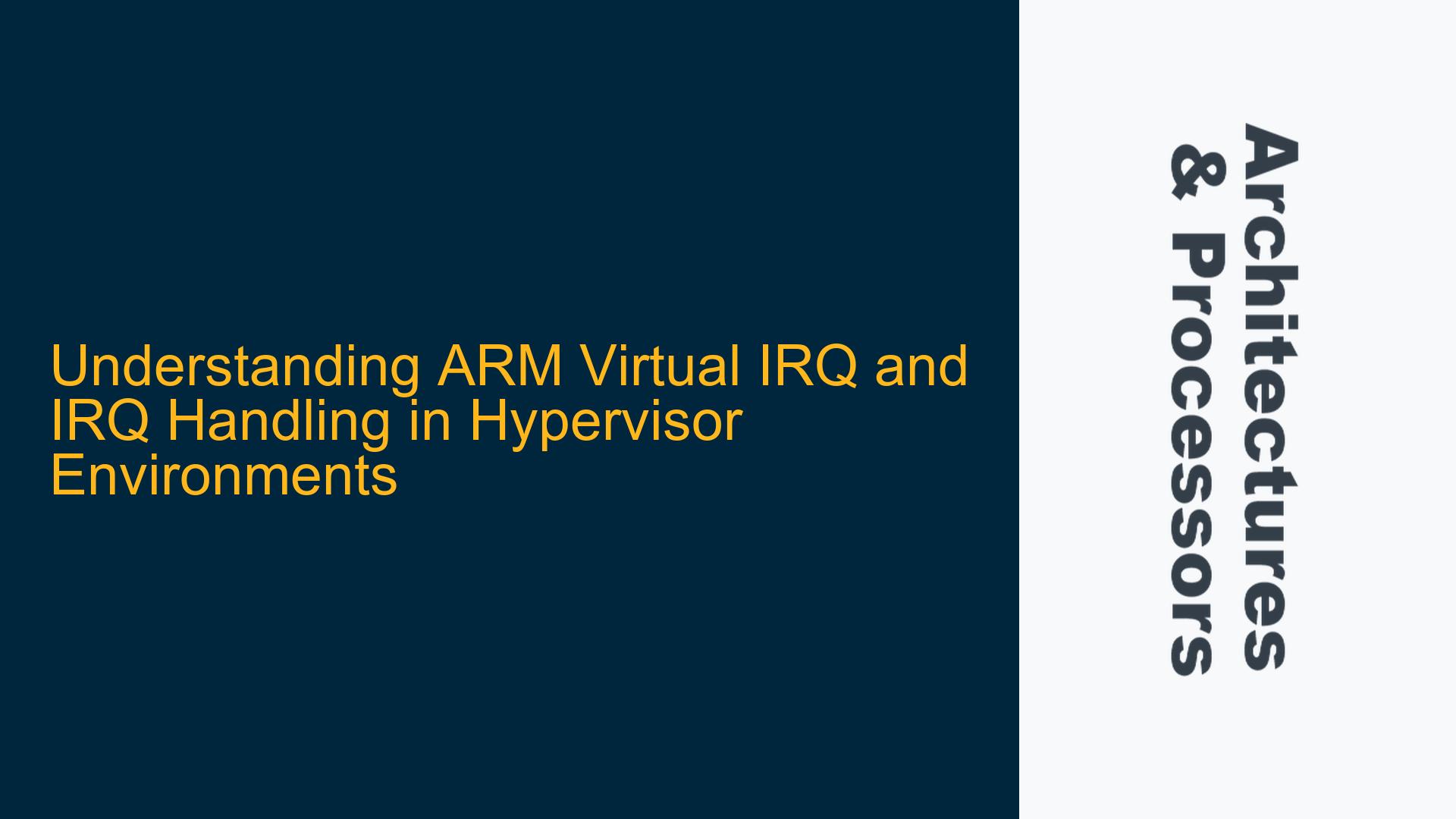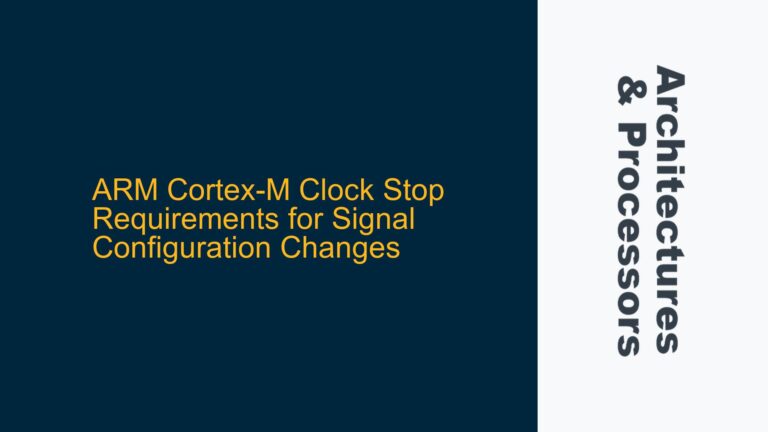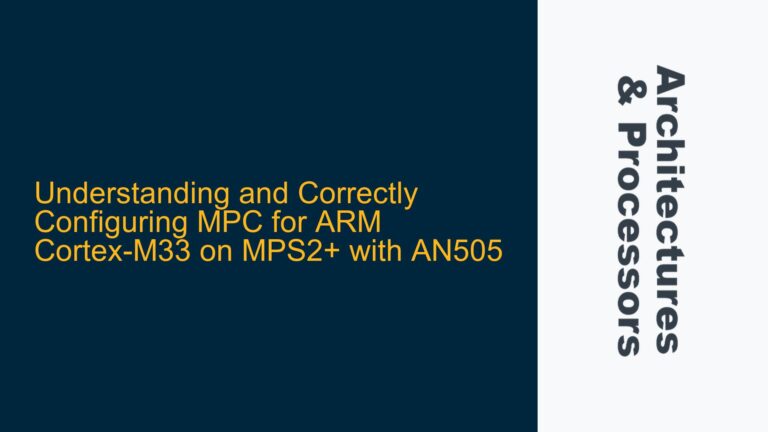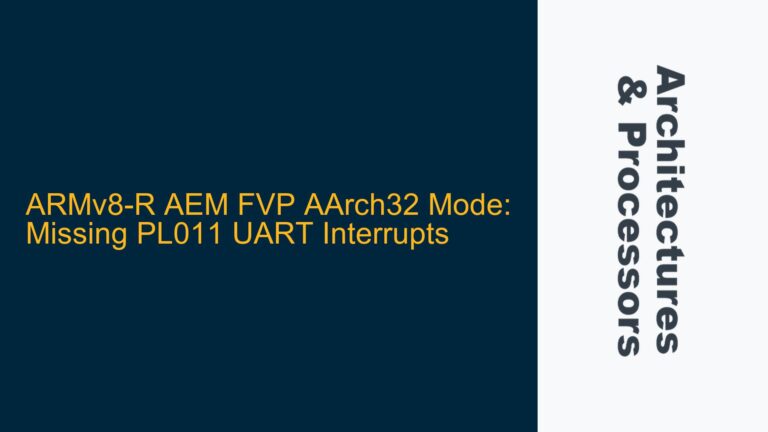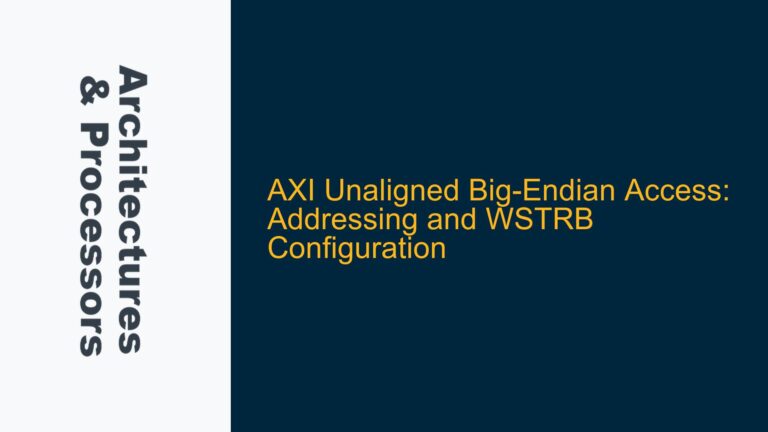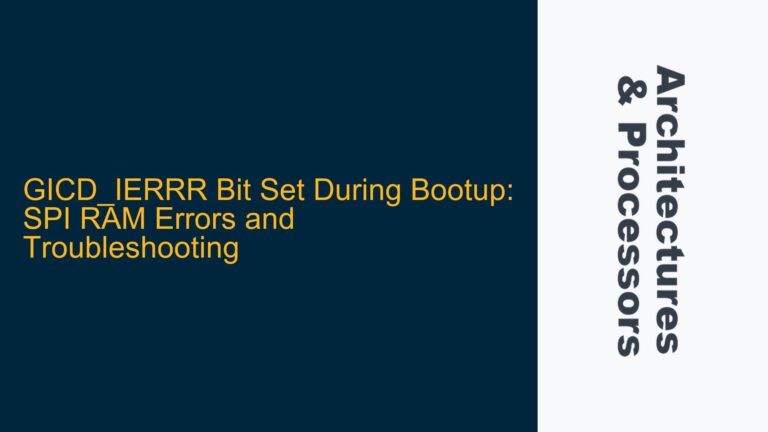ARM Cortex-A Virtual IRQ and IRQ Routing in EL2 and EL1
The ARM architecture, particularly when virtualization is involved, introduces complexities in interrupt handling that can be challenging to understand, especially for those new to ARM virtualization. The core issue revolves around how physical interrupts (IRQs) and virtual interrupts (vIRQs) are routed and handled in different exception levels (ELs), specifically EL2 (Hypervisor) and EL1 (Guest OS). The confusion often arises from the interaction between the Generic Interrupt Controller (GIC), the CPU, and the vector tables in different exception levels.
In a typical ARM virtualization setup, the hypervisor runs in EL2 and manages the physical interrupts, while the guest operating system runs in EL1 and handles virtual interrupts. The GIC plays a crucial role in routing these interrupts to the appropriate exception level. However, the key point of confusion is whether virtual interrupts (vIRQs) are treated as separate hardware signals with their own vector table entries or if they share the same vector table entries as physical interrupts (IRQs). This misunderstanding can lead to incorrect assumptions about how interrupts are handled in a virtualized environment.
The ARM architecture does not treat vIRQs as separate hardware signals with their own physical lines from the GIC to the CPU. Instead, vIRQs are virtualized interrupts that are managed by the hypervisor in EL2 and then forwarded to the guest OS in EL1. The hypervisor is responsible for configuring the GIC to route physical interrupts to EL2 and for generating virtual interrupts that are then delivered to the guest OS. This means that while the physical IRQ and vIRQ may appear to share the same vector table entry, they are actually handled by different software components in different exception levels.
Physical IRQ and vIRQ Routing Through GIC and CPU
The routing of physical IRQs and vIRQs is managed by the GIC and the CPU, with the hypervisor playing a central role in this process. When a physical interrupt occurs, the GIC routes it to the CPU, which then takes the interrupt to EL2 if virtualization is enabled. The hypervisor, running in EL2, is responsible for handling the physical interrupt and determining whether it should be forwarded to the guest OS as a virtual interrupt.
The GIC is configured by the hypervisor to route physical interrupts to EL2. This configuration is done through specific registers in the GIC, such as the GIC Distributor and GIC CPU Interface registers. Once the physical interrupt is handled by the hypervisor, it can generate a virtual interrupt (vIRQ) and forward it to the guest OS running in EL1. The guest OS then handles the vIRQ as if it were a physical interrupt, but it is actually being managed by the hypervisor.
The key point here is that the GIC does not have separate physical lines for vIRQs. Instead, the hypervisor uses software mechanisms to generate and route vIRQs to the guest OS. This means that the vIRQ is not a separate hardware signal but rather a virtualized interrupt that is managed by the hypervisor. The hypervisor ensures that the vIRQ is delivered to the guest OS in a way that is consistent with how physical interrupts are handled, but the actual routing and handling of the interrupt are done in software.
The vector table entries for physical IRQs and vIRQs are also managed differently. The physical IRQ is handled by the hypervisor in EL2, and its vector table entry is located at VBAR_EL2 + offset. The vIRQ, on the other hand, is handled by the guest OS in EL1, and its vector table entry is located at VBAR_EL1 + offset. Even if VBAR_EL2 and VBAR_EL1 have the same values, they are in different virtual address spaces, so the interrupts are handled by different software components.
Implementing Correct IRQ and vIRQ Handling in ARM Virtualization
To correctly implement IRQ and vIRQ handling in an ARM virtualization environment, it is essential to understand the roles of the hypervisor, the GIC, and the guest OS. The hypervisor must be configured to route physical interrupts to EL2 and to generate virtual interrupts that are forwarded to the guest OS. The GIC must be properly configured to support this routing, and the guest OS must be able to handle virtual interrupts as if they were physical interrupts.
The first step in implementing correct IRQ and vIRQ handling is to configure the GIC to route physical interrupts to EL2. This is done by setting the appropriate bits in the GIC Distributor and GIC CPU Interface registers. The hypervisor must also configure the CPU to take physical interrupts to EL2. This is done by setting the HCR_EL2 register, which controls the behavior of the CPU in EL2.
Once the GIC and CPU are configured, the hypervisor must handle physical interrupts in EL2 and generate virtual interrupts that are forwarded to the guest OS. This involves saving the state of the guest OS, handling the physical interrupt, and then generating a virtual interrupt that is delivered to the guest OS. The guest OS then handles the virtual interrupt as if it were a physical interrupt, but it is actually being managed by the hypervisor.
The vector tables for EL2 and EL1 must also be properly configured. The hypervisor’s vector table, located at VBAR_EL2, must include entries for physical interrupts, while the guest OS’s vector table, located at VBAR_EL1, must include entries for virtual interrupts. Even if the same offset is used for both physical and virtual interrupts, the fact that they are in different virtual address spaces ensures that they are handled by the correct software component.
In summary, the correct handling of IRQs and vIRQs in an ARM virtualization environment requires careful configuration of the GIC, the CPU, and the hypervisor. The hypervisor must be able to route physical interrupts to EL2 and generate virtual interrupts that are forwarded to the guest OS. The GIC must be properly configured to support this routing, and the guest OS must be able to handle virtual interrupts as if they were physical interrupts. By following these steps, it is possible to implement a robust and efficient interrupt handling mechanism in an ARM virtualization environment.
Detailed Troubleshooting Steps for ARM Virtual IRQ and IRQ Handling
When troubleshooting issues related to ARM virtual IRQ and IRQ handling, it is important to follow a systematic approach to identify and resolve the problem. The following steps provide a detailed guide to troubleshooting these issues:
-
Verify GIC Configuration: The first step in troubleshooting is to verify that the GIC is properly configured to route physical interrupts to EL2. This involves checking the GIC Distributor and GIC CPU Interface registers to ensure that the appropriate bits are set. If the GIC is not configured correctly, physical interrupts may not be routed to EL2, and the hypervisor will not be able to handle them.
-
Check HCR_EL2 Settings: The HCR_EL2 register controls the behavior of the CPU in EL2, including how interrupts are handled. It is important to verify that the HCR_EL2 register is set correctly to ensure that physical interrupts are taken to EL2. If the HCR_EL2 register is not set correctly, physical interrupts may not be routed to EL2, and the hypervisor will not be able to handle them.
-
Inspect Hypervisor Vector Table: The hypervisor’s vector table, located at VBAR_EL2, must include entries for physical interrupts. It is important to verify that the vector table is correctly configured and that the entries for physical interrupts are present. If the vector table is not configured correctly, the hypervisor may not be able to handle physical interrupts.
-
Verify Guest OS Vector Table: The guest OS’s vector table, located at VBAR_EL1, must include entries for virtual interrupts. It is important to verify that the vector table is correctly configured and that the entries for virtual interrupts are present. If the vector table is not configured correctly, the guest OS may not be able to handle virtual interrupts.
-
Check Hypervisor Interrupt Handling Code: The hypervisor must be able to handle physical interrupts and generate virtual interrupts that are forwarded to the guest OS. It is important to verify that the hypervisor’s interrupt handling code is correctly implemented and that it is able to generate and forward virtual interrupts. If the hypervisor’s interrupt handling code is not implemented correctly, virtual interrupts may not be generated or forwarded to the guest OS.
-
Inspect Guest OS Interrupt Handling Code: The guest OS must be able to handle virtual interrupts as if they were physical interrupts. It is important to verify that the guest OS’s interrupt handling code is correctly implemented and that it is able to handle virtual interrupts. If the guest OS’s interrupt handling code is not implemented correctly, virtual interrupts may not be handled properly.
-
Debug Interrupt Routing: If the above steps do not resolve the issue, it may be necessary to debug the interrupt routing process. This involves using a debugger to step through the code and verify that physical interrupts are being routed to EL2 and that virtual interrupts are being forwarded to the guest OS. Debugging can help identify any issues in the interrupt routing process and provide insights into how to resolve them.
-
Review ARM Architecture Documentation: Finally, it is important to review the ARM architecture documentation to ensure that all aspects of interrupt handling are correctly implemented. The ARM architecture documentation provides detailed information on how interrupts are handled in different exception levels and how the GIC and CPU interact to route interrupts. Reviewing the documentation can help identify any misunderstandings or incorrect assumptions about how interrupts are handled in an ARM virtualization environment.
By following these troubleshooting steps, it is possible to identify and resolve issues related to ARM virtual IRQ and IRQ handling. It is important to approach the problem systematically and to verify each step in the process to ensure that the interrupt handling mechanism is correctly implemented.
Conclusion
Understanding and correctly implementing ARM virtual IRQ and IRQ handling in a hypervisor environment requires a deep understanding of the ARM architecture, the GIC, and the roles of the hypervisor and guest OS. The key to successful implementation is ensuring that physical interrupts are routed to EL2 and that virtual interrupts are generated and forwarded to the guest OS. By following the detailed troubleshooting steps outlined in this guide, it is possible to identify and resolve issues related to interrupt handling in an ARM virtualization environment. With careful configuration and systematic troubleshooting, it is possible to achieve a robust and efficient interrupt handling mechanism that meets the needs of your embedded system.