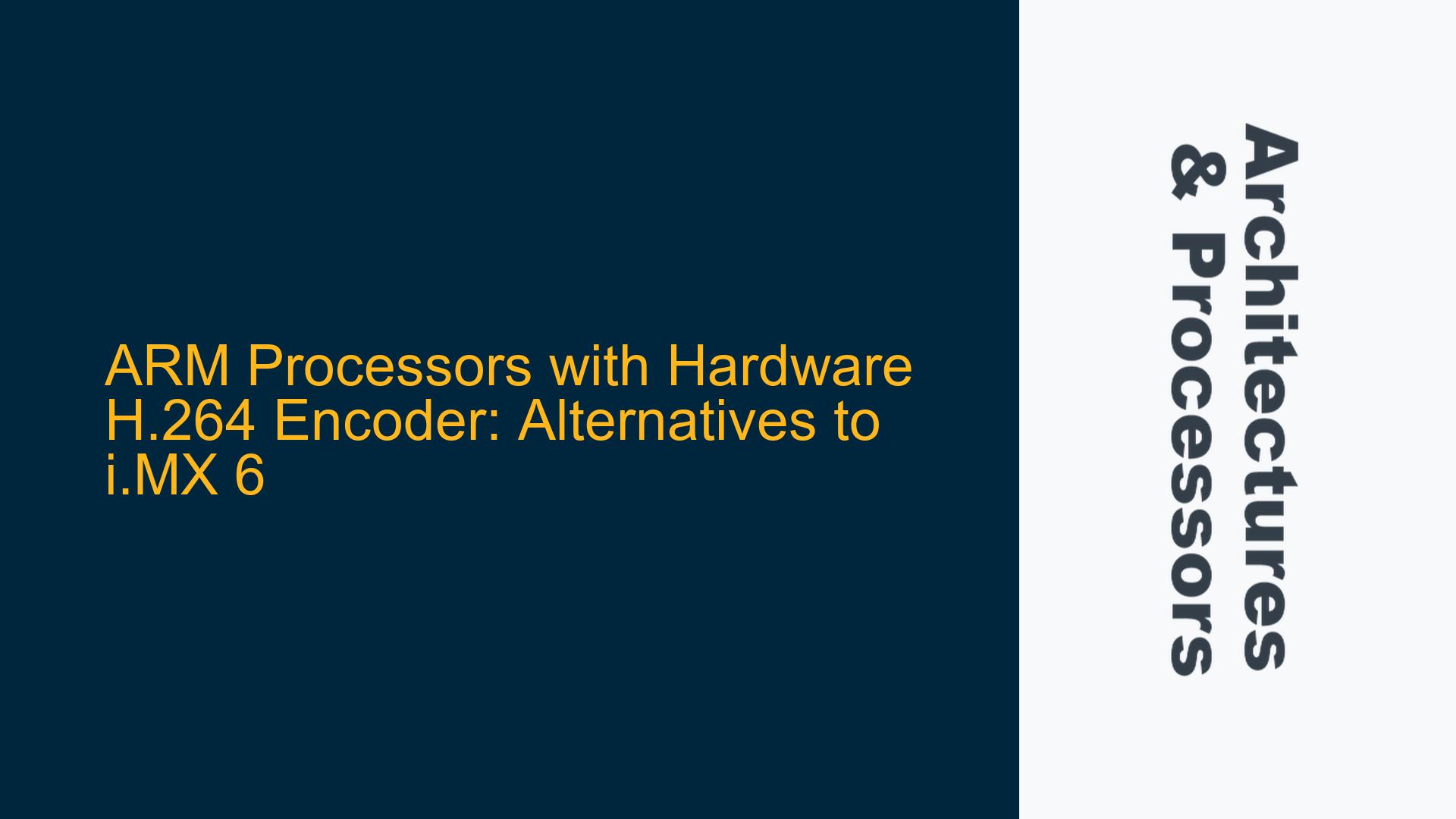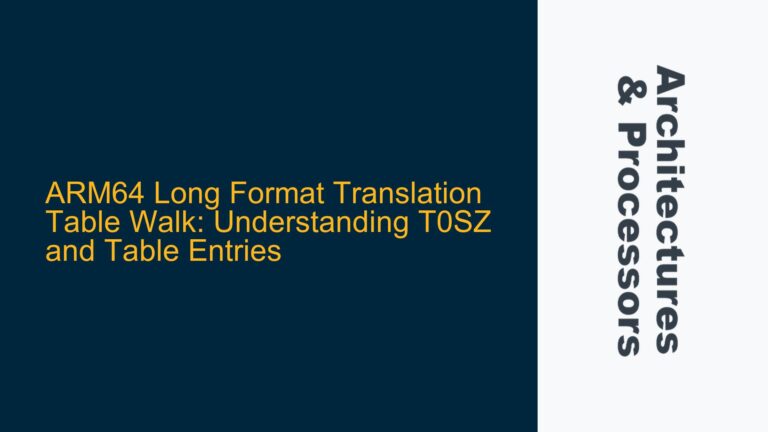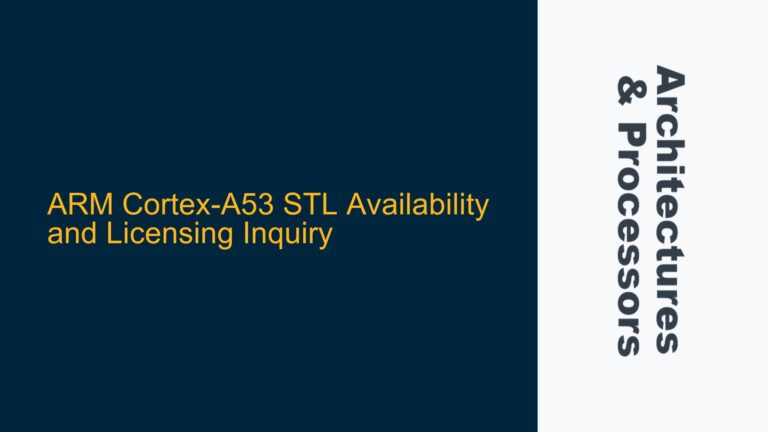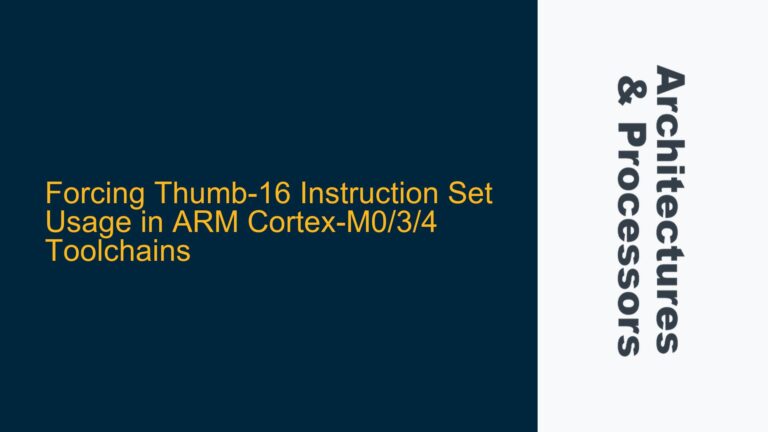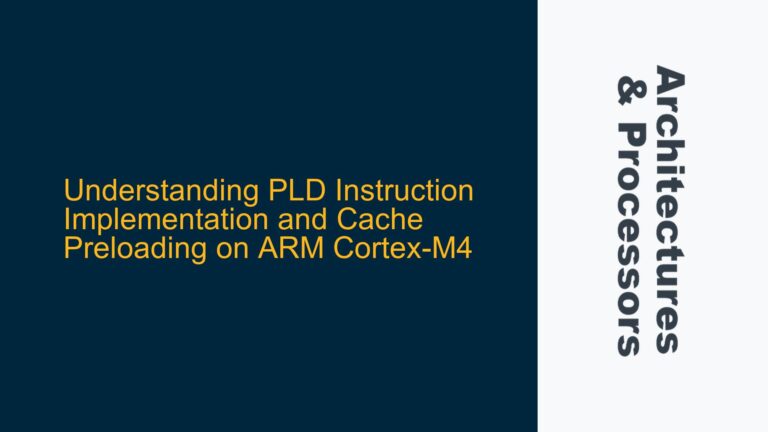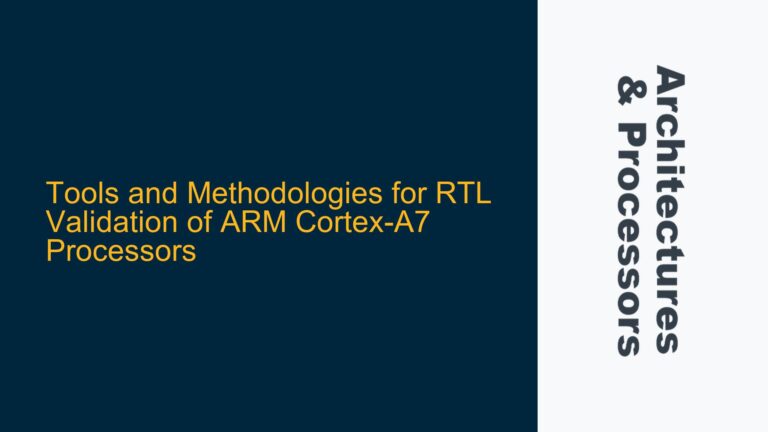ARM Processors with Hardware H.264 Encoder: Identifying Suitable Replacements for i.MX 6
The i.MX 6 series has been a popular choice for embedded systems requiring hardware H.264 encoding capabilities. However, with the i.MX 6 reaching its end-of-life (EOL), developers and engineers are now seeking alternative ARM-based processors that offer similar or better performance, particularly in terms of hardware H.264 encoding, while also considering power consumption and production scalability. This post delves into the core issue of identifying suitable ARM processors with integrated hardware H.264 encoders, explores the possible causes behind the challenges in finding a direct replacement, and provides detailed troubleshooting steps and solutions to address these challenges.
Power Consumption and Hardware H.264 Encoding Requirements
One of the primary concerns when transitioning from the i.MX 6 to another ARM processor is the balance between power consumption and the availability of a hardware H.264 encoder. The i.MX 6 series has been favored for its relatively low power consumption, making it suitable for applications where energy efficiency is critical. However, as newer processors like the i.MX 8 series are introduced, they often come with increased power consumption due to enhanced performance and additional features. This creates a dilemma for developers who need to maintain or improve upon the power efficiency of their existing systems while also ensuring that the new processor supports hardware H.264 encoding.
The hardware H.264 encoder is a critical component for applications that require real-time video encoding, such as surveillance systems, video conferencing, and streaming devices. Software-based encoding solutions are generally not feasible for these applications due to the high computational requirements and the resulting impact on power consumption and system performance. Therefore, finding an ARM processor that integrates a hardware H.264 encoder is essential for maintaining the performance and efficiency of these systems.
Challenges in Identifying Suitable ARM Processors with Hardware H.264 Encoders
The challenge in identifying suitable ARM processors with hardware H.264 encoders lies in the diverse range of available options and the varying levels of documentation and support provided by different manufacturers. While some processors, like the i.MX 8 series, offer hardware H.264 encoding capabilities, they may not meet the power consumption requirements of the i.MX 6. Additionally, the availability of development tools, software libraries, and community support can vary significantly between different processors, making it difficult to assess the overall suitability of a particular processor for a given application.
Another challenge is the lack of comprehensive comparisons between different ARM processors in terms of their hardware H.264 encoding capabilities and power consumption. Manufacturers often provide detailed specifications for their processors, but these specifications may not always include the information needed to make an informed decision. For example, the power consumption of the hardware H.264 encoder may not be explicitly stated, or the performance of the encoder may not be compared directly with that of the i.MX 6. This lack of information can make it difficult to determine whether a particular processor is a suitable replacement for the i.MX 6.
Evaluating ARM Processors with Hardware H.264 Encoders: Steps and Solutions
To address the challenges of identifying suitable ARM processors with hardware H.264 encoders, developers and engineers can follow a systematic approach that includes evaluating the specifications of potential processors, conducting performance and power consumption tests, and assessing the availability of development tools and support. The following steps provide a detailed guide for this evaluation process:
Step 1: Compile a List of Potential ARM Processors
The first step in identifying a suitable replacement for the i.MX 6 is to compile a list of ARM processors that offer hardware H.264 encoding capabilities. This list should include processors from various manufacturers, such as NXP, Texas Instruments, Qualcomm, and others. The list should also consider processors from different product families, as each family may offer different levels of performance, power consumption, and features.
Step 2: Evaluate Processor Specifications
Once a list of potential processors has been compiled, the next step is to evaluate the specifications of each processor. This evaluation should focus on the following key aspects:
- Hardware H.264 Encoder: Determine whether the processor includes a hardware H.264 encoder and assess its performance in terms of encoding speed, resolution support, and bitrate control.
- Power Consumption: Compare the power consumption of the processor with that of the i.MX 6, particularly in scenarios where the hardware H.264 encoder is active.
- Performance: Evaluate the overall performance of the processor, including its CPU, GPU, and memory bandwidth, to ensure that it can handle the requirements of the application.
- Development Tools and Support: Assess the availability of development tools, software libraries, and community support for the processor, as these factors can significantly impact the ease of development and the long-term maintainability of the system.
Step 3: Conduct Performance and Power Consumption Tests
After evaluating the specifications of the potential processors, the next step is to conduct performance and power consumption tests. These tests should be designed to simulate the real-world conditions of the application, including the use of the hardware H.264 encoder. The following tests are recommended:
- Encoding Performance Test: Measure the encoding performance of the hardware H.264 encoder by encoding a set of standard video sequences at different resolutions and bitrates. Compare the results with those obtained from the i.MX 6 to determine whether the new processor meets or exceeds the performance of the i.MX 6.
- Power Consumption Test: Measure the power consumption of the processor during the encoding process and compare it with the power consumption of the i.MX 6. This test should be conducted under different operating conditions, such as varying ambient temperatures and different levels of CPU and GPU utilization.
- Thermal Performance Test: Assess the thermal performance of the processor by measuring the temperature of the processor during the encoding process. This test is particularly important for applications where the processor may be subjected to high ambient temperatures or where thermal management is a concern.
Step 4: Assess Development Tools and Support
The final step in the evaluation process is to assess the availability of development tools and support for the selected processor. This assessment should include the following:
- Development Tools: Evaluate the availability and quality of development tools, such as integrated development environments (IDEs), compilers, debuggers, and performance analysis tools. These tools are essential for developing and optimizing the software that will run on the processor.
- Software Libraries: Assess the availability of software libraries that support the hardware H.264 encoder, as well as other features of the processor. These libraries can significantly reduce the development effort and improve the performance of the application.
- Community Support: Evaluate the level of community support available for the processor, including forums, user groups, and online resources. A strong community can provide valuable assistance and insights during the development process.
Step 5: Make an Informed Decision
After completing the evaluation process, developers and engineers should be able to make an informed decision about which ARM processor is the most suitable replacement for the i.MX 6. This decision should be based on a combination of factors, including the performance and power consumption of the hardware H.264 encoder, the overall performance of the processor, and the availability of development tools and support.
Example: Comparison of ARM Processors with Hardware H.264 Encoders
To illustrate the evaluation process, the following table provides a comparison of several ARM processors that offer hardware H.264 encoding capabilities. The table includes key specifications and performance metrics for each processor, as well as an assessment of the availability of development tools and support.
| Processor | Hardware H.264 Encoder | Power Consumption (Active Encoding) | Encoding Performance (1080p @ 30fps) | Development Tools | Software Libraries | Community Support |
|---|---|---|---|---|---|---|
| NXP i.MX 8 | Yes | Higher than i.MX 6 | Comparable to i.MX 6 | Comprehensive | Extensive | Strong |
| Texas Instruments AM5728 | Yes | Similar to i.MX 6 | Slightly better than i.MX 6 | Good | Good | Moderate |
| Qualcomm Snapdragon 820 | Yes | Higher than i.MX 6 | Better than i.MX 6 | Comprehensive | Extensive | Strong |
| Rockchip RK3399 | Yes | Similar to i.MX 6 | Comparable to i.MX 6 | Moderate | Moderate | Moderate |
Conclusion
Identifying a suitable ARM processor with a hardware H.264 encoder to replace the i.MX 6 requires a thorough evaluation of the available options, including an assessment of the processor’s specifications, performance, power consumption, and development tools. By following the steps outlined in this guide, developers and engineers can make an informed decision that meets the requirements of their application while also considering the long-term maintainability and scalability of their system. The example comparison table provided in this guide serves as a starting point for this evaluation process, but it is important to conduct additional research and testing to ensure that the selected processor is the best fit for the specific needs of the application.