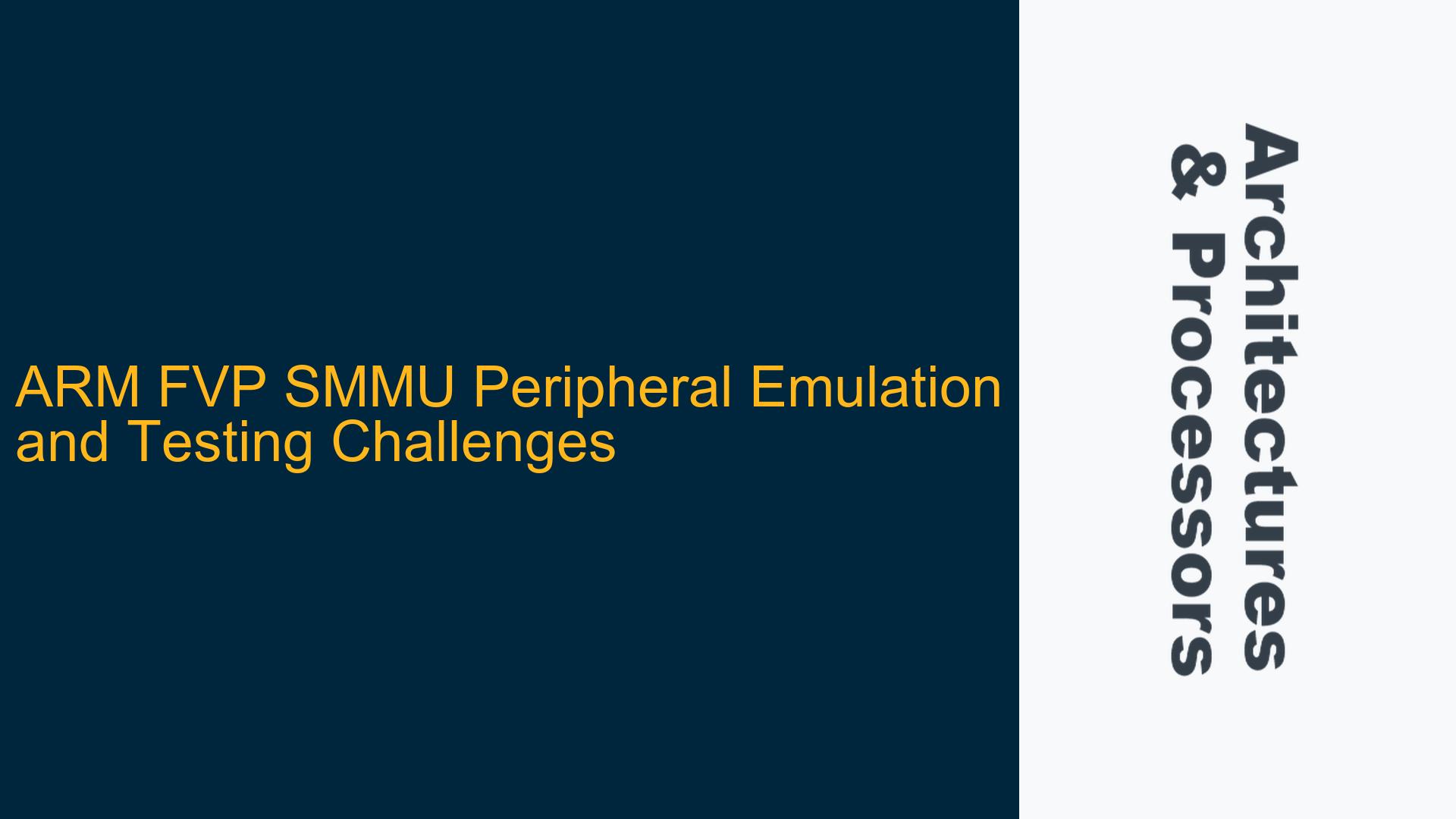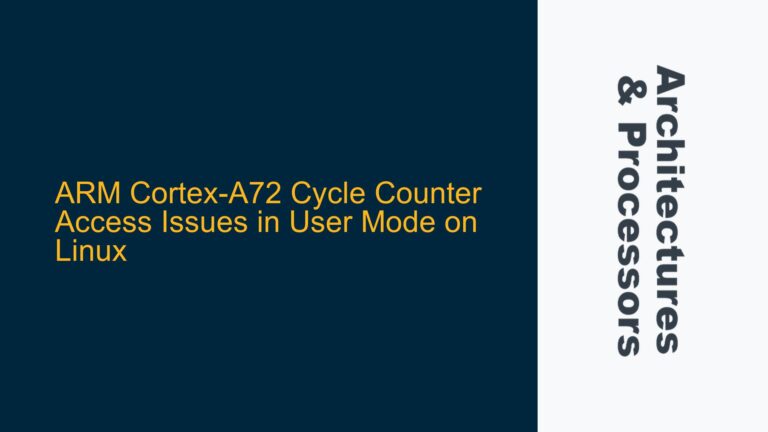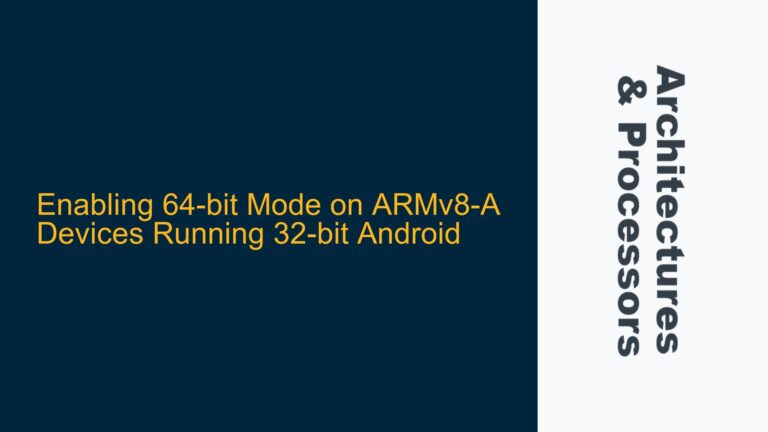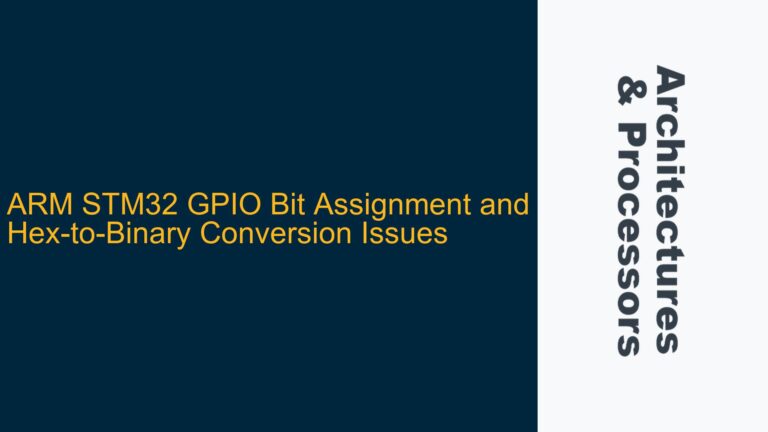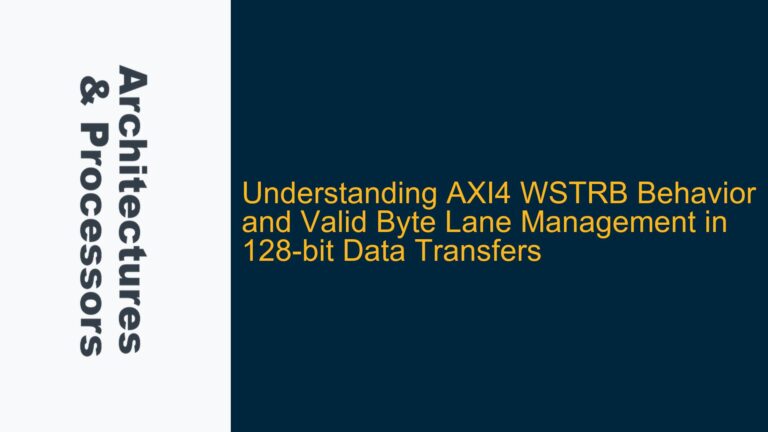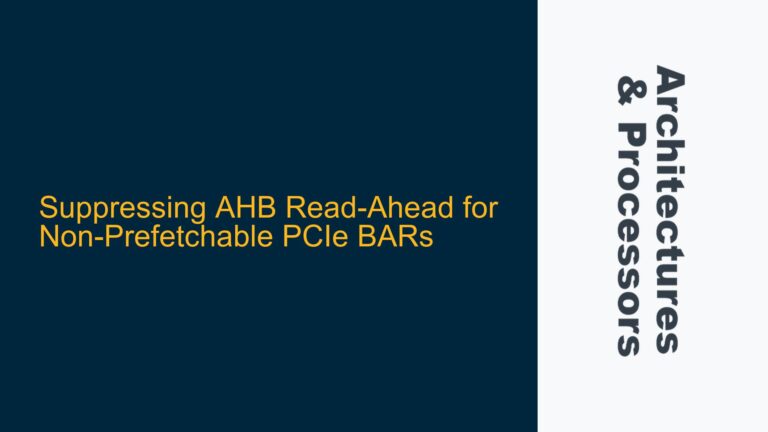ARM FVP SMMU Peripheral Emulation and Testing Challenges
The ARM Fixed Virtual Platform (FVP) is a powerful tool for simulating ARM-based systems, enabling developers to test software and hardware interactions without requiring physical hardware. However, when it comes to testing peripherals connected through the System Memory Management Unit (SMMU), particularly in the context of emulating devices like NVMe storage, several challenges arise. The FVP’s pre-configured nature limits the ability to modify hardware hierarchies or topologies, which complicates the process of validating SMMU functionality. This post delves into the core issues surrounding SMMU testing on ARM FVP, explores potential causes, and provides detailed troubleshooting steps and solutions.
SMMU Initialization and Configuration in FVP
One of the primary challenges in testing SMMU capabilities on ARM FVP is the lack of clarity around SMMU initialization and configuration. The SMMU is responsible for translating device-generated addresses into physical addresses, ensuring secure and efficient memory access. However, the FVP’s pre-built nature means that the SMMU and its corresponding page tables are not explicitly initialized before executing test code. This raises questions about how the SMMU handles memory access requests and whether the test environment accurately reflects real-world scenarios.
The smmuv3testengine is a key component in this context, as it generates commands to the SMMU based on its configuration. The engine supports operations like MEMCPY, RAND, and SUM, but these operations may not be sufficient for comprehensive SMMU testing. The lack of detailed documentation on how the smmuv3testengine interacts with the SMMU further complicates the issue, making it difficult to determine whether memory access is truly routed through the SMMU.
Memory Access Verification and SMMU Operation Limitations
Another critical issue is the verification of memory access through the SMMU. Without explicit initialization of the SMMU and its page tables, it is challenging to confirm whether memory access requests are being processed correctly. The use of stream IDs (e.g., 0 or 1) in the test code suggests that the FVP may not fully simulate the SMMU’s behavior, leading to potential discrepancies between the test environment and actual hardware.
Furthermore, the smmuv3testengine‘s limited set of operations (MEMCPY, RAND, and SUM) restricts the scope of SMMU testing. These operations may not adequately cover the range of scenarios that the SMMU is expected to handle in real-world applications. For example, testing the SMMU’s ability to manage complex memory access patterns or handle multiple concurrent requests may not be feasible with the current set of operations.
Extending SMMU Testing Capabilities on ARM FVP
To address these challenges, it is essential to extend the SMMU testing capabilities on ARM FVP. This involves not only understanding the existing limitations but also developing strategies to overcome them. The following sections provide detailed troubleshooting steps and solutions to enhance SMMU testing on ARM FVP.
Implementing Custom SMMU Initialization and Configuration
One of the first steps in addressing SMMU testing challenges is to implement custom initialization and configuration routines. This involves setting up the SMMU page tables and configuring the SMMU to handle specific memory access patterns. By explicitly initializing the SMMU, developers can ensure that memory access requests are processed correctly, providing a more accurate representation of real-world scenarios.
To achieve this, developers can leverage the ARM Trusted Firmware-A (TF-A) test framework, which includes the smmuv3testengine. The cactus_tests_smmuv3.c file within the TF-A test framework provides a starting point for understanding how the SMMU can be configured and tested. By modifying this code, developers can implement custom SMMU initialization routines and extend the range of operations supported by the smmuv3testengine.
Enhancing Memory Access Verification
Verifying memory access through the SMMU is crucial for ensuring that the test environment accurately reflects real-world behavior. To enhance memory access verification, developers can implement additional logging and debugging mechanisms within the test code. This includes adding trace points to log memory access requests and responses, as well as implementing checks to verify that memory access requests are routed through the SMMU.
Additionally, developers can use the ARM DS-5 Development Studio or other debugging tools to monitor memory access patterns and verify that the SMMU is functioning as expected. By combining these tools with custom initialization routines, developers can gain deeper insights into the SMMU’s behavior and identify potential issues more effectively.
Extending the Range of SMMU Operations
To address the limitations of the smmuv3testengine, developers can extend the range of operations supported by the engine. This involves adding new operations that simulate more complex memory access patterns, such as concurrent access requests or access to non-contiguous memory regions. By extending the range of operations, developers can more thoroughly test the SMMU’s capabilities and ensure that it can handle a wide range of real-world scenarios.
One approach to extending the range of operations is to modify the smmuv3testengine code to support additional commands. For example, developers can add commands to simulate access to non-contiguous memory regions or to test the SMMU’s ability to handle multiple concurrent requests. By carefully designing these new operations, developers can create a more comprehensive test environment that accurately reflects the challenges faced in real-world applications.
Leveraging ARM FVP Configuration Options
While the ARM FVP is pre-configured and pre-built, it does offer some flexibility in terms of configuration options. Developers can leverage these options to customize the FVP environment and better support SMMU testing. For example, the FVP allows developers to specify the number of CPUs, the amount of memory, and the presence of specific peripherals. By carefully configuring the FVP environment, developers can create a more realistic test environment that closely mirrors the target hardware.
Additionally, developers can use the FVP’s command-line options to enable or disable specific features, such as the SMMU. By enabling the SMMU and configuring it to handle specific memory access patterns, developers can create a more accurate test environment that provides valuable insights into the SMMU’s behavior.
Integrating with Real-World Peripherals
Finally, to further enhance SMMU testing on ARM FVP, developers can integrate the test environment with real-world peripherals. This involves connecting the FVP to physical hardware, such as NVMe storage devices, and testing the SMMU’s ability to handle memory access requests from these devices. By integrating with real-world peripherals, developers can validate the SMMU’s performance in a more realistic context and identify potential issues that may not be apparent in a purely simulated environment.
To achieve this, developers can use the FVP’s support for peripheral emulation to simulate the behavior of real-world devices. By configuring the FVP to emulate specific peripherals, developers can test the SMMU’s ability to handle memory access requests from these devices and ensure that it performs as expected in real-world scenarios.
Conclusion
Testing SMMU capabilities on ARM FVP presents several challenges, particularly in the context of emulating peripherals like NVMe storage. The pre-configured nature of the FVP limits the ability to modify hardware hierarchies, and the smmuv3testengine‘s limited set of operations restricts the scope of SMMU testing. However, by implementing custom initialization and configuration routines, enhancing memory access verification, extending the range of SMMU operations, leveraging FVP configuration options, and integrating with real-world peripherals, developers can overcome these challenges and create a more comprehensive test environment.
By following the troubleshooting steps and solutions outlined in this post, developers can gain deeper insights into the SMMU’s behavior and ensure that it performs as expected in real-world applications. This, in turn, will help to improve the reliability and performance of ARM-based systems, ultimately leading to more robust and efficient embedded solutions.